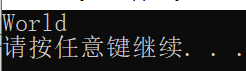STL的string容器
string基本概念
string是C++风格的字符串,本质上是一个类。
string 和 char* 的区别
char* 是一个指针;
string是一个类,内部封装了 char* ,用来管理字符串,是一个 char* 型的容器。
特点
string内部封装了很多成员函数
例如:查找find、拷贝copy、删除delete、替换replace、插入insert
string管理 char* 分配的内存,不用担心复制越界和取值越界等,由类内部负责。
string的构造函数
#include <iostream>
#include <Windows.h>
#include <string>
#include <vector>
#include <algorithm> // 使用STL提供的遍历算法,遍历vector容器using namespace std;void test()
{// 默认构造string s1 = "Hello World";cout << "s1 = " << s1 << endl;// 第二种构造函数const char* str = "Hello World";string s2(str);cout << "s2 = " << s2 << endl;// 第三种构造函数string s3(s2);cout << "s3 = " << s3 << endl;// 第四种构造函数string s4(10, 'A');cout << "s4 = " << s4 << endl;
}int main(void)
{test();system("pause");return 0;
}运行截图:
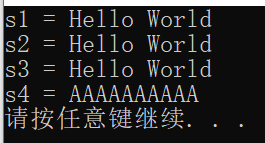
string赋值操作
#include <iostream>
#include <Windows.h>
#include <string>using namespace std;void test()
{// 第一种赋值方式string s1 = "Hello World";cout << "s1 = " << s1 << endl;// 第二种赋值方式string s2;s2 = s1;cout << "s2 = " << s2 << endl;// 第三种赋值方式string s3;s3 = 'A';cout << "s3 = " << s3 << endl;// 第四种赋值方式string s4;s4.assign("Hello C++");cout << "s4 = " << s4 << endl;//第五种赋值方式string s5;s5.assign("Hello C++", 5);cout << "s5 = " << s5 <<endl;// 第六种赋值方式string s6;s6.assign(s5);cout << "s6 = " << s6 <<endl;// 第七种赋值方式string s7;s7.assign(10, 'W');cout << "s7 = " << s7 << endl;}int main(void)
{test();system("pause");return 0;
}运行截图:
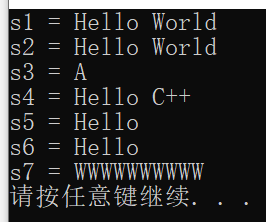
string字符串拼接
#include <iostream>
#include <Windows.h>
#include <string>using namespace std;void test()
{// 第一种字符串拼接方式string str1 = "Hello";str1 += " C++";cout << str1 << endl;// 第二种字符串拼接方式str1 += '!';cout << str1 << endl;// 第三种字符串拼接方式string str3 = " Good morning";str1 += str3;cout << str1 << endl;// 第四种字符串拼接方式string str4 = "I";str4.append(" Love ");cout << str4 << endl;// 第五种字符串拼接方式string str5 = str4;str5.append("C++ and Java", 3);cout << str5 << endl;// 第六种字符串拼接方式string str6 = "你好:";str6.append(str1);cout << str6 << endl;// 第七种字符串拼接方式string str7;str7.append(str1, 0, 9);cout << str7 << endl;}int main(void)
{test();system("pause");return 0;
}运行截图:
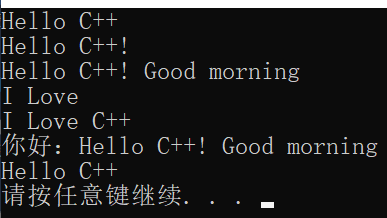
string字符串查找和替换
#include <iostream>
#include <Windows.h>
#include <string>using namespace std;// 字符串查找
void test()
{string s1 = "Hello World";int pos = s1.find("Hello");if (pos == -1){cout << "未找到字符串" << endl;}else{cout << "pos = " << pos << endl; // pos = 0}
}// 字符串替换
void test02()
{string str = "Hello World";str.replace(6, 5, "C++");cout << str << endl;
}int main(void)
{test();test02();system("pause");return 0;
}运行截图:
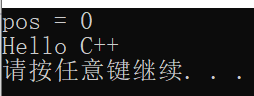
string字符串比较
#include <iostream>
#include <Windows.h>
#include <string>using namespace std;void test()
{string s1 = "Hello World";string s2 = "Hello";if (s1.compare(s2) == 0){cout << "字符串相等" << endl;}else{cout << "字符串不等" << endl;}
}int main(void)
{test();system("pause");return 0;
}运行截图:
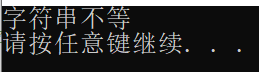
string字符串存取
#include <iostream>
#include <Windows.h>
#include <string>using namespace std;void test()
{string s = "Hello World";// 1、通过[]访问单个字符for (int i = 0; i < s.size(); i++){cout << s[i] << " ";}cout << endl;// 2、通过at访问单个字符for (int i = 0; i < s.size(); i++){cout << s.at(i) << " ";}cout << endl;}int main(void)
{test();system("pause");return 0;
}运行截图:
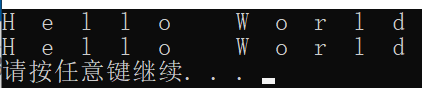
string子串获取
#include <iostream>
#include <Windows.h>
#include <string>using namespace std;void test()
{string s1 = "Hello World";string s2 = s1.substr(6, 5);cout << s2 << endl; // 输出World
}int main(void)
{test();system("pause");return 0;
}运行截图: