Vue3 + Vite + TS + Element-Plus + Pinia项目(5)对axios进行封装
1、在src文件夹下新建config文件夹后,新建baseURL.ts文件,用来配置http主链接
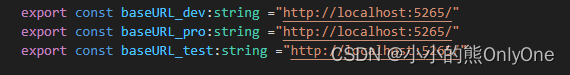
2、在src文件夹下新建http文件夹后,新建request.ts文件,内容如下
import axios from "axios"
import { ElMessage } from 'element-plus'
import router from "../router/index.ts"
import {baseURL_dev} from '../config/baseURL.ts'
import useUser from '../store/user.ts'const userStore=useUser()
const Service = axios.create({timeout:8000,baseURL:baseURL_dev,headers:{"Content-type":"application/json;charset=utf-8","Authorization":""}
})
// 添加请求拦截器
Service.interceptors.request.use(function (config) {// 在发送请求之前做些什么if (config.headers.Authorization == null || config.headers.Authorization== "") {config.headers.Authorization = "Bearer "+userStore.userInfo.token;}return config;}, function (error) {// 对请求错误做些什么return Promise.reject(error);});// 添加响应拦截器
Service.interceptors.response.use(function (response) {const data = response.data;if(data.code!=undefined){if(data.code!=200 && data.code!=201){if(data.code==401){userStore.clearUser();router.push('/')return data;}ElMessage.error(data.errorMsg||"服务器出错") return data}}return data}, function (error) {// 超出 2xx 范围的状态码都会触发该函数。// 对响应错误做点什么return Promise.reject(error);});// get请求
export const get = async (config:any)=>
{let ret = await Service({...config,method:"get",params:config.data})return ret
}// post请求
export const post=async (config:any)=>{let ret = await Service({...config,method:"post",data:config.data})return ret
}// put请求
export const put=async (config:any)=>{let ret = await Service({...config,method:"put",data:config.data})return ret
}// delete请求
export const del=async (config:any)=>{let ret = await Service({...config,method:"delete"})return ret
}3、配置api,新建api.ts
import {post,get,put,del} from './request.ts'//登录方法
export const loginApi=async (data: object)=>{ let ret= post({url:"/Login/CheckLogin",data})//console.log(ret)return ret
}// 获取信息
export const getOutPatientsApi=async (data: object)=>{ let ret= get({url:`/Patient/GetOutPatients`,data})return ret
}
// 更改患者信息
export const changePatientInfoApi=(data: object)=>{ return put({url:`/Patient/ChangePatientInfo`,data})
} // 删除用户
export const userDeleteApi=(data: object)=>{ return del({url:`/User/DeleteUserById/${data.userId}`})
} 4、使用api
import { getPatientsApi, addPatientApi, changePatientInfoApi } from "../../http/api";getPatientsApi(searchParams).then((res) => {if (res) {if (res.data) {// console.log("用户数据", res);data.patientList = res.data.dataList;data.total = res.data.totalCount;}}});