Java项目:78 springboot学生宿舍管理系统的设计与开发
作者主页:源码空间codegym
简介:Java领域优质创作者、Java项目、学习资料、技术互助
文中获取源码
项目介绍
系统的角色:管理员、宿管、学生
管理员管理宿管员,管理学生,修改密码,维护个人信息。
宿管员管理公寓资产,缴费信息,公共场所清理信息,日常事务信息,审核学生床位安排信息。
学生查看公共场所清理信息,日常事务,缴费信息,在线申请床位,查看床位安排。
环境要求
1.运行环境:最好是java jdk1.8,我们在这个平台上运行的。其他版本理论上也可以。
2.IDE环境:IDEA,Eclipse,Myeclipse都可以。推荐IDEA;
3.tomcat环境:Tomcat7.x,8.X,9.x版本均可
4.硬件环境:windows7/8/10 4G内存以上;或者Mac OS;
5.是否Maven项目:是;查看源码目录中是否包含pom.xml;若包含,则为maven项目,否则为非maven.项目
6.数据库:MySql5.7/8.0等版本均可;
技术栈
运行环境:jdk8 + tomcat9 + mysql5.7 + windows10
服务端技术:SpringBoot + MyBatis + Vue + Bootstrap + jQuery
使用说明
1.使用Navicati或者其它工具,在mysql中创建对应sq文件名称的数据库,并导入项目的sql文件;
2.使用IDEA/Eclipse/MyEclipse导入项目,修改配置,运行项目;
3.将项目中config-propertiesi配置文件中的数据库配置改为自己的配置,然后运行;
运行指导
idea导入源码空间站顶目教程说明(Vindows版)-ssm篇:
http://mtw.so/5MHvZq
源码地址:http://codegym.top
运行截图
文档截图
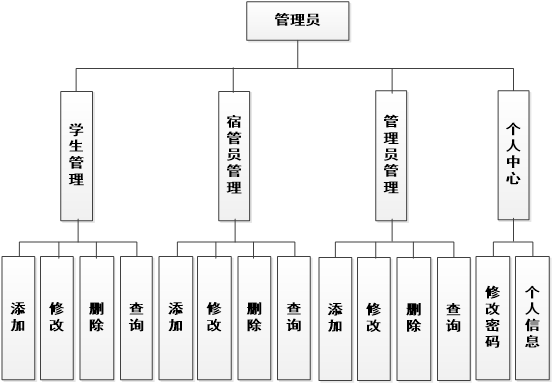
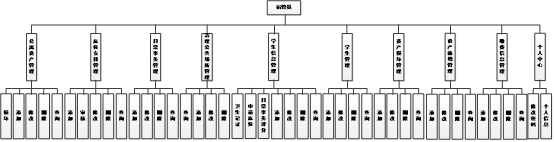

项目截图
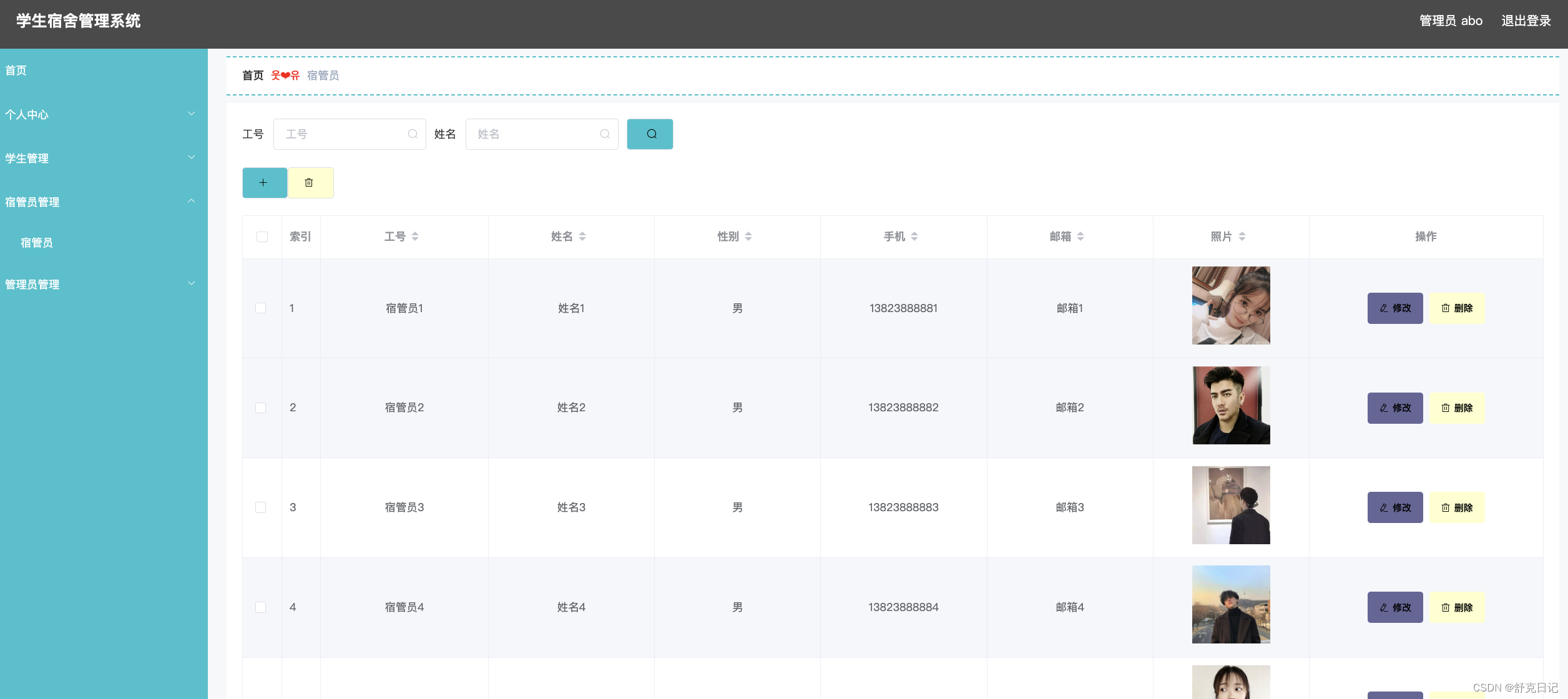
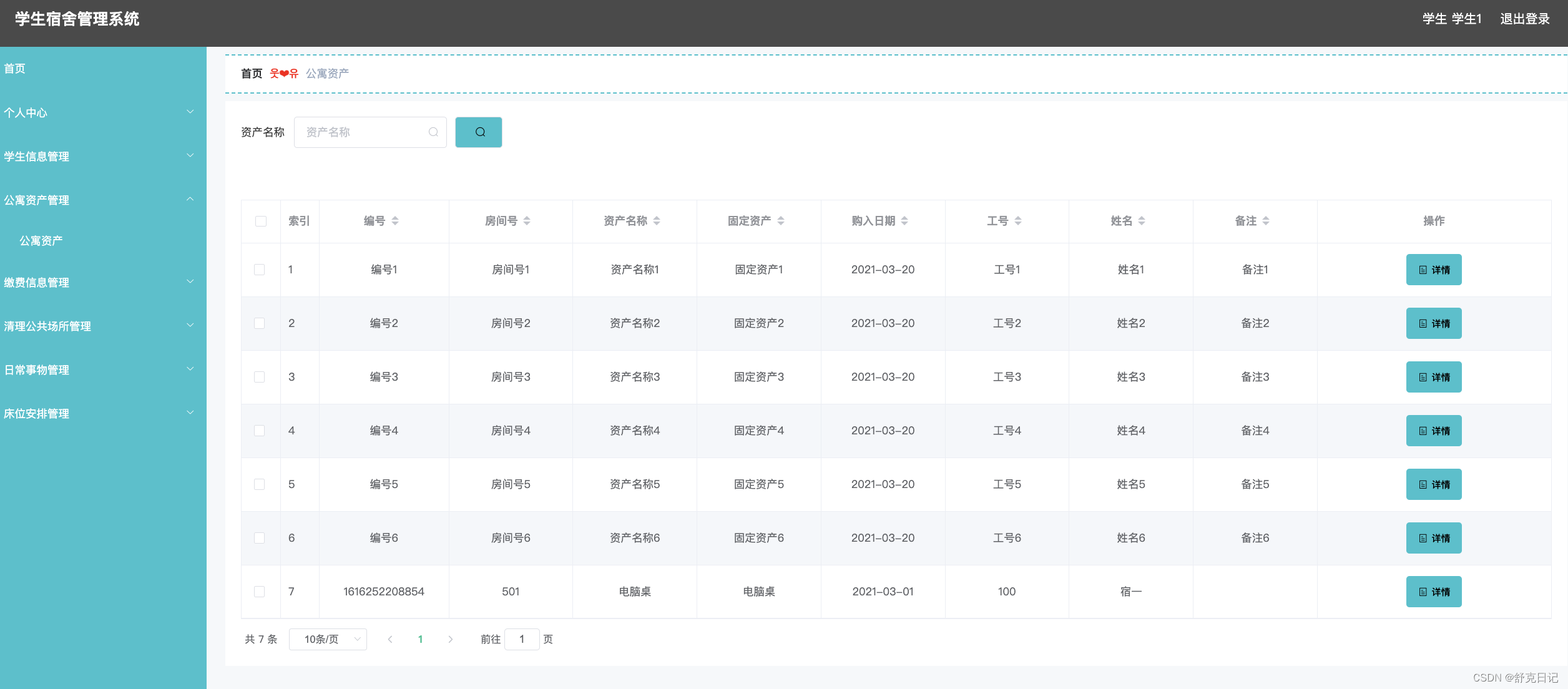
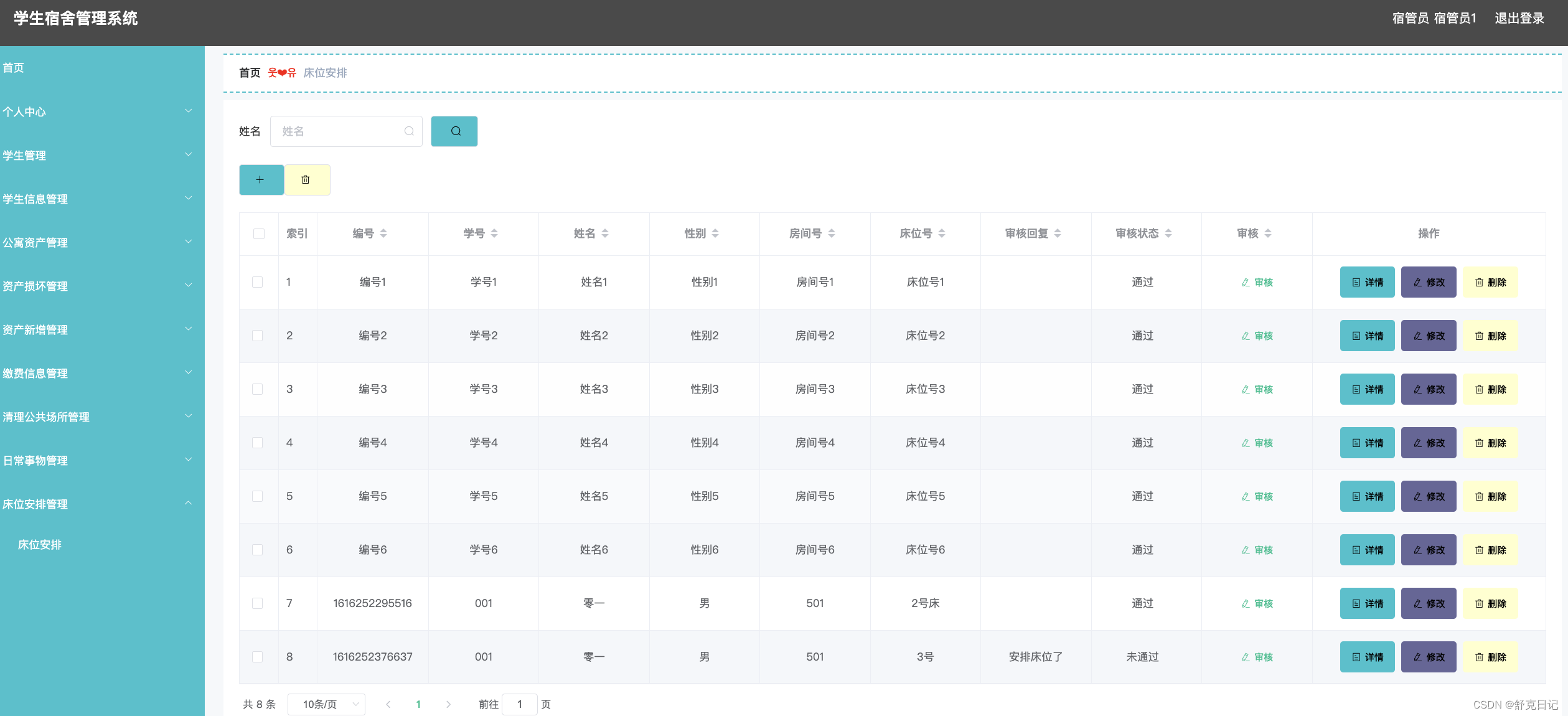
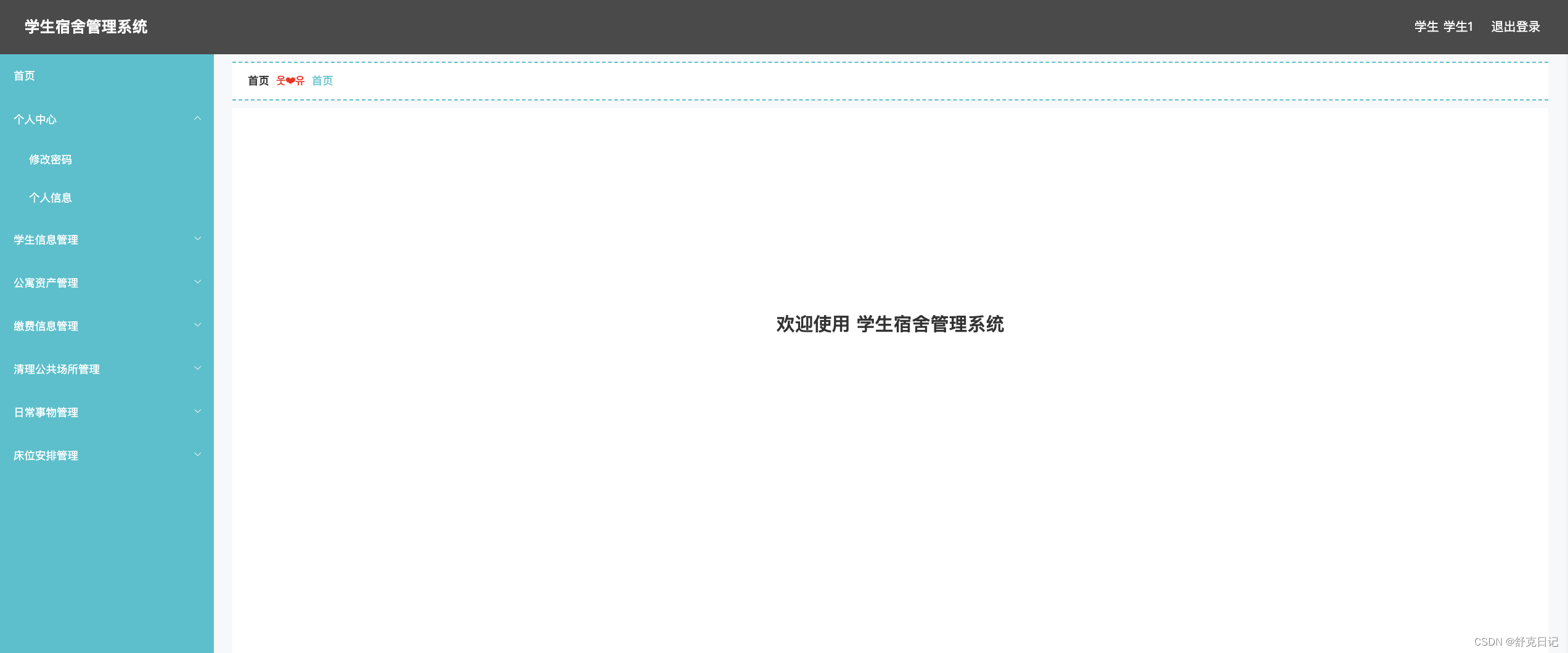
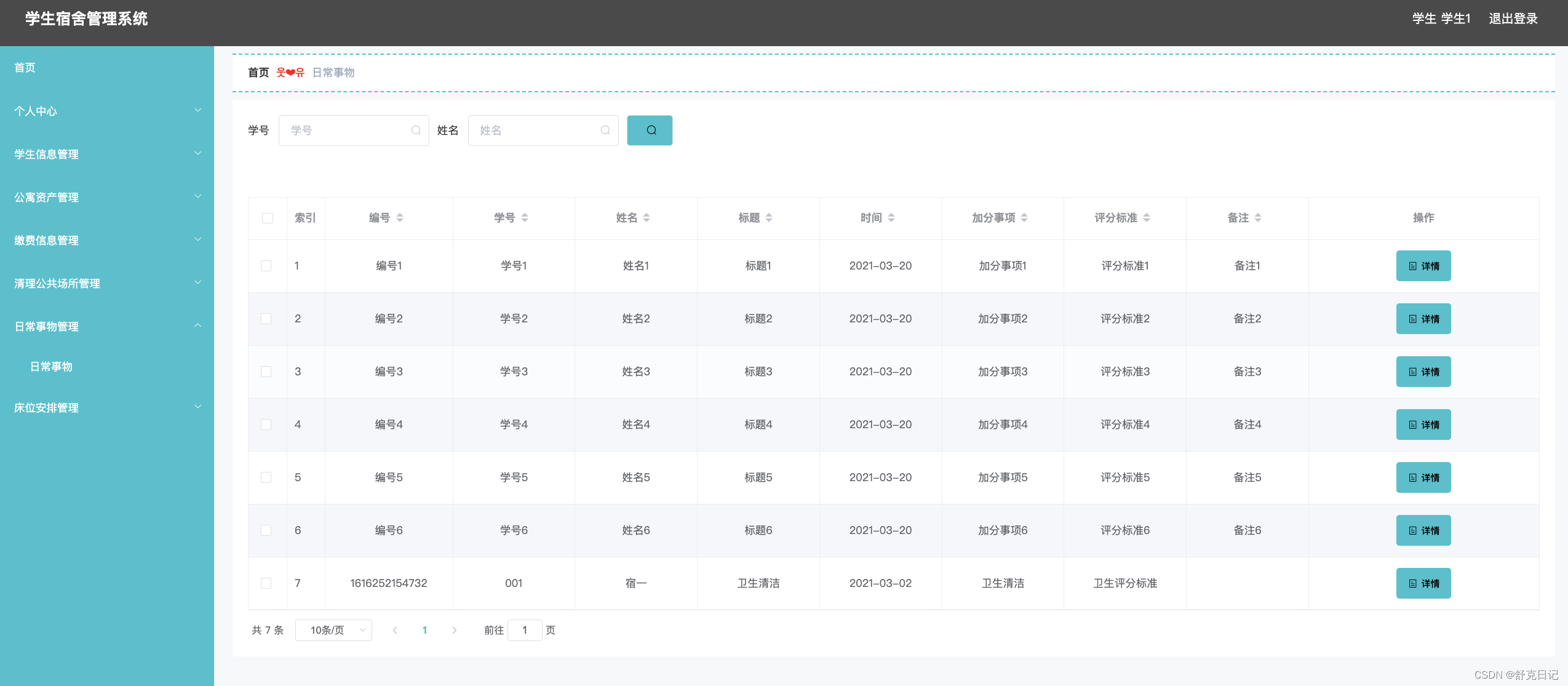
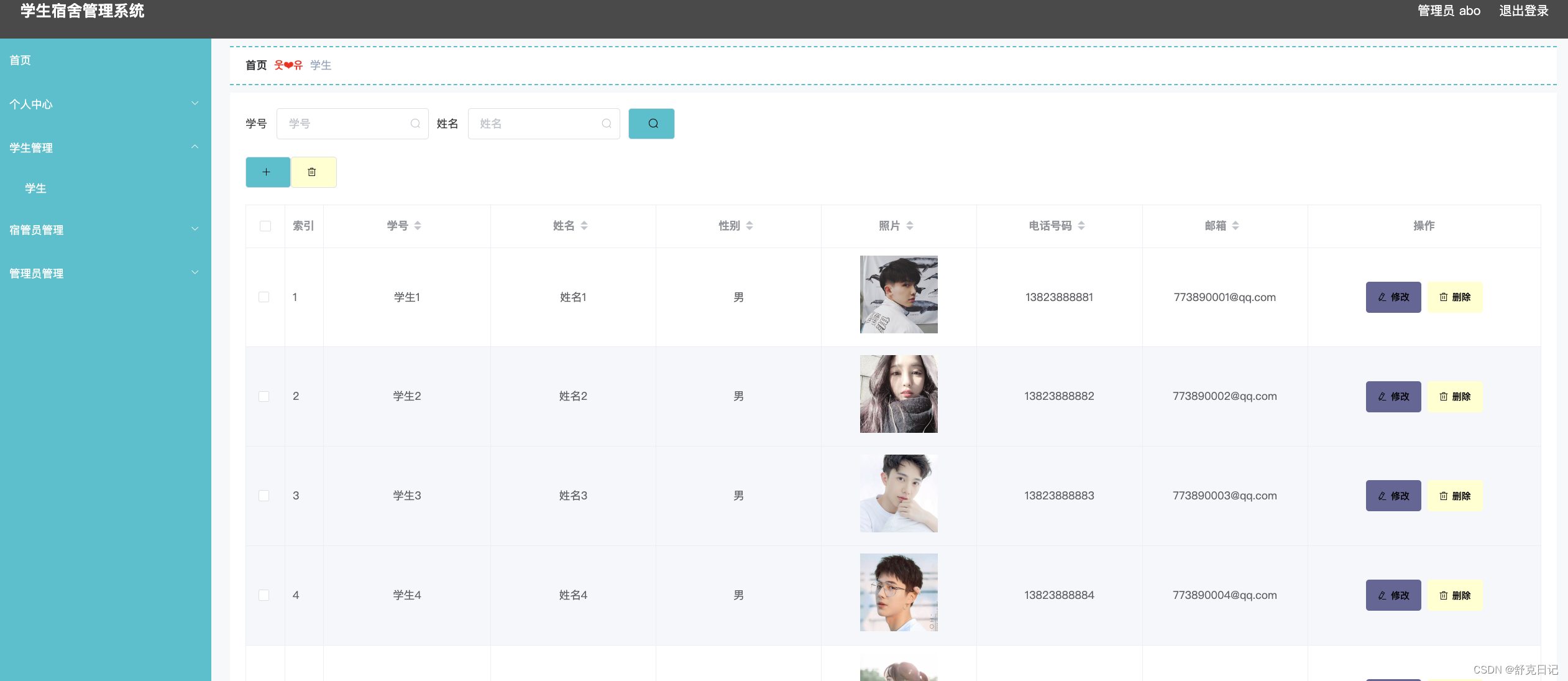
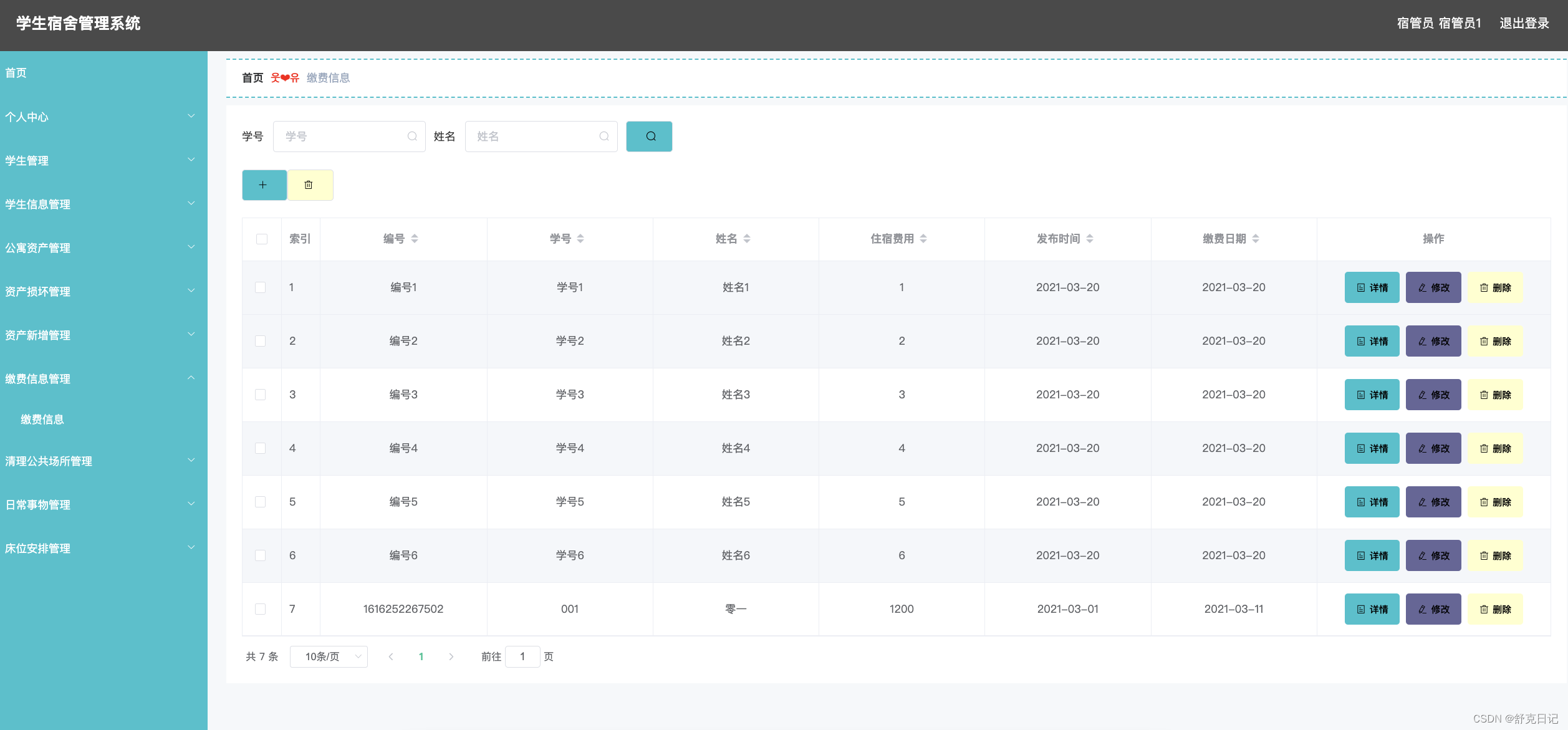
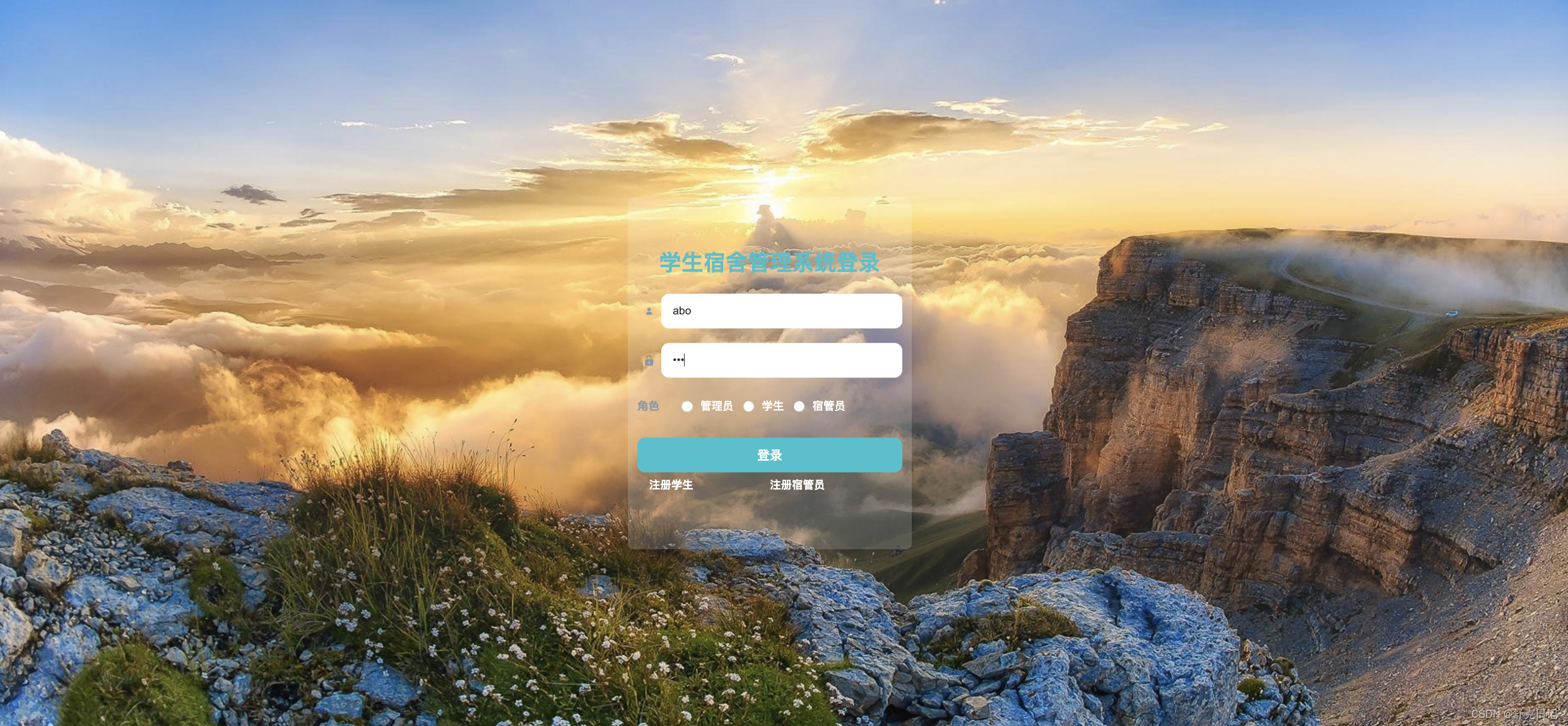
代码
package com.controller;import java.io.File;
import java.io.FileNotFoundException;
import java.io.IOException;
import java.util.Arrays;
import java.util.Date;
import java.util.HashMap;
import java.util.List;
import java.util.Map;
import java.util.Random;
import java.util.UUID;import org.apache.commons.io.FileUtils;
import org.apache.commons.lang3.StringUtils;
import org.springframework.beans.factory.annotation.Autowired;
import org.springframework.http.HttpHeaders;
import org.springframework.http.HttpStatus;
import org.springframework.http.MediaType;
import org.springframework.http.ResponseEntity;
import org.springframework.util.ResourceUtils;
import org.springframework.web.bind.annotation.PathVariable;
import org.springframework.web.bind.annotation.RequestBody;
import org.springframework.web.bind.annotation.RequestMapping;
import org.springframework.web.bind.annotation.RequestParam;
import org.springframework.web.bind.annotation.RestController;
import org.springframework.web.multipart.MultipartFile;import com.annotation.IgnoreAuth;
import com.baomidou.mybatisplus.mapper.EntityWrapper;
import com.entity.ConfigEntity;
import com.entity.EIException;
import com.service.ConfigService;
import com.utils.R;/*** 上传文件映射表*/
@RestController
@RequestMapping("file")
@SuppressWarnings({"unchecked","rawtypes"})
public class FileController{@Autowiredprivate ConfigService configService;/*** 上传文件*/@RequestMapping("/upload")public R upload(@RequestParam("file") MultipartFile file,String type) throws Exception {if (file.isEmpty()) {throw new EIException("上传文件不能为空");}String fileExt = file.getOriginalFilename().substring(file.getOriginalFilename().lastIndexOf(".")+1);File path = new File(ResourceUtils.getURL("classpath:static").getPath());if(!path.exists()) {path = new File("");}File upload = new File(path.getAbsolutePath(),"/upload/");if(!upload.exists()) {upload.mkdirs();}String fileName = new Date().getTime()+"."+fileExt;File dest = new File(upload.getAbsolutePath()+"/"+fileName);file.transferTo(dest);if(StringUtils.isNotBlank(type) && type.equals("1")) {ConfigEntity configEntity = configService.selectOne(new EntityWrapper<ConfigEntity>().eq("name", "faceFile"));if(configEntity==null) {configEntity = new ConfigEntity();configEntity.setName("faceFile");configEntity.setValue(fileName);} else {configEntity.setValue(fileName);}configService.insertOrUpdate(configEntity);}return R.ok().put("file", fileName);}/*** 下载文件*/@IgnoreAuth@RequestMapping("/download")public ResponseEntity<byte[]> download(@RequestParam String fileName) {try {File path = new File(ResourceUtils.getURL("classpath:static").getPath());if(!path.exists()) {path = new File("");}File upload = new File(path.getAbsolutePath(),"/upload/");if(!upload.exists()) {upload.mkdirs();}File file = new File(upload.getAbsolutePath()+"/"+fileName);if(file.exists()){/*if(!fileService.canRead(file, SessionManager.getSessionUser())){getResponse().sendError(403);}*/HttpHeaders headers = new HttpHeaders();headers.setContentType(MediaType.APPLICATION_OCTET_STREAM); headers.setContentDispositionFormData("attachment", fileName); return new ResponseEntity<byte[]>(FileUtils.readFileToByteArray(file),headers, HttpStatus.CREATED);}} catch (IOException e) {e.printStackTrace();}return new ResponseEntity<byte[]>(HttpStatus.INTERNAL_SERVER_ERROR);}}