情人节到了,写一份爱心程序(python)
前言
情人节到了,写一份爱心代码给喜欢的人呀
公式
首先我们介绍下爱心的公式的参数方程:
x = 16 s i n 3 ( t ) x = 16sin^3(t) x=16sin3(t)
y = 13 c o s ( t ) − 5 c o s ( 2 t ) − 2 c o s ( 3 t ) − c o s ( 4 t ) y = 13cos(t) - 5cos(2t) - 2cos(3t) - cos(4t) y=13cos(t)−5cos(2t)−2cos(3t)−cos(4t)
根据这个公式,我们可以实现基本的代码
首先使用 n p . l i n s p a c e ( a , b , n u m ) np.linspace(a, b, num) np.linspace(a,b,num) 这个函数生成 a到b区间内的num个数,这些数作为参数t,然后生成对应x,y的值,
t = np.linspace(0, 2 * np.pi, 100)
x = 16 * np.sin(t)**3
y = 13 * np.cos(t) - 5 * np.cos(2*t) - 2 * np.cos(3*t) - np.cos(4*t)然后我们将生成的点平铺在二维坐标上
plt.plot(x, y, color='red')
plt.title('Heart ')
plt.axis('equal') # 保持坐标轴相等
plt.show()
最终效果
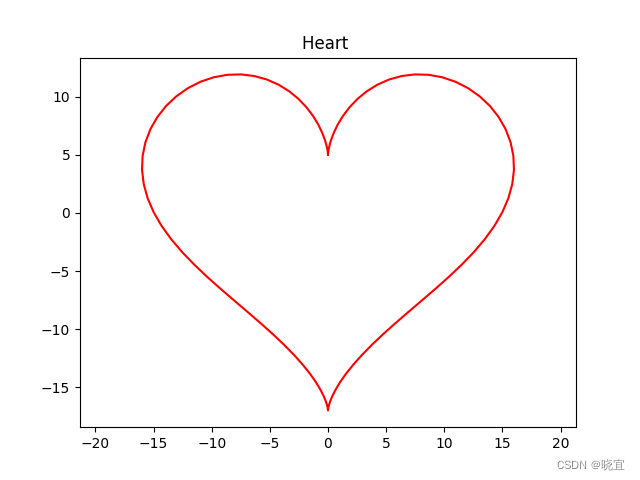
完整代码
import matplotlib.pyplot as plt
import numpy as np# 生成爱心形状的数据点
t = np.linspace(0, 2 * np.pi, 100)
x = 16 * np.sin(t)**3
y = 13 * np.cos(t) - 5 * np.cos(2*t) - 2 * np.cos(3*t) - np.cos(4*t)# 绘制爱心
plt.plot(x, y, color='red')
plt.title('Heart ')
plt.axis('equal') # 保持坐标轴相等
plt.show()
进阶
我们使用pygame创建一个界面,在界面上随机生成不同颜色的爱心
初始化pygame:
# 初始化 Pygame
pygame.init()# 设置窗口大小
width, height = 800, 600
screen = pygame.display.set_mode((width, height))
pygame.display.set_caption('Random Hearts')
编写绘制爱心的函数,根据形参x,y确定位置,color确定颜色
def draw_heart(x, y, color):# 生成爱心形状的直角坐标数据点t = np.linspace(0, 2 * np.pi, 1000)heart_x = x + 16 * np.sin(t)**3heart_y = y - (13 * np.cos(t) - 5 * np.cos(2*t) - 2 * np.cos(3*t) - np.cos(4*t))# 绘制爱心形状pygame.draw.lines(screen, color, False, list(zip(heart_x, heart_y)), 2)
在主循环中一直生成随机的位置和颜色,绘制pygame界面,然后刷新显示
# 主循环
running = True
while running:for event in pygame.event.get():if event.type == pygame.QUIT:running = False# 随机生成爱心的位置和颜色heart_x = random.randint(0, width)heart_y = random.randint(0, height)heart_color = (random.randint(0, 255), random.randint(0, 255), random.randint(0, 255))# 在随机位置绘制不清空的爱心draw_heart(heart_x, heart_y, heart_color)# 刷新屏幕pygame.display.flip()# 控制帧率pygame.time.Clock().tick(1)
效果
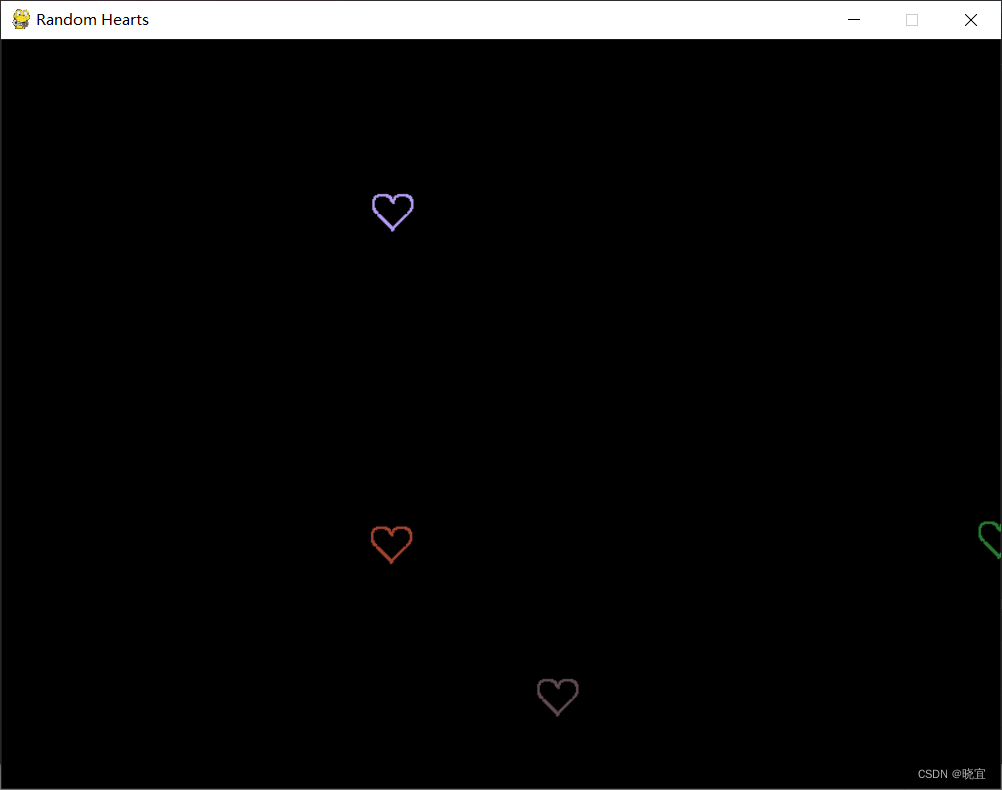
完整代码
import pygame
import sys
import random
import numpy as np# 初始化 Pygame
pygame.init()# 设置窗口大小
width, height = 800, 600
screen = pygame.display.set_mode((width, height))
pygame.display.set_caption('Random Hearts')def draw_heart(x, y, color):# 生成爱心形状的直角坐标数据点t = np.linspace(0, 2 * np.pi, 1000)heart_x = x + 16 * np.sin(t)**3heart_y = y - (13 * np.cos(t) - 5 * np.cos(2*t) - 2 * np.cos(3*t) - np.cos(4*t))# 绘制爱心形状pygame.draw.lines(screen, color, False, list(zip(heart_x, heart_y)), 2)# 主循环
running = True
while running:for event in pygame.event.get():if event.type == pygame.QUIT:running = False# 随机生成爱心的位置和颜色heart_x = random.randint(0, width)heart_y = random.randint(0, height)heart_color = (random.randint(0, 255), random.randint(0, 255), random.randint(0, 255))# 在随机位置绘制不清空的爱心draw_heart(heart_x, heart_y, heart_color)# 刷新屏幕pygame.display.flip()# 控制帧率pygame.time.Clock().tick(1)# 退出程序
pygame.quit()
sys.exit()