unity 点击事件
目录
点击按钮,显示图片功能教程
第2步 添加脚本:
GameObject添加 Component组件
点击按钮,显示图片功能教程
第1步添加ui button,添加ui RawImage
第2步 添加脚本:
using System;
using System.Collections;
using System.Collections.Generic;
using System.IO;
using UnityEngine;
using UnityEngine.UI;public class LoadImageByString : MonoBehaviour
{public RawImage showImage;public Button loadImage;private string imgPath;private string imageStr;// Start is called before the first frame updateprivate void Awake(){Debug.Log("醒了");imgPath = @"C:\Users\Administrator\Pictures\mm\pics\005953_4.jpg";Debug.Log(imgPath);imageStr = SetImageToString(imgPath);}void Start(){Debug.Log("醒了");imgPath = @"C:\Users\Administrator\Pictures\mm\pics\005953_4.jpg";Debug.Log(imgPath);imageStr = SetImageToString(imgPath);// loadImage = gameObject.GetComponent<Button>();// showImage = gameObject.GetComponent<RawImage>();Debug.Log("开始");// showImage.texture = GetTextureByString(imageStr);loadImage.onClick.AddListener(() =>{showImage.texture = GetTextureByString(imageStr);});}/// <summary>/// 将图片转化为字符串/// </summary>private string SetImageToString(string imgPath){Debug.Log("将图片转化为字符串");FileStream fs = new FileStream(imgPath, FileMode.Open);byte[] imgByte = new byte[fs.Length];fs.Read(imgByte, 0, imgByte.Length);fs.Close();return Convert.ToBase64String(imgByte);}/// <summary>/// 将字符串转换为纹理/// </summary>private Texture2D GetTextureByString(string textureStr){Debug.Log("将字符串转换为纹理");Texture2D tex = new Texture2D(10, 10);byte[] arr = Convert.FromBase64String(textureStr);tex.LoadImage(arr);tex.Apply();return tex;}public void onclick(){Debug.Log("按下了");}
}
第3步,把脚本拖拽到button,点击button,设置脚本的变量,

运行,点击button,看RawImage显示图片,至此ok。
左边选择场景,canvas,选择button,正常情况下,onclick会关联事件函数。
但是从网上开源项目改的,就没有。
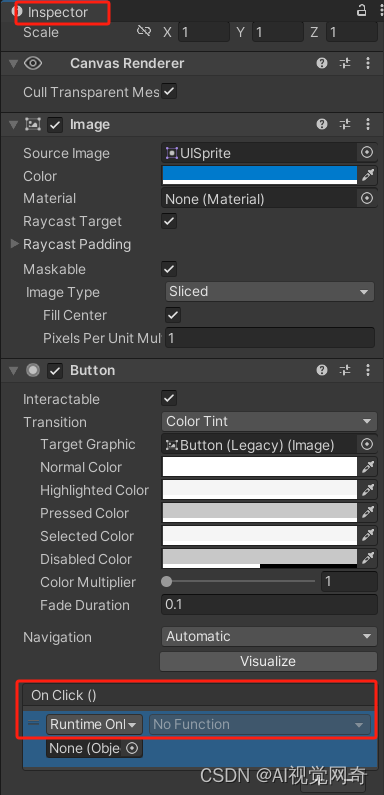
GameObject添加 Component组件

