[BeginCTF]真龙之力
安装程序
双击安装
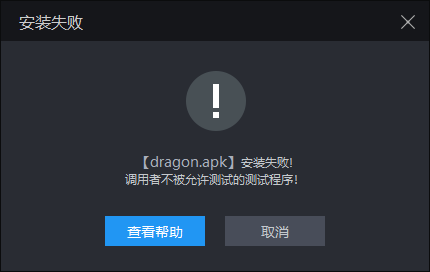
出现了安装失败的标签,开发者不允许测试。
查看Mainfest入口文件
<?xml version="1.0" encoding="utf-8"?>
<manifest xmlns:android="http://schemas.android.com/apk/res/android" android:versionCode="1" android:versionName="1.0" android:compileSdkVersion="32" android:compileSdkVersionCodename="12" package="com.example.dragon" platformBuildVersionCode="32" platformBuildVersionName="12"><uses-sdk android:minSdkVersion="22" android:targetSdkVersion="32"/><application android:theme="@style/Theme.Dragon" android:label="@string/app_name" android:icon="@mipmap/ic_launcher" android:debuggable="true" android:testOnly="true" android:allowBackup="true" android:supportsRtl="true" android:fullBackupContent="@xml/backup_rules" android:roundIcon="@mipmap/ic_launcher_round" android:appComponentFactory="androidx.core.app.CoreComponentFactory" android:dataExtractionRules="@xml/data_extraction_rules"><activity android:name="com.example.dragon.MainActivity" android:exported="true"><intent-filter><action android:name="android.intent.action.MAIN"/><category android:name="android.intent.category.LAUNCHER"/></intent-filter></activity></application>
</manifest>
可以发现android:testOnly:“true”,也就是导致我们无法安装的主要原因。
AndroidKiller修改Mainfest文件进行安装。

在AndroidKiller中将Mainfest文件修改成android:testOnly:"flase"或者直接删除这一句,然后编译签名安装就可以了。
abd直接安装
adb install -t .\dragon.apk
使用-t参数直接测试安装。
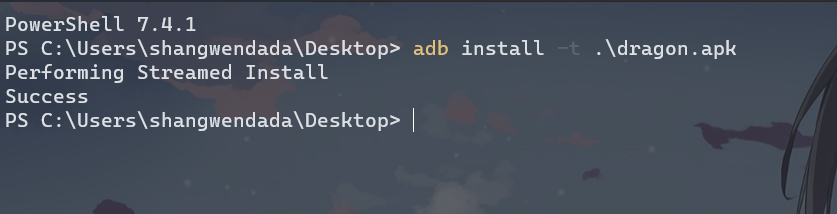
分析程序源代码
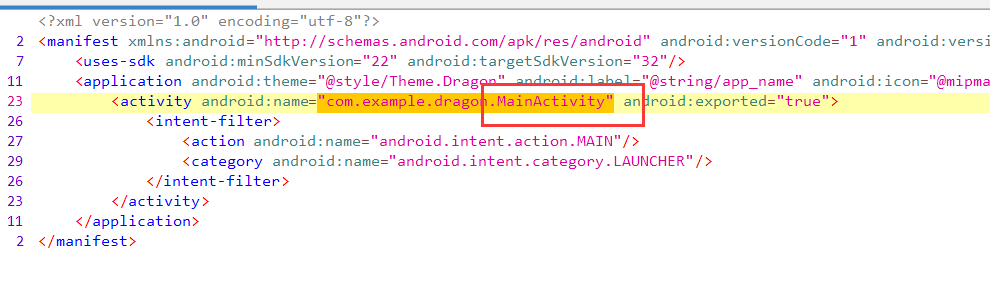
入口是MainActivity直接进入查看
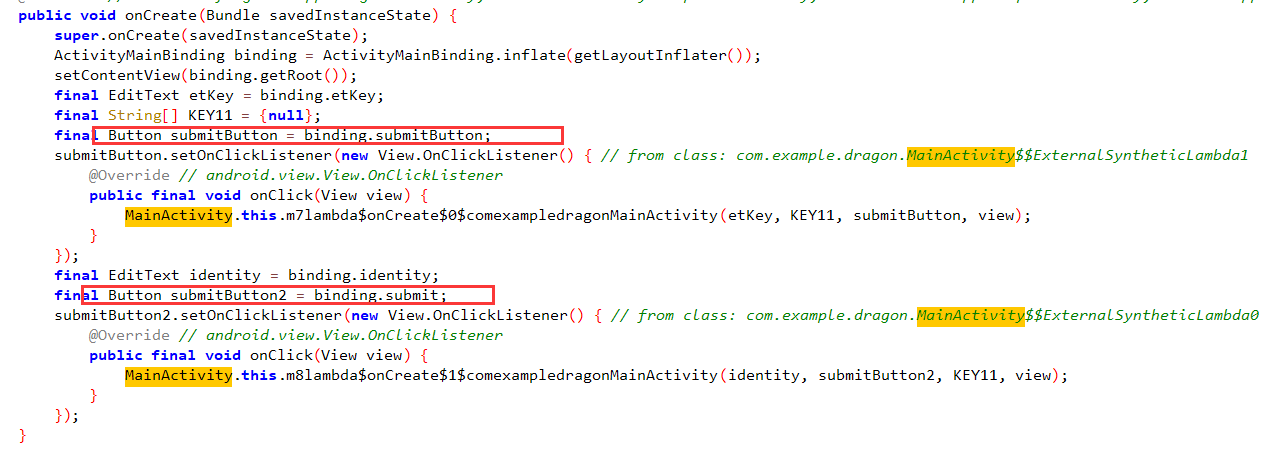
两个按钮的监听事件,
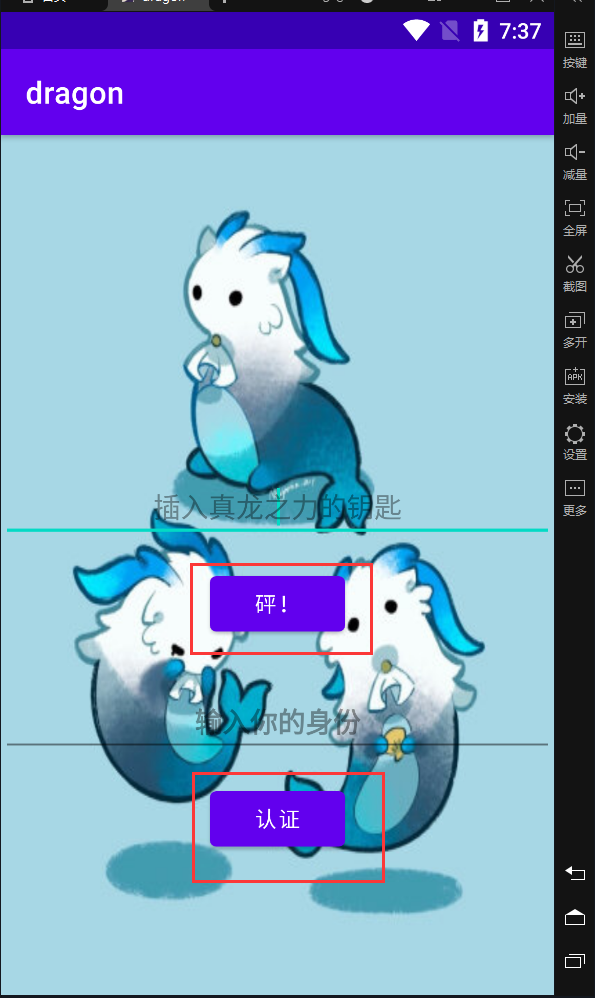
button1
点击后直接如下类
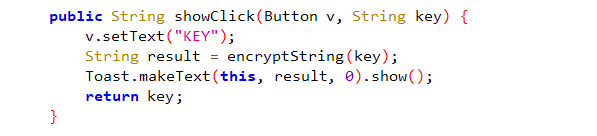
这个encryptString()方法在最开始被注册,来自于native层
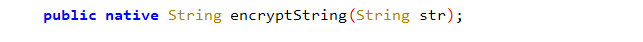
也就是在native层验证KEY是否正确
button2
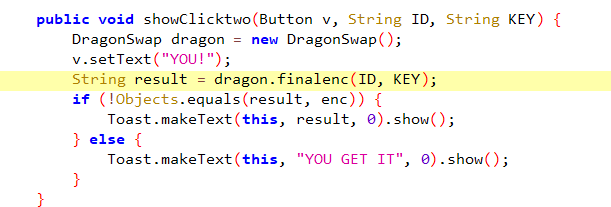
使用了一系列算法如下
package com.example.dragon;import java.util.Arrays;
import java.util.function.ToIntFunction;/* compiled from: MainActivity.java */
/* loaded from: classes3.dex */
class DragonSwap {private static final int BLOCK_SIZE = 16;private static final int[] S_BOX = {9, 11, 25, 20, 15, 30, 24, 23, 2, 26, 28, 13, 16, 19, 29, 31, 5, 4, 17, 12, 14, 8, 27, 21, 22, 3, 7, 0, 18, 6, 10, 1};private static byte[] encrypt1(byte[] message, String KEY) {A a = new A();B b = new B();long KEY2 = b.math(KEY);int[] B_BOX = a.rand(KEY2).stream().mapToInt(new ToIntFunction() { // from class: com.example.dragon.DragonSwap$$ExternalSyntheticLambda0@Override // java.util.function.ToIntFunctionpublic final int applyAsInt(Object obj) {Integer valueOf;valueOf = Integer.valueOf(((Integer) obj).intValue());return valueOf.intValue();}}).toArray();for (int i = 0; i < message.length; i += 16) {byte[] block = Arrays.copyOfRange(message, i, i + 16);for (int j = 0; j < 16; j++) {int aa = (B_BOX[j] * j) % 16;byte tmp = block[j];block[j] = block[aa];block[aa] = tmp;}System.arraycopy(block, 0, message, i, 16);}return message;}private static byte[] SSBBOOXX(byte[] message) {byte[] encryptedMessage = new byte[message.length];for (int i = 0; i < message.length; i++) {encryptedMessage[i] = message[S_BOX[i]];}return encryptedMessage;}private static String encrypt2(byte[] message) {for (int i = 0; i < 16; i++) {message = SSBBOOXX(message);}StringBuilder sb = new StringBuilder();for (byte b : message) {sb.append(String.format("%02X", Byte.valueOf(b)));}return sb.toString();}public String finalenc(String ID, String KEY) {byte[] flag = ID.getBytes();byte[] paddedFlag = new byte[(((flag.length + 16) - 1) / 16) * 16];System.arraycopy(flag, 0, paddedFlag, 0, flag.length);byte[] encrypted1 = encrypt1(paddedFlag, KEY);return encrypt2(encrypted1);}
}
可以发现算法只是涉及到了密文的位置置换,不涉及任何的加密等。
具体逻辑就是通过填充00然后置换之后与密文进行比较,正确则输出”YOU GET IT“不正确则输出交换的结果。
解题
对于native层的程序,我们需要使用压缩包打开apk文件在lib文件夹中则可以看到so文件,其中文件名代表的是不同的架构
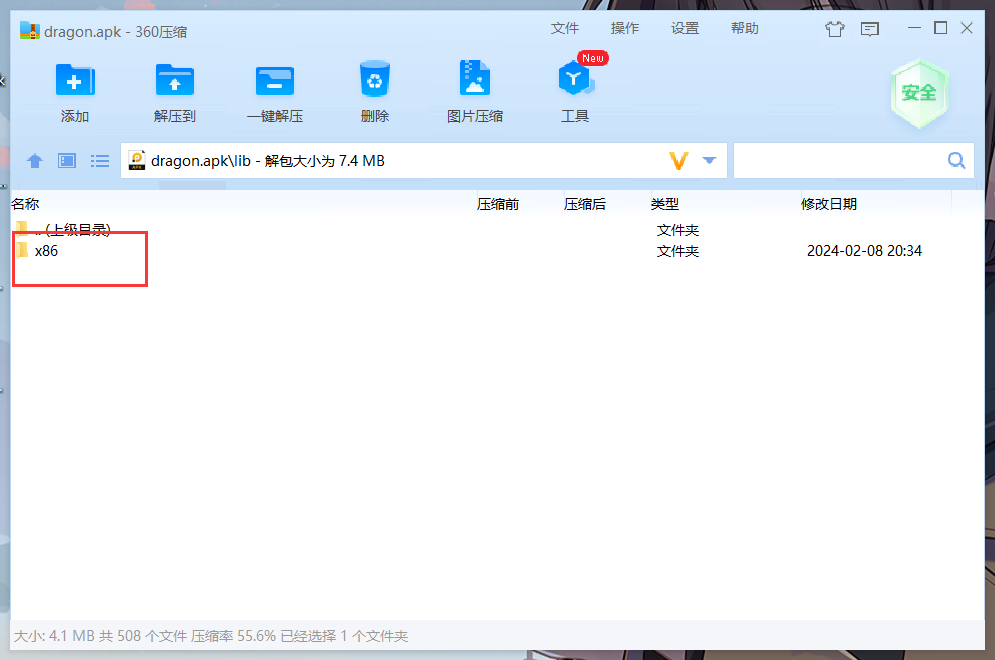
找到主要逻辑

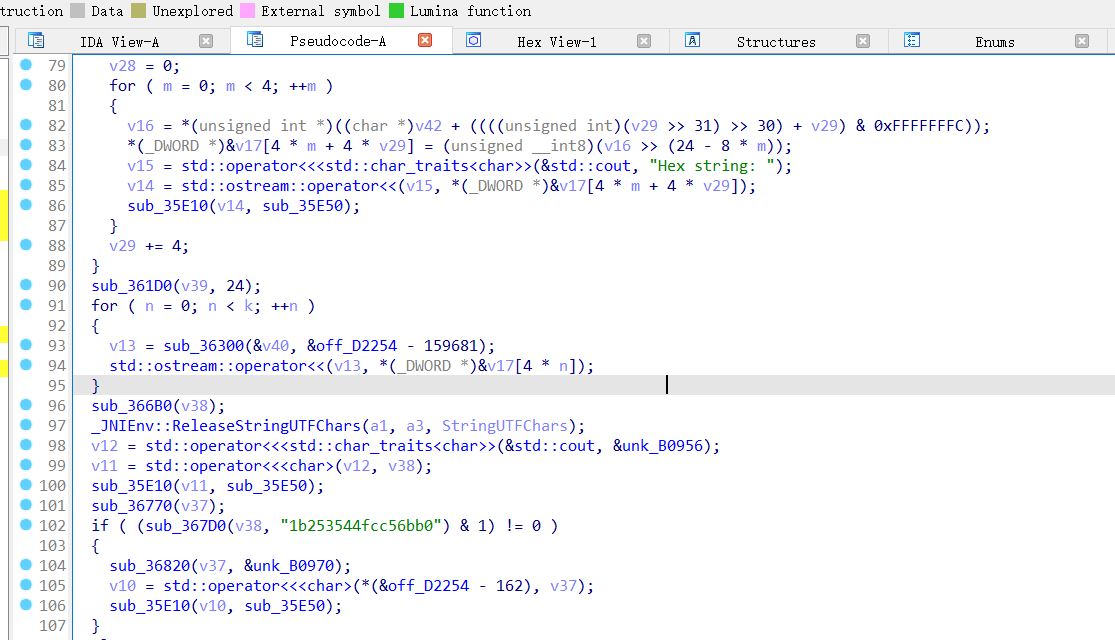
逻辑就是tea加密,转化为16进制字符串然后比对。
我们输入密钥再输入二十七个字母,程序会输出我们这27个字母被打乱的顺序

首先我们解TEA,然后根据程序自己输出的调换位置将字符还原即可
#include<iostream>
#include<algorithm>
#include<cstdio>
#include<cmath>
#include<map>
#include<vector>
#include<queue>
#include<stack>
#include<set>
#include<string>
#include<cstring>
#include<list>
#include<stdlib.h>
using namespace std;
typedef int status;
typedef int selemtype;
/*_ooOoo_o8888888o88" . "88(| -_- |)O\ = /O____/`---'\____.' \\| |// `./ \\||| : |||// \/ _||||| -:- |||||- \| | \\\ - /// | || \_| ''\---/'' | |\ .-\__ `-` ___/-. /___`. .' /--.--\ `. . __."" '< `.___\_<|>_/___.' >'"".| | : `- \`.;`\ _ /`;.`/ - ` : | |\ \ `-. \_ __\ /__ _/ .-` / /
======`-.____`-.___\_____/___.-`____.-'======`=---='
^^^^^^^^^^^^^^^^^^^^^^^^^^^^^^^^^^^^^^^^^^^^^佛祖保佑 永不宕机 永无BUG
*/
unsigned int __cdecl xtea_encryption(unsigned int *a1, const unsigned int *a2) {unsigned int result; // eaxint i; // [esp+0h] [ebp-18h]unsigned int v4; // [esp+8h] [ebp-10h]unsigned int v5; // [esp+Ch] [ebp-Ch]unsigned int v6; // [esp+10h] [ebp-8h]v6 = *a1;v5 = a1[1];v4 = 0x9E3779B9*32;for ( i = 0; i < 32; ++i ) {v5 -= (a2[(v4 >> 11) & 3] + v4) ^ (v6 + ((v6 >> 4) ^ (32 * v6)));v4 -= 0x9E3779B9;v6 -= (a2[v4 & 3] + v4) ^ (v5 + ((v5 >> 4) ^ (32 * v5)));}*a1 = v6;result = v5;a1[1] = v5;return result;
}
unsigned int qword_B0930[4] =
{ 19088743,(unsigned int) -1985229329,(unsigned int) -19088744,(unsigned int) 1985229328 };unsigned enc[4] = {0x1b253544,0xfcc56bb0};int main () {xtea_encryption(enc,qword_B0930);printf("%s\n",enc);//2024YYDSchar table[] = "qwertyuiopasdfghjklzxcvbnmA";char mask[] = "cyqbfvzornmxstdpkjweailAugh";char res[] = "i{biecfuialflnlv_eegieo}Ntt";char opt[256] = {0};unsigned char dic[77] = {0};for(int i = 0 ; i <27 ; i ++ ){for(int j = 0 ; j < 27 ; j ++ ){if(table[j] == mask[i]){dic[i] = j;}}}for(int i = 0 ; i < 27 ; i ++ ){opt[dic[i]] = res[i];}printf("%s",opt);
}
