Json序列化和反序列化 笔记
跟着施磊老师学C++
下载:GitHub - nlohmann/json: JSON for Modern C++
在single_include/nlohmann里头有一个json.hpp,把它放到我们的项目中就可以了
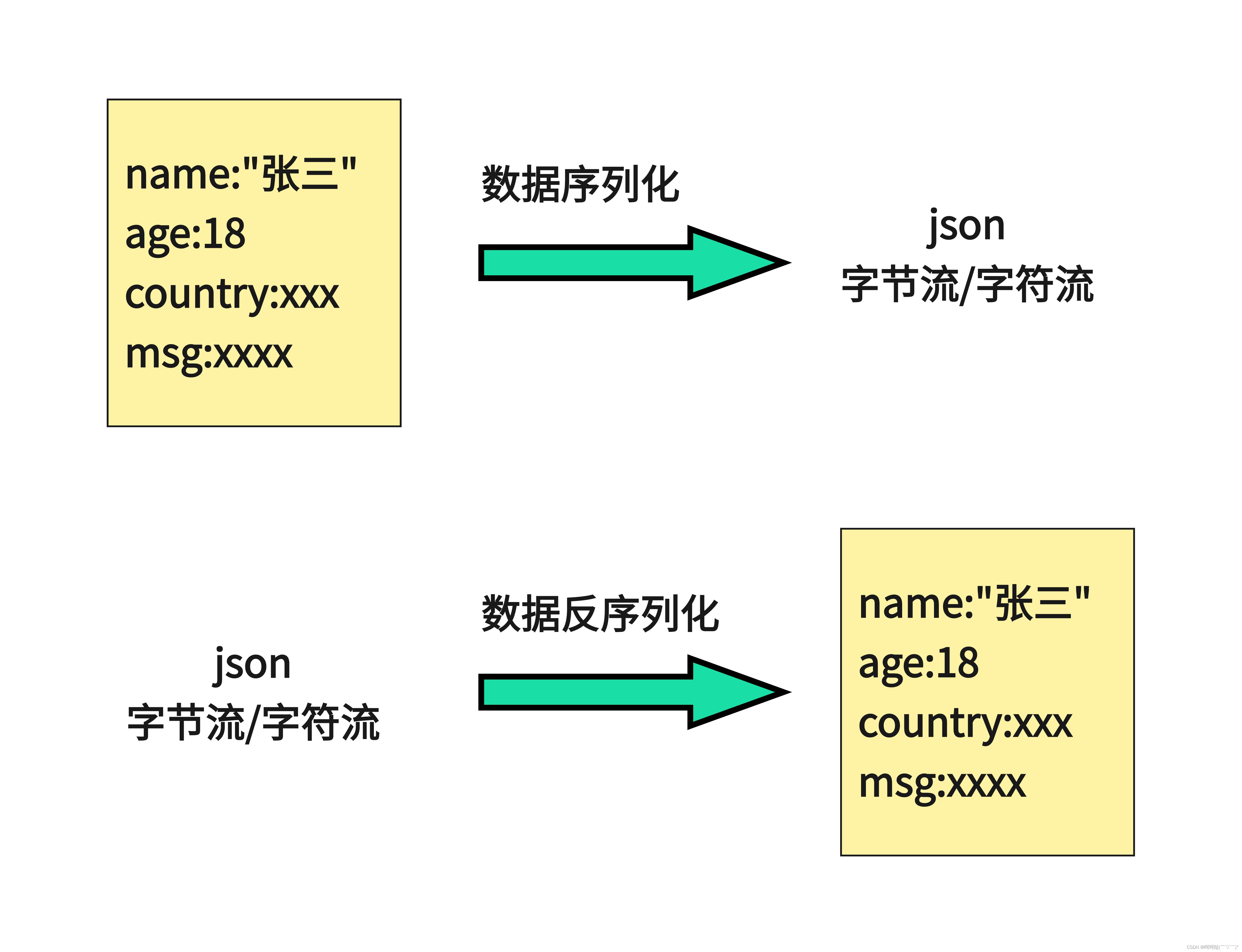
#include "json.hpp"
using json = nlohmann::json;#include <iostream>
#include <vector>
#include <map>
#include <string>using namespace std;
/*Json数据序列化:就是把我们想要打包的数据,或者对象,直接处理成Json字符串
*/
// json序列化示例1
string func1() { 普通数据序列化json js;js["msg_type"] = 2;js["from"] = "呵呵哒";js["to"] = "小比尔";js["msg"] = "hello,what are you doing now?";std::cout << js << std::endl;// {"from":"呵呵哒","msg":"hello,what are you doing now?","msg_type":2,"to":"小比尔"}string sendBuf = js.dump();// cout << sendBuf.c_str() << endl;return sendBuf;
}// json 序列化示例2 普通数据序列化
string func2() {json js;// 添加数组js["id"] = {1,2,3,4,5};// 添加key-valuejs["name"] = "张三";// 添加对象js["msg"]["张三"] = "hello world";js["msg"]["李四"] = "hello china";// 上面等同于下面这句一次性添加数组对象js["msg"] = {{"张三","hello world"},{"李四","hello china"}};std::cout << js << std::endl;// {"id":[1,2,3,4,5],"msg":{"张三":"hello world","李四":"hello china"},"name":"张三"}string sendBuf = js.dump();// cout << sendBuf.c_str() << endl;return sendBuf;
}// json序列化示例代码3 容器序列化
string func3() {json js;// 直接序列化一个vector容器vector<int> vec;vec.push_back(1);vec.push_back(2);vec.push_back(5);js["list"] = vec;// 直接序列化一个map容器map<int,string> m;m.insert(make_pair(1,"刘备"));m.insert(make_pair(2,"关羽"));m.insert(make_pair(3,"张飞"));js["hero"] = m;std::cout << js << std::endl;// {"hero":[[1,"刘备"],[2,"关羽"],[3,"张飞"]],"list":[1,2,5]}string sendBuf = js.dump();// json数据对象 => 序列化 json字符串// cout << sendBuf.c_str() << endl;// 输出:{"hero":[[1,"刘备"],[2,"关羽"],[3,"张飞"]],"list":[1,2,5]}return sendBuf;
}// 直接反序列化取得数据 func1
void test1() {string recvBuf = func1();// 数据的反序列化 json字符串 => 反序列化 数据对象(看作容器,方便访问)json jsbuf = json::parse(recvBuf);cout<<jsbuf["msg_type"]<<endl;cout<<jsbuf["from"]<<endl;cout<<jsbuf["to"]<<endl;cout<<jsbuf["msg"]<<endl;
}// 直接反序列化取得数据 func2
void test2() {string recvBuf = func2();// 数据的反序列化 json字符串 => 反序列化 数据对象(看作容器,方便访问) json jsbuf = json::parse(recvBuf);cout<<jsbuf["id"]<<endl;cout<<jsbuf["name"]<<endl;cout<<jsbuf["msg"]<<endl;auto arr = jsbuf["id"];for(auto it = arr.begin(); it != arr.end(); it++) {cout<<*it<<" ";}cout<<endl;// auto msgmap = jsbuf["msg"];// for(auto it = msgmap.begin(); it != msgmap.end(); it++) {// cout<<it.key()<<" => "<<it.value()<<endl;// }map<string,string> msgmap = jsbuf["msg"];for(auto &mp : msgmap) {cout<<mp.first<<" => "<<mp.second<<endl;}cout<<endl;
}// 直接反序列化出对象 func3
void test3() {string recvBuf = func3();// 数据的反序列化 json字符串 => 反序列化 数据对象(看作容器,方便访问) json jsbuf = json::parse(recvBuf);cout<<jsbuf["list"]<<endl;cout<<jsbuf["hero"]<<endl;vector<int> vec = jsbuf["list"];// js 对象里面的数组类型,直接放入vector容器当中for(auto it = vec.begin(); it != vec.end(); it++) {cout<<*it<<" ";}cout<<endl;map<int,string> mymap = jsbuf["hero"];for(auto &mp:mymap) {cout<<mp.first<<" => "<<mp.second<<endl;}cout<<endl;
}int main() {test2();test3();return 0;
}