Qt实现窗口吸附屏幕边缘 自动收缩
先看效果:
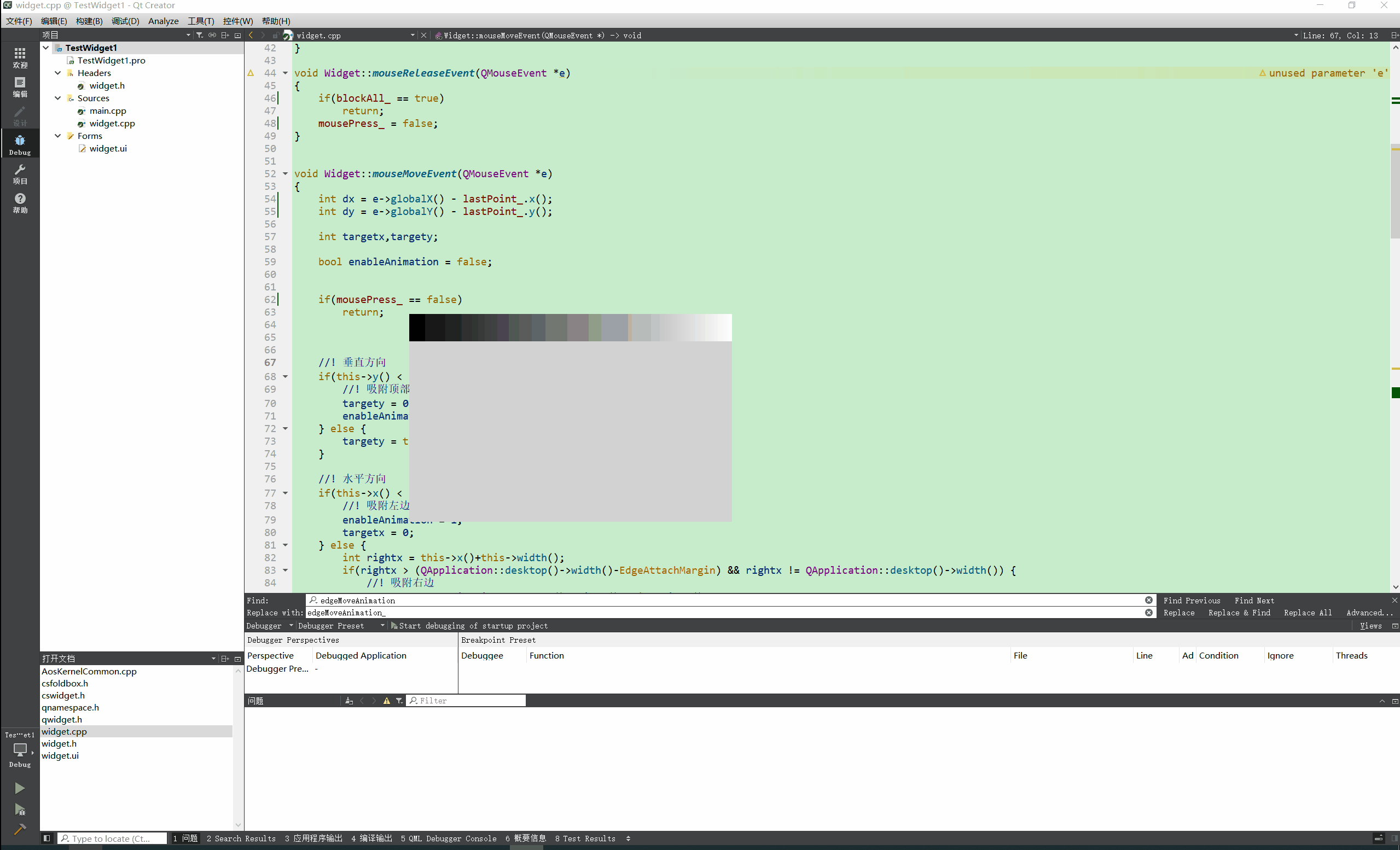
N年前的QQ就可以吸附到屏幕边缘,聊天时候非常方便,不用点击状态栏图标即可呼出QQ界面
自己尝试做了一个糙版的屏幕吸附效果。
关键代码:
void Widget::mouseMoveEvent(QMouseEvent *e)
{int dx = e->globalX() - lastPoint_.x();int dy = e->globalY() - lastPoint_.y();int targetx,targety;bool enableAnimation = false;if(mousePress_ == false) {return;}//! 垂直方向if(this->y() < EdgeAttachMargin && this->y() != 0) {//! 吸附顶部targety = 0;enableAnimation = true;} else {targety = this->y();}//! 水平方向if(this->x() < EdgeAttachMargin && this->x() != 0) {//! 吸附左边enableAnimation = 1;targetx = 0;} else {int rightx = this->x()+this->width();if(rightx > (QApplication::desktop()->width()-EdgeAttachMargin) && rightx != QApplication::desktop()->width()) {//! 吸附右边targetx = QApplication::desktop()->width()-this->width();enableAnimation = 1;} else {targetx = this->x();}}if(1 == enableAnimation){if(targetx == 0) {hideType_ = HideType::to_xleft;} else if(targetx == QApplication::desktop()->width()-this->width()) {hideType_ = HideType::to_xright;} else if(targety == 0) {hideType_ = HideType::to_y;}startAnimation(QPoint(targetx,targety),QPoint(this->x(),this->y()));} else {if(hideType_ == HideType::xleft) {int adjustX = x();int adjustY = y() + dy;if(dx > EdgeAttachMargin) {adjustX = x() + dx;hideType_ = HideType::none;lastPoint_.rx() = e->globalX();}this->move(adjustX, adjustY);lastPoint_.ry() = e->globalY();} else if (hideType_ == HideType::xright) {int adjustX = x();int adjustY = y() + dy;if(dx < -EdgeAttachMargin) {adjustX = x() + dx;hideType_ = HideType::none;lastPoint_.rx() = e->globalX();}this->move(adjustX, adjustY);lastPoint_.ry() = e->globalY();} else if(hideType_ == HideType::y) {int adjustX = x() + dx;int adjustY = y();if(dy > EdgeAttachMargin) {adjustY = y() + dy;hideType_ = HideType::none;lastPoint_.ry() = e->globalY();}this->move(adjustX, adjustY);lastPoint_.rx() = e->globalX();} else {int adjustX = x() + dx;int adjustY = y() + dy;if(adjustX < 0) adjustX = 0;if(adjustX > QApplication::desktop()->width() - width()) adjustX = QApplication::desktop()->width() - width();if(adjustY < 0) adjustY = 0;if(adjustY > QApplication::desktop()->availableGeometry().height() - height()) adjustY = QApplication::desktop()->availableGeometry().height() - height();this->move(adjustX, adjustY);lastPoint_ = e->globalPos();}}
}鼠标悬停展开 / 离去收缩功能,
主要依据void enterEvent(QEvent *event); & void leaveEvent(QEvent *event);两个函数展开
动画效果使用QPropertyAnimation进行,可以参见另一篇博文中的例子:https://blog.csdn.net/wisdomroc/article/details/135975578
全套代码链接:Qt实现窗口吸附屏幕边缘 & 自动收缩
