ArcgisForJs快速入门
文章目录
- 0.引言
- 1.前端代码编辑工具
- 2.使用ArcgisForJs创建一个简单应用
- 3.切片地图服务图层
- 4.动态地图服务图层
- 5.地图事件
0.引言
ArcGIS API for JavaScript是一款由Esri公司开发的用于创建WebGIS应用的JavaScript库。它允许开发者通过调用ArcGIS Server的REST API,将地图资源和其它资源(如ArcGIS Online)嵌入到Web应用中。ArcGIS API for JavaScript提供了丰富的功能,包括页面布局、地图图层、空间坐标转换、要素符号、专题图、属性查询、空间分析、三维场景、小部件、渲染器等。本文介绍如何快速入门ArcgisForJs。
1.前端代码编辑工具
(1)ArcgisForJs沙盒
ArcgisForJs的代码编写和测试在沙盒中进行。
ArcgisForJs沙盒可以访问: https://developers.arcgis.com/javascript/3/sandbox/sandbox.html?sample=map_create
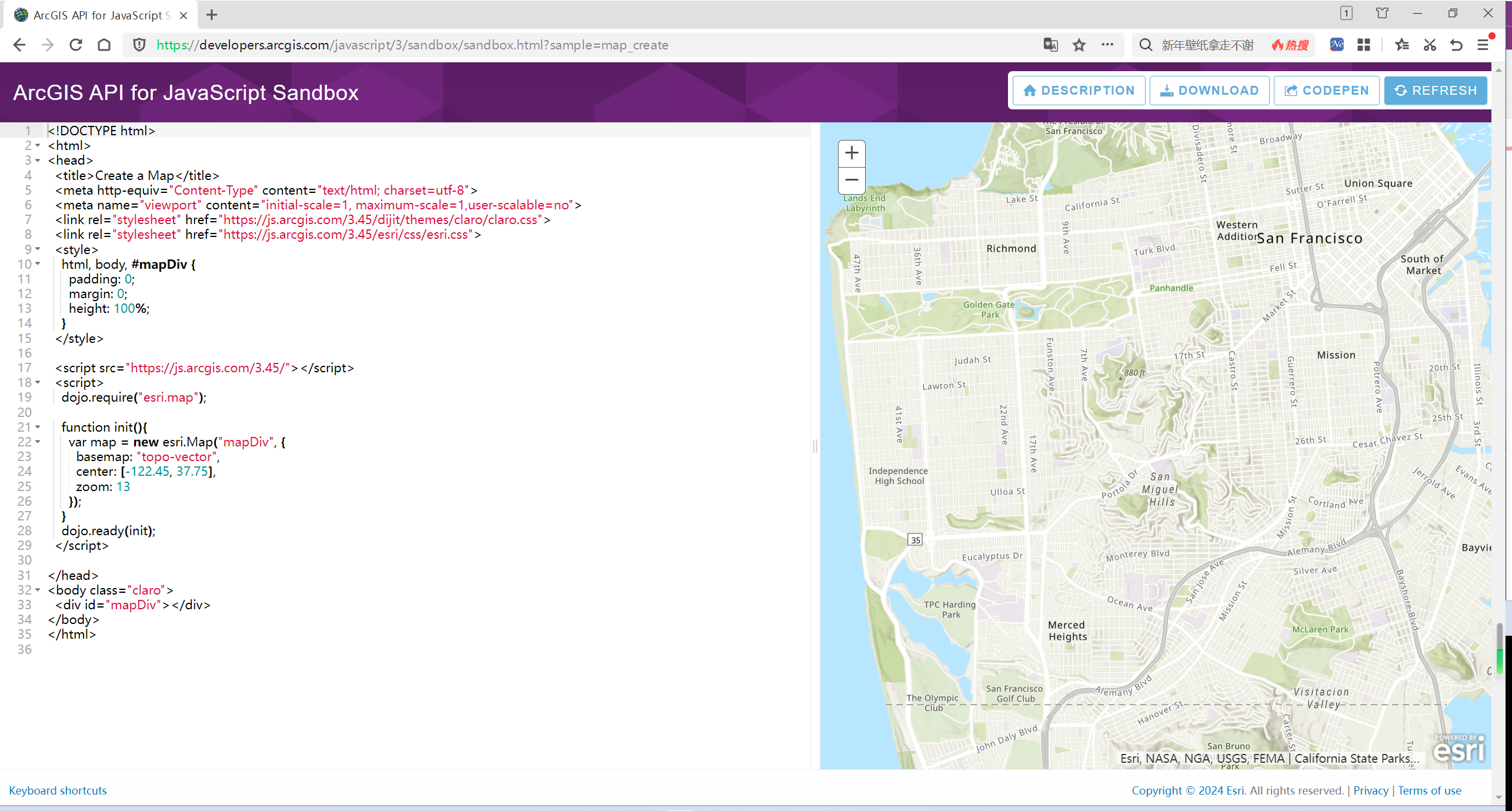
(2)代码笔
CodePen(代码笔)一款前端所见即所得的工具,我们可以在线编辑制作前端页面,所见即所得。同时网站提供所有常见的 js、css 库,并且支持流行技术(如 SASS),免去了我们自建平台的麻烦。编辑器网址: https://codepen.io/pen/
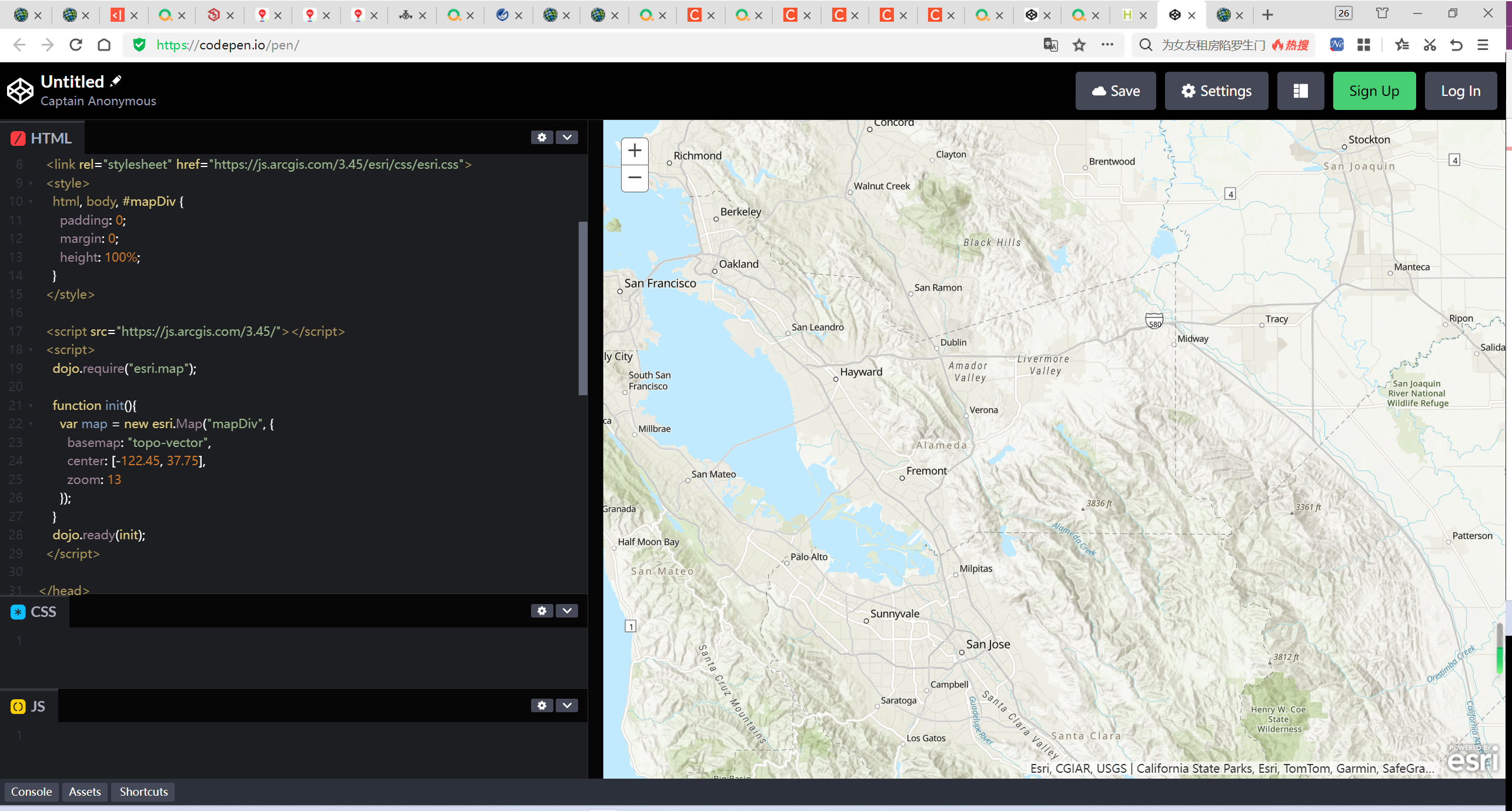
2.使用ArcgisForJs创建一个简单应用
创建任何GIS地图应用程序,都需要遵循一些步骤。假如想让地图成为应用程序的一部分,那么就需要按照这些步骤来执行。需要遵循以下步骤:①创建页面HTML代码;②引用ArcGIS API for JavaScript和样式表;③加载模块;④确保DOM可用;⑤创建地图;⑥定义页面内容;⑦页面样式。
(1)主要代码
<!DOCTYPE html>
<html>
<head> <title>Create a Map</title> <meta http-equiv="Content-Type" content="text/html; charset=utf-8"> <meta name="viewport" content="initial-scale=1, maximum-scale=1,user-scalable=no"> <link rel="stylesheet" href="https://js.arcgis.com/3.45/dijit/themes/claro/claro.css"> <link rel="stylesheet" href="https://js.arcgis.com/3.45/esri/css/esri.css"> <style> html, body, #mapDiv { padding: 0; margin: 0; height: 100%; } </style> <script src="https://js.arcgis.com/3.45/"></script> <script> dojo.require("esri.map"); function init(){ var map = new esri.Map("mapDiv", { basemap: "topo-vector", center: [-122.45, 37.75], zoom: 13 }); } dojo.ready(init); </script> </head>
<body class="claro"> <div id="mapDiv"></div>
</body>
</html>
(2)结果显示
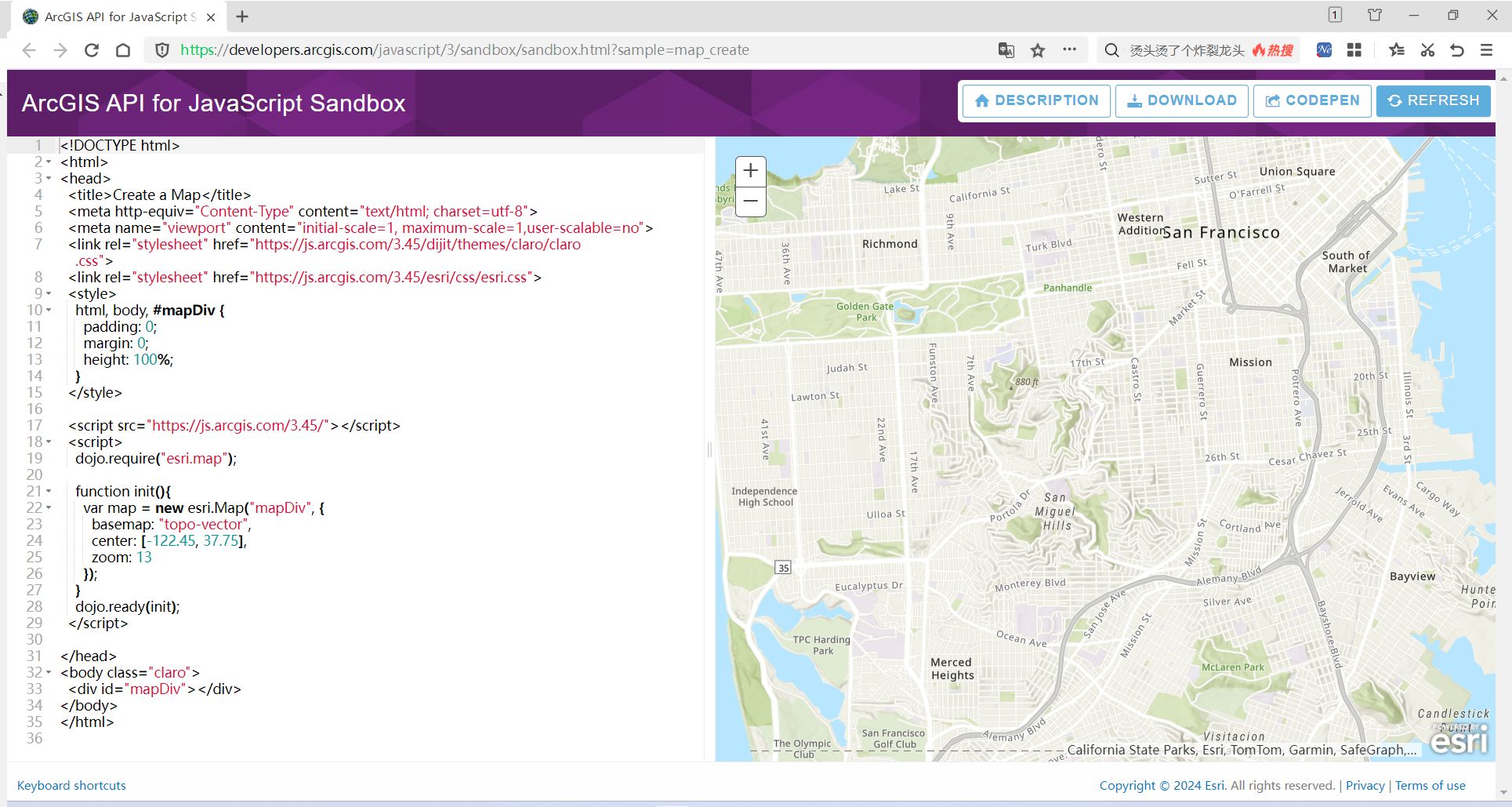
3.切片地图服务图层
ArcGISTiledMapServiceLayer类使用在当引用ArcGIS Server暴露的切片(缓存)地图服务时。这种类型的对象使用已经缓存过的切片地图集合,所以性能得以改善。
(1)主要代码
<!DOCTYPE html>
<html> <head> <meta http-equiv="Content-Type" content="text/html; charset=utf-8"> <meta name="viewport" content="initial-scale=1, maximum-scale=1, user-scalable=no"> <title>Tiled map service</title> <link rel="stylesheet" href="https://js.arcgis.com/3.45/esri/css/esri.css"> <style> html, body, #map { height: 100%; width: 100%; margin: 0; padding: 0; } </style> <script src="https://js.arcgis.com/3.45/"></script> <script> var map; require(["esri/map", "esri/layers/ArcGISTiledMapServiceLayer", "esri/geometry/Point", "esri/SpatialReference", "dojo/domReady!"], function(Map, ArcGISTiledMapServiceLayer, Point, SpatialReference) { map = new Map("map", { center: new Point(1714791.187457787, 2194882.166227445, new SpatialReference({ wkid: 5936 })) }); var tiled = new ArcGISTiledMapServiceLayer("https://services.arcgisonline.com/arcgis/rest/services/Polar/Arctic_Imagery/MapServer"); map.addLayer(tiled); } ); </script> </head> <body> <div id="map"></div> </body>
</html>
(2)结果显示
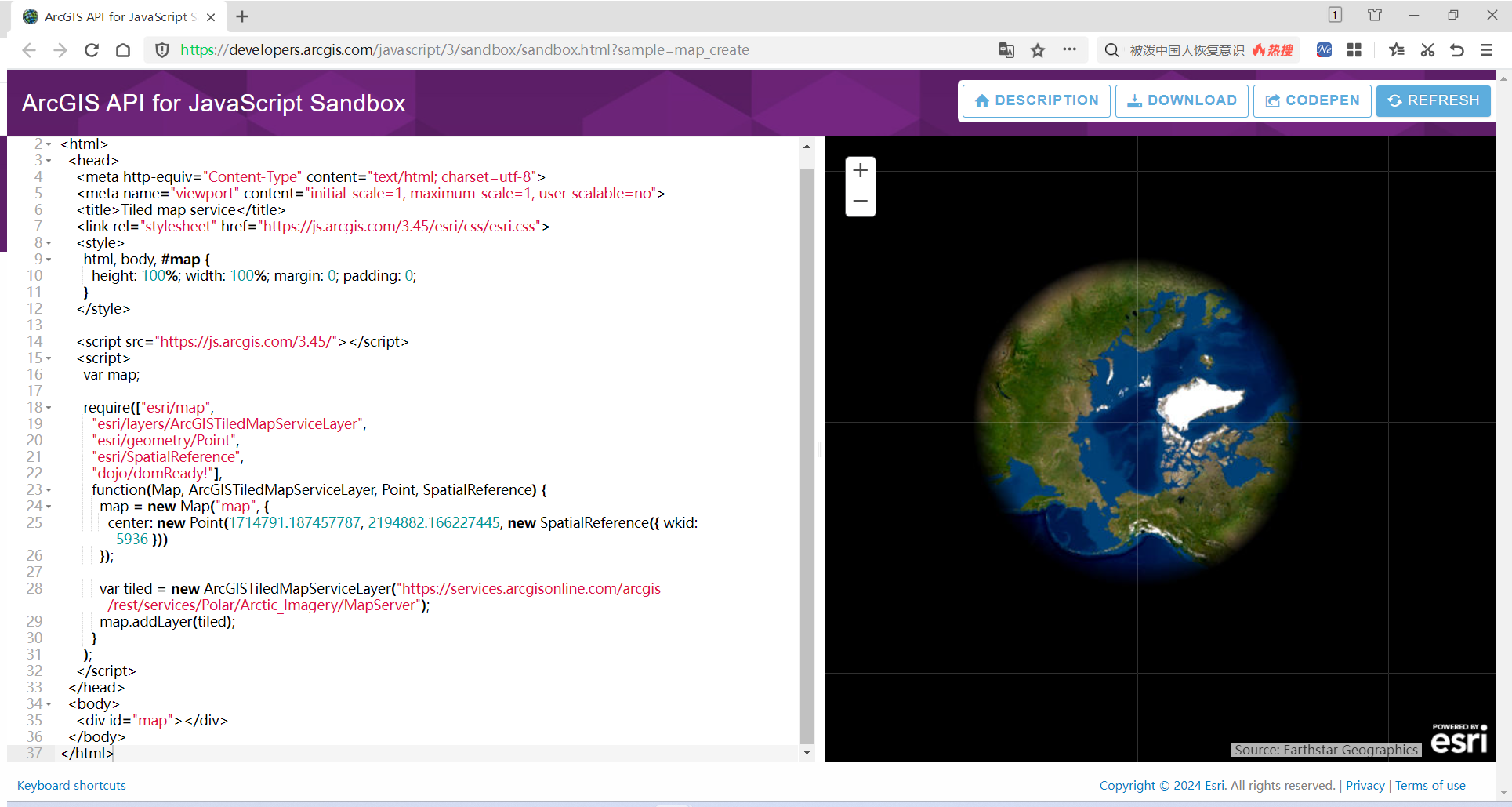
4.动态地图服务图层
ArcGISDynamicMapService类用来动态创建ArcGIS Server地图服务。
(1)主要代码
<!DOCTYPE html>
<html> <head> <meta http-equiv="Content-Type" content="text/html; charset=utf-8"> <meta name="viewport" content="initial-scale=1, maximum-scale=1,user-scalable=no"> <title>Create Map and add a dynamic layer</title> <link rel="stylesheet" href="https://js.arcgis.com/3.45/esri/css/esri.css"/> <style> html, body, #mapDiv{ padding: 0; margin: 0; height: 100%; } </style> <script src="https://js.arcgis.com/3.45/"></script> <script> var map; require([ "esri/map", "esri/layers/ArcGISDynamicMapServiceLayer", "esri/layers/ImageParameters" ], function ( Map, ArcGISDynamicMapServiceLayer, ImageParameters) { map = new Map("mapDiv", { sliderOrientation : "horizontal" }); var imageParameters = new ImageParameters(); imageParameters.format = "jpeg"; // default is PNG8. //Takes a URL to a non cached map service. var dynamicMapServiceLayer = new ArcGISDynamicMapServiceLayer("https://sampleserver6.arcgisonline.com/arcgis/rest/services/SampleWorldCities/MapServer", { "imageParameters" : imageParameters }); map.addLayer(dynamicMapServiceLayer); }); </script> </head> <body> <div id="mapDiv"></div> </body>
</html>
(2)结果显示
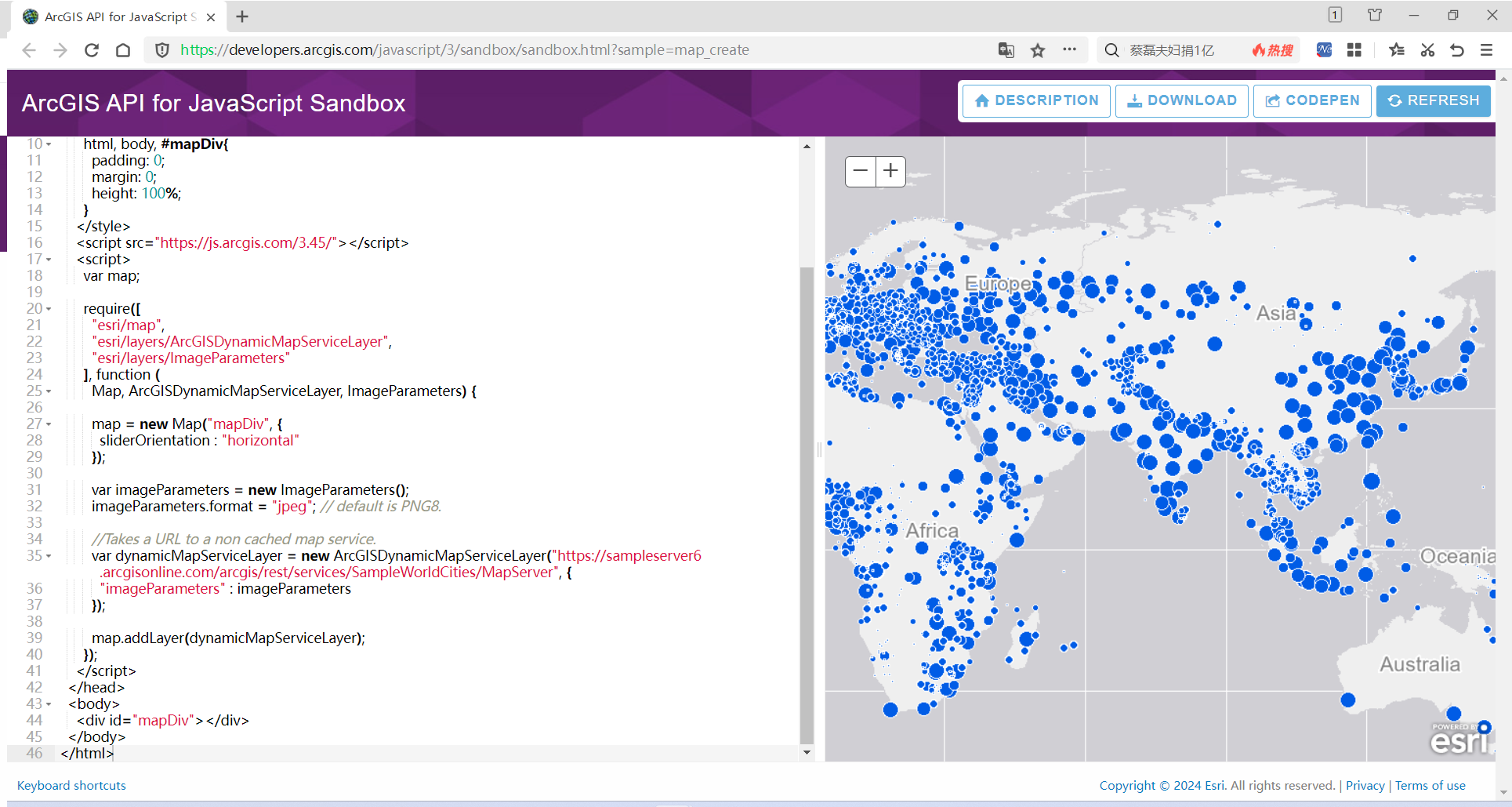
5.地图事件
在编程世界里,事件是发生在应用程序中的动作。通常,这些事件通过终端用户触发,包括鼠标单击、鼠标拖拽和键盘动作,但是它还包括数据的发送和接收、组件修改和其他操作。
(1)主要代码
<!DOCTYPE html>
<html> <head> <meta http-equiv="Content-Type" content="text/html; charset=utf-8"> <meta name="viewport" content="initial-scale=1, maximum-scale=1,user-scalable=no"> <title>Select with feature layer</title> <link rel="stylesheet" href="https://js.arcgis.com/3.45/dijit/themes/tundra/tundra.css"> <link rel="stylesheet" href="https://js.arcgis.com/3.45/esri/css/esri.css"> <style> html, body, #mapDiv { padding: 0; margin: 0; height: 100%; } #messages{ background-color: #fff; box-shadow: 0 0 5px #888; font-size: 1.1em; max-width: 15em; padding: 0.5em; position: absolute; right: 20px; top: 20px; z-index: 40; } </style> <script src="https://js.arcgis.com/3.45/"></script> <script> var map; require([ "esri/map", "esri/layers/FeatureLayer", "esri/tasks/query", "esri/geometry/Circle", "esri/graphic", "esri/symbols/SimpleMarkerSymbol", "esri/symbols/SimpleLineSymbol", "esri/symbols/SimpleFillSymbol", "esri/renderers/SimpleRenderer", "esri/config", "esri/Color", "dojo/dom", "dojo/domReady!" ], function( Map, FeatureLayer, Query, Circle, Graphic, SimpleMarkerSymbol, SimpleLineSymbol, SimpleFillSymbol, SimpleRenderer, esriConfig, Color, dom ) { map = new Map("mapDiv", { basemap: "streets-vector", center: [-95.249, 38.954], zoom: 14, slider: false }); // Add the census block points in on demand mode. An outfield is specified since it is used when calculating the total population falling within the one mile radius. var featureLayer = new FeatureLayer("https://sampleserver6.arcgisonline.com/arcgis/rest/services/Census/MapServer/0",{ outFields: ["POP2000"] }); // Selection symbol used to draw the selected census block points within the buffer polygon var symbol = new SimpleMarkerSymbol( SimpleMarkerSymbol.STYLE_CIRCLE, 12, new SimpleLineSymbol( SimpleLineSymbol.STYLE_NULL, new Color([247, 34, 101, 0.9]), 1 ), new Color([207, 34, 171, 0.5]) ); featureLayer.setSelectionSymbol(symbol); // Make unselected features invisible var nullSymbol = new SimpleMarkerSymbol().setSize(0); featureLayer.setRenderer(new SimpleRenderer(nullSymbol)); map.addLayer(featureLayer); var circleSymb = new SimpleFillSymbol( SimpleFillSymbol.STYLE_NULL, new SimpleLineSymbol( SimpleLineSymbol.STYLE_SHORTDASHDOTDOT, new Color([105, 105, 105]), 2 ), new Color([255, 255, 0, 0.25]) ); var circle; // When the map is clicked create a buffer around the click point of the specified distance map.on("click", function(evt){ circle = new Circle({ center: evt.mapPoint, geodesic: true, radius: 1, radiusUnit: "esriMiles" }); map.graphics.clear(); var graphic = new Graphic(circle, circleSymb); map.graphics.add(graphic); var query = new Query(); query.geometry = circle.getExtent(); // Use a fast bounding box query. It will only go to the server if bounding box is outside of the visible map. featureLayer.queryFeatures(query, selectInBuffer); }); function selectInBuffer(response){ var feature; var features = response.features; var inBuffer = []; // Filter out features that are not actually in buffer, since we got all points in the buffer's bounding box for (var i = 0; i < features.length; i++) { feature = features[i]; if(circle.contains(feature.geometry)){ inBuffer.push(feature.attributes[featureLayer.objectIdField]); } } var query = new Query(); query.objectIds = inBuffer; // Use an objectIds selection query (should not need to go to the server) featureLayer.selectFeatures(query, FeatureLayer.SELECTION_NEW, function(results){ var totalPopulation = sumPopulation(results); var r = ""; r = "<b>The total Census Block population within the buffer is <i>" + totalPopulation + "</i>.</b>"; dom.byId("messages").innerHTML = r; }); } function sumPopulation(features) { var popTotal = 0; for (var x = 0; x < features.length; x++) { popTotal = popTotal + features[x].attributes["POP2000"]; } return popTotal; } }); </script> </head> <body> <span id="messages">Click on the map to select census block points within 1 mile.</span> <div id="mapDiv"></div> </body>
</html>
(2)结果显示
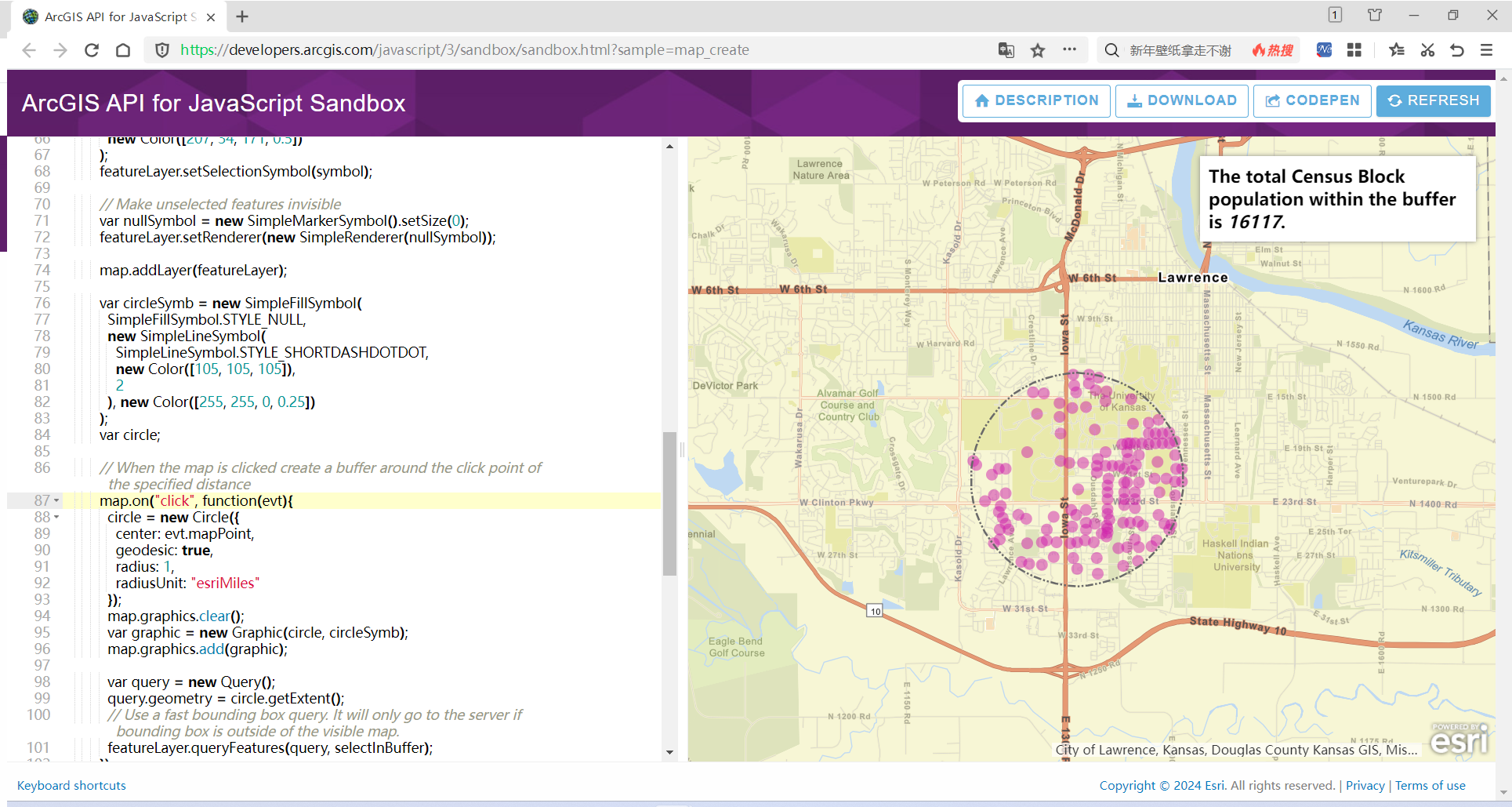
参考资料:
[1] 派普勒[著]张大伟[译]. 《JavaScript构建Web和ArcGIS Server应用实战》; 2015-12-01 [accessed 2024-01-28].
[2] hangge. CodePen - 一个在线的前端代码编辑工具(可用于制作测试页面、代码调试); 2019-12-02 [accessed 2024-01-28].
[3] . ArcGIS Maps SDK for JavaScript; [accessed 2024-01-28].
[4] . ArcGIS API for JavaScript (legacy) 3.45; [accessed 2024-01-28].
[5] 祥哥哥咩~. arcgis for js图层graphic的鼠标悬浮事件; 2019-04-26 [accessed 2024-01-28].
