gitlab备份-迁移-升级方案9.2.7升级到15版本最佳实践
背景
了解官方提供的版本的升级方案
- GitLab 8: 8.11.Z 8.12.0 8.17.7
- GitLab 9: 9.0.13 9.5.10 9.2.7
- GitLab 10: 10.0.7 10.8.7
- GitLab 11: 11.0.6 11.11.8
- GitLab 12: 12.0.12 12.1.17 12.10.14
- GitLab 13: 13.0.14 13.1.11 13.8.8 13.12.15
- GitLab 14: 14.0.12 14.3.6 14.9.5 14.10.5
- GitLab 15: 15.0.5 15.1.6 (for GitLab instances with multiple web nodes) > 15.4.6 latest 15.Y.Z
参考资料
官方文档
https://archives.docs.gitlab.com/15.11/ee/update/#upgrade-paths
清华大学开源软件镜像站
https://mirrors.tuna.tsinghua.edu.cn/gitlab-ce/yum/el7/
官方源
https://packages.gitlab.com/app/gitlab/gitlab-ce/search?dist=&filter=debs&page=147&q=
参考资料
https://blog.csdn.net/cfh0081/article/details/131393441
1. 数据备份
gitlab-rake gitlab:backup:create #备份命令
备份目录
/data/backups
1706000135_2024_01_23_9.2.7_gitlab_backup.tar
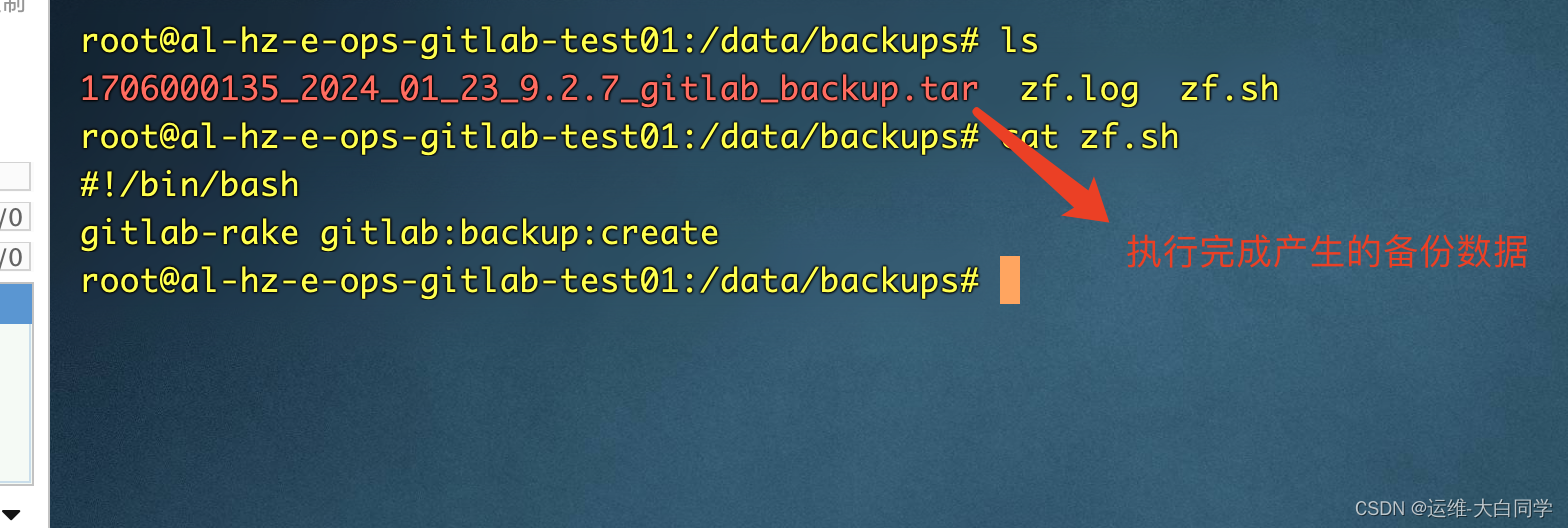
2.迁移恢复
#忽略其他环境,建议使用centos7版本,方便后期升级
2.1 下载rpm包,方便后期升级
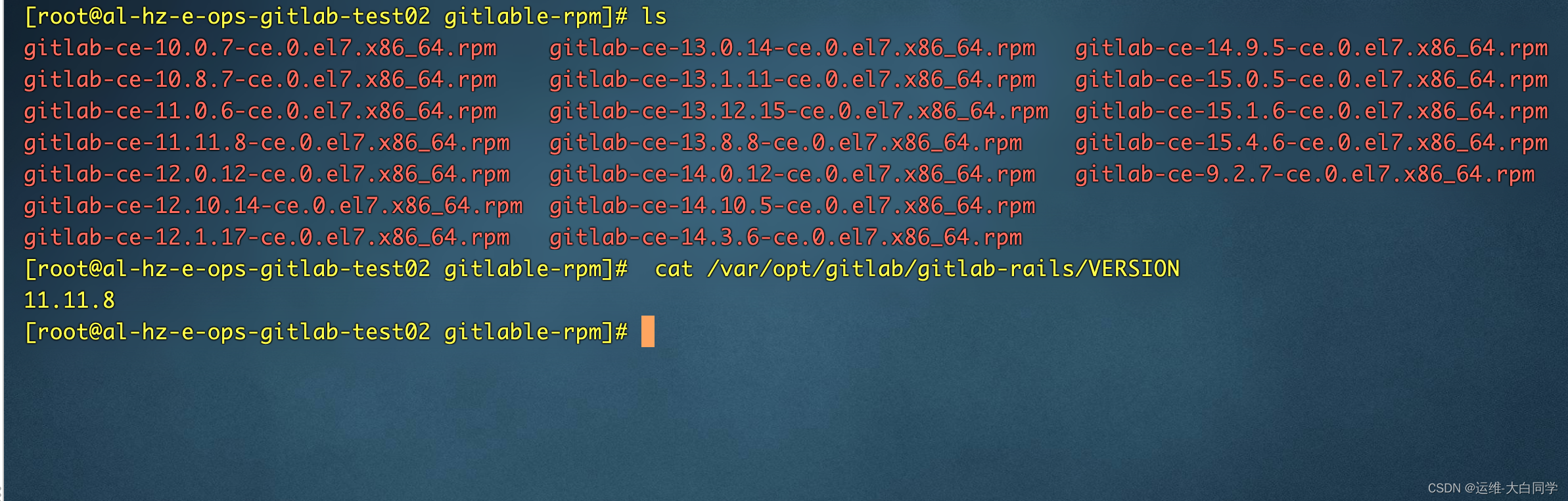
查看原来系统的版本
cat /var/opt/gitlab/gitlab-rails/VERSION #检查升级的版本
2.1 恢复初始环境
rpm -i gitlab-ce-9.2.7-ce.0.el7.x86_64.rpm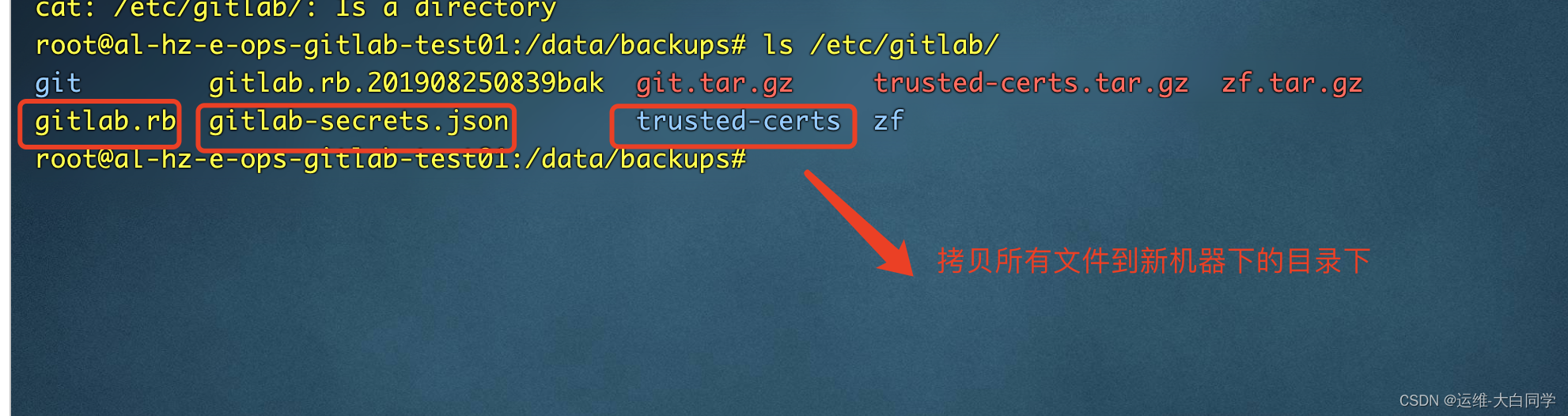
注意修改配置 gitlab.rb
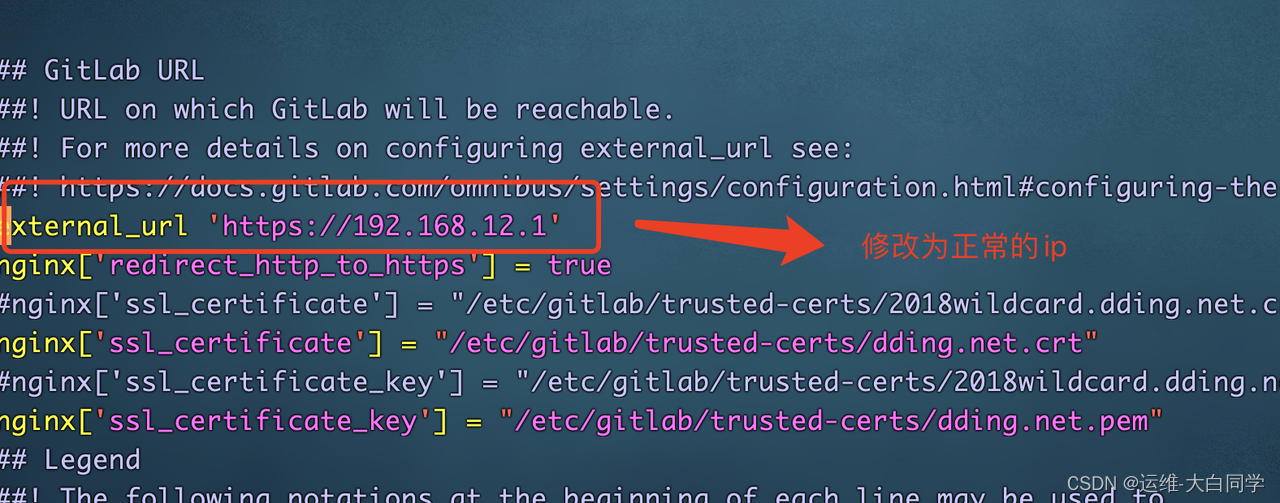
gitlab-ctl reconfigure
gitlab-ctl restart
2.2 恢复旧数据
cd 备份目录下
gitlab-rake gitlab:backup:restore BACKUP=1706000135_2024_01_23_9.2.7
gitlab-ctl reconfigure #重新生成配置文件
gitlab-ctl restart #重启服务
gitlab-ctl status #检查服务是否正常启动
gitlab-rake gitlab:check SANITIZE=true #检查 GitLab 实例的配置和运行环境是否正确
cat /var/opt/gitlab/gitlab-rails/VERSION #检查升级的版本
2.3 版本升级
配置yum源
[gitlab-ce]
name=gitlab-ce
baseurl=https://mirrors.tuna.tsinghua.edu.cn/gitlab-ce/yum/el7/
repo_gpgcheck=0
gpgcheck=0
enable=1
gpgkey=https://packages.gitlab.com/gpg.key
开始升级参照升级顺序进行升级,每次升级完成重新加载配置,重启服务
yum -y install gitlab-ce-11.11.8-ce.0.el7.x86_64.rpm
cat /var/opt/gitlab/gitlab-rails/VERSION #检查版本
gitlab-ctl reconfigure #重新加载配置
gitlab-ctl restart #重启服务
为什么使用centos系统,
方便版本管理,后期升级完成后可以迁移其他系统。
rpm软件包提前下载是为了方便升级,下载地址如下
https://mirrors.tuna.tsinghua.edu.cn/gitlab-ce/yum/el7/
升级完成有如下提示
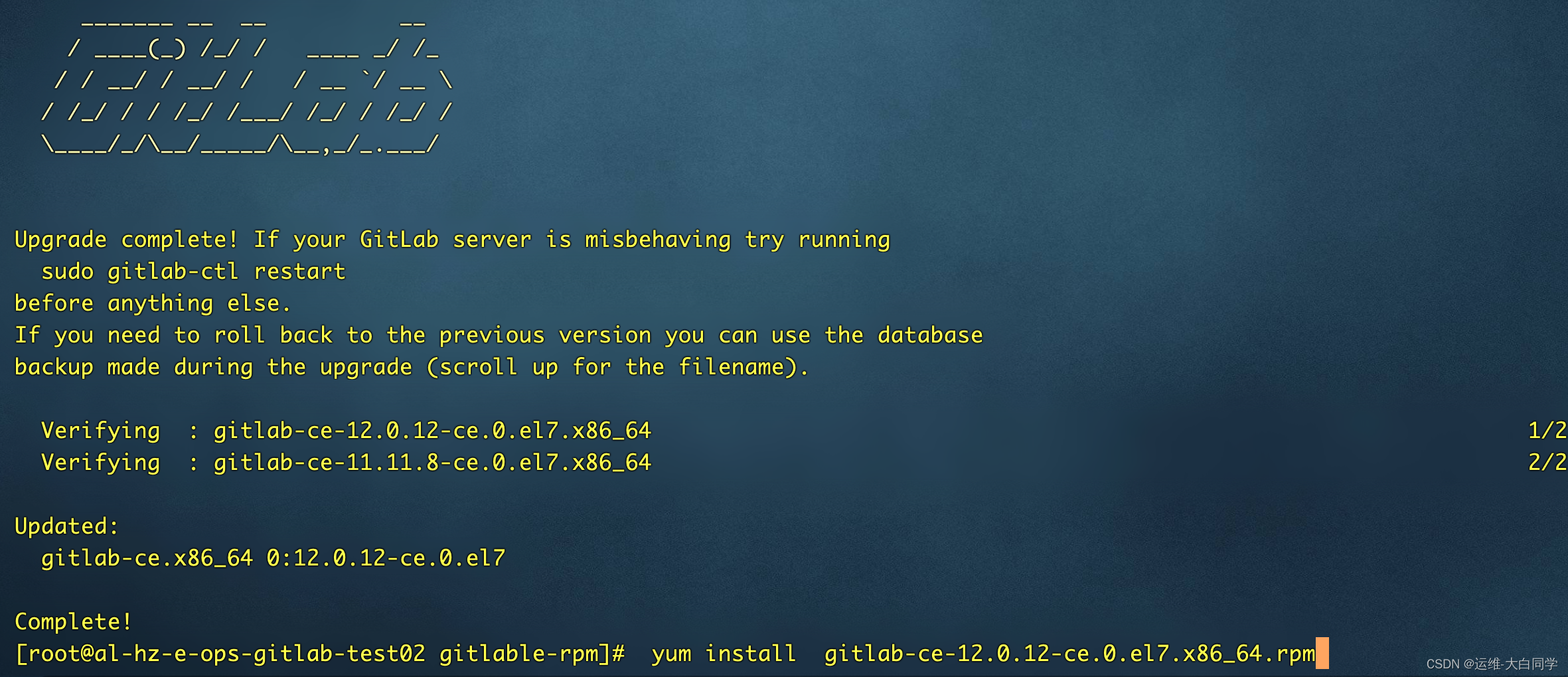
参考资料
https://blog.csdn.net/weixin_44093164/article/details/127869196?spm=1001.2101.3001.6650.9&utm_medium=distribute.pc_relevant.none-task-blog-2%7Edefault%7EBlogCommendFromBaidu%7ERate-9-127869196-blog-131288688.235%5Ev40%5Epc_relevant_anti_vip&depth_1-utm_source=distribute.pc_relevant.none-task-blog-2%7Edefault%7EBlogCommendFromBaidu%7ERate-9-127869196-blog-131288688.235%5Ev40%5Epc_relevant_anti_vip&utm_relevant_index=13
注意事项
12.10.14 -> 13.0.14升级注意
**12.10.14 -> 13.0.14**
此版本变动如下:
1、Puma代替unicorn作为默认web server
2、PostgreSQL最低版本提升到11。停止数据连接服务:
gitlab-ctl stop unicorn
gitlab-ctl stop sidekiq
gitlab-ctl stop nginx
开始升级:
rpm -Uvh gitlab-ce-13.0.14-ce.0.el7.x86_64.rpm
gitlab-ctl restart
14.0.12 -> 14.3.6 升级注意
报错
There was an error running gitlab-ctl reconfigure:
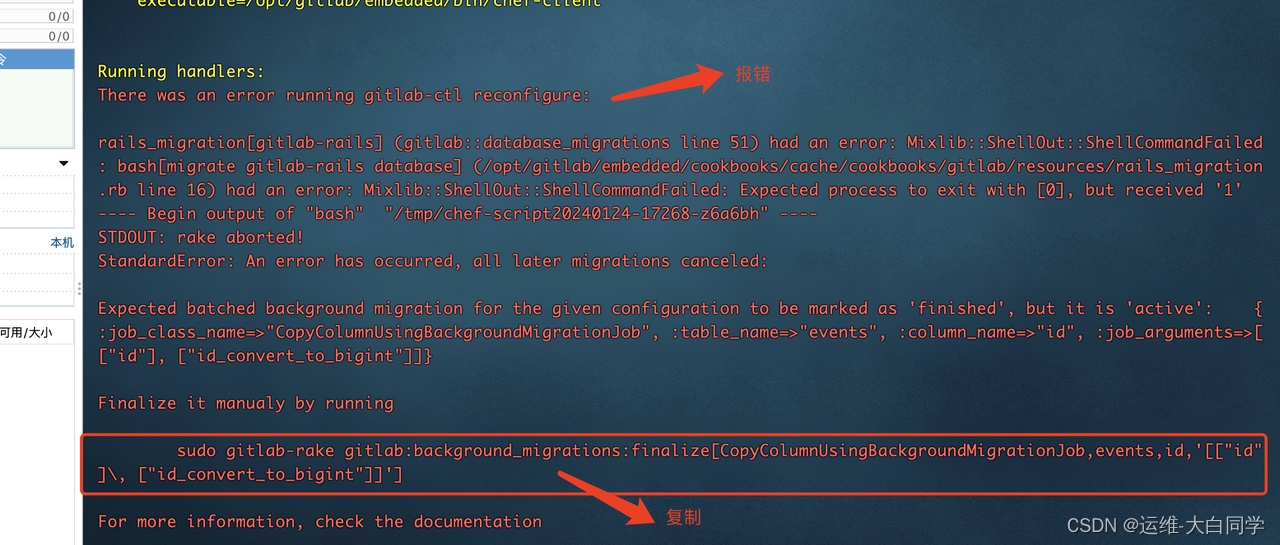
解决方案
gitlab:background_migrations:finalize… 该命令有可能执行多次,直到无报错即可
gitlab-ctl stopgitlab-ctl start postgresql
#复制刚才输出的命令
sudo gitlab-rake gitlab:background_migrations:finalize[CopyColumnUsingBackgroundMigrationJob,ci_builds_metadata,id, "["id"]\'["id_convert_to bigint"]]']
gitlab-rake db:migrate
gitlab-ctl reconfigure #重新初始化
gitlab-ctl restart #重起服务
