C#-前后端分离连接mysql数据库封装接口
C#是世界上最好的语言
新建项目 如下图所示选择框红的项目

然后新建 文件夹 Common 并新建类文件 名字任意 文件内容如下 因为要连接的是mysql数据库 所以需要安装 MySql.Data.MySqlClient 依赖;
using MySql.Data.MySqlClient;
using System.Data;namespace WebApplication1.Common
{public class SqlHelp{//public static string ConStr { get; set; }public static DataTable ExecuteTable(string cmdText){using (MySqlConnection con = new MySqlConnection("server=127.0.0.1;database=mynodedata;username=root;password=123456;")){con.Open();MySqlCommand cmd = new MySqlCommand(cmdText, con);MySqlDataAdapter sda = new MySqlDataAdapter(cmd);DataSet ds = new DataSet();sda.Fill(ds);return ds.Tables[0];// 取数据}}}
}然后新建 Models 文件夹 并新建类 类名任意 文件内容如下
using WebApplication1.Common;
using System;
using System.Collections.Generic;
using System.Data;
using System.Linq;
using System.Threading.Tasks;
using System.Numerics;namespace WebApplication1.Models
{public class user{public Int64 id { get; set; }public String name { get; set; }public String password { get; set; }public String loginname { get; set; }public String mobie { get; set; }public String role { get; set; }public static List<user> GetTextList(){DataTable dt = SqlHelp.ExecuteTable("select * from user");List<user> scc1 = new List<user>();for (int i = 0; i < dt.Rows.Count; i++){scc1.Add(ToModel(dt.Rows[i]));}Console.WriteLine(1111);return scc1;}private static user ToModel(DataRow dr){// 下面后面的数据都是取自数据库user scc = new user();scc.id = (Int64)dr["id"];scc.name = dr["name"].ToString();scc.password = dr["password"].ToString();scc.loginname = dr["loginname"].ToString();scc.mobie = dr["mobie"].ToString();scc.role = dr["role"].ToString();return scc;}}
}然后在系统自带的Controllers文件夹上新建 api控制类 文件代码如下
using Microsoft.AspNetCore.Cors;
using Microsoft.AspNetCore.Mvc;
using WebApplication1.Models;namespace WebApplication1.Controllers
{[EnableCors("any")]// 添加 跨域名【在同一台电脑上面端口不一样也属于跨域】[Route("api/[controller]/[action]")]// 后面添加 /[action] 下面是具体写到方法名[ApiController]public class usermyController : ControllerBase{[HttpGet]public List<user> GetTest01(){List<user> scc01 = user.GetTextList();return scc01;}}
}然后需要改一点系统自带的文件Program.cs 标红的部分代码添加进去
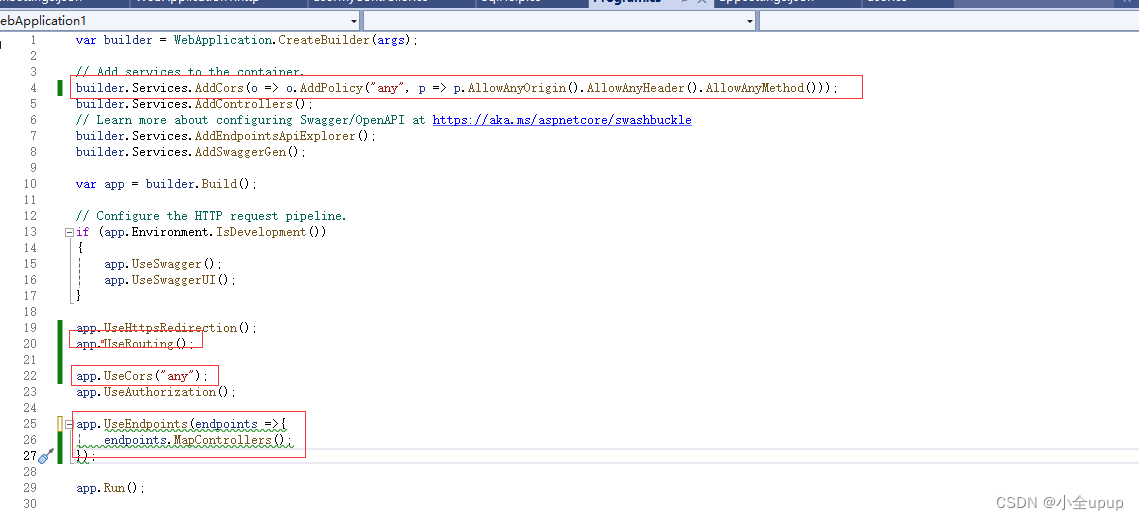
代码如下
var builder = WebApplication.CreateBuilder(args);// Add services to the container.
builder.Services.AddCors(o => o.AddPolicy("any", p => p.AllowAnyOrigin().AllowAnyHeader().AllowAnyMethod()));
builder.Services.AddControllers();
// Learn more about configuring Swagger/OpenAPI at https://aka.ms/aspnetcore/swashbuckle
builder.Services.AddEndpointsApiExplorer();
builder.Services.AddSwaggerGen();var app = builder.Build();// Configure the HTTP request pipeline.
if (app.Environment.IsDevelopment())
{app.UseSwagger();app.UseSwaggerUI();
}app.UseHttpsRedirection();
app.UseRouting();app.UseCors("any");
app.UseAuthorization();app.UseEndpoints(endpoints =>{endpoints.MapControllers();
});app.Run();然后运行项目 API 文档和测试文件
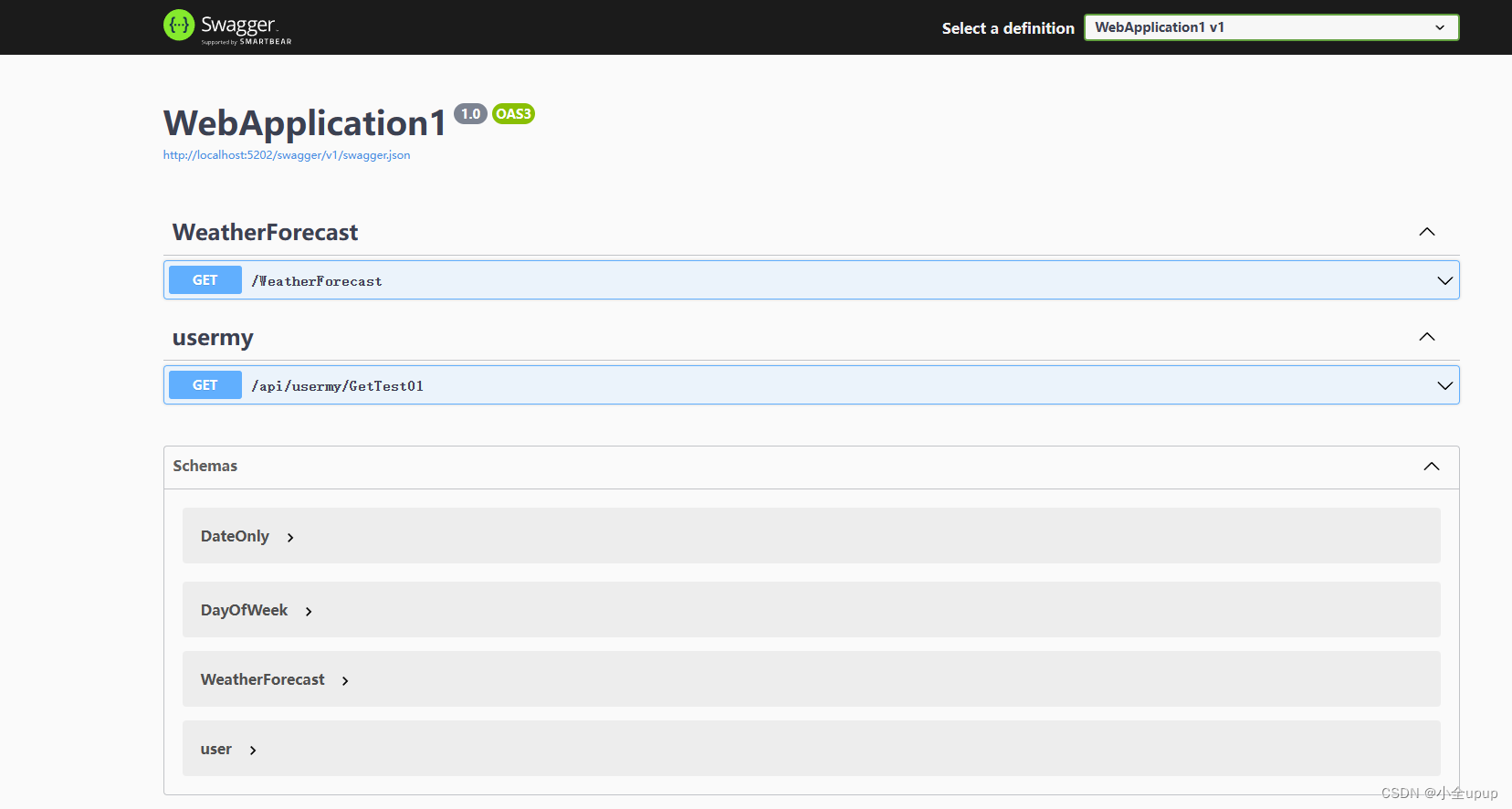
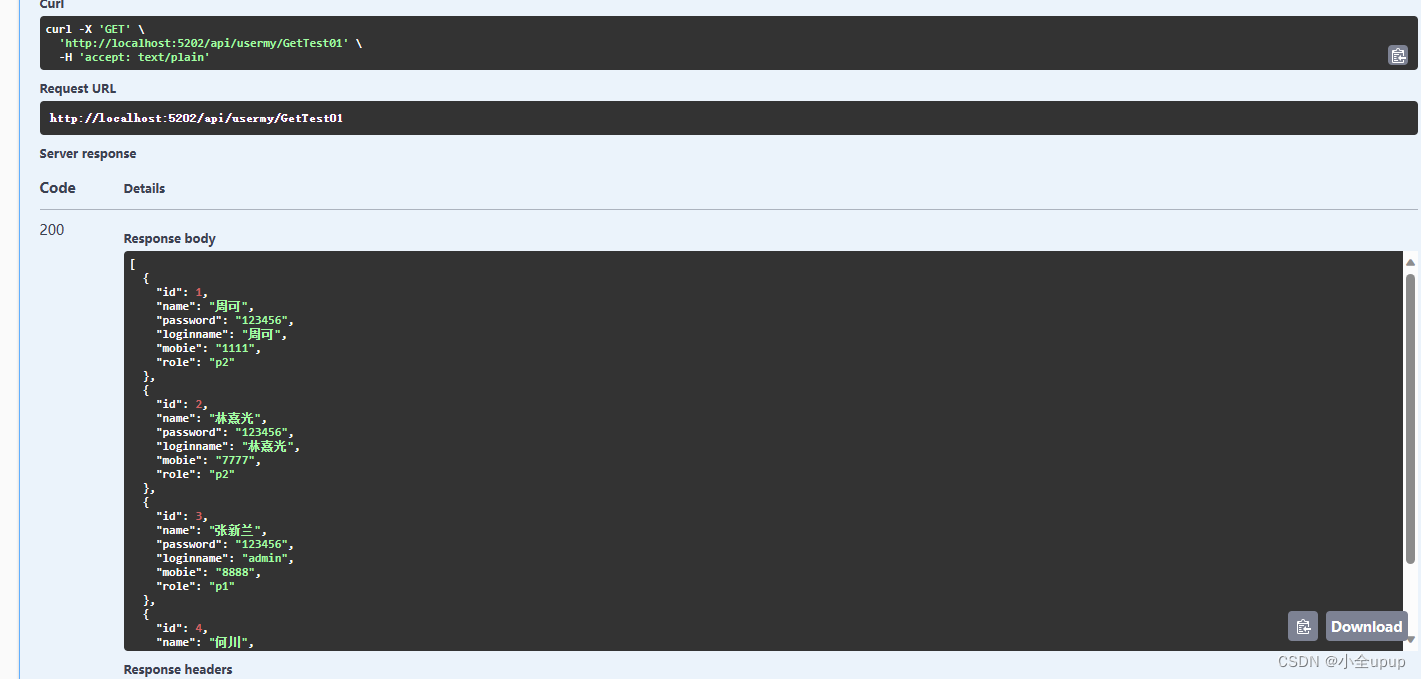
跨域测试

C#是世界上最好的语言
