k8s使用ingress实现应用的灰度发布升级
v1是1.14.0版本nginx ,实操时候升级到v2是1.20.0版本nginx,来测试灰度发布实现过程
一、方案:使用ingress实现应用的灰度发布
1、服务端:正常版本v1,灰度升级版本v2
2、客户端:带有请求头version=v2标识的请求访问版本v2,其他的请求访问版本v1
3、待版本v2稳定后,所有请求切换至版本v2,停止版本v1(删除原deployment,service,ingress)
二、操作步骤
1、创建版本v1的deployment、service、ingress
nginx服务版本v1的deployment和service
nginx-v1.yml
apiVersion: apps/v1
kind: Deployment
metadata:name: nginx-v1
spec:selector:matchLabels:app: nginx-v1replicas: 1template:metadata:labels:app: nginx-v1spec:containers:- name: nginximage: nginx:1.14.0ports:- containerPort: 80volumeMounts:- mountPath: /usr/share/nginx/htmlname: filevolumes:- name: filehostPath:path: /data/nginx-v1
---
apiVersion: v1
kind: Service
metadata:name: nginx-v1-svc labels:app: nginx-v1
spec:type: ClusterIP selector:app: nginx-v1ports:- port: 80targetPort: 80
---
apiVersion: networking.k8s.io/v1
kind: Ingress
metadata:name: nginx-v1
spec:ingressClassName: nginxrules:- host: test.nginx.comhttp:paths:- path: /pathType: Prefixbackend:service:name: nginx-v1-svc port:number: 80验证:apifox 调用test.nginx.com,当前所有请求都正常访问版本v1,即1.14版本nginx

2、创建版本v2的deployment、service、ingress
nginx服务版本v2的deployment、service
nginx-v2.yml
apiVersion: apps/v1
kind: Deployment
metadata:name: nginx-v2
spec:selector:matchLabels:app: nginx-v2replicas: 1template:metadata:labels:app: nginx-v2spec:containers:- name: nginximage: nginx:1.20.0ports:- containerPort: 80volumeMounts:- mountPath: /usr/share/nginx/htmlname: filevolumes:- name: filehostPath:path: /data/nginx-v2
---
apiVersion: v1
kind: Service
metadata:name: nginx-v2-svc labels:app: nginx-v2
spec:type: ClusterIP selector:app: nginx-v2ports:- port: 80targetPort: 80
---
apiVersion: networking.k8s.io/v1
kind: Ingress
metadata:name: nginx-v2annotations:nginx.ingress.kubernetes.io/canary: "true"nginx.ingress.kubernetes.io/canary-by-header: "version" #请求头key=versionnginx.ingress.kubernetes.io/canary-by-header-value: "v2" #请求头value=v2
spec:ingressClassName: nginxrules:- host: test.nginx.comhttp:paths:- path: /pathType: Prefixbackend:service:name: nginx-v2-svc port:number: 80nginx服务版本v2的ingress,匹配请求头version=2访问
验证:postman调用test.nginx.com,加了请求头version=v2的请求访问版本v2,即1.20版nginx,其他请求访问版本v1

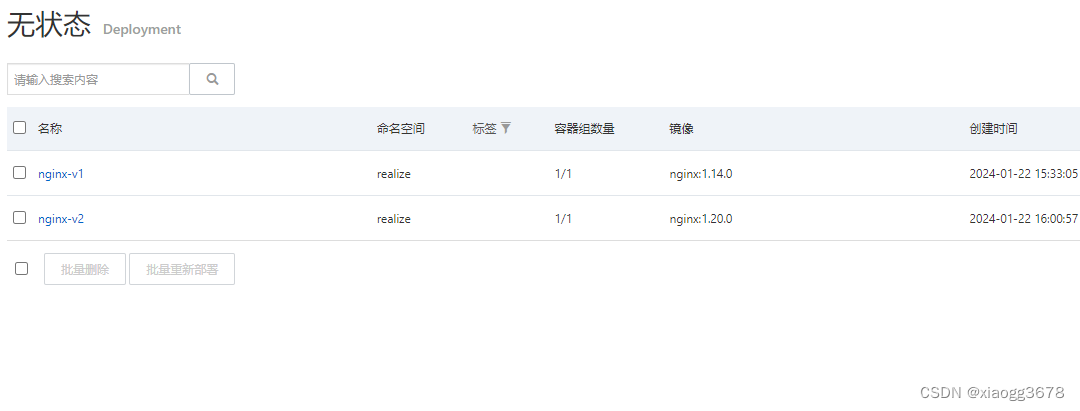
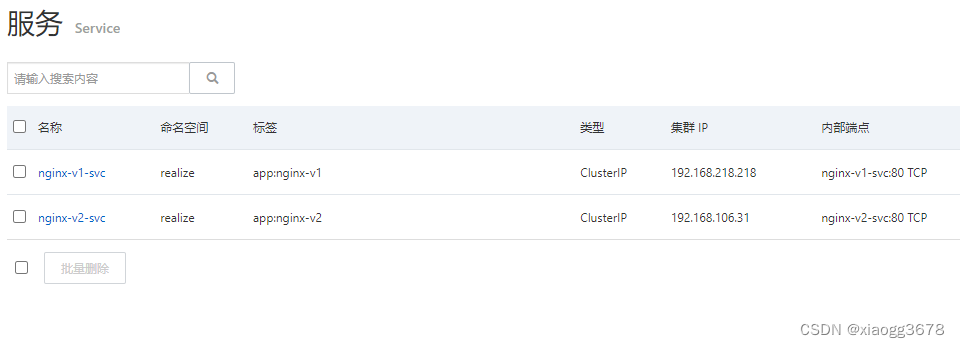


三、方案:使用k8s 配置 RollingUpdate 滚动更新实现应用的灰度发布
spec:
replicas: 1 #运行容器的副本数,修改这里可以快速修改分布式节点数量
progressDeadlineSeconds: 600 #在Deployment 在进度卡住6分钟后报告
minReadySeconds: 120 #Pod被认为是可用状态的最小秒数,然后加入nacos 可用。默认是0
strategy:
rollingUpdate:
maxSurge: 1 #升级过程中激增Pod的最大数量
maxUnavailable: 0 #升级过程中不可用Pod的最大数量
type: RollingUpdate
apiVersion: v1
kind: Service
metadata:name: $IMG_NAMEnamespace: rz-dtlabels:app: $IMG_NAME
spec:type: NodePortports:- port: 8091nodePort: 31082 #service对外开放端口selector:app: $IMG_NAME
---
apiVersion: apps/v1
kind: Deployment #对象类型
metadata:name: $IMG_NAME #名称namespace: rz-dtlabels:app: $IMG_NAME #标注
spec:replicas: 1 #运行容器的副本数,修改这里可以快速修改分布式节点数量progressDeadlineSeconds: 600 #在Deployment 在进度卡住6分钟后报告minReadySeconds: 120 #Pod被认为是可用状态的最小秒数,然后加入nacos 可用。默认是0strategy:rollingUpdate:maxSurge: 1 #升级过程中激增Pod的最大数量maxUnavailable: 0 #升级过程中不可用Pod的最大数量type: RollingUpdateselector:matchLabels:app: $IMG_NAMEtemplate:metadata:labels:app: $IMG_NAMEspec:containers: #docker容器的配置- name: $IMG_NAMEenv:- name: aliyun_logs_catalinavalue: stdoutimage: rz-dt-image-server-registry-vpc.cn-shanghai.cr.aliyuncs.com/rz-dt/$IMG_NAME:$IMG_TAG # pull镜像的地址 ip:prot/dir/images:tagimagePullPolicy: Always #pull镜像时机,#command: ["java","-Dserver.port=8055","-jar","/usr/local/cenobitor/k8s-springboot-demo.jar"]ports:- containerPort: 8091 #容器对外开放端口,需与springboot配置文件一致volumeMounts:- name: time-configmountPath: /etc/localtimereadOnly: true- name: volume-logsmountPath: /logssubPath: logsresources:limits:cpu: 500mmemory: 1Girequests:cpu: 10mmemory: 50Mi#从私有仓库拉取镜像凭证imagePullSecrets:- name: rz-dt-miyue-vpcvolumes:- name: time-confighostPath:path: /usr/share/zoneinfo/Asia/Shanghai- name: volume-logspersistentVolumeClaim:claimName: rz-dt-nas-volume-claim
