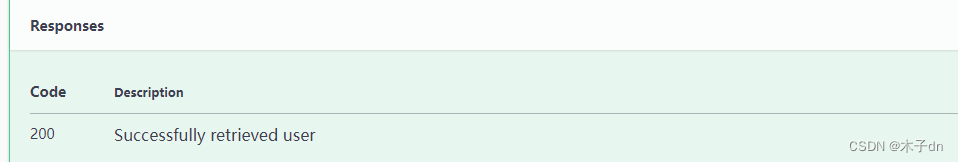SpringBoot3整合OpenAPI3(Swagger3)
文章目录
- 一、引入依赖
- 二、使用
- 1. @OpenAPIDefinition + @Info
- 2. @Tag
- 3. @Operation
- 4. @Parameter
- 5. @Schema
- 6. @ApiResponse
swagger2更新到3后,再使用方法上发生了很大的变化,名称也变为OpenAPI3。
官方文档
一、引入依赖
<dependency><groupId>org.springdoc</groupId><artifactId>springdoc-openapi-starter-webmvc-ui</artifactId><version>${springdoc-openapi.version}</version></dependency>
server:servlet:context-path: /content
springdoc:api-docs:enabled: truepath: /v3/api-docsswagger-ui:enabled: truepath: /swagger-ui.html
openapi3使用十分方便,做到这里后,你可以直接通过以下网址访问swagger页面。
http://<ip>:<port>/content/swagger-ui/index.html
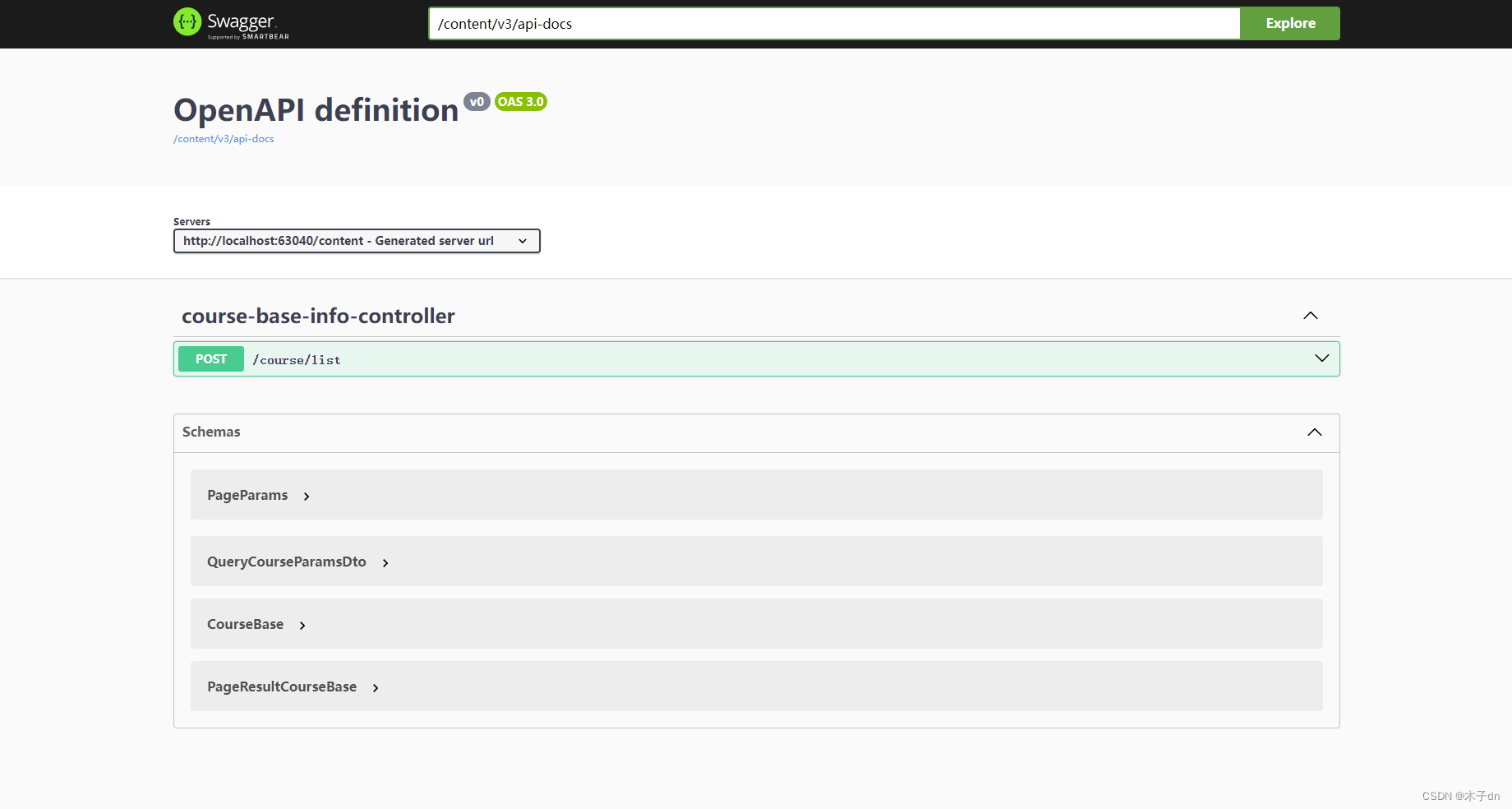
二、使用
1. @OpenAPIDefinition + @Info
用于定义整个 API 的信息,通常放在主应用类上。可以包括 API 的标题、描述、版本等信息。
@SpringBootApplication
@Slf4j
@OpenAPIDefinition(info = @Info(title = "内容管理系统", description = "对课程相关信息进行管理", version = "1.0.0"))
public class ContentApplication {public static void main(String[] args) {SpringApplication.run(ContentApplication.class, args);}
}
2. @Tag
用于对 API 进行分组。可以在控制器类或方法级别上使用。
@Tag(name = "课程信息编辑接口")
@RestController("content")
public class CourseBaseInfoController {
}3. @Operation
描述单个 API 操作(即一个请求映射方法)。可以提供操作的摘要、描述、标签等。
@Operation(summary = "课程查询接口")@PostMapping("/course/list")public PageResult<CourseBase> list(PageParams params,@RequestBody(required = false) QueryCourseParamsDto dto){CourseBase courseBase = new CourseBase();courseBase.setCreateDate(LocalDateTime.now());return new PageResult<CourseBase>(new ArrayList<CourseBase>(List.of(courseBase)),20, 2, 10);}
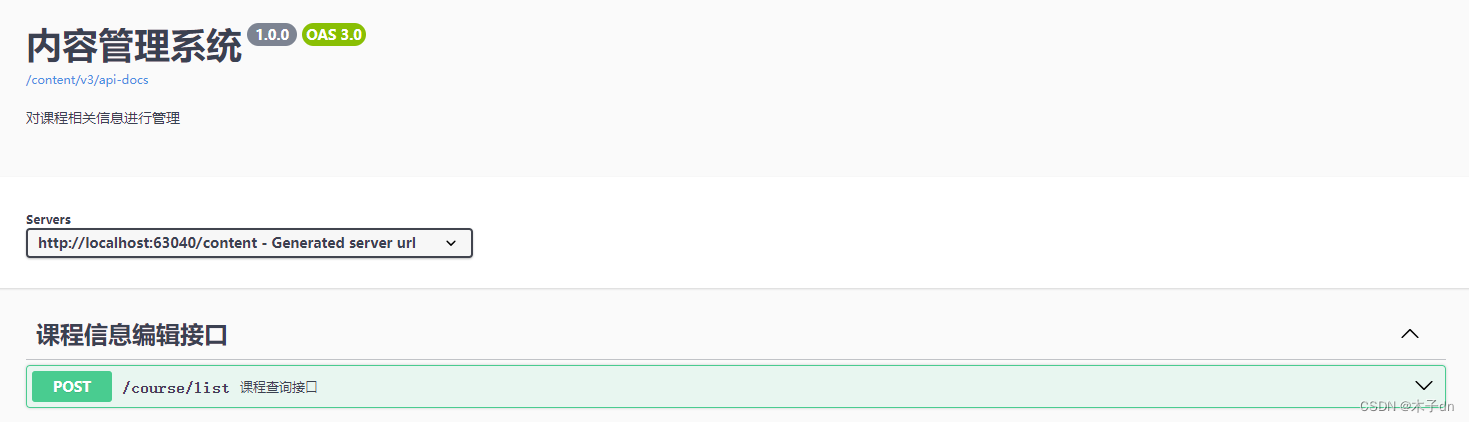
4. @Parameter
用于描述方法参数的额外信息,例如参数的描述、是否必需等。
@Operation(summary = "课程查询接口")@PostMapping("/course/list")public PageResult<CourseBase> list(@Parameter(description = "分页参数") PageParams params,@Parameter(description = "请求具体内容") @RequestBody(required = false) QueryCourseParamsDto dto){CourseBase courseBase = new CourseBase();courseBase.setCreateDate(LocalDateTime.now());return new PageResult<CourseBase>(new ArrayList<CourseBase>(List.of(courseBase)),20, 2, 10);}
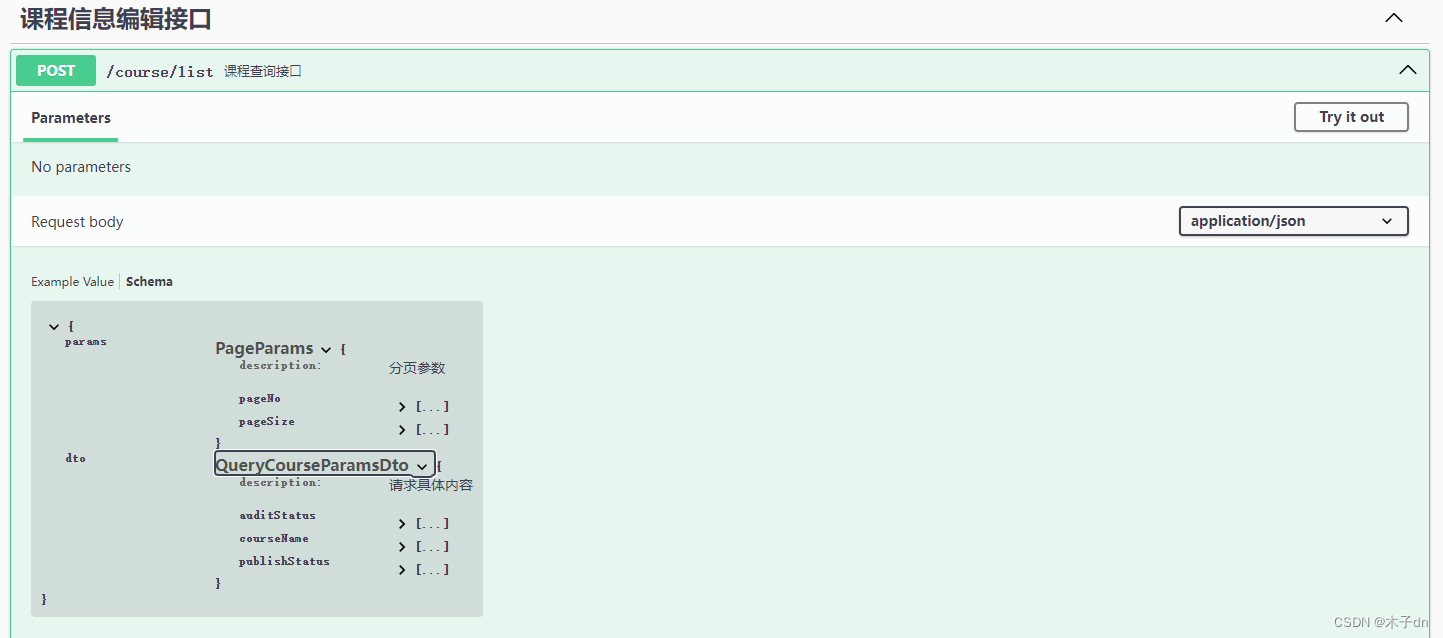
5. @Schema
描述模型的结构。可以用于类级别(标注在模型类上)或字段级别。
@Data
@AllArgsConstructor
@NoArgsConstructor
public class PageParams {//当前页码@Schema(description = "页码")private Long pageNo = 1L;//每页记录数默认值@Schema(description = "每页条目数量")private Long pageSize =10L;
}
6. @ApiResponse
描述 API 响应的预期结果。可以指定状态码、描述以及返回类型。
@ApiResponse(responseCode = "200", description = "Successfully retrieved user")
public User getUserById(@PathVariable Long id) {
}