es集群安装及优化
es主节点
192.168.23.100
es节点
192.168.23.101
192.168.23.102
1.安装主节点
1.去官网下载es的yum包
官网下载地址 https://www.elastic.co/cn/downloads/elasticsearch
根据自己的需要下载对应的包
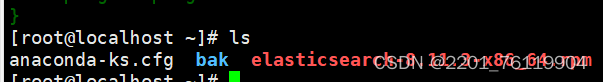
2.下载好之后把所有的包都传到从节点上,安装
[root@localhost ~]# ansible all -m copy -a 'src=/root/elasticsearch-8.11.3-x86_64.rpm dest=/root/elasticsearch-8.11.3-x86_64.rpm'
192.168.23.102 | CHANGED => {"ansible_facts": {"discovered_interpreter_python": "/usr/bin/python"}, "changed": true, "checksum": "64c9029f99fa4beeabae1a36d1a88b8bf44982cf", "dest": "/root/elasticsearch-8.11.3-x86_64.rpm", "gid": 0, "group": "root", "md5sum": "d4b85a836646cd0b8c1d87848bf2e77c", "mode": "0644", "owner": "root", "size": 630669510, "src": "/root/.ansible/tmp/ansible-tmp-1704551077.26-16135-196050427416681/source", "state": "file", "uid": 0
}
192.168.23.101 | CHANGED => {"ansible_facts": {"discovered_interpreter_python": "/usr/bin/python"}, "changed": true, "checksum": "64c9029f99fa4beeabae1a36d1a88b8bf44982cf", "dest": "/root/elasticsearch-8.11.3-x86_64.rpm", "gid": 0, "group": "root", "md5sum": "d4b85a836646cd0b8c1d87848bf2e77c", "mode": "0644", "owner": "root", "size": 630669510, "src": "/root/.ansible/tmp/ansible-tmp-1704551077.26-16133-148347610662829/source", "state": "file", "uid": 0
}
[root@localhost ~]# ansible all -m shell -a 'ls /root/'
192.168.23.102 | CHANGED | rc=0 >>
anaconda-ks.cfg
elasticsearch-8.11.3-x86_64.rpm
192.168.23.101 | CHANGED | rc=0 >>
anaconda-ks.cfg
elasticsearch-8.11.3-x86_64.rpm[root@localhost ~]# ansible all -m shell -a 'yum localinstall /root/elasticsearch-8.11.3-x86_64.rpm -y'
[WARNING]: Consider using the yum module rather than running 'yum'. If you need to use command because yum is insufficient you can add 'warn: false' to this command task or set 'command_warnings=False' in
ansible.cfg to get rid of this message.
192.168.23.101 | CHANGED | rc=0 >>
Loaded plugins: fastestmirror
Examining /root/elasticsearch-8.11.3-x86_64.rpm: elasticsearch-8.11.3-1.x86_64
Marking /root/elasticsearch-8.11.3-x86_64.rpm to be installed
Resolving Dependencies
--> Running transaction check
---> Package elasticsearch.x86_64 0:8.11.3-1 will be installed
--> Finished Dependency ResolutionDependencies Resolved================================================================================Package Arch Version Repository Size
================================================================================
Installing:elasticsearch x86_64 8.11.3-1 /elasticsearch-8.11.3-x86_64 1.2 GTransaction Summary
================================================================================
Install 1 PackageTotal size: 1.2 G
3.更改主配置文件
[root@localhost ~]# grep -Ev "^#|^$" /etc/elasticsearch/elasticsearch.yml
cluster.name: ELK cluster #集群名字,每个节点一样
node.name: {{ ansible_hostname }} #每个机器的主机名
path.data: /var/lib/elasticsearch
path.logs: /var/log/elasticsearch
network.host: 0.0.0.0 # 通讯地址,设置为本机ip或者0.0.0.0,让所有机器都可以访问
discovery.seed_hosts: ["192.168.23.100", "192.168.23.101","192.168.23.102"] #每个节点相同
cluster.initial_master_nodes: ["192.168.23.100"] #此为选举主节点,如果写一个就默认那一个是主节点,如果写多个,让他们自己去竞争那个是节点
xpack.security.enabled: false #关闭安全认证
xpack.security.enrollment.enabled: true
xpack.security.http.ssl:enabled: truekeystore.path: certs/http.p12
xpack.security.transport.ssl:enabled: trueverification_mode: certificatekeystore.path: certs/transport.p12truststore.path: certs/transport.p12
http.host: 0.0.0.04.写yml吧配置文件传送到 其他节点
[root@es ~]# cat 1.yml
---
[root@es ~]# cat 1.yml
[root@es ~]# cat 1.yml
---
- name: copy eshosts: xptasks:- name: copy estemplate:src: /etc/elasticsearch/elasticsearch.ymldest: /etc/elasticsearch/elasticsearch.ymlnotify: restart es- name: restart esservice:name: elasticsearchenabled: yeshandlers:- name: restart esservice:name: elasticsearchstate: restarted 5.运行playbook
[root@es ~]# ansible-playbook 1.yml PLAY [copy es] ***************************************************************************************************************************************************************************************************TASK [Gathering Facts] *******************************************************************************************************************************************************************************************
ok: [192.168.23.101]
ok: [192.168.23.102]TASK [copy es] ***************************************************************************************************************************************************************************************************
ok: [192.168.23.102]
ok: [192.168.23.101]TASK [restart es] ************************************************************************************************************************************************************************************************
changed: [192.168.23.102]
changed: [192.168.23.101]PLAY RECAP *******************************************************************************************************************************************************************************************************
192.168.23.101 : ok=3 changed=1 unreachable=0 failed=0 skipped=0 rescued=0 ignored=0
192.168.23.102 : ok=3 changed=1 unreachable=0 failed=0 skipped=0 rescued=0 ignored=0
此时在访问主节点上的9200端口
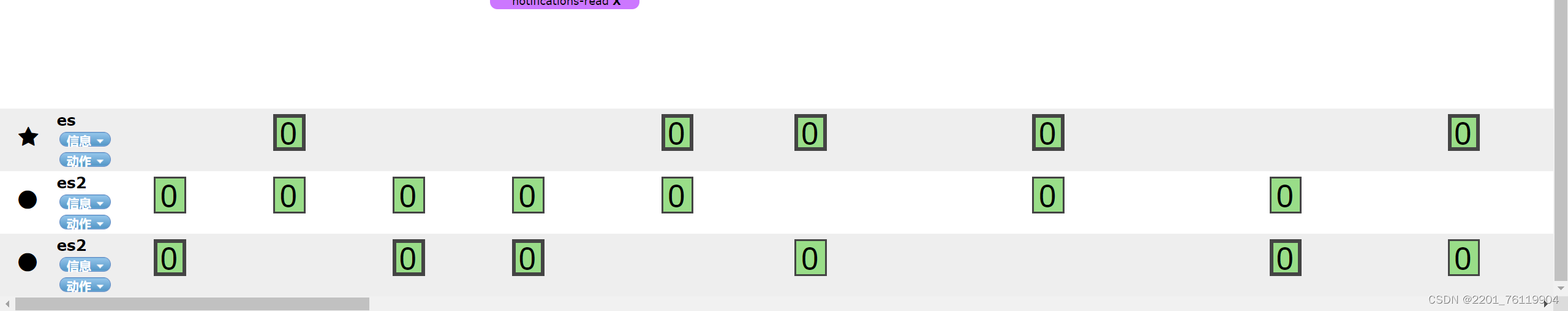
内存优化
[root@es ~]# egrep '## -Xm' /etc/elasticsearch/jvm.options
## -Xms4g
## -Xmx4g#推荐使用物理机的一半,es的heap最大内存不超过30g,26g是最安全的范例
[root@es ~]# egrep '-Xm' /etc/elasticsearch/jvm.options
-Xms30g
-Xmx30g
