junit单元测试:使用@ParameterizedTest 和 @CsvSource注解简化单元测试方法
在平常的开发工作中,我们经常需要写单元测试。比如,我们有一个校验接口,可能会返回多种错误信息。我们可以针对这个接口,写多个单元测试方法,然后将其场景覆盖全。那么,怎么才能写一个测试方法,就将其涉及到的场景测试全呢?
1:例如:有一个校验身份证号的接口,涉及业务场景:身份证号为空校验,身份证号是否正确。那么在单元测试的时候,需要测试身份证号为空的数据、身份证号格式错误的数据和身份证号格式正确的数据。
2:业务代码实现:
package test.boot.service.impl;import org.apache.commons.lang3.StringUtils;
import org.springframework.beans.factory.annotation.Autowired;
import org.springframework.stereotype.Service;
import test.boot.dao.StudentDao;
import test.boot.service.StudentService;
import test.boot.vo.StuentVO;@Service
public class StudentServiceImpl implements StudentService {@Autowiredprivate StudentDao studentDao;public String checkIdNo(String idNo) {String regex = "^\\d{17}[0-9Xx]$";if (StringUtils.isBlank(idNo)) {return "身份证号为空";}if (idNo.matches(regex)) {return "身份证号格式正确";} else {return "身份证号格式错误";}}}
3:涉及三种场景,单元测试怎么写呢?可能我们会写三个单元测试的方法,如下:
@Test
public void testCheckIdNoEmpty() {String result = new StudentServiceImpl().checkIdNo("");Assert.assertEquals("身份证号为空", result);
}
@Test
public void testCheckIdNoFormatSuc() {String result = new StudentServiceImpl().checkIdNo("666777199911112222");Assert.assertEquals("身份证号格式正确", result);
}
@Test
public void testCheckIdNoFormatError() {String result = new StudentServiceImpl().checkIdNo("345678889");Assert.assertEquals("身份证号格式错误", result);
}4:上述写法没有任何问题,如果我们需要测很多个接口,涉及到的业务场景有很多,那么看单元测试的时候,很难发现场景是否覆盖完全,那么我们是否可以优化为一个方法呢?如下:使用 @ParameterizedTest 和 @CsvSource 注解,@ParameterizedTest表示参数注册,也表示单元测试,@ParameterizedTest 和 @Test不能同时使用,@CsvSource 表示多参数注解,可以用分隔符分割数据。
5:使用 @ParameterizedTest 和 @CsvSource 注解,可以用一个方法,即可测所有场景,我们可以传入两个参数,一个是身份证号,一个是预期结果。代码如下:
@ParameterizedTest
@CsvSource({"'', '身份证号为空'","'610222199911115511', '身份证号格式正确'","'61022219991111551X', '身份证号格式正确'","'6102221999111', '身份证号格式错误'"})
public void testCheckIdNo(String idNo, String expected) {StudentService studentService = new StudentServiceImpl();String result = studentService.checkIdNo(idNo);Assert.assertEquals(expected, result);
}执行结果:
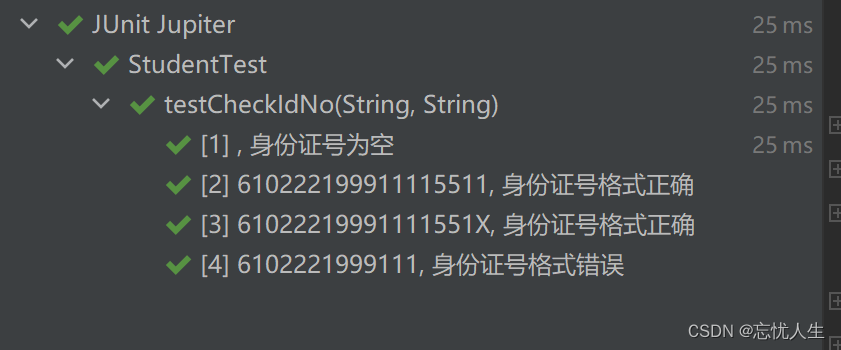
不断的学习,才能让自己变得更好!美好的风景一直在路上,加油!
