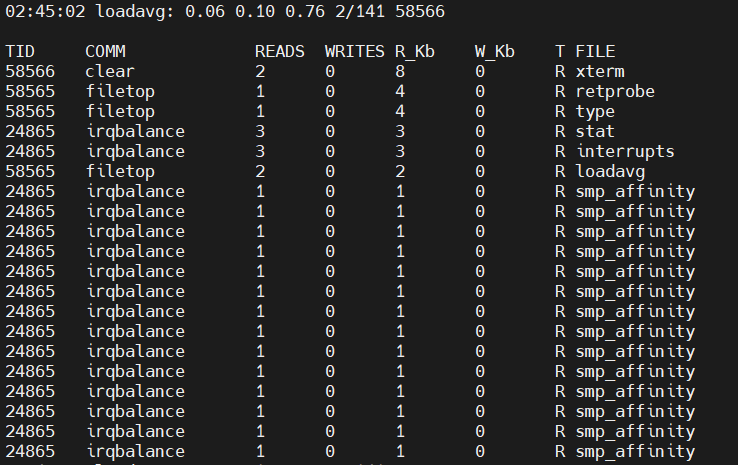【BCC动态跟踪PostgreSQL】
BPF Compiler Collection (BCC)是基于eBPF的Linux内核分析、跟踪、网络监控工具。其源码存放于GitCode - 开发者的代码家园
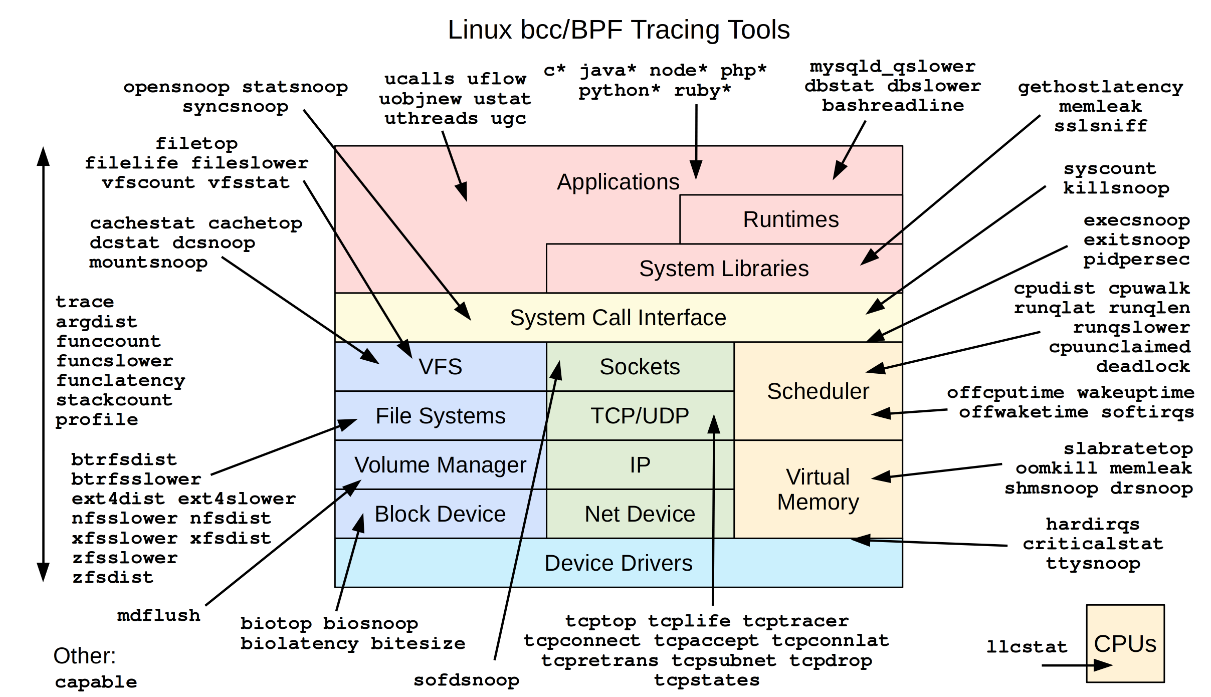
想要监控PostgreSQL数据库的相关SQL需要在编译PostgreSQL的时候开启dtrace。下文主要介绍几个和PostgreSQL相关的工具,其他工具可根据需求自行了解。
1.dbslower:跟踪慢查询,然后打印超出延时的,默认延时是1ms
//终端 1:
[root@localhost tools]# ./dbslower postgres -p 58474//终端 2:
postgres=# select pg_backend_pid();pg_backend_pid
----------------58474
(1 row)
postgres=# select pg_sleep(3);pg_sleep
----------(1 row)
postgres=# select pg_sleep(2);pg_sleep
----------(1 row)
postgres=# select pg_sleep(1);pg_sleep
----------(1 row)
postgres=# select pg_sleep(2);pg_sleep
----------(1 row)/终端1:[root@localhost tools]# ./dbslower postgres -p 58474
Tracing database queries for pids 58474 slower than 1 ms...
TIME(s) PID MS QUERY
1.893949 58474 3004.362 select pg_sleep(3);
8.492827 58474 2002.784 select pg_sleep(2);
23.334969 58474 2004.094 select pg_sleep(2);
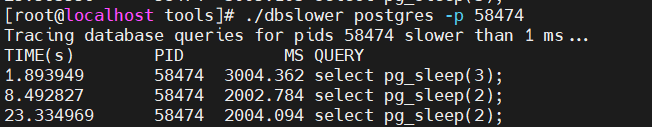
2.dbstat:跟踪PostgreSQL数据库进程查询,并显示查询延时的直方图
//终端1:
[root@localhost tools]# ./dbstat postgres -p 58518//终端2:
postgres=# select pg_backend_pid();pg_backend_pid
----------------58518
(1 row)
postgres=# select pg_sleep(0.2);pg_sleep
----------(1 row)
postgres=# select pg_sleep(0.2);pg_sleep
----------(1 row)
postgres=# select pg_sleep(0.01);pg_sleep
----------(1 row)
postgres=# select pg_sleep(2);pg_sleep
----------(1 row)//ctrl+c 终端1:
[root@localhost tools]# ./dbstat postgres -p 58518
Tracing database queries for pids 58518 slower than 0 ms...
[02:37:57]query latency (ms) : count distribution0 -> 1 : 0 | |2 -> 3 : 0 | |4 -> 7 : 0 | |8 -> 15 : 1 |******************** |16 -> 31 : 0 | |32 -> 63 : 0 | |64 -> 127 : 0 | |128 -> 255 : 2 |****************************************|256 -> 511 : 0 | |512 -> 1023 : 0 | |1024 -> 2047 : 1 |******************** |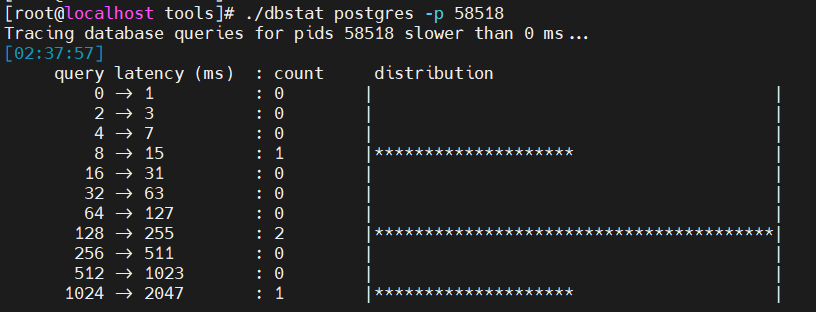
3.execsnoop:跟踪新进程创建,跟踪exec函数
//终端1:
[root@localhost tools]# ./execsnoop//终端2:
[postgres@localhost data_uuid]$ psql
psql (11.20)
Type "help" for help.
postgres=# \q
[postgres@localhost data_uuid]$ psql
psql (11.20)
Type "help" for help.
postgres=# \q
[postgres@localhost data_uuid]$ ls
base pg_ident.conf pg_serial pg_tblspc postgresql.auto.conf
global pg_logical pg_snapshots pg_twophase postgresql.conf
pg_commit_ts pg_multixact pg_stat PG_VERSION postmaster.opts
pg_dynshmem pg_notify pg_stat_tmp pg_wal postmaster.pid
pg_hba.conf pg_replslot pg_subtrans pg_xact
[postgres@localhost data_uuid]$ cat /etc/hosts
127.0.0.1 localhost localhost.localdomain localhost4 localhost4.localdomain4
::1 localhost localhost.localdomain localhost6 localhost6.localdomain6//终端1:
[root@localhost tools]# ./execsnoop
PCOMM PID PPID RET ARGS
psql 58579 43545 0 /home/postgres/soft-11-20_uuid/bin/psql
psql 58582 43545 0 /home/postgres/soft-11-20_uuid/bin/psql
ls 58584 43545 0 /bin/ls --color=auto
cat 58585 43545 0 /bin/cat /etc/hosts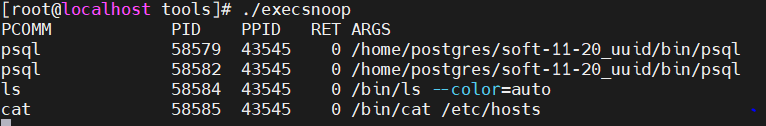
4.filetop:文件读和写的top(文件系统相关)
[root@localhost tools]# ./filetop02:45:02 loadavg: 0.06 0.10 0.76 2/141 58566TID COMM READS WRITES R_Kb W_Kb T FILE
58566 clear 2 0 8 0 R xterm
58565 filetop 1 0 4 0 R retprobe
58565 filetop 1 0 4 0 R type
24865 irqbalance 3 0 3 0 R stat
24865 irqbalance 3 0 3 0 R interrupts
58565 filetop 2 0 2 0 R loadavg
24865 irqbalance 1 0 1 0 R smp_affinity
24865 irqbalance 1 0 1 0 R smp_affinity
24865 irqbalance 1 0 1 0 R smp_affinity
24865 irqbalance 1 0 1 0 R smp_affinity
24865 irqbalance 1 0 1 0 R smp_affinity
24865 irqbalance 1 0 1 0 R smp_affinity
24865 irqbalance 1 0 1 0 R smp_affinity
24865 irqbalance 1 0 1 0 R smp_affinity
24865 irqbalance 1 0 1 0 R smp_affinity
24865 irqbalance 1 0 1 0 R smp_affinity
24865 irqbalance 1 0 1 0 R smp_affinity
24865 irqbalance 1 0 1 0 R smp_affinity
24865 irqbalance 1 0 1 0 R smp_affinity
24865 irqbalance 1 0 1 0 R smp_affinity