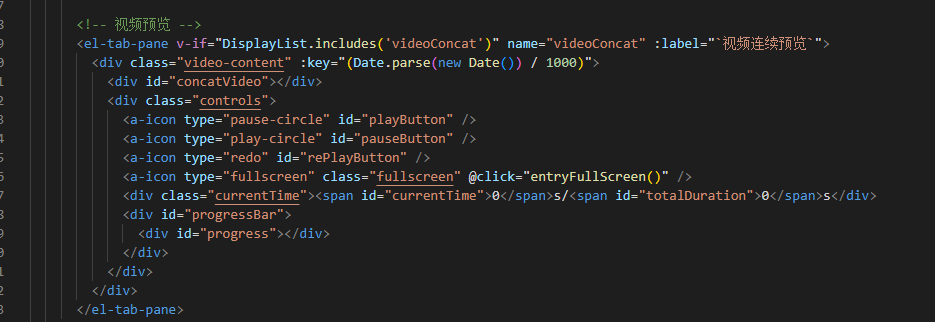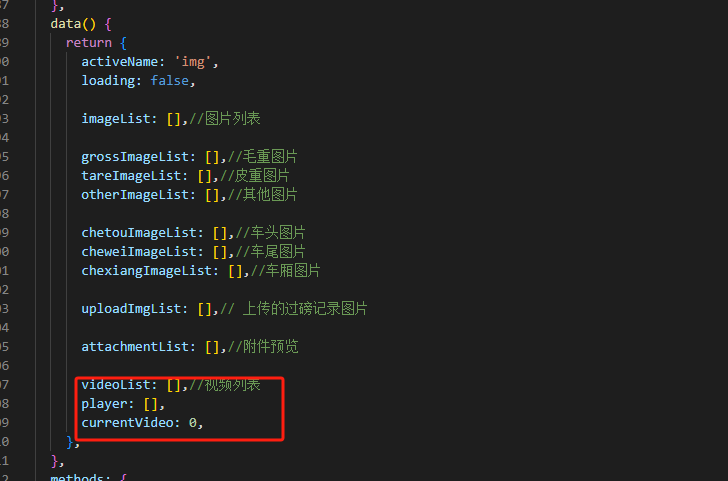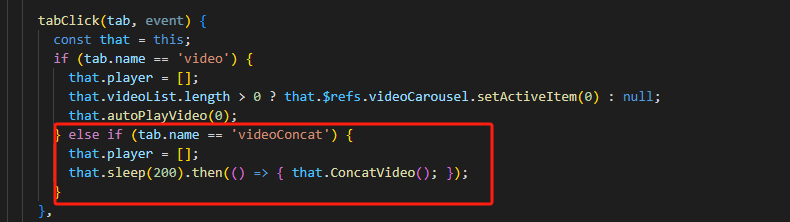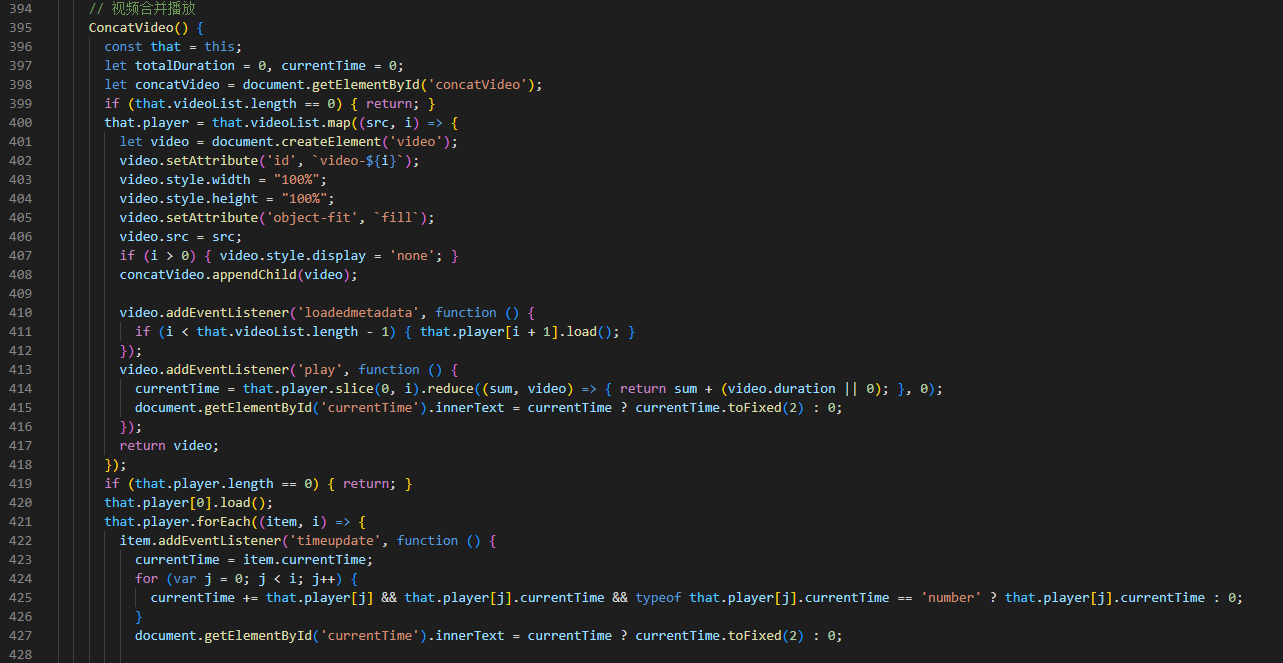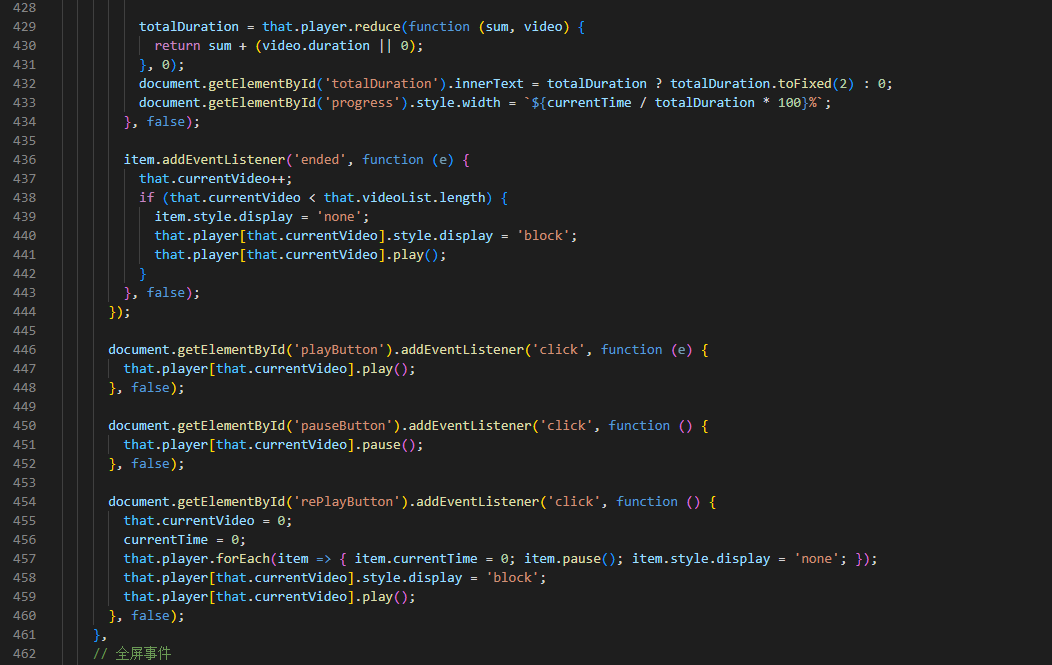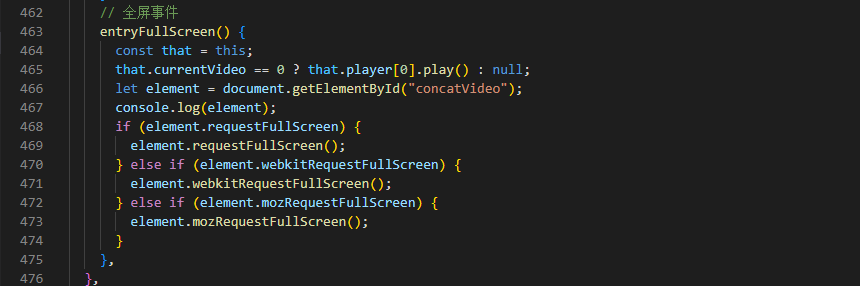【js】js实现多个视频连续播放:
文章目录
- 一、效果:
- 二、实现:
- 三、案例:
一、效果:

二、实现:
<!DOCTYPE html>
<html>
<head><title>Video Player</title><style>#progressBar { width: 800px;height: 20px;background-color: #ddd;}#progress {height: 20px;background-color: #abc;}#videoContainer {position: relative;width: 800px; height: 450px; /* adjust as needed */}#videoContainer video {position: absolute;width: 100%;height: 100%;}</style>
</head>
<body><div id="videoContainer"></div><button id="playButton">播放</button><button id="pauseButton">暂停</button><div id="progressBar"><div id="progress"></div></div><div>Total duration: <span id="totalDuration">0</span> seconds</div><div>Current time: <span id="currentTime">0</span> seconds</div><script>var videoContainer = document.getElementById('videoContainer');var videoSources = ["f1.mp4", "f2.mp4", "f3.mp4", "f4.mp4"];var totalDuration = 0;var totalCurrentTime = 0;var currentVideo = 0;var videoElements = videoSources.map(function (src, i) {var video = document.createElement('video');video.src = src;video.addEventListener('loadedmetadata', function () {if (i < videoSources.length - 1) {videoElements[i + 1].load();}});video.addEventListener('play', function () {totalDuration = videoElements.reduce(function (sum, video) {return sum + (video.duration || 0);}, 0); document.getElementById('totalDuration').textContent = totalDuration;totalCurrentTime = videoElements.slice(0, i).reduce(function (sum, video) {return sum + (video.duration || 0);}, 0);document.getElementById('currentTime').textContent = totalCurrentTime;});if (i > 0) {video.style.display = 'none';}videoContainer.appendChild(video);return video;});videoElements[0].load();videoElements.forEach(function (videoElement, i) {videoElement.addEventListener('timeupdate', function () {totalCurrentTime = videoElement.currentTime;for (var j = 0; j < i; j++) {totalCurrentTime += videoElements[j].duration;}document.getElementById('currentTime').textContent = totalCurrentTime;var progress = totalCurrentTime / totalDuration * 100;document.getElementById('progress').style.width = progress + '%';}, false);videoElement.addEventListener('ended', function () {currentVideo++;if (currentVideo < videoSources.length) {videoElements[currentVideo].play();videoElement.style.display = 'none';videoElements[currentVideo].style.display = 'block';}}, false);});document.getElementById('playButton').addEventListener('click', function () {videoElements[currentVideo].play();}, false);document.getElementById('pauseButton').addEventListener('click', function () {videoElements[currentVideo].pause();}, false);</script>
</body>
</html>
三、案例: