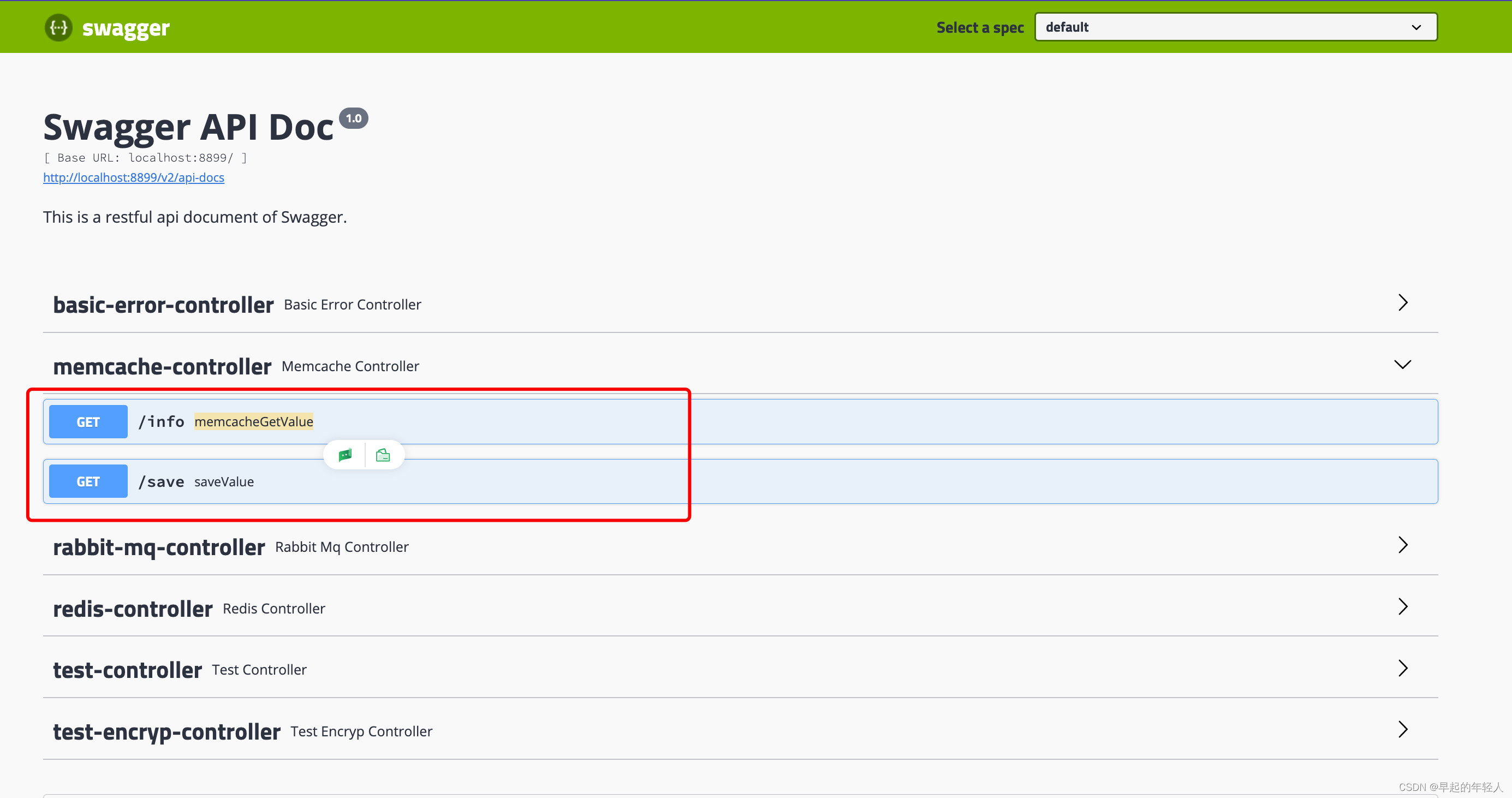Spring Boot 整合分布式缓存 Memcached
Memcached是一个开源、高性能,将数据分布于内存中并使用key-value存储结构的缓存系统。它通过在内存中缓存数据来减少向数据库的频繁访问连接的次数,可以提高动态、数据库驱动之类网站的运行速度。
Memcached在使用是比较简单的,在操作上基本就类似于操作字典结构的对象一样
1 添加依赖
这里需要添加上web、swagger和spymemcached的依赖,Swagger是为了方便接口测试。
对于spymemcached的支持,其实只要如下这个依赖包就可以了。
<!-- https://mvnrepository.com/artifact/net.spy/spymemcached -->
<dependency><groupId>net.spy</groupId><artifactId>spymemcached</artifactId><version>2.12.3</version>
</dependency>
2 添加相关配置
2.1 添加swagger 配置
添加一个swagger 配置类,在工程下新建 config 包并添加一个 SwaggerConfig 配置类,除了常规配置外,加了一个令牌属性,可以在接口调用的时候传递令牌。
import org.springframework.context.annotation.Bean;
import org.springframework.context.annotation.Configuration;
import springfox.documentation.builders.ApiInfoBuilder;
import springfox.documentation.builders.PathSelectors;
import springfox.documentation.builders.RequestHandlerSelectors;
import springfox.documentation.service.ApiInfo;
import springfox.documentation.spi.DocumentationType;
import springfox.documentation.spring.web.plugins.Docket;
import springfox.documentation.swagger2.annotations.EnableSwagger2;@Configuration
@EnableSwagger2
public class SwaggerConfig {@Beanpublic Docket createRestApi(){return new Docket(DocumentationType.SWAGGER_2).apiInfo(apiInfo()).select().apis(RequestHandlerSelectors.any()).paths(PathSelectors.any()).build();}private ApiInfo apiInfo(){return new ApiInfoBuilder().title("Swagger API Doc").description("This is a restful api document of Swagger.").version("1.0").build();}}
2.2.在配置文件添加memcache的主机端口信息
application.properties
memcache.ip=127.0.0.1
memcache.port=11211
application.yml
memcache:ip: 127.0.0.1port: 11211
2.3.添加一个MemcacheConfig配置类,读取主机端口并构造一个MemcachedClient。
MemcacheConfig.java
import java.io.IOException;
import java.net.InetSocketAddress;
import org.springframework.beans.factory.annotation.Value;
import org.springframework.context.annotation.Bean;
import org.springframework.context.annotation.Configuration;
import net.spy.memcached.MemcachedClient;@Configuration
public class MemcacheConfig {@Value("${memcache.ip}")private String ip;@Value("${memcache.port}")private int port;@Beanpublic MemcachedClient getClient() {MemcachedClient memcachedClient = null;try {memcachedClient = new MemcachedClient(new InetSocketAddress(ip, port));} catch (IOException e) {e.printStackTrace();}return memcachedClient;}
}
2.4 编写业务接口
编写一个业务控制器,通过MemcachedClient实现对缓存的设置和读取。
MemcacheController.java
import org.springframework.beans.factory.annotation.Autowired;
import org.springframework.web.bind.annotation.GetMapping;
import org.springframework.web.bind.annotation.RestController;
import net.spy.memcached.MemcachedClient;
import net.spy.memcached.internal.OperationFuture;@RestController
public class MemcacheController {private Logger logger = LoggerFactory.getLogger(getClass());@Autowiredprivate MemcachedClient memcachedClient;@GetMapping("/info")public String memcacheGetValue() throws InterruptedException {// 取出缓存Object value = memcachedClient.get("userName");logger.info("取出缓存 "+value);return "取出的值 "+value;}@GetMapping("/save")public String saveValue(@RequestParam String userName) throws InterruptedException {// 放入缓存, 过期时间为5000,单位为毫秒OperationFuture<Boolean> flag = memcachedClient.set("userName", 5000, userName);return "保存成功";}
}
3 编译运行测试
3.1. 右键项目 -> Run as -> Maven install,开始执行Maven构建,第一次会下载Maven依赖,可能需要点时间
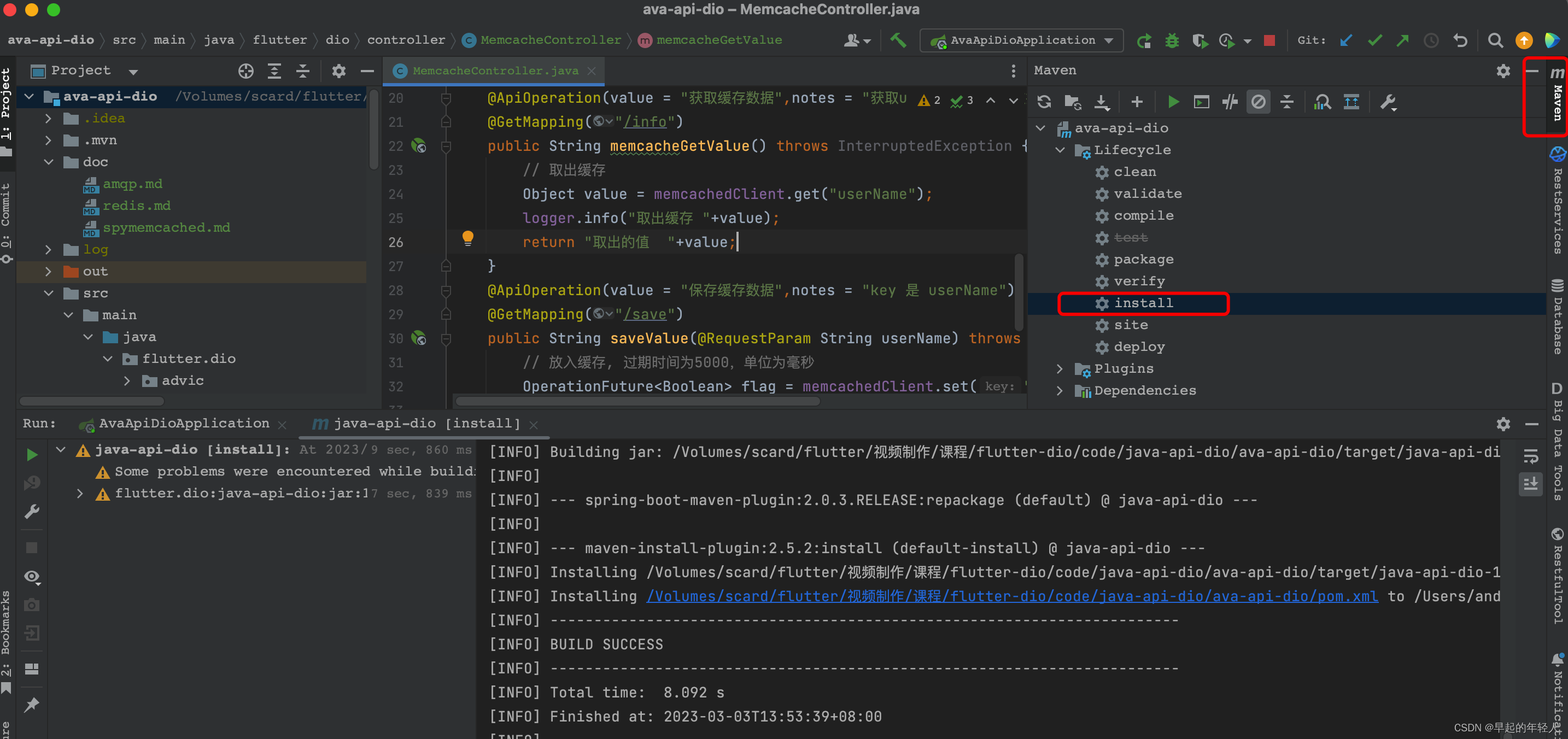
3.2. 右键文件 DemoApplication.java -> Run as -> Java Application,开始启动应用
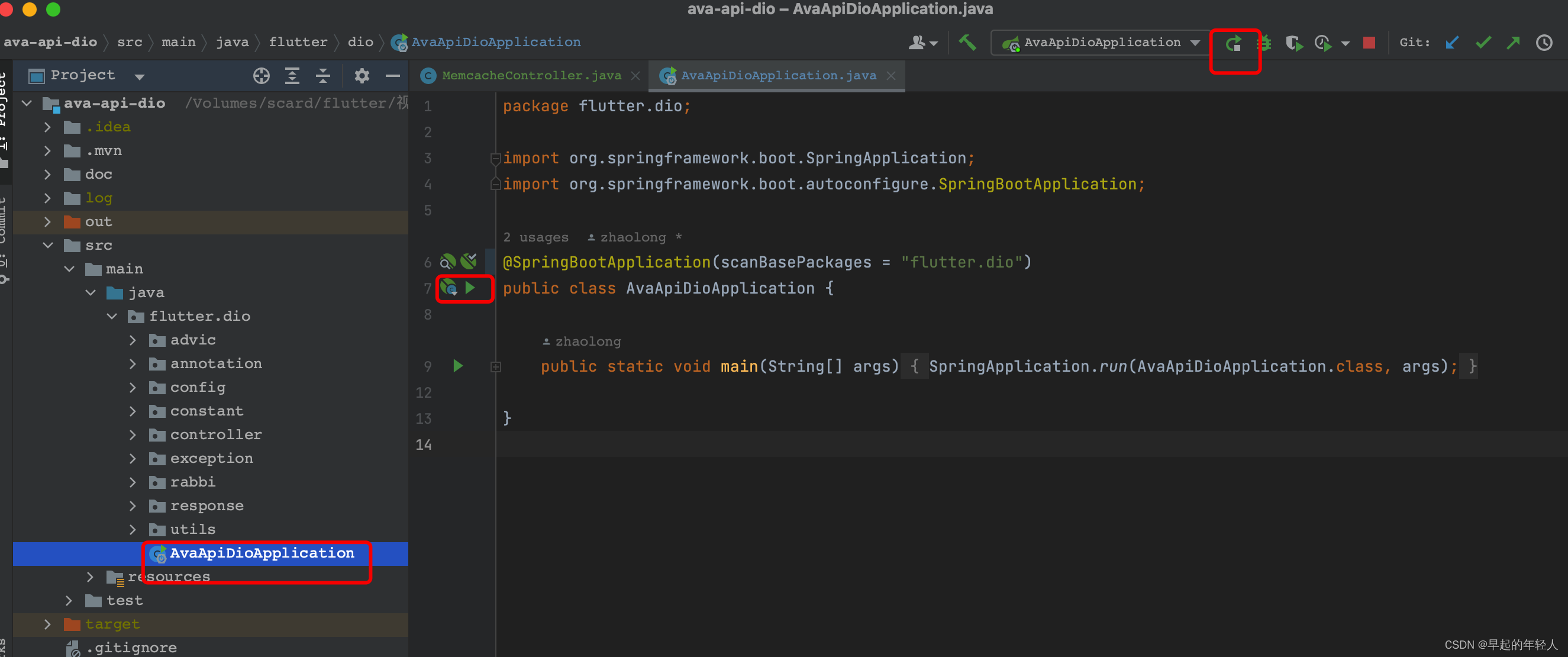
3.3. 打开浏览器,访问:http://localhost:8899/swagger-ui.html,进入swagger接口文档界面。
这里的端口根据具体的项目启动来查看,我这里是 8899