【大数据监控】Prometheus、Node_exporter、Graphite_exporter安装部署详细文档
目录
- Prometheus
- 简介
- 下载软件包
- 安装部署
- 创建用户
- 创建Systemd服务
- 修改配置文件prometheus.yml
- 启动Prometheus
- node exporter
- 下载软件包
- 安装部署
- 添加用户
- 创建systemd服务
- 启动node_exporter
- graphite_exporter
- 下载软件包
- 安装部署
- 创建systemd服务
- 启动 graphite_exporter
Prometheus
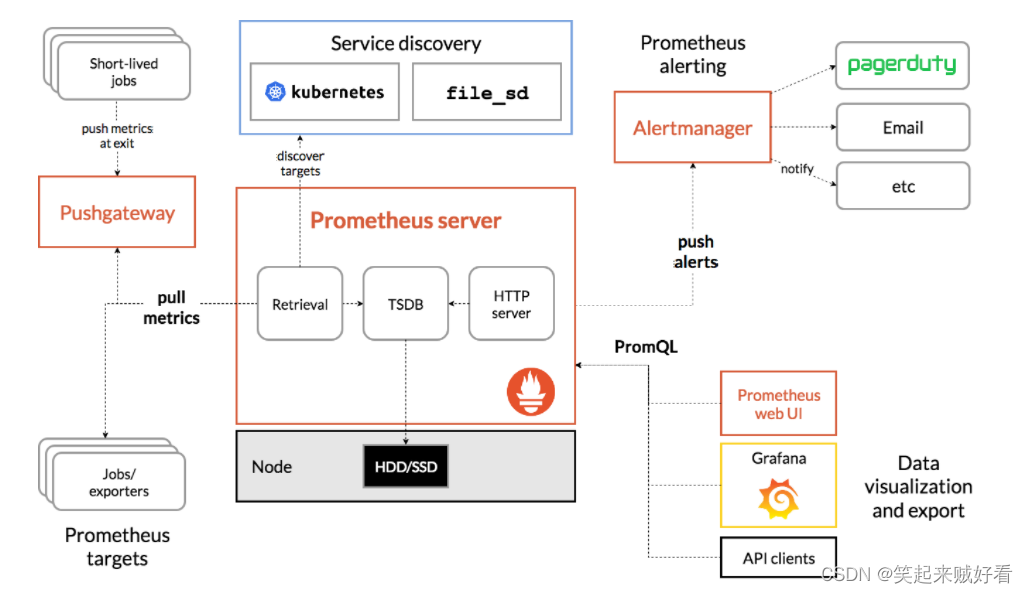
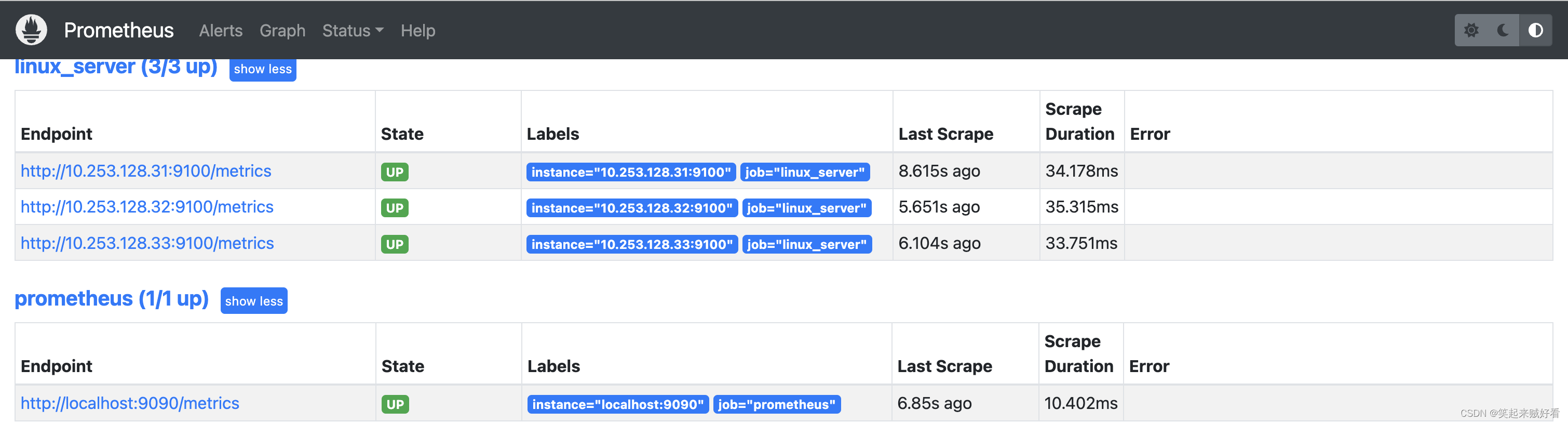
简介
Prometheus是一个开源的系统监控和报警系统,现在已经加入到CNCF基金会,成为继k8s之后第二个在CNCF托管的项目,在kubernetes容器管理系统中,通常会搭配prometheus进行监控,同时也支持多种exporter采集数据,还支持pushgateway进行数据上报,Prometheus性能足够支撑上万台规模的集群。
下载软件包
wget https://github.com/prometheus/prometheus/releases/download/v2.19.2/prometheus-2.19.2.linux-amd64.tar.gz安装部署
解压
tar zxvf prometheus-2.19.2.linux-amd64.tar.gz
mv prometheus-2.19.2.linux-amd64 /usr/local/prometheus
创建用户
groupadd prometheus
useradd -g prometheus -m -d /var/lib/prometheus -s /sbin/nologin prometheus
chown prometheus.prometheus -R /usr/local/prometheus
创建Systemd服务
cat > /etc/systemd/system/prometheus.service <<EOF
[Unit]
Description=prometheus
After=network.target
[Service]
Type=simple
User=prometheus
ExecStart=/usr/local/prometheus/prometheus --config.file=/usr/local/prometheus/prometheus.yml --storage.tsdb.path=/var/lib/prometheus/data
Restart=on-failure
[Install]
WantedBy=multi-user.target
EOF
修改配置文件prometheus.yml
前面部分基本没改动,沿用默认配置。
| 参数 | 作用 |
|---|---|
| scrape_interval | 默认抓取间隔, 15秒向目标抓取一次数据 |
| scrape_configs | 这个配置是表示在这个配置内的时间序例,每一条都会自动添加上这个{job_name:“prometheus”}的标签 - job_name: ‘prometheus’ |
| job_name | 默认抓取间隔, 15秒向目标抓取一次数据 |
| scrape_interval | 监控名称,相当于分组组名之类 (可手动自定义添加) |
| static_configs | 配置静态获取地址,与targets配合使用 |
| file_sd_configs | 引用外部获取地址,与files配合使用 |
| files | 外部获取地址文件指定,外部IP地址需要以json格式。 此方法优点适合大集群规模,可以根据hosts文件,批量生成json文件。可以直接添加IP地址,不用修改主配置,不用重启prometheus |
最终配置文件如下:
# my global config
global:scrape_interval: 15s # Set the scrape interval to every 15 seconds. Default is every 1 minute.evaluation_interval: 15s # Evaluate rules every 15 seconds. The default is every 1 minute.# scrape_timeout is set to the global default (10s).# Alertmanager configuration
alerting:alertmanagers:- static_configs:- targets:# - alertmanager:9093# Load rules once and periodically evaluate them according to the global 'evaluation_interval'.
rule_files:# - "first_rules.yml"# - "second_rules.yml"# A scrape configuration containing exactly one endpoint to scrape:
# Here it's Prometheus itself.
scrape_configs:# The job name is added as a label `job=<job_name>` to any timeseries scraped from this config.- job_name: 'prometheus'# metrics_path defaults to '/metrics'# scheme defaults to 'http'.static_configs:- targets: ['localhost:9090']- job_name: 'linux_server' #自定义名称,用于监控linux基础服务file_sd_configs:- files:- configs/linux.json #linux机器IP地址json文件- job_name: 'hdfs' #用于监控HDFS组件file_sd_configs:- files:- configs/hdfs.json #hdfs参数获取地址- job_name: 'hbase' #用于监控Hbase组件file_sd_configs:- files:- configs/hbase.json #hbase参数获取地址- job_name: 'yarn' #用于监控Yarn组件file_sd_configs:- files:- configs/yarn.json #yarn参数获取地址- job_name: 'zookeeper' #用于监控zk组件file_sd_configs:- files:- configs/zookeeper.json #zk参数获取地址- job_name: 'hive'file_sd_configs:- files:- configs/hive.json- job_name: 'kafka'file_sd_configs:- files:- configs/kafka.json- job_name: 'spark'file_sd_configs:- files:- configs/spark.json
启动Prometheus
systemctl daemon-reload
systemctl start prometheus
systemctl status prometheus
systemctl enable prometheus
node exporter
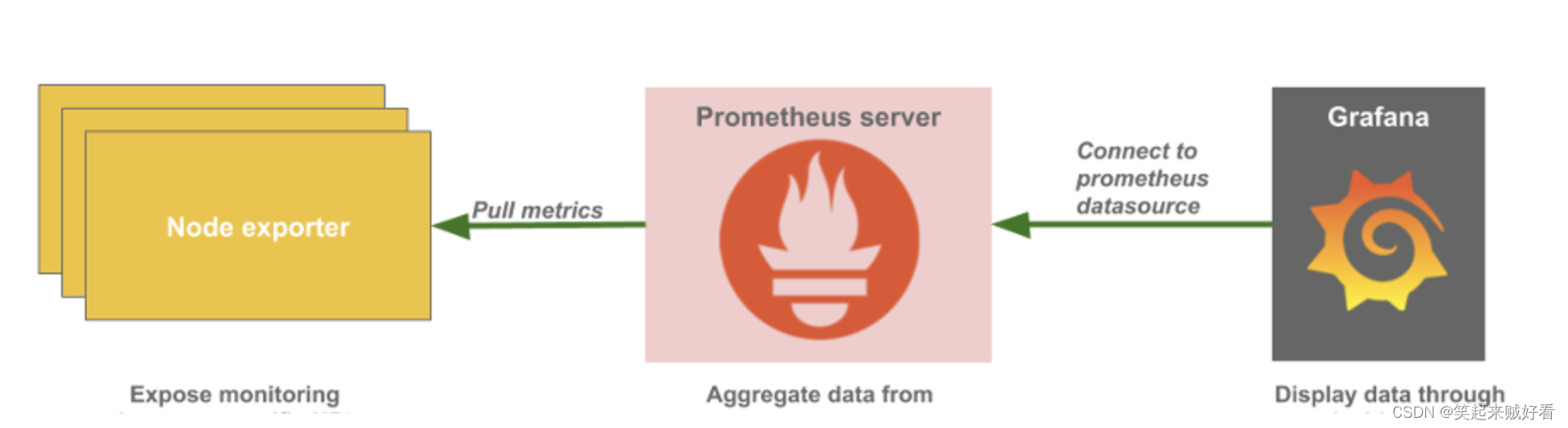
Exporter是Prometheus的指标数据收集组件。它负责从目标Jobs收集数据,并把收集到的数据转换为Prometheus支持的时序数据格式。 和传统的指标数据收集组件不同的是,他只负责收集,并不向Server端发送数据,而是等待Prometheus Server 主动抓取.
node-exporter 默认的抓取url地址:http://ip:9100/metrics
另外,如果因为环境原因,网络不可达的场景,Prometheus可以使用Pushgateway 这个组件推送node-exporter的指标数据到远端Prometheus
node-exporter用于采集node的运行指标,包括node的cpu、load、filesystem、meminfo、network等基础监控指标,类似于zabbix监控系统的的zabbix-agent
node-export由Prometheus官方提供、维护,属于监控指标收集类UNIX内核操作系统的必备的exporter。
下载软件包
wget https://objects.githubusercontent.com/github-production-release-asset-2e65be/9524057/b94645a1-6c86-4474-bf67-60d4a50107dd?X-Amz-Algorithm=AWS4-HMAC-SHA256&X-Amz-Credential=AKIAIWNJYAX4CSVEH53A%2F20220926%2Fus-east-1%2Fs3%2Faws4_request&X-Amz-Date=20220926T095059Z&X-Amz-Expires=300&X-Amz-Signature=6612cfe53142f33025f44b20185fb9894ab369e9f6f0c1732b55962a67331805&X-Amz-SignedHeaders=host&actor_id=13580594&key_id=0&repo_id=9524057&response-content-disposition=attachment%3B%20filename%3Dnode_exporter-1.3.1.linux-arm64.tar.gz&response-content-type=application%2Foctet-stream安装部署
解压
tar zxvf prometheus-2.19.2.linux-amd64.tar.gz
mv prometheus-2.19.2.linux-amd64 /usr/local/prometheus
添加用户
groupadd prometheus
useradd -g prometheus -m -d /var/lib/prometheus -s /sbin/nologin prometheus
创建systemd服务
vim /etc/systemd/system/node_exporter.service[Unit]
Description=node_exporter
After=network.target[Service]
Type=simple
User=prometheus
ExecStart=/usr/local/node_exporter/node_exporter
Restart=on-failure[Install]
WantedBy=multi-user.target
启动node_exporter
systemctl daemon-reload
systemctl start node_exporter
systemctl status node_exporter
systemctl enable node_exportergraphite_exporter
Graphite 来收集度量标准,Grafana 则用于构建仪表板,首先,需要配置 Spark 以将 metrics 报告到 Graphite。
prometheus 提供了一个插件(graphite_exporter),可以将 Graphite metrics 进行转化并写入 Prometheus (本文的方式)。
graphite_exporter 接收数据端口为9109
下载软件包
wget https://objects.githubusercontent.com/github-production-release-asset-2e65be/34077510/22f3c69a-c294-4f41-a1d9-3de222264411?X-Amz-Algorithm=AWS4-HMAC-SHA256&X-Amz-Credential=AKIAIWNJYAX4CSVEH53A%2F20220927%2Fus-east-1%2Fs3%2Faws4_request&X-Amz-Date=20220927T071920Z&X-Amz-Expires=300&X-Amz-Signature=cbf4255c933adaa74c2343ca5ddf268ddde7bc5ad38da35a4d52ba553d16fadb&X-Amz-SignedHeaders=host&actor_id=13580594&key_id=0&repo_id=34077510&response-content-disposition=attachment%3B%20filename%3Dgraphite_exporter-0.12.3.linux-arm64.tar.gz&response-content-type=application%2Foctet-stream
安装部署
解压
tar -xvzf graphite_exporter-0.12.3.linux-arm64.tar.gz
mv graphite_exporter-0.12.3.linux-arm64 /usr/local/graphite_exporter
创建systemd服务
vim /usr/lib/systemd/system/graphite_exporter.service[Unit]
Description=prometheus graphite_exporter[Service]
Type=simple
ExecStart=/usr/local/graphite_exporter/graphite_exporter --graphite.mapping-config=/usr/local/graphite_exporter/graphite_exporter_mapping
ExecReload=/bin/kill -HUP $MAINPID
KillMode=process
Restart=on-failure
RestartSec=42s[Install]
WantedBy=multi-user.target启动 graphite_exporter
systemctl daemon-reload
systemctl restart graphite_exporter.service
systemctl enable graphite_exporter.service
systemctl status graphite_exporter
希望对正在查看文章的您有所帮助,记得关注、评论、收藏,谢谢您
