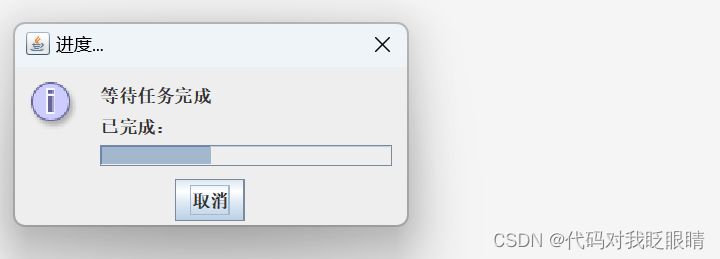swing快速入门(三十九)进度对话框
🎁注释很详细,直接上代码
🧧新增内容
🧨1.模拟耗时操作
🧨2.使用计时器更新进度对话框
🎀源码:
package swing31_40;import javax.swing.*;
import java.awt.event.ActionEvent;
import java.awt.event.ActionListener;public class swing_test_37 {//定义一个计时器//为什么定义在这里而不是在使用时定义?//因为在new时定义会导致timer.stop();这句报错未初始化Timer timer;//初始化方法public void init(){//模拟耗时操作final SimulatedActivity simulatedActivity = new SimulatedActivity(100);//启动耗时操作线程final Thread targetThread= new Thread(simulatedActivity);//启动线程targetThread.start();//创建进度条对话框ProgressMonitor dialog = new ProgressMonitor(null, "等待任务完成", "已完成:", 0, simulatedActivity.getAmount());//设置定时器(300毫秒执行一次)timer = new Timer(300, new ActionListener() {//定时器执行事件@Overridepublic void actionPerformed(ActionEvent e) {//设置对话框进度条dialog.setProgress(simulatedActivity.getCurrent());//如果进度条已完成,则停止计时器if (dialog.isCanceled()){timer.stop();//停止计时器targetThread.interrupt();//中断线程System.exit(0);//退出程序}}});timer.start();//启动计时器}public static void main(String[] args) {//启动程序new swing_test_37().init();}//定义一个线程任务,模拟耗时操作private class SimulatedActivity implements Runnable{//设置内存可见private volatile int current = 0;private int amount;//总量//构造方法public SimulatedActivity(int amount) {this.amount = amount;}//获取当前值public int getCurrent() {return current;}//设置当前值public void setCurrent(int current) {this.current = current;}//获取总量public int getAmount() {return amount;}//设置总量public void setAmount(int amount) {this.amount = amount;}//重写run方法@Overridepublic void run() {//通过循环,不断的修改current的值,模拟任务完成量while(current<amount){try {//睡眠50毫秒Thread.sleep(500);} catch (InterruptedException e) {//中断异常处理e.printStackTrace();}current++;//增加当前值}}}}🎗️效果演示: