flutter开发实战-第一帧布局完成回调实现
flutter开发实战-第一帧布局完成回调实现
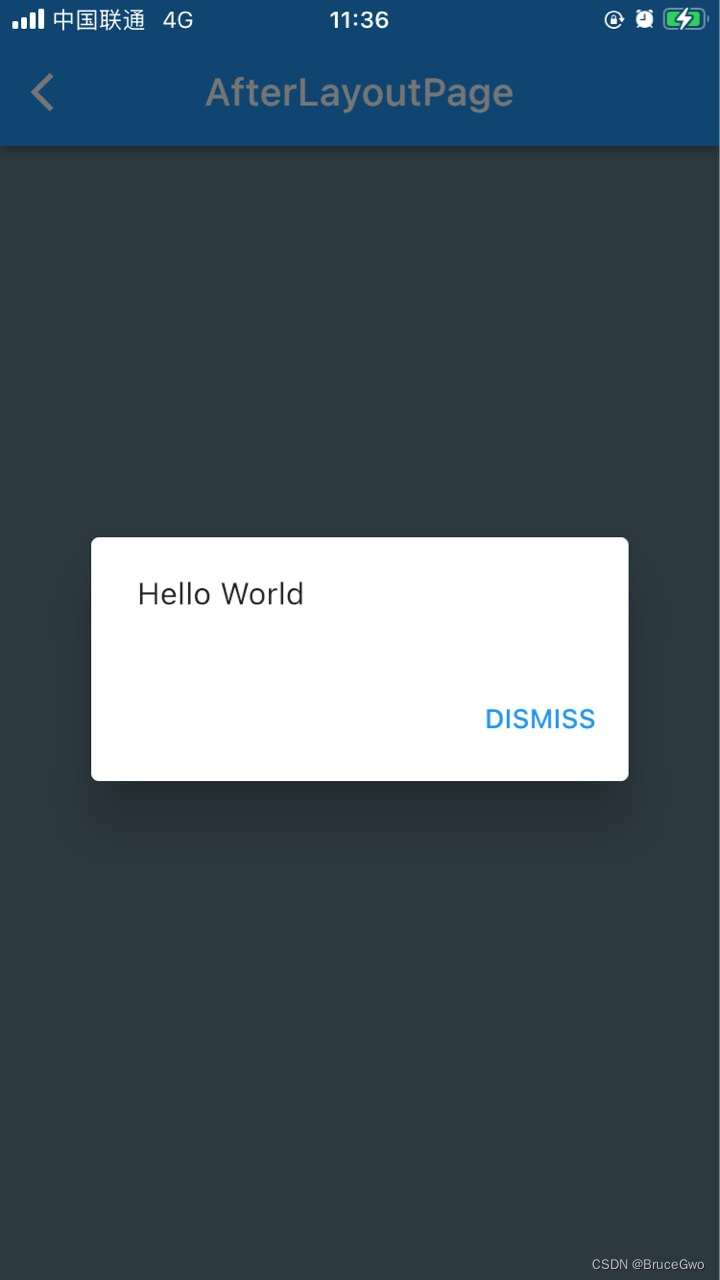
在开发中,我们有时候需要在第一帧布局完成后调用一些相关的方法。这里记录一下是实现过程。
Flutter中有多种不同的Binding,每种Binding都负责不同的功能。下面是Flutter中常见的Binding:
这里简单说明一下WidgetsBinding
一、WidgetsBinding
WidgetsBinding:负责管理Flutter应用程序的生命周期,包括启动、暂停、恢复和停止等。
WidgetsBinding它用于监听用户设置的更改,如语言的修改。 不仅如此, WidgetsBinding 否是 Widgets 与 Flutter 引擎之间通信的桥梁,有两个主要的功能:
* 1 负责处理Widgets结构变更的过程;
* 2 第二个是触发渲染事件。
一些小组件的结构更改是 BuildOwner 来完成的,它跟踪需要重建的小部件,并处理应用于整个小部件结构的其他任务。
二、实现第一帧布局完成后调用相关方法
在WidgetsBinding中,我们可以看到endOfFrame方法,源码如下
/// Returns a Future that completes after the frame completes.////// If this is called between frames, a frame is immediately scheduled if/// necessary. If this is called during a frame, the Future completes after/// the current frame.////// If the device's screen is currently turned off, this may wait a very long/// time, since frames are not scheduled while the device's screen is turned/// off.Future<void> get endOfFrame {if (_nextFrameCompleter == null) {if (schedulerPhase == SchedulerPhase.idle) {scheduleFrame();}_nextFrameCompleter = Completer<void>();addPostFrameCallback((Duration timeStamp) {_nextFrameCompleter!.complete();_nextFrameCompleter = null;});}return _nextFrameCompleter!.future;}方法中描述如下
该方法返回在帧完成后完成的Future。
如果在帧之前调用的时候,则会立即调度帧。如果在帧期间调用此操作,则Future将在当前帧完成后调用。
如果设备的屏幕当前已关闭,这可能会等待很长时间。所以我们需要在initState中调用相关方法
WidgetsBinding.instance.endOfFrame.then((value) {if (mounted) {// TODO调用相关方法}},);实现第一帧布局完成后调用完成代码如下
class AfterLayoutPage extends StatefulWidget {const AfterLayoutPage({super.key});@overrideState<AfterLayoutPage> createState() => _AfterLayoutPageState();
}class _AfterLayoutPageState extends State<AfterLayoutPage> {@overrideWidget build(BuildContext context) {return Scaffold(appBar: AppBar(title: const Text('AfterLayoutPage'),),body: Container(color: Colors.blueGrey,),);}@overridevoid initState() {// TODO: implement initStatesuper.initState();WidgetsBinding.instance.endOfFrame.then((value) {if (mounted) {showHelloWorld();}},);}void showHelloWorld() {showDialog(context: context,builder: (BuildContext context) {return AlertDialog(content: const Text('Hello World'),actions: <Widget>[TextButton(onPressed: () => Navigator.of(context).pop(),child: const Text('DISMISS'),)],);},);}
}可以将该实现包装成一个Mixin
import 'dart:async';import 'package:flutter/widgets.dart';mixin AfterLayoutMixin<T extends StatefulWidget> on State<T> {@overridevoid initState() {super.initState();WidgetsBinding.instance.endOfFrame.then((_) {if (mounted) afterFirstLayout(context);},);}FutureOr<void> afterFirstLayout(BuildContext context);
}调整后代码如下
class AfterLayoutPage extends StatefulWidget {const AfterLayoutPage({super.key});@overrideState<AfterLayoutPage> createState() => _AfterLayoutPageState();
}class _AfterLayoutPageState extends State<AfterLayoutPage> with AfterLayoutMixin<AfterLayoutPage> {@overrideWidget build(BuildContext context) {return Scaffold(appBar: AppBar(title: const Text('AfterLayoutPage'),),body: Container(color: Colors.blueGrey,),);}@overridevoid afterFirstLayout(BuildContext context) {// Calling the same function "after layout" to resolve the issue.showHelloWorld();}void showHelloWorld() {showDialog(context: context,builder: (BuildContext context) {return AlertDialog(content: const Text('Hello World'),actions: <Widget>[TextButton(onPressed: () => Navigator.of(context).pop(),child: const Text('DISMISS'),)],);},);}
}三、小结
flutter开发实战-第一帧布局完成回调实现
学习记录,每天不停进步。
