vue中使用minio上传文件
创建一个 文件getOssClient
import { getOssSetting } from "@/api/common";
import Vue from "vue";
import { getCookies, getLocal } from "@/utils/auth"; // get token from cookie
export async function getStsToken() {//从后台获取stsTokenif (getCookies("token")) {const res = await getOssSetting();if (res.code == 200) {Vue.prototype.$ossClient = getClient(res.data);}}}
export function getClient(data) {const Minio = require('minio');
let endpointes=data.endpoint.indexOf("//")>0?data.endpoint.substring(data.endpoint.indexOf('//')+2,data.endpoint.length):data.endpoint
let endpoints =endpointes.lastIndexOf(':')>0?endpointes.substring(0,endpointes.lastIndexOf(':')):endpointes
let port =Number(data.endpoint.lastIndexOf(':')>0?data.endpoint.substring(data.endpoint.lastIndexOf(':')+1,data.endpoint.length):80)
let minio={endPoint: endpoints, //文件服务器地址port:port,//文件服务器端口useSSL: false,accessKey: data.accessKey,// 文件服务器账号secretKey: data.secretKey, // 文件服务器密码 bucket:data.bucketName, sessionToken:data.securityToken,fileKey:data.fileKey
}
Vue.prototype.$minioInfo = minio;
const minioClient = new Minio.Client(minio)return minioClient;
}getStsToken()
上传组件中使用 打开上传就会拿到key
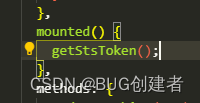
async handleUploadFile(e) {this.uploadArr.push(e);if (!this.btnLoading) {this.btnLoading = true;this.$emit("uploaded", true);}if (this.isUploading) {this.progressFlag = truethis.loadProgress = 35this.isUploading = false;const upload = (e) => {uploadFile(e.file, e.file.name, this.$ossClient,this.$minioInfo).then((res) => {this.loadProgress = 100this.progressFlag = falsethis.btnLoading = false;let newItem = this.addType({ ...res });this.previewImgList.push(newItem);this.isUploading = true;if (this.previewImgList.length < this.uploadArr.length) {let item = this.uploadArr[this.previewImgList.length];upload(item);} else {this.$emit("uploaded", false);this.btnLoading = false;this.$emit("uploadSuccess", this.previewImgList);}}).catch(() => {this.$emit("uploaded", false);this.btnLoading = false;this.isUploading = true;this.loadProgress = 0this.progressFlag = false});};upload(e);}},
// 上传文件
export function uploadFile(f , fileName, client,minioInfo) {try {let suffix = fileName.substr(fileName.lastIndexOf("."));let num = getNum(6, 10);let storeAs = suffix.substr(1) + "/" + new Date() * 1 + "/" + num + suffix;let reader = new FileReader();reader.readAsArrayBuffer(f);return new Promise((resolve, reject) => {reader.onload = function (e) {let res = e.target.result;//ArrayBufferlet buf = Buffer.from(res);//Buffer const metaData = {'content-type': f.type,'content-length': f.size}return client.putObject(minioInfo.bucket, storeAs, buf, f.size, metaData,function (err, data) {if (err){myMessage({message: err,type: "error",duration: 5 * 1000,});}else{let obj = {};obj.fileKey = storeAs;obj.originalName = fileNamelet urls=minioInfo.endPoint.indexOf("//")>0?minioInfo.endPoint:('http://'+minioInfo.endPoint)obj.url = `${urls}:${minioInfo.port}/${minioInfo.bucket}/${storeAs}`;resolve(obj)}});}})} catch (e) {}
}
