OpenHarmony鸿蒙原生应用开发,ArkTS、ArkUI学习踩坑学习笔记,持续更新中。
一、AMD处理器win10系统下,DevEco Studio模拟器启动失败解决办法。
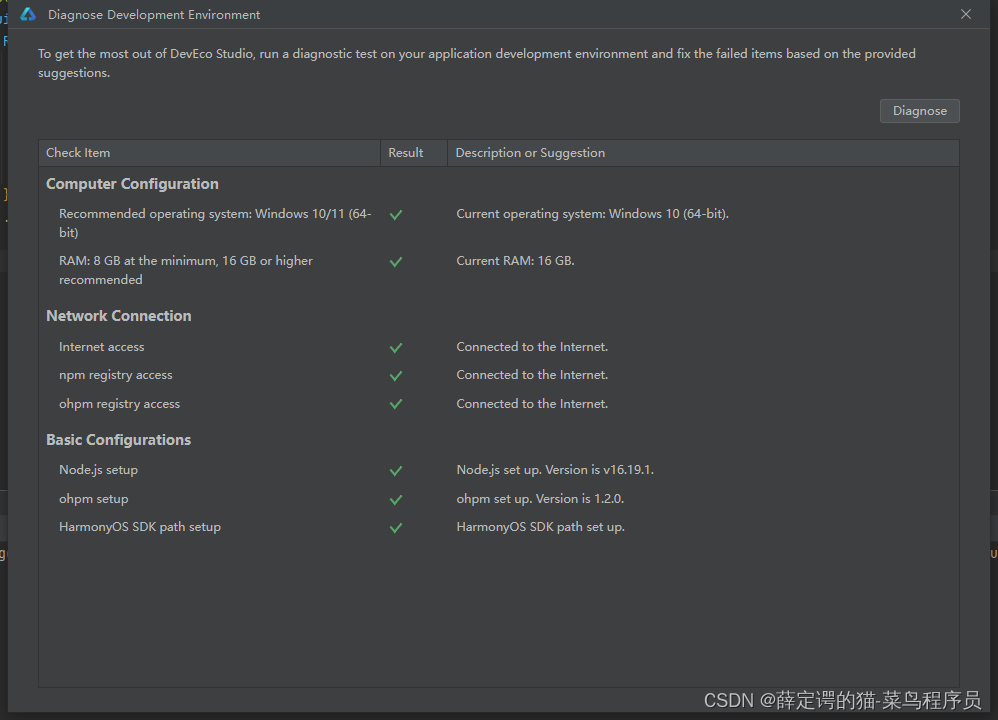
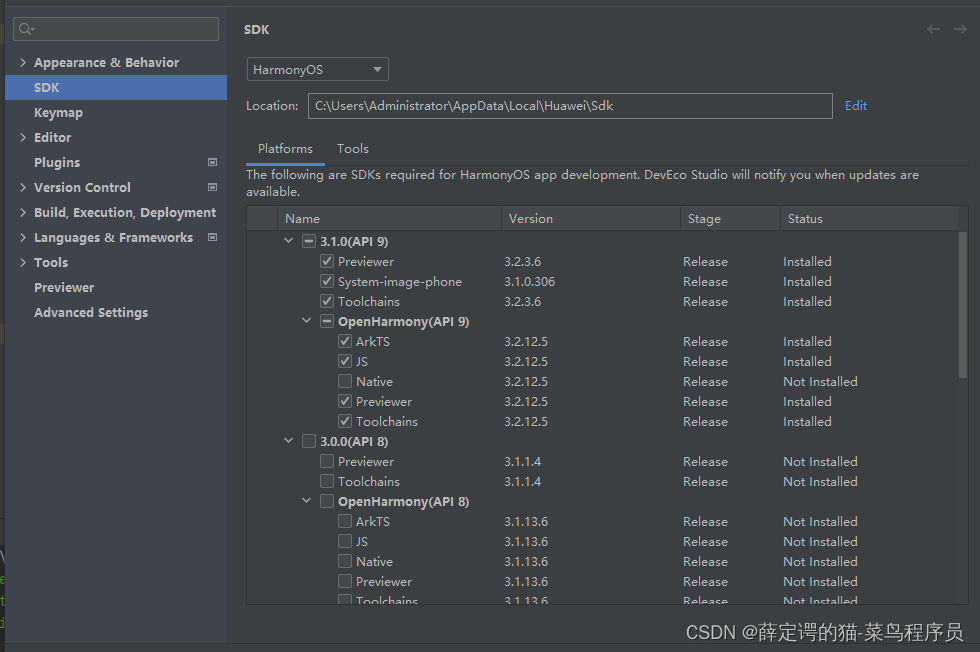
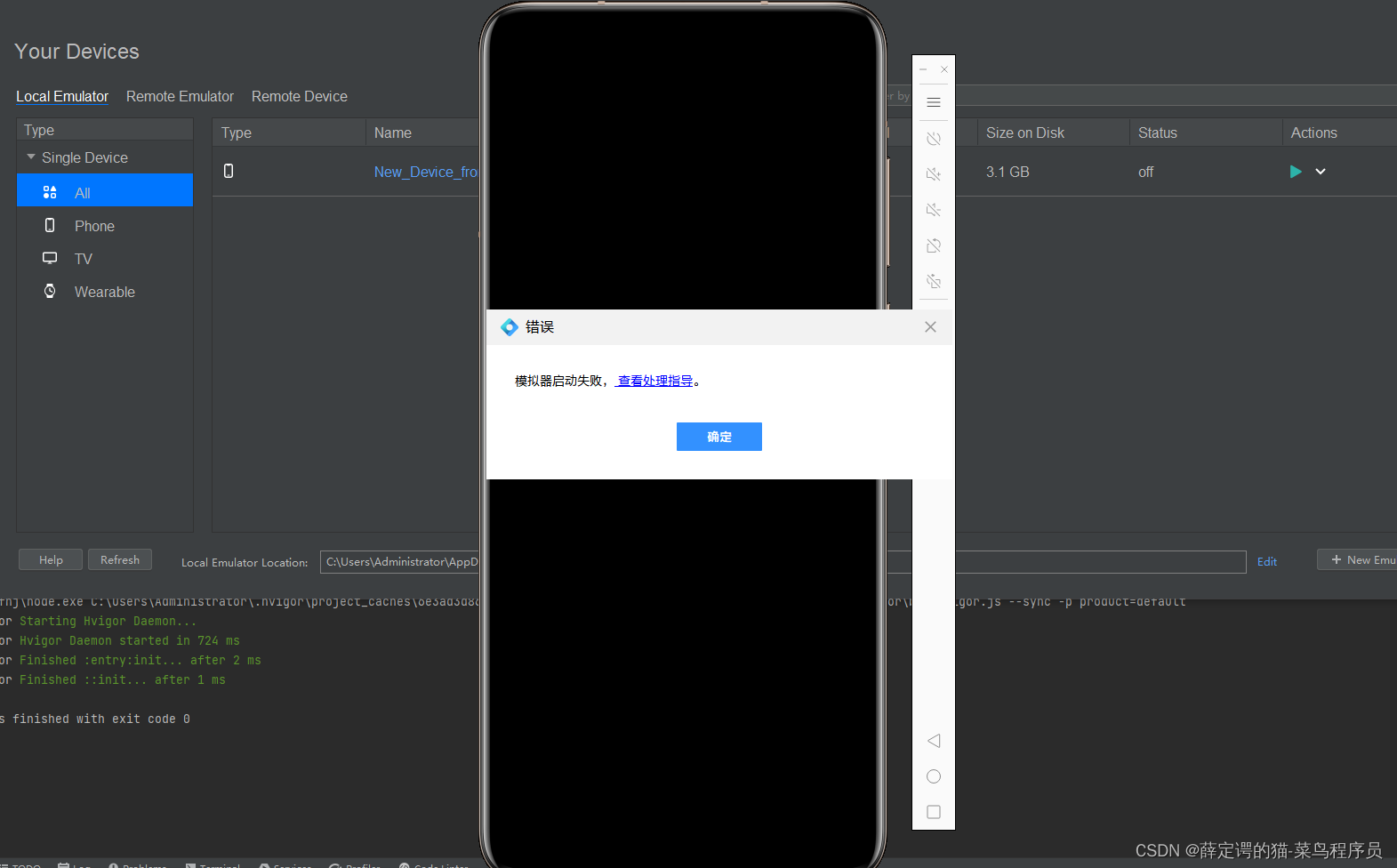
结论:在BIOS里面将Hyper-V打开,DevEco Studio模拟器可以成功启动。
二、ArkTS自定义组件导出、引用实现。
如果在另外的文件中引用组件,需要使用export关键字导出,并在使用的页面import该自定义组件。
1.自定义组件(被导入组件)
// @ts-nocheck
@Component
struct header {build() {Flex({justifyContent:FlexAlign.Center}){Text('诸子百家').width('100%').height(70).backgroundColor(0x808080).fontColor(0x000000)}}
}
export default header
2.组合组件(引用自定义组件)
import router from '@ohos.router';
import header from './header';
let msg:String='index页面传递的消息'
@Entry
@Component
struct Index {@State message: string = '鸿蒙应用状态管理出现';@State isExpanded:boolean=false;build() {Row() {Column() {header()if (this.isExpanded){Text('鸿蒙应用状态管理消失').fontSize(60).fontWeight(FontWeight.Bold)} else {Text(this.message).fontSize(60).fontWeight(FontWeight.Bold)}Button('跳转').onClick(()=>{this.isExpanded=!this.isExpanded;router.pushUrl({url:'pages/Page',params:{src:msg}})})}.width('100%').height('100%')}.height('100%')}
}
三、@ohos.router (页面路由)实现。
1、main_pages.json配置文件配置静态路由地址,配置文件路径:src/main/resources/base/profile/main_pages.json
{"src": ["pages/Index","pages/Page","pages/Twopage"]
}
2、使用router.pushUrl方法进行应用内页面路由跳转以及传值
import router from '@ohos.router';
let msg:String='index页面传递的消息'
@Entry
@Component
struct Index {build() {Row() {Column() {Button('跳转').onClick(()=>{router.pushUrl({url:'pages/Page',params:{src:msg}})})}.width('100%').height('100%')}.height('100%')}
}
3、使用router.getParams()方法进接收路由传值
import router from '@ohos.router';@Entry
@Component
struct Page {@State message: string = '子页面2';@State src: string=router.getParams()?.['src'];build() {Row() {Column() {Text(this.message+this.src).fontSize(50).fontWeight(FontWeight.Bold);}.height('100%')}
}
…未完待续…
本文原创,原创不易,如需转载,请联系作者授权。
