【后端学前端】第三天 css动画 动态搜索框(定位、动态设置宽度)
1、学习信息
视频地址:css动画 动态搜索框(定位、动态设置宽度)_哔哩哔哩_bilibili
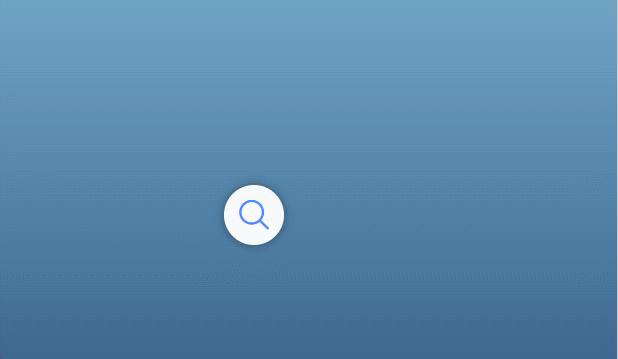
2、源码
<!DOCTYPE html>
<html lang="en">
<head><meta charset="UTF-8"><title>test3</title><link rel="stylesheet" href="http://at.alicdn.com/t/c/font_4156699_i9rfozb6ac.css"><style>* {margin: 0;padding: 0;box-sizing: border-box;}body {width: 100vw;height: 100vh;background: linear-gradient(to bottom, skyblue, #003462);display: flex;justify-content: center;align-items: center;}.searchBar {width: 400px;height: 60px;background-color: #ffffff;box-shadow: 0 0 10px rgba(0, 0, 0, .4);border-radius: 60px;position: relative;overflow: hidden;transition: .5s;}.icon {width: 60px;height: 60px;display: flex;justify-content: center;align-items: center;cursor: pointer;}.icon i{color: dodgerblue;font-size: 30px;}.textInput {width: 320px;height: 60px;position: absolute;top: 0;left: 60px;display: flex;justify-content: center;align-items: center;background-color: blue;}.textInput input {width: 100%;height: 100%;border: none;outline: none;font-size: 18px;}.clear {width: 15px;height: 15px;position: absolute;right: 22%;top: 50%;transform: translateY(-50%);cursor: pointer;display: flex;justify-content: center;align-items: center;}.clear i{color: #999;}.goBtn {width: 12%;height: 60%;position: absolute;top: 20%;right: 0;border-radius: 8px;outline: none;border: none;color: #ffffff;box-shadow: 0 0 2px rgba(0, 0, 0, .4);background: linear-gradient(skyblue, deepskyblue);cursor: pointer;}.searchBar{width: 60px;}.changeWidth{width: 400px;}</style><script>window.onload =()=>{let searchIcon = document.querySelector(".icon")let clearIcon = document.querySelector(".clear")let searchBar = document.querySelector(".searchBar")let inp = document.querySelector(".inp")searchIcon.addEventListener("click",()=>{searchBar.classList.toggle("changeWidth")})clearIcon.addEventListener("click",()=>{inp.value=""})}</script>
</head>
<body><div class="searchBar"><div class="icon"> <i class="iconfont icon-sousuoxiao"></i></div><div class="textInput"><input class="inp" type="text" placeholder="请输入搜索关键字"><button class="goBtn">go</button><div class="clear"><i class="iconfont icon-close"></i></div></div></div>
</body>
</html>
3、怎么实现拉出
通过对大的容器动态设置宽度按,也就是
searchBar 的宽度设置为400px
这里学到一个注意点:在class后的属性会覆盖先写的属性
searchBar的最早宽度是400px,在后面又新定义了一个searchBar的样式为60px
4、 关于<i>
看教程,<i> 定义与文本中其余部分不同的部分,并把这部分文本呈现为斜体文本。
但是在代码中却用图标,在知乎也看到了类似的问题
问题地址:为什么大家都用i标签<i></i>用作小图标? - 知乎
貌似这样不对,但是大家都这样用
5、关于布局
布局一直我想学习的,一直也没总结出什么
找了一个文章【CSS】CSS布局解决方案(终结版) - 掘金
1.2 页面整体布局
- 先分析行模块
- 如果一行当中有多个模块,一定要放在同一个父模块中
1.3 单个模块布局
- 先给模块宽高背景颜色
- 然后再分析模块的文本属性背景其他属性
CSS书写顺序:
- 位置属性(position, top, right, z-index, display, float等)
- 大小(width, height, padding, margin)
- 文本(font, line-height, letter-spacing, color- text-align等)
- 背景(background, border等)
- 其他(animation, transition等)
6、缩起来只显示搜索
.textInput {width: 320px;height: 60px;position: absolute; /*当被设置了绝对定位的元素,在文档流中是不占据空间的*/top: 0;left: 60px;display: flex;justify-content: center;align-items: center;background-color: blue;}position: absolute; /*当被设置了绝对定位的元素,在文档流中是不占据空间的*/
textInput 不占据空间,最终searchBar的空间会全部给到icon
