SpringBoot对PDF进行模板内容填充、电子签名合并
1. 依赖引入–这里只包含额外引入的包 原有项目包不含括在内
<!-- pdf编辑相关-->
<dependency><groupId>com.itextpdf</groupId><artifactId>itextpdf</artifactId><version>5.5.13.3</version>
</dependency><dependency><groupId>com.itextpdf</groupId><artifactId>itext-asian</artifactId><version>5.2.0</version>
</dependency>
2. pdf模板建立
- 首先需要准备一个可编辑的pdf文件,文件中要包含表单内容
- 为表单建立域(这里以Adobe Acrobat DC为例)
- 找到工具栏的准备表单,然后点击,如下图所示

- 针对域设置字段名
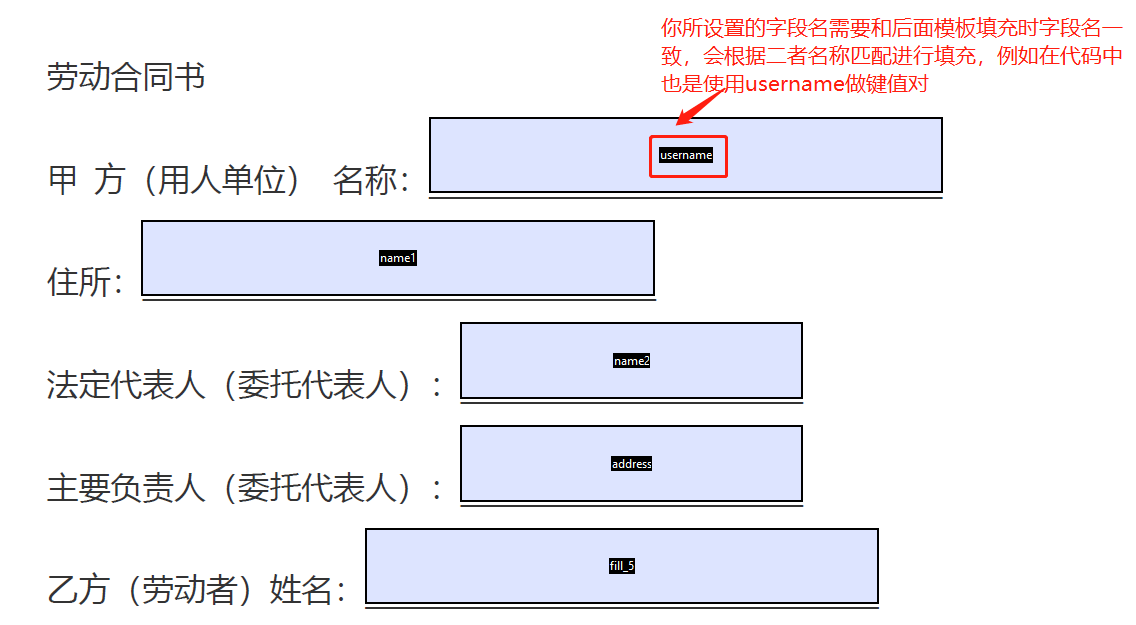
- 另存为此时文件就是一个pdf填充模板,后面代码实现可以直接使用
3. 代码实现–工具类可以直接使用(注意修改文件位置,需要提前准备好模板)
import com.itextpdf.text.DocumentException;
import com.itextpdf.text.Image;
import com.itextpdf.text.Rectangle;
import com.itextpdf.text.pdf.*;
import org.apache.commons.lang3.StringUtils;import java.io.*;
import java.util.HashMap;
import java.util.Map;/*** @desc: pdf编辑相关工具类* @author: lc* @since: 2023/12/13*/
public class PdfUtils {/*** 利用模板生成pdf保存到某路径下*/public static void pdfOut(Map<String, Object> map) throws IOException, DocumentException {// 模板路径String templatePath = (String) map.get("templatePath");//新的pdf文件String newPdfPath = (String) map.get("newPdfPath");//签字图片的地址String signPath = (String) map.get("signPath");File file1 = new File(newPdfPath);if (!file1.exists()) {try {file1.createNewFile();} catch (IOException e) {e.printStackTrace();}}//pdf模板文件InputStream input = new FileInputStream(templatePath);//生成的新文件File file = new File(newPdfPath);FileOutputStream fos = new FileOutputStream(file);PdfReader reader = new PdfReader(input);PdfStamper stamper = new PdfStamper(reader, fos);// 提取PDF中的表单AcroFields form = stamper.getAcroFields();// 设置中文字体String prefixFont = "";String os = System.getProperties().getProperty("os.name");if (os.startsWith("win") || os.startsWith("Win")) {prefixFont = "C:\\Windows\\Fonts" + File.separator;} else {prefixFont = "/usr/share/fonts/chinese" + File.separator;}BaseFont baseFont = BaseFont.createFont(prefixFont + "simsun.ttc,0", BaseFont.IDENTITY_H, BaseFont.EMBEDDED);form.addSubstitutionFont(baseFont);//文字类的内容处理Map<String, String> datemap = (Map<String, String>) map.get("dateMap");//填充值for (String key : datemap.keySet()) {String value = datemap.get(key);//设置字体大小form.setFieldProperty(key, "textsize", 12f, null);form.setField(key, value);}//签名图片路径存在才进行图片合并if (StringUtils.isNotBlank(signPath)){//进行签字的填充int pageNo = form.getFieldPositions("sign").get(0).page;Rectangle signRect = form.getFieldPositions("sign").get(0).position;float x = signRect.getLeft();float y = signRect.getBottom();//读取图片Image image = Image.getInstance(signPath);//获取操作的页面PdfContentByte content = stamper.getOverContent(pageNo);// 根据域的大小缩放图片image.scaleToFit(signRect.getWidth(), signRect.getHeight());// 添加图片image.setAbsolutePosition(x, y);content.addImage(image);fos.flush();}// 生成PDFstamper.setFormFlattening(true);stamper.close();reader.close();fos.close();input.close();}public static void main(String[] args) throws DocumentException, IOException {Map<String, Object> params = new HashMap<>();//测试数据HashMap<String, Object> map = new HashMap<>();map.put("username","测试号");map.put("name1","张三");map.put("name2","李四");map.put("sex","男");map.put("address","8号楼");//需要赋值的模板内容params.put("dateMap",map);//模板位置String templatePath = "C:\\Users\\lc\\Desktop\\test.pdf";//新生成pdf文件位置String newPdfPath = "C:\\Users\\lc\\Desktop\\test1.pdf";//签名图片位置String signPath = "C:\\Users\\lc\\Desktop\\qs.png";params.put("templatePath",templatePath);params.put("newPdfPath",newPdfPath);params.put("signPath",signPath);pdfOut(params);}}部署到linux服务器上可能存在字体不存在的问题,可以在linux下载对应的字体或者将window中的字体拷贝到linux上,这里就不详述了可以自行百度
