OSG粒子系统与阴影-自定义粒子系统示例<1>(4)
自定义粒子系统示例(一)
自定义粒子系统示例(一)的代码如程序清单11-5所示:
/* 自定义粒子系统示例1 */
void particleSystem_11_5(const string &strDataFolder)
{osg::ref_ptr<osgViewer::Viewer> viewer = new osgViewer::Viewer();osg::ref_ptr<osg::GraphicsContext::Traits> traits = new osg::GraphicsContext::Traits;traits->x = 40;traits->y = 40;traits->width = 600;traits->height = 480;traits->windowDecoration = true;traits->doubleBuffer = true;traits->sharedContext = 0;osg::ref_ptr<osg::GraphicsContext> gc = osg::GraphicsContext::createGraphicsContext(traits.get());osg::ref_ptr<osg::Camera> camera = viewer->getCamera();camera->setGraphicsContext(gc.get());camera->setViewport(new osg::Viewport(0, 0, traits->width, traits->height));GLenum buffer = traits->doubleBuffer ? GL_BACK : GL_FRONT;camera->setDrawBuffer(buffer);camera->setReadBuffer(buffer);osg::ref_ptr<osg::Group> root = new osg::Group();// 自定义粒子系统加入场景root->addChild(createParticleScene(strDataFolder));// 优化场景数据osgUtil::Optimizer optimize;optimize.optimize(root.get());viewer->setSceneData(root.get());viewer->realize();viewer->run();
}// 创建自定义粒子系统
osg::ref_ptr<osg::Group> createParticleScene(const string &strDataFolder)
{osg::ref_ptr<osg::Group> root = new osg::Group();// 创建粒子系统模板osgParticle::Particle ptemplate; ptemplate.setLifeTime(2);// 设置声明周期ptemplate.setSizeRange(osgParticle::rangef(0.75, 3.0));// 设置粒子大小变化范围 ptemplate.setAlphaRange(osgParticle::rangef(0.0, 1.0));// 设置粒子Alpha变化范围ptemplate.setColorRange(osgParticle::rangev4(osg::Vec4(1.0, 0.5, 0.3, 1.0),osg::Vec4(0.0, 0.7, 1.0, 0.0)));// 设置粒子颜色变化范围 ptemplate.setRadius(0.05);// 设置半径 ptemplate.setMass(0.05);// 设置重量// 创建粒子系统osg::ref_ptr<osgParticle::ParticleSystem> ps = new osgParticle::ParticleSystem();string strClrPath = strDataFolder + "Images\\smoke.rgb";ps->setDefaultAttributes(strClrPath, false, false);// 设置材质,是否放射粒子,是否添加光照 ps->setDefaultParticleTemplate(ptemplate);// 加入模板// 创建发射器和计数器,调整每一帧增加的粒子的数目osg::ref_ptr<osgParticle::RandomRateCounter> counter = new osgParticle::RandomRateCounter();counter->setRateRange(100.0,100.0);// 设置每秒增加的粒子的个数// 设置一个点放置器osg::ref_ptr<osgParticle::PointPlacer> placer = new osgParticle::PointPlacer();placer->setCenter(osg::Vec3(0.0, 0.0, 0.0));// 设置位置// 创建弧度发射器osg::ref_ptr<osgParticle::RadialShooter> shooter = new osgParticle::RadialShooter();shooter->setInitialSpeedRange(100, 0);// 设置发射器速度变化范围// 创建粒子放射器(包括计数器、放射器和发射器)osg::ref_ptr<osgParticle::ModularEmitter> emitter = new osgParticle::ModularEmitter();emitter->setParticleSystem(ps.get());// 关联粒子系统emitter->setCounter(counter.get());// 关联计数器emitter->setPlacer(placer.get());// 关联点放置器emitter->setShooter(shooter.get());// 关联发射器root->addChild(emitter.get());// 加入场景// 创建重力模拟对象osg::ref_ptr<osgParticle::AccelOperator> ap = new osgParticle::AccelOperator();ap->setToGravity(-1.0);// 设置重力加速度,默认值为9.80665// 创建空气阻力模拟osg::ref_ptr<osgParticle::FluidFrictionOperator> ffo = new osgParticle::FluidFrictionOperator(); // FluidViscosity为1.8e-5,FluidDensity为1.2929ffo->setFluidToAir();// 设置空气属性// 创建标准编程器对象,控制粒子在生命周期中的更新osg::ref_ptr<osgParticle::ModularProgram> program = new osgParticle::ModularProgram();program->setParticleSystem(ps.get());// 关联粒子系统program->addOperator(ap.get());// 关联重力 program->addOperator(ffo.get());// 关联空气阻力root->addChild(program.get());// 添加到场景// 添加更新器,实现每帧粒子的管理osg::ref_ptr<osgParticle::ParticleSystemUpdater> psu = new osgParticle::ParticleSystemUpdater(); psu->addParticleSystem(ps.get());// 关联粒子系统osg::ref_ptr<osg::Geode> geode = new osg::Geode;geode->addDrawable(ps.get()); root->addChild(geode.get());// 加入到场景中root->addChild(psu.get());return root.get();
}运行程序,截图如图11-7所示。
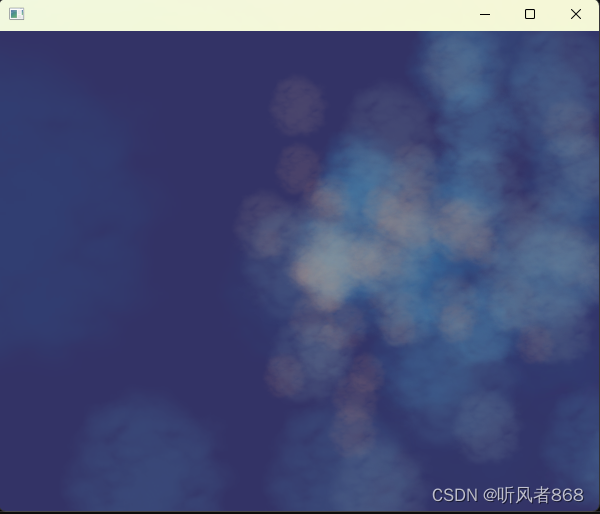
图11-7自定义粒子系统示例(一)截图
