Linux+qt:创建动态库so,以及如何使用(详细步骤)
目录
1、根据安装Qt Creator的向导进行创建
2、开发动态库注意的一些细节
3、给动态库添加一个对外开放的接口文件
4、了解下Qt的 .pri文件(非常实用)
5、如何调用动态库.so
1、根据安装Qt Creator的向导进行创建
(1)选择“Library”->“C++ Library”

(2)编写上动态库名字;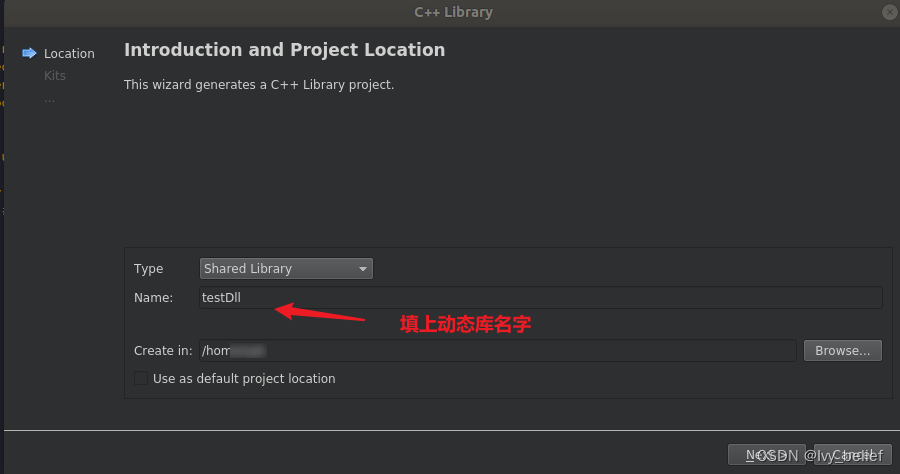 (3)选择需要的编译方式:(本文选择的是:gcc编译的方式)
(3)选择需要的编译方式:(本文选择的是:gcc编译的方式)
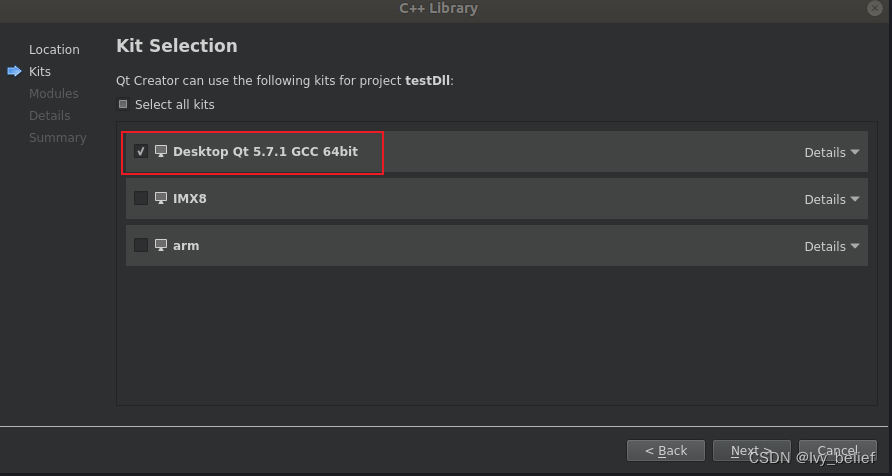
(4)选择动态库所需要的模块:
注意:其实这里不选,后面也可以在.pro文件里添加的。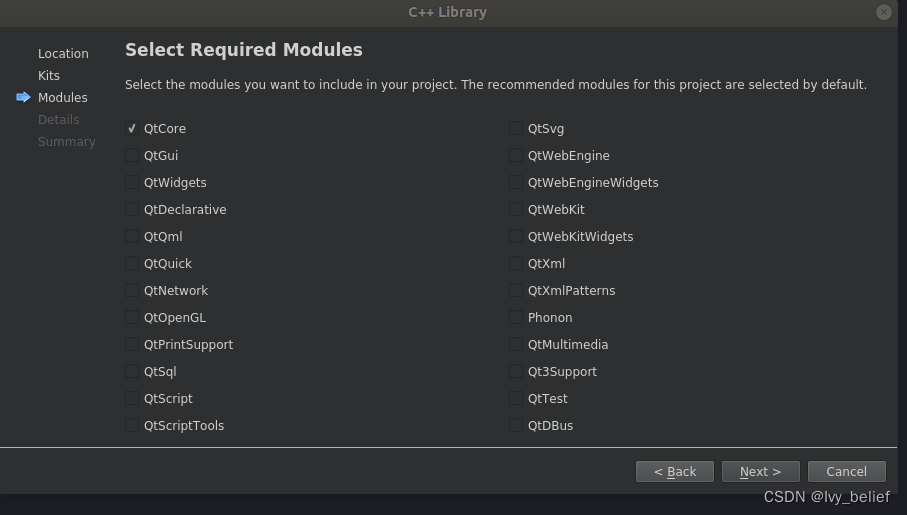
(5)填写动态库的名字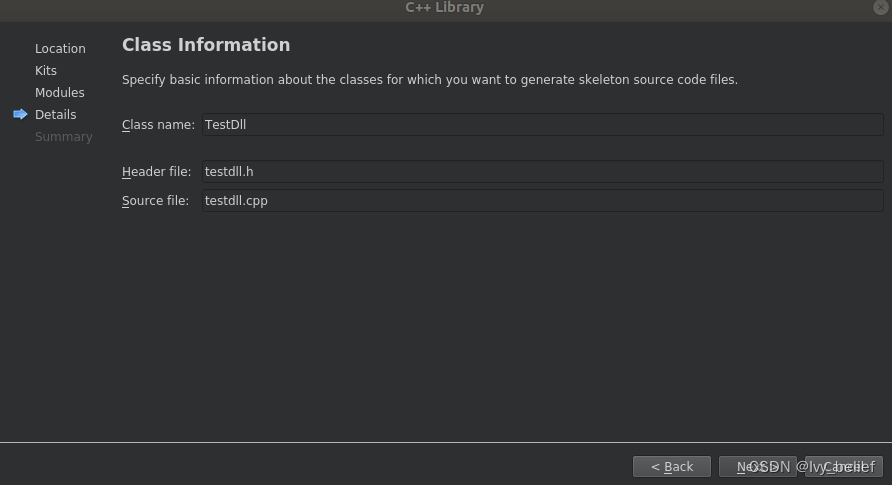
(6)点击完成即可:
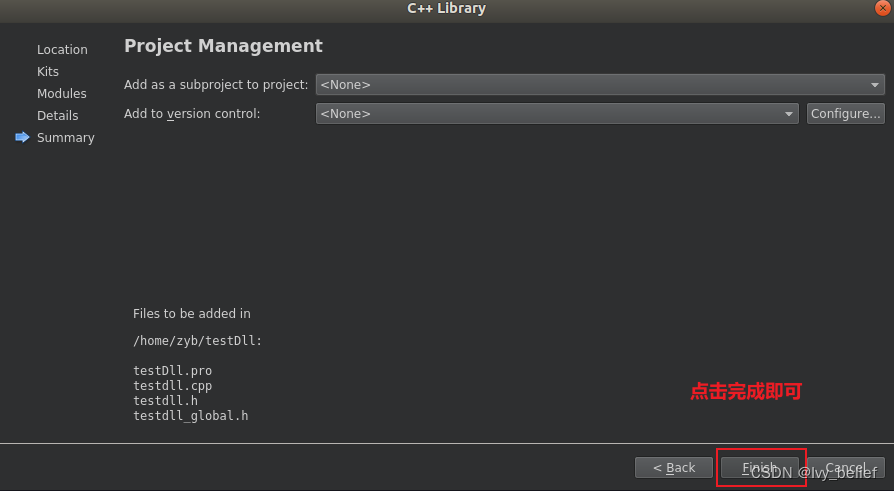
2、开发动态库注意的一些细节
QT -= gui // 添加需要的模块
TARGET = testDll // 生成动态库的名字
CONFIG += plugin // 如果不加,可能生成的动态库为:libtestDll.so.1.0.0
DESTDIR = ../bin/dll
LIBS += -L../bin/dll -lrt

3、给动态库添加一个对外开放的接口文件
例如:添加一个testApi的文件,想向外面暴露哪些接口,可以在这里表示
(1)头文件
#ifndef TESTAPI_H
#define TESTAPI_H#include <QString>
using namespace std;//定义宏
#if defined(__cplusplus)
#define D_EXTERN_C extern "C"
#else
#define D_EXTERN_C
#endif#define D_CALLTYPE
#define D_DECL_EXPORT __attribute__((visibility("default")))
#define D_DECL_IMPORT __attribute__((visibility("default")))//向外暴露2个接口
D_EXTERN_C QString D_CALLTYPE printfAppPath();D_EXTERN_C QString D_CALLTYPE printfCurrentPath();#endif // TESTAPI_H
(2)源文件
具体实现,可以在TestDll中进行功能的是实现。
#include "testapi.h"
#include "testdll.h"QString printfAppPath()
{return TestDll::getInstance()->printfAppPath();
}QString printfCurrentPath()
{return TestDll::getInstance()->printfCurrentPath();
}
4、了解下Qt的 .pri文件(非常实用)
(1).pri文件功能:把额外用到的一些自定义组件放在一个文件中,方便调用,使用的时候采用include引用即可。
(2)具体创建流程:
1)打开项目文件夹,在这里面新建一个文件夹(名为demo);
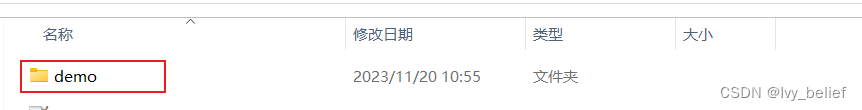
2)在demo文件夹下新建一个pri文件(名为demo)。(怎么新建?可以新建一个文本文件,然后重命名为demo.pri);

3)打开Qt Creator ,在你的项目的Pro文件中加入相关的 .pri文件
写完保存后,自动刷新,.pri文件会自动导入到你的工程下。
include(General/general.pri)
INCLUDEPATH += -I $$PWD/General
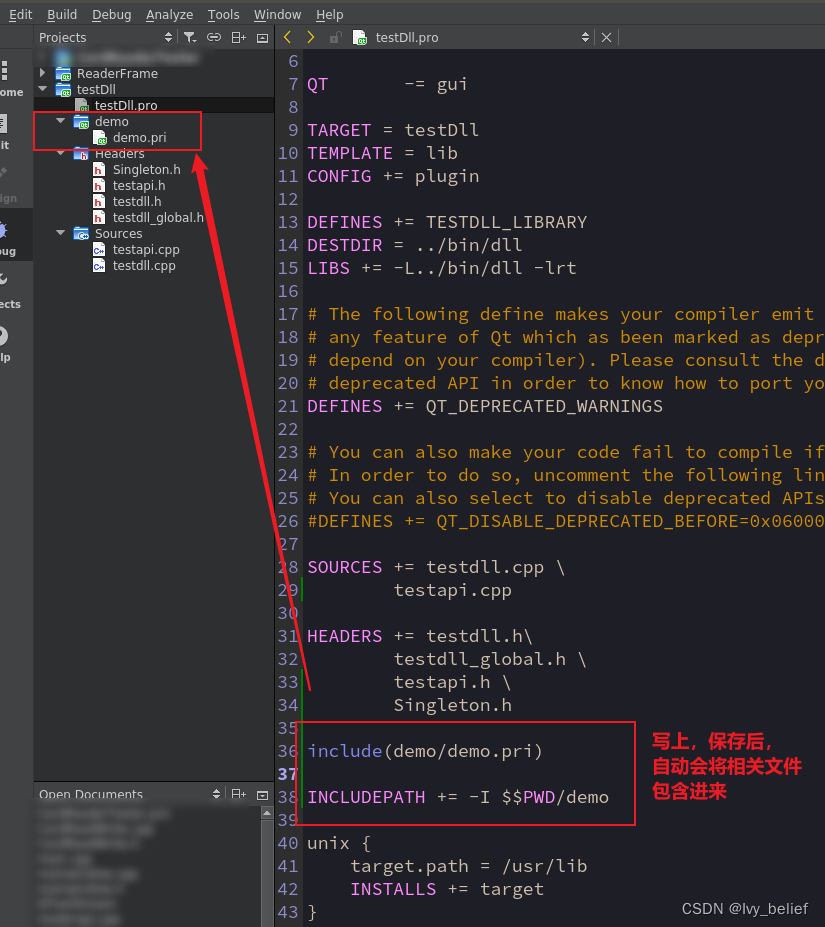
4)然后可以在demo文件中添加Headers,Sources,Resources等文件~,如此一来下次使用就直接引用这个demo文件的内容即可。
HEADERS += \
$$PWD/TimerManager.h \
$$PWD/Singleton.hSOURCES += \
$$PWD/TimerManager.cpp
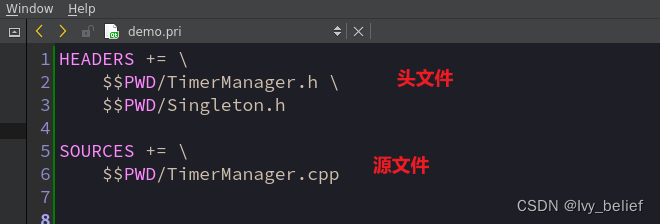
5、如何调用动态库.so
(1)在调用的地方进行,动态库接口声明:
//动态库接口声明
typedef QString (*TYPE_printfAppPath)();
typedef QString (*TYPE_printfCurrentPath)();// 声明一个变量
TYPE_printfAppPath printfAppPath;
TYPE_printfCurrentPath printfCurrentPath;//加载动态库
bool loadLibrary(const QString& appPath);(3)源文件:
实现加载动态库,以及如何使用这个接口。
bool loadLibrary(const QString& appPath)
{QLibrary *m_pLibTest;//按照实际动态库所在的目录QString strLibFile = appPath + "/dll/libtestDll.so";if (QFile::exists(strLibFile))m_pLibTest = new QLibrary(strLibFile);else {slotAppendText(strLibFile + " don't exists");return false;}if(!m_pLibTest->load()){QString strErrMsg = m_pLibTest->errorString();slotAppendText(strLibFile + " load failed: " + m_pLibTest->errorString());return false;}else{slotAppendText(strLibFile + " load success");}printfAppPath = reinterpret_cast<TYPE_printfAppPath>(m_pLibTest->resolve("printfAppPath"));printfCurrentPath = reinterpret_cast<TYPE_printfCurrentPath>(m_pLibTest->resolve("printfCurrentPath"));if(!printfAppPath){slotAppendText("printfAppPath not resolve");return false;}if(!printfCurrentPath){slotAppendText("printfCurrentPath not resolve");return false;}QString strAppPath = printfAppPath();QString strCurrentPath = printfCurrentPath();slotAppendText("strAppPath : " + strAppPath);slotAppendText("strCurrentPath : " + strCurrentPath);return true;}