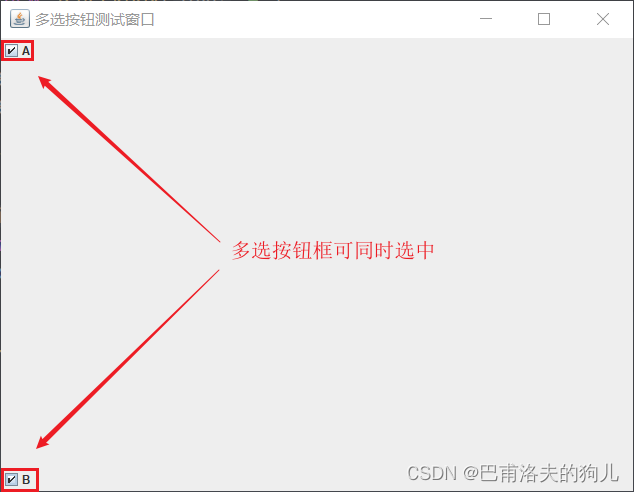【GUI】-- 08 JButton、JRadioButton、JCheckBox
GUI编程
03 Swing
3.5 JButton
- 图片置于按钮之上的JButton:
package com.duo.lesson05;import javax.swing.*;
import java.awt.*;
import java.net.URL;public class JButtonDemo01 extends JFrame {public JButtonDemo01() {Container contentPane = getContentPane();URL url = JButtonDemo01.class.getResource("通用头像.jpg");assert url != null;ImageIcon imageIcon = new ImageIcon(url);JButton jButton = new JButton();jButton.setIcon(imageIcon);jButton.setToolTipText("Fire");contentPane.add(jButton);setTitle("JButton测试窗口");setVisible(true);setSize(650, 500);setLocationRelativeTo(null);setDefaultCloseOperation(WindowConstants.EXIT_ON_CLOSE);}public static void main(String[] args) {new JButtonDemo01();}
}
运行结果:
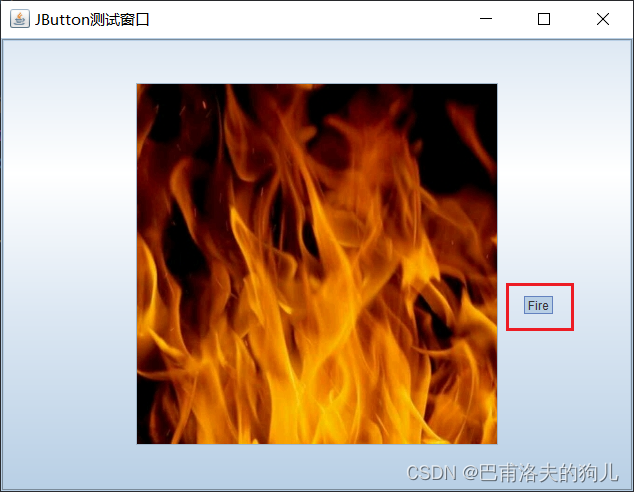
如上所示,当鼠标悬浮于按钮之上时,会有tip显示。
- 单选按钮 & 多选按钮
- 单选按钮JRadioButton:
package com.duo.lesson05;import javax.swing.*;
import java.awt.*;
import java.net.URL;public class JButtonDemo02 extends JFrame {public JButtonDemo02() {Container contentPane = getContentPane();//单选按钮框,只能选择一个。通常要对按钮进行分组JRadioButton jRadioButton1 = new JRadioButton("按钮1");JRadioButton jRadioButton2 = new JRadioButton("按钮2");JRadioButton jRadioButton3 = new JRadioButton("按钮3");ButtonGroup buttonGroup = new ButtonGroup();buttonGroup.add(jRadioButton1);buttonGroup.add(jRadioButton2);buttonGroup.add(jRadioButton3);contentPane.add(jRadioButton1, BorderLayout.NORTH);contentPane.add(jRadioButton2, BorderLayout.CENTER);contentPane.add(jRadioButton3, BorderLayout.SOUTH);setTitle("单选按钮测试窗口");setVisible(true);setSize(650, 500);setLocationRelativeTo(null);setDefaultCloseOperation(WindowConstants.EXIT_ON_CLOSE);}public static void main(String[] args) {new JButtonDemo02();}
}
运行结果:
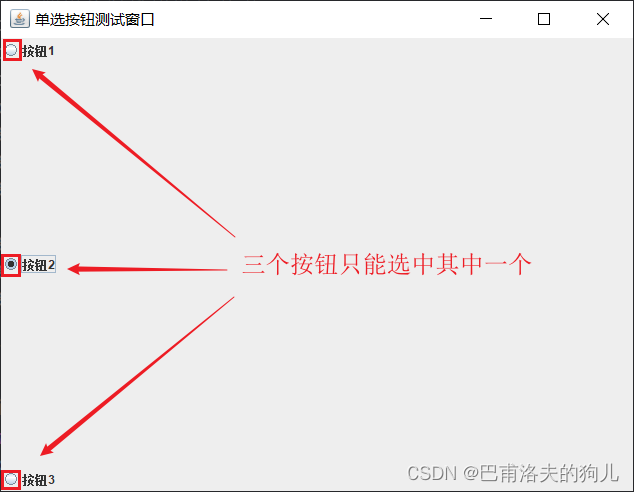
- 多选按钮JCheckBox:
package com.duo.lesson05;import javax.swing.*;
import java.awt.*;public class JButtonDemo03 extends JFrame {public JButtonDemo03() {Container contentPane = getContentPane();//多选按钮框JCheckBox jCheckBox1 = new JCheckBox("A");JCheckBox jCheckBox2 = new JCheckBox("B");contentPane.add(jCheckBox1, BorderLayout.NORTH);contentPane.add(jCheckBox2, BorderLayout.SOUTH);setTitle("多选按钮测试窗口");setVisible(true);setSize(650, 500);setLocationRelativeTo(null);setDefaultCloseOperation(WindowConstants.EXIT_ON_CLOSE);}public static void main(String[] args) {new JButtonDemo03();}
}
运行结果: