Vue3封装自定义指令+h()
官方install介绍
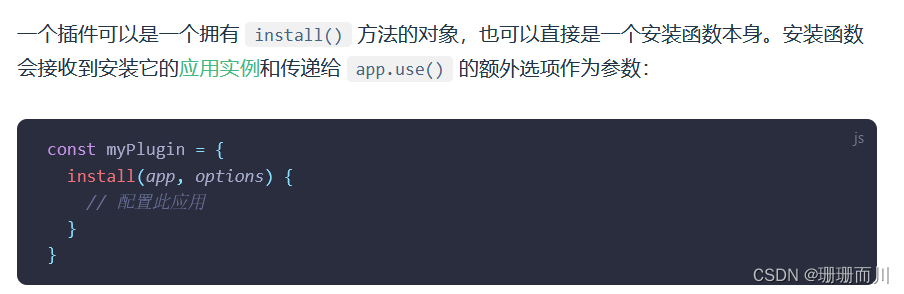 directive/myDir/index.js
directive/myDir/index.js
定义指令
import { h, render, ref } from "vue";
const vMyDir = {mounted(el, binding) {renderElement(el, binding);},
};
// inserted是Vue2的生命周期钩子,所以在Vue3项目中要使用mounted
const renderElement = (el, binding) => {// el就是指令所绑定的元素,binding.value是传进来的指令值console.log(el, binding.value);// el.innerHTML获取元素的文本内容console.log(el.innerHTML);// el.style.color = binding.value.color;// el.style.backgroundColor = "green";// const foo = { fontSize: "30px" };const foo = "some-name";let isActive = ref(true);const style1 = {color: "pink",};const style2 = {color: "pink",backgroundColor: "green",};let myStyle;if (isActive.value) {myStyle = style2;} else myStyle = style1;const vnode = h("div",{ class: [foo], style: myStyle },// { class: [foo], style: { color: "pink" } },// {// class: { foo: isActive.value },// style: { color: "pink", backgroundColor: "green" },// },"hello");render(vnode, el);
};
export default vMyDir;
index.vue 使用指令
<div class="vvv" v-my-dir="{ color: 'red' }">999</div>
directives/index.js
import myDir from "./myDir";
import closeTo from "./closeTo";
// 指令对象
const directives = {myDir,closeTo,
};export default {install(app) {console.log("directives", directives);console.log("Object.keys(directives)", Object.keys(directives));Object.keys(directives).forEach((key) => {console.log("key, directives[key]", key, directives[key]);app.directive(key, directives[key]);});},
};
// Object.keys(directives).forEach((key) => { ... }):这是一个遍历指令对象 directives 的循环。
// Object.keys() 方法返回一个包含指令对象中所有属性名称的数组。
// app.directive(key, directives[key]):使用Vue的directive方法注册指令。
// key 是指令名称,directives[key] 是对应的指令对象。通过这个循环,将所有的指令都注册到应用程序中。
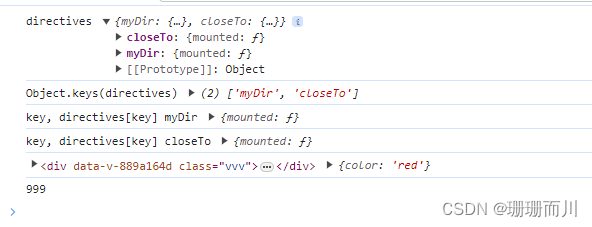
main.js
import { createApp } from "vue";
import { createPinia } from "pinia";
import "virtual:uno.css";
import App from "./App.vue";
import router from "./router";
import directives from "./directives";
const app = createApp(App);
app.use(directives);app.use(createPinia());
app.use(router);app.mount("#app");在其他dom上绑定元素
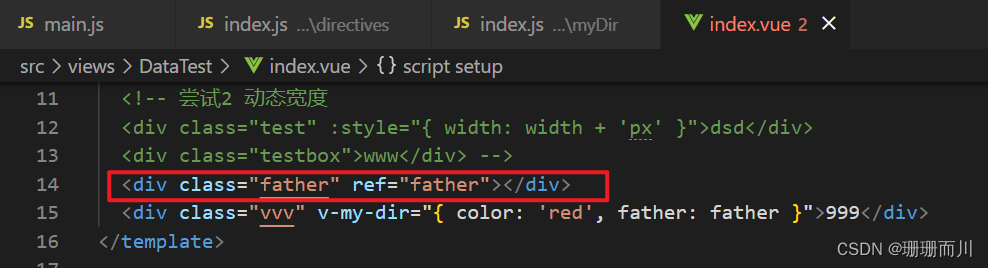 directive/myDir/index.js
directive/myDir/index.js
import { h, render, ref } from "vue";
const vMyDir = {mounted(el, binding) {renderElement(el, binding);},
};const renderElement = (el, binding) => {// binding.value 是指绑定到指令的值,而不是指令所在元素的引用。// 如果你希望访问 father 变量所引用的元素,// 你应该使用 binding.instance 来获取指令所在的组件实例,// 然后通过 binding.instance.$refs 来访问 father 引用的元素。const fatherElement = binding.instance.$refs.father;console.log(fatherElement); // 打印出绑定到 "father" 的元素console.log("binding.instance", binding.instance);// 请注意,在 Vue 3 中,// 除了 binding.value 和 binding.instance,binding.arg 和 binding.modifiers 字段也是可用的,// 以提供更多配置和参数信息const foo = "some-name";let isActive = ref(true);const style1 = {color: "pink",};const style2 = {color: "pink",backgroundColor: "green",};let myStyle;if (isActive.value) {myStyle = style2;} else myStyle = style1;const vnode = h("div", { class: [foo], style: myStyle }, "hello");render(vnode, fatherElement); //!!!!!!!!!!!!!// render(vnode, el);
};
export default vMyDir;