LLM大语言模型(典型ChatGPT)入门指南
文章目录
- 一、基础概念学习篇
- 1.1 langchain视频学习笔记
- 1.2 Finetune LLM视频学习笔记
- 二、实践篇
- 2.1 预先下载模型:
- 2.2 LangChain
- 2.3 Colab demo
- 2.3 text-generation-webui
- 三、国内项目实践langchain-chatchat
一、基础概念学习篇
1.1 langchain视频学习笔记
langchain是基于LLM的一套解决方案,包括对文本问答等功能
参考视频(吴恩达大神团队的):https://www.bilibili.com/video/BV1pz4y1e7T9/?p=1&vd_source=82b50e78f6d8c4b40bd90af87f9a980b
- 整理流程
问题和参考知识(来自文本),打包成prompt传入给LLM,然后LLM返回回答完成对文本进行问答
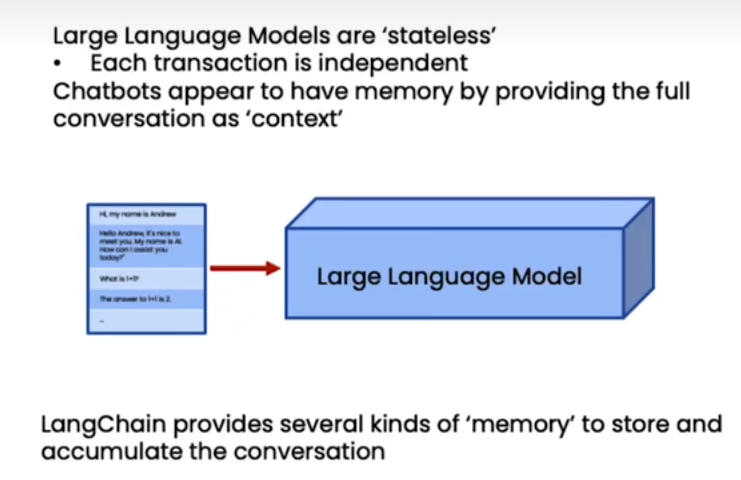
- 概念图
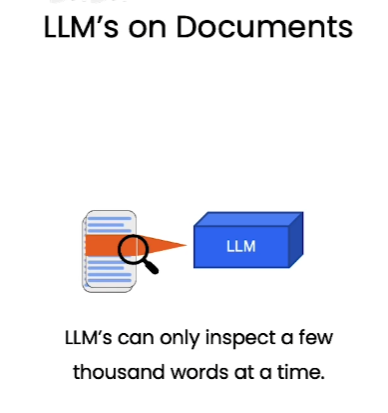
- 嵌入文本流程
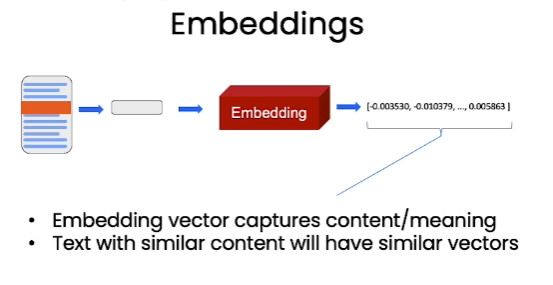
- 对于嵌入文本找相似度
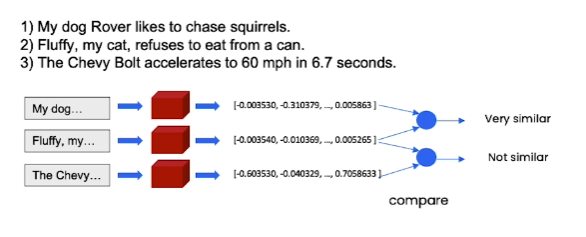
- 向量数据库

- 问题出发去向量数据库中匹配多个向量(知识)
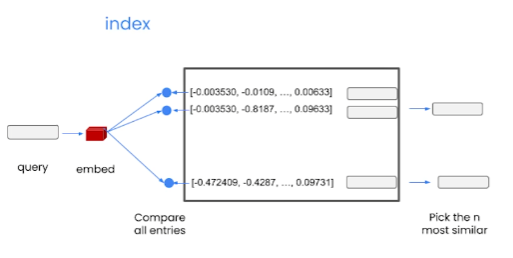
1.2 Finetune LLM视频学习笔记
参考:https://www.bilibili.com/video/BV1Rz4y1T7wz?p=8&spm_id_from=pageDriver&vd_source=82b50e78f6d8c4b40bd90af87f9a980b
- Prompt和Finetune的对比
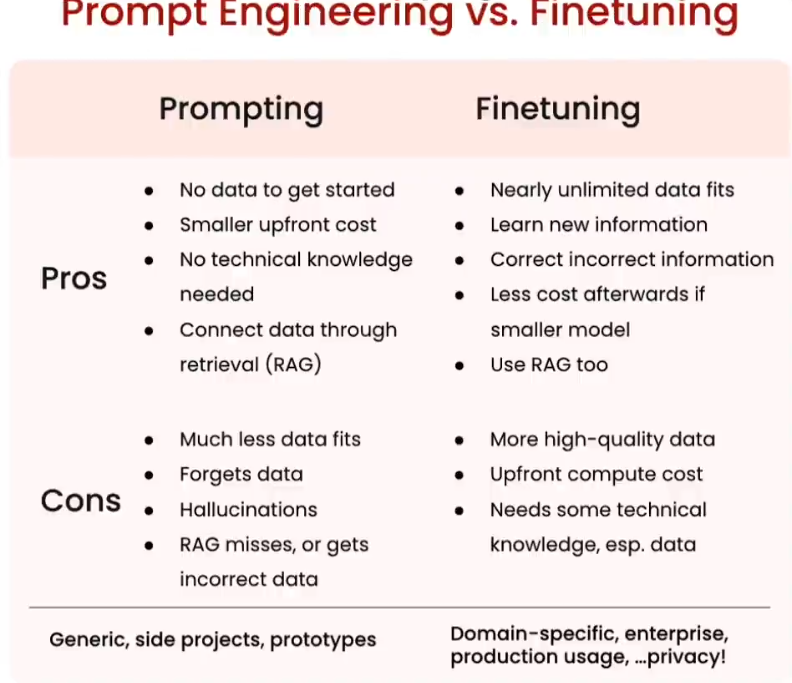
二、实践篇
部署入口:https://github.com/ymcui/Chinese-LLaMA-Alpaca-2
2.1 预先下载模型:
![[图片]](https://img-blog.csdnimg.cn/32d16a8674984cbc8bd54d8be45d1ed3.png)
- 各个方式部署的优缺点,在入口链接上也有:
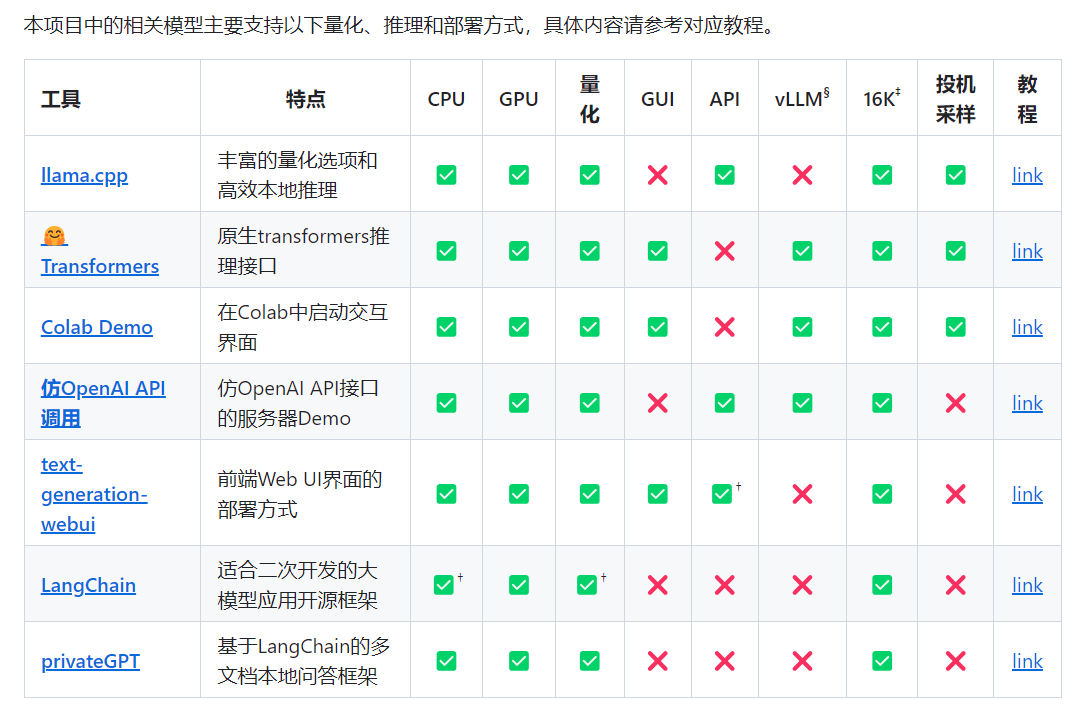
2.2 LangChain
参考链接;https://github.com/ymcui/Chinese-LLaMA-Alpaca-2/wiki/langchain_zh
bash交互式chat:langchain_zh部署
预先下载text2vec-large-chinese向量化模型:https://huggingface.co/GanymedeNil/text2vec-large-chinese/tree/main
链接中的解释:在检索式问答中,LangChain通过问句与文档内容的相似性匹配,来选取文档中与问句最相关的部分作为上下文,与问题组合生成LLM的输入。因此,需要准备一个合适的embedding model用于匹配过程中的文本/问题向量化。
- 部署:
conda create -n langchain3 python=3.8
conda activate langchain3
git clone https://github.com/ymcui/Chinese-LLaMA-Alpaca-2.git
pip install langchain
pip install sentence_transformers==2.2.2
pip install pydantic==1.10.8
pip install faiss-gpu==1.7.1
pip install protobuf
pip install accelerate
python langchain_qa.py --embedding_path /path/to/text2vec-large-chinese --model_path /path/to/chinese-alpaca-2-7b --file_path doc.txt --chain_type refine
2.3 Colab demo
参考链接:https://colab.research.google.com/drive/1yu0eZ3a66by8Zqm883LLtRQrguBAb9MR?usp=sharing
- 部署:
conda create -n colab python=3.8
conda activate colab
# 然后按照链接步骤来即可
git clone https://github.com/ymcui/Chinese-LLaMA-Alpaca-2.git
pip install -r Chinese-LLaMA-Alpaca-2/requirements.txt
pip install gradio
# 下载模型
git clone https://huggingface.co/ziqingyang/chinese-alpaca-2-7b
python Chinese-LLaMA-Alpaca-2/scripts/inference/gradio_demo.py --base_model /content/chinese-alpaca-2-7b --load_in_8bit
- 报错 Could not create share link. Please check your internet
Please check your internet connection. This can happen if your antivirus software blocks the download of this file. You can install manually by following these steps:1. Download this file: https://cdn-media.huggingface.co/frpc-gradio-0.2/frpc_linux_amd64
2. Rename the downloaded file to: frpc_linux_amd64_v0.2
3. Move the file to this location: /home/gykj/miniconda3/envs/textgen/lib/python3.11/site-packages/gradio
- 解决方案
如果这个报错,则去https://cdn-media.huggingface.co/frpc-gradio-0.2/frpc_linux_amd64下载再重命名frpc_linux_amd64_v0.2再放入/home/gykj/miniconda3/envs/textgen/lib/python3.11/site-packages/gradio内即可。
然后特别注意需要修改权限:
chmod +x /home/gykj/miniconda3/envs/textgen/lib/python3.11/site-packages/gradio/frpc_linux_amd64_v0.2
2.3 text-generation-webui
参考链接:https://github.com/ymcui/Chinese-LLaMA-Alpaca-2/wiki/text-generation-webui_zh
- 安装text-generation-webui
参考:https://github.com/oobabooga/text-generation-webui#installation
git clone https://github.com/oobabooga/text-generation-webui.git
cd text-generation-webui
- 用手动安装的方式
![[图片]](https://img-blog.csdnimg.cn/ce7c0bda48694e31b4d6427ebb934f8a.png)
conda create -n textgen python=3.11
conda activate textgen
# 我用的cuda11.8 NV:TITAN
pip3 install torch torchvision torchaudio --index-url https://download.pytorch.org/whl/cu118
- 看是否has AVX2
apt install cpuid
cpuid | grep AVX2
然后安装对应reqirements(我这边装这个报错,没走这步,下一步缺少什么安装什么也可,包不多)
![[图片]](https://img-blog.csdnimg.cn/7be8eeecce7b4c4190ae3d805e329ccb.png)
然后
python server.py
缺什么pip install什么就可以。
- 运行
参考:https://github.com/ymcui/Chinese-LLaMA-Alpaca-2/wiki/text-generation-webui_zh
- 准备模型权重
>>> ls models/chinese-alpaca-2-7b
config.json
generation_config.json
pytorch_model-00001-of-00002.bin
pytorch_model-00002-of-00002.bin
pytorch_model.bin.index.json
special_tokens_map.json
tokenizer_config.json
tokenizer.json
tokenizer.model
- 加载命令:
python server.py --model chinese-alpaca-2-7b --chat --share
也可以是:
python server.py --model /home/gykj/thomascai/models/chinese-alpaca-2-13b --chat --share
- 报错
Please check your internet connection. This can happen if your antivirus software blocks the download of this file. You can install manually by following these steps:4. Download this file: https://cdn-media.huggingface.co/frpc-gradio-0.2/frpc_linux_amd64
5. Rename the downloaded file to: frpc_linux_amd64_v0.2
6. Move the file to this location: /home/gykj/miniconda3/envs/textgen/lib/python3.11/site-packages/gradio
- 解决方案
如果这个报错,则去https://cdn-media.huggingface.co/frpc-gradio-0.2/frpc_linux_amd64下载再重命名frpc_linux_amd64_v0.2再放入/home/gykj/miniconda3/envs/textgen/lib/python3.11/site-packages/gradio内即可。
然后特别注意需要修改权限:
sudo chmod +x /home/gykj/miniconda3/envs/textgen/lib/python3.11/site-packages/gradio/frpc_linux_amd64_v0.2
三、国内项目实践langchain-chatchat
比较好用的国内项目
按照
https://github.com/chatchat-space/Langchain-Chatchat/wiki/%E5%BC%80%E5%8F%91%E7%8E%AF%E5%A2%83%E9%83%A8%E7%BD%B2
的本地部署环境安装即可,记得预先下载好模型,放在对应位置
有专门的wiki,比较详细,如有问题,可以讨论,他们也有群,也可以加群讨论~
整理资料不易,请一键三连支持,感谢~
∼ O n e p e r s o n g o f a s t e r , a g r o u p o f p e o p l e c a n g o f u r t h e r ∼ \sim_{One\ person\ go\ faster,\ a\ group\ of\ people\ can\ go\ further}\sim ∼One person go faster, a group of people can go further∼
