Blazor 附件上传和下载功能
效果图
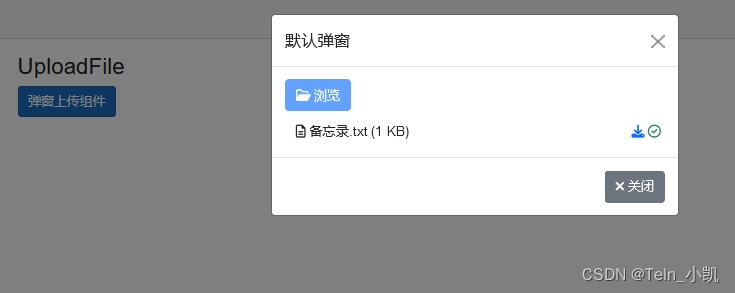
@page "/uploadFile"
@inject Microsoft.AspNetCore.Hosting.IWebHostEnvironment WebHostEnvironment
@inject ToastService ToastService
@inject DownloadService DownloadService<h3>UploadFile</h3><Button OnClick="@ButtonClick" Color="Color.Primary">弹窗上传组件</Button><Modal @ref="Modal" IsKeyboard="true"><ModalDialog Title="附件上传"><BodyTemplate><ButtonUpload TValue="string" ShowDownloadButton="true" OnDownload="OnDownload" IsSingle="true" IsMultiple="false" ShowProgress="true" OnChange="@OnClickToUpload"></ButtonUpload></BodyTemplate></ModalDialog>
</Modal>
using System;
using System.Collections.Generic;
using System.Linq;
using System.Threading.Tasks;
using Microsoft.AspNetCore.Components;
using System.Net.Http;
using Microsoft.AspNetCore.Authorization;
using Microsoft.AspNetCore.Components.Authorization;
using Microsoft.AspNetCore.Components.Forms;
using Microsoft.AspNetCore.Components.Routing;
using Microsoft.AspNetCore.Components.Web;
using Microsoft.AspNetCore.Components.Web.Virtualization;
using Microsoft.JSInterop;
using BlazorApp;
using BlazorApp.Shared;
using BootstrapBlazor.Components;
using System.Diagnostics.CodeAnalysis;namespace BlazorApp.Pages
{public partial class UploadFile{[NotNull]private Modal? Modal { get; set; }private CancellationTokenSource? ReadToken { get; set; }//文件大小200MBprivate static long MaxFileLength => 200 * 1024 * 1024;private void ButtonClick(MouseEventArgs e){this.Modal.Toggle();}//下载private async Task OnDownload(BootstrapBlazor.Components.UploadFile item){try{//文件上传路径,在wwwroot路径下//item.PrevUrl这个是上传的时候复制的,只能用作临时使用,从数据库读取的是另一种实现方式String filePath = WebHostEnvironment.WebRootPath + item.PrevUrl.Replace("/", "\\");await using var stream = File.OpenRead(filePath);await DownloadService.DownloadFromStreamAsync(item.File.Name, stream);await ToastService.Success("下载成功");}catch (FileNotFoundException msg){await ToastService.Error("下载", msg.Message);}}//点击上传private async Task OnClickToUpload(BootstrapBlazor.Components.UploadFile file){await SaveToFile(file);}//上传private async Task<bool> SaveToFile(BootstrapBlazor.Components.UploadFile file){// Server Side 使用// Web Assembly 模式下必须使用 webapi 方式去保存文件到服务器或者数据库中// 生成写入文件名称var ret = false;//文件上传路径,在wwwroot路径下String filePath = WebHostEnvironment.WebRootPath + "\\uploadFiles";if (!Directory.Exists(filePath)){Directory.CreateDirectory(filePath);}//保存到服务器的名字var fileName = DateTime.Now.ToString("yyyyMMddHHmmss") + "_" + Guid.NewGuid().ToString().Replace("-", "") + Path.GetExtension(file.File.Name);var saveFilePath = Path.Combine(filePath, fileName);ReadToken ??= new CancellationTokenSource();//保存成功ret = await file.SaveToFileAsync(saveFilePath, MaxFileLength, ReadToken.Token);//把fileName到存数据库中,或者读取数据if (ret){//下载地址file.PrevUrl = "/uploadFiles/" + fileName;await ToastService.Success("上传文件成功");}else{var errorMessage = $"{"保存文件失败"} {file.OriginFileName}";file.Code = 1;file.Error = errorMessage;await ToastService.Error("上传文件", errorMessage);}return ret;}}
}