2023年11月PHP测试覆盖率解决方案
【题记:最近进行了ExcelBDD PHP版的开发,查阅了大量资料,发现PHP测试覆盖率解决方案存在不同的历史版本,让我花费了蛮多时间,为了避免后人浪费时间,整理本文,而且网上没有给出Azure DevOps里面PHP测试覆盖率的解决方案,本文一并给出】
版本
- PHP 8.2.12
- PHPUnit 10.4.2
-
php-code-coverage 10.1.7
- Xdebug v3.3.0alpha3
- 操作系统:Win11
安装
- 分别安装PHP, Composer(见 Composer)
- 安装PHPUnit,php-code-coverage
- 根据网上指南配置PHPUnit,比如PHPUnit 手册 – 第 1 章 安装 PHPUnit
- 下载Xdebug,见Xdebug: Downloads
- 配置php.ini 在尾部加如下
[Xdebug]
zend_extension="D:\php\php_xdebug-3.3.0alpha3-8.2-vs16-x86_64.dll"
xdebug.mode=coverage其中zend_extension是Xdebug的绝对路径
配置
PHPUnit前后版本在phpunit.xml上历经了多次修改,网上能够查到的都是旧版,浪费了我好多时间。如下是最新格式。
<?xml version="1.0" encoding="UTF-8"?>
<phpunit xmlns:xsi="http://www.w3.org/2001/XMLSchema-instance" bootstrap="vendor/autoload.php"xsi:noNamespaceSchemaLocation="https://schema.phpunit.de/10.4/phpunit.xsd"cacheDirectory="testReports/.phpunit.cache"><source><include><directory suffix=".php">src</directory></include></source><coverage><report><cobertura outputFile="testReports/cobertura.xml" /></report></coverage><logging><junit outputFile="testReports/junit.xml" /></logging></phpunit>网上容易查到的“filter”,“whitelist”已经过时。PHPUnit作者考虑到前后变化,提供了自动改写功能,如下:
phpunit --migrate-configuration目前PHPUnit支持的覆盖率格式如下
<report><clover outputFile="clover.xml"/><cobertura outputFile="cobertura.xml"/><crap4j outputFile="crap4j.xml" threshold="50"/><html outputDirectory="html-coverage" lowUpperBound="50" highLowerBound="90"/><php outputFile="coverage.php"/><text outputFile="coverage.txt" showUncoveredFiles="false" showOnlySummary="true"/><xml outputDirectory="xml-coverage"/>
</report>参见 5. The XML Configuration File — PHPUnit 10.4 Manual
测试结果所有选项如下
<logging><junit outputFile="junit.xml"/><teamcity outputFile="teamcity.txt"/><testdoxHtml outputFile="testdox.html"/><testdoxText outputFile="testdox.txt"/>
</logging>Azure DevOps Pipelines的配置
微软官方没有给出PHP测试覆盖率解决方案,经过摸索,得到如下方案:
在azure-pipelines.yml对应位置,按下修改来准备好环境
- script: |sudo update-alternatives --set php /usr/bin/php$(phpVersion)sudo update-alternatives --set phar /usr/bin/phar$(phpVersion)sudo update-alternatives --set phpdbg /usr/bin/phpdbg$(phpVersion)sudo update-alternatives --set php-cgi /usr/bin/php-cgi$(phpVersion)sudo update-alternatives --set phar.phar /usr/bin/phar.phar$(phpVersion)
# 如下这行没有必要,azure的VM已经安装了xdebugsudo apt-get install php8.1-xdebug
# 下行必需,php.ini的位置可以通过 php -i 得到sudo sh -c "echo 'xdebug.mode=coverage' >> /etc/php/8.1/cli/php.ini"php -versiondisplayName: 'Use PHP version $(phpVersion)'发布测试结果
- task: PublishTestResults@2inputs:testRunner: "JUnit"# Make sure the file name matches the file name you specified.testResultsFiles: "**/testReports/junit.xml"failTaskOnFailedTests: truedisplayName: "Publish Test Results"发布测试覆盖率
- task: PublishCodeCoverageResults@1inputs:codeCoverageTool: CoberturasummaryFileLocation: '**/testReports/cobertura.xml'提示:PublishCodeCoverageResults@2达到的效果不如PublishCodeCoverageResults@1。
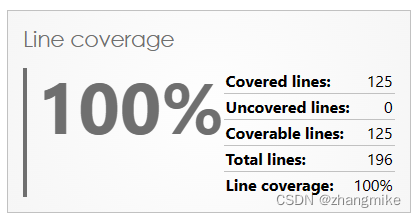
ExcelBDD PHP版在Azure DevOps配置了CI,见ExcelBDD PHP CI
全部文件见ExcelBDD开源项目PHP部分
