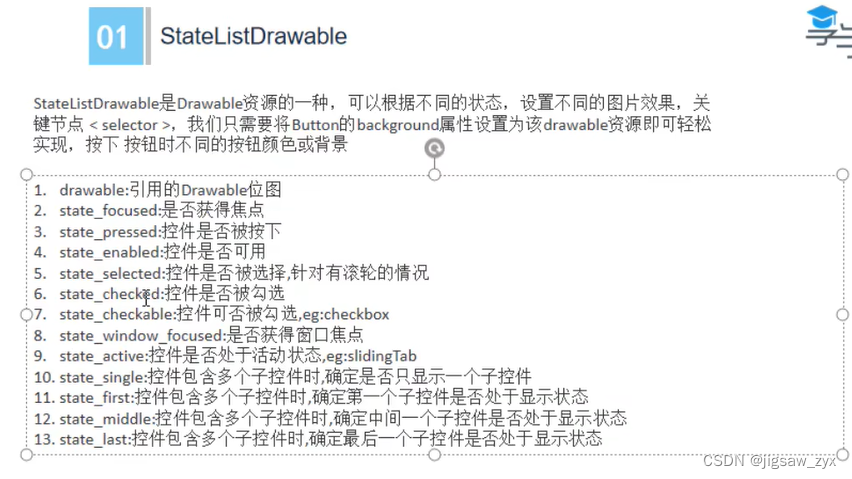安卓学习记录
文章目录
- Text_View
- 基础属性
- 字体阴影
- 跑马灯
- **activity_main.xml**
- MyTextview
- button
Text_View
ctrl+右键可以看到属性
代码整理采用的快捷键是ctrl+alt+L(电脑qq锁定快捷键,退一下qq就行了)
基础属性
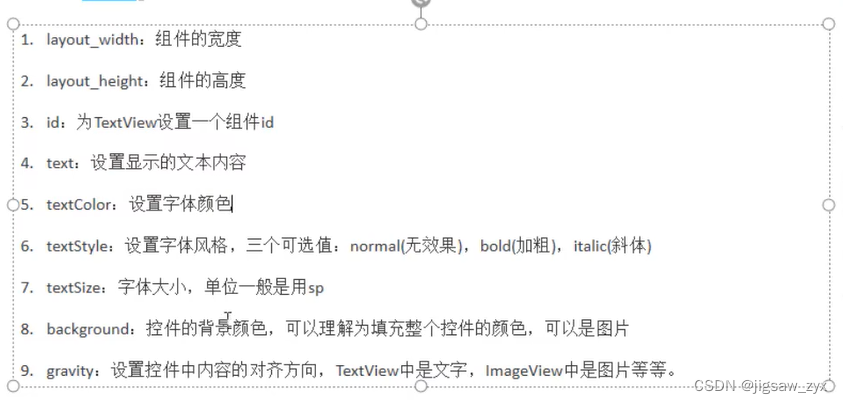
字体阴影
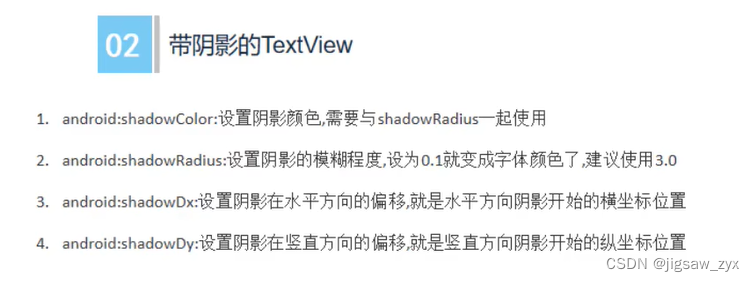
<?xml version="1.0" encoding="utf-8"?>
<LinearLayout xmlns:android="http://schemas.android.com/apk/res/android"android:layout_width="match_parent"android:layout_height="match_parent"android:orientation="vertical"><TextViewandroid:id="@+id/tv_one"android:layout_width="match_parent"android:layout_height="200dp"android:background="#A36F5E8E"android:gravity="center"android:shadowColor="@color/black"android:shadowRadius="6"android:shadowDx="5"android:shadowDy="5"android:text="@string/ccs"android:textColor="#6332BA"android:textSize="30sp"android:textStyle="bold"></TextView></LinearLayout>
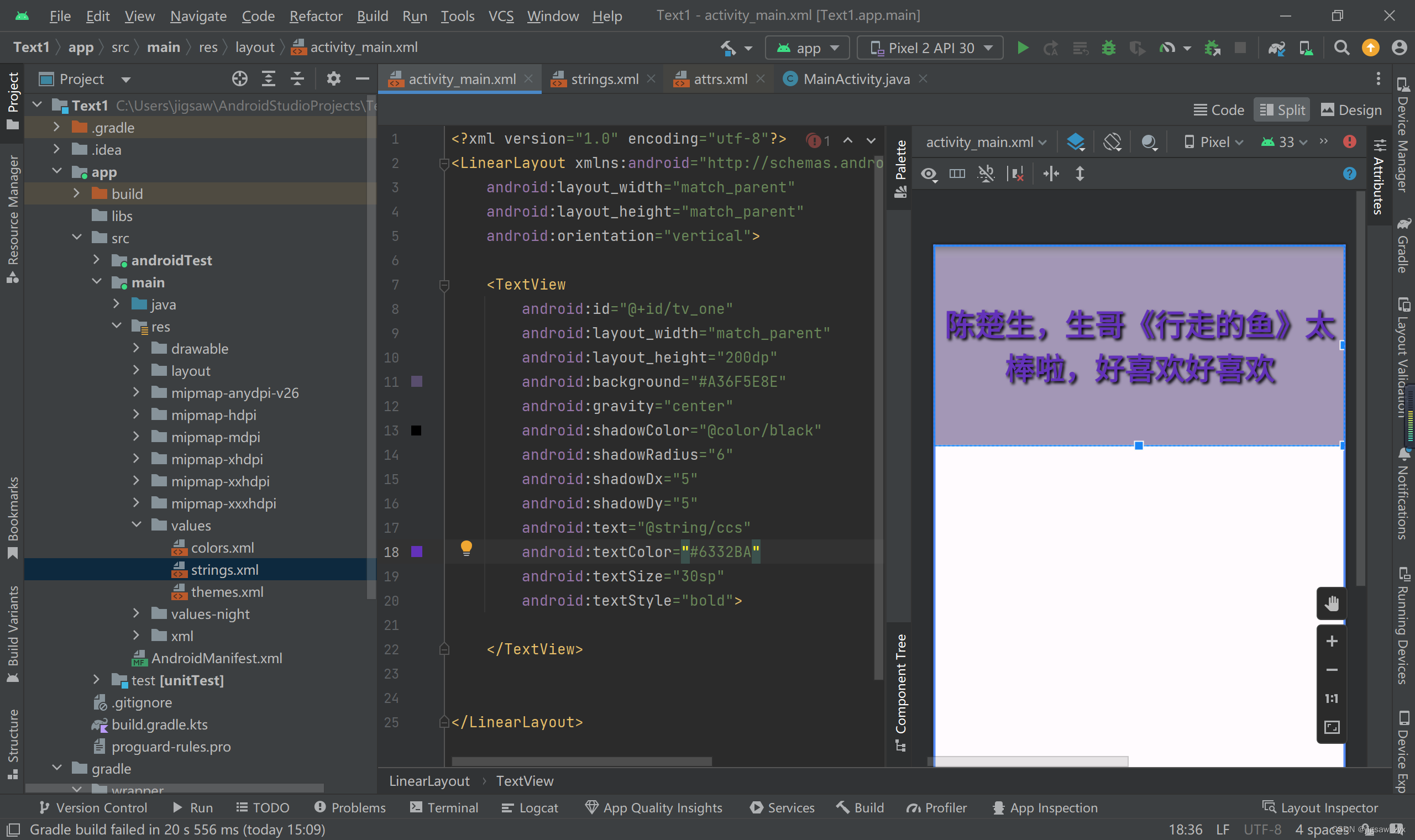
跑马灯
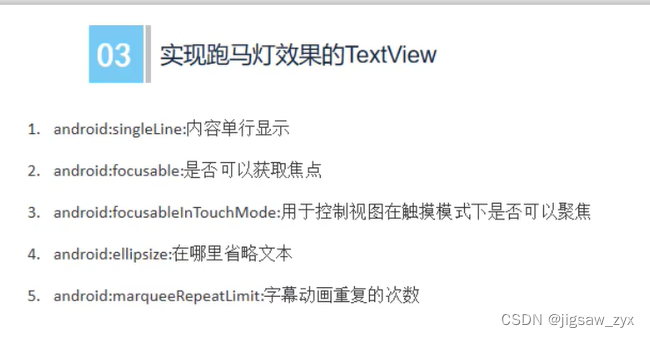
activity_main.xml
<?xml version="1.0" encoding="utf-8"?>
<LinearLayout xmlns:android="http://schemas.android.com/apk/res/android"android:layout_width="match_parent"android:layout_height="match_parent"android:orientation="vertical"><com.example.text1.MyTextviewandroid:id="@+id/tv_one"android:layout_width="match_parent"android:layout_height="200dp"android:background="#A36F5E8E"android:gravity="center"android:shadowColor="@color/black"android:shadowRadius="6"android:shadowDx="5"android:shadowDy="5"android:singleLine="true"android:ellipsize="marquee"android:marqueeRepeatLimit="marquee_forever"android:focusable="true"android:focusableInTouchMode="true"android:text="@string/ccs"android:textColor="#6332BA"android:textSize="30sp"android:textStyle="bold"></com.example.text1.MyTextview></LinearLayout>
MyTextview
方法一(麻烦):新建一个类
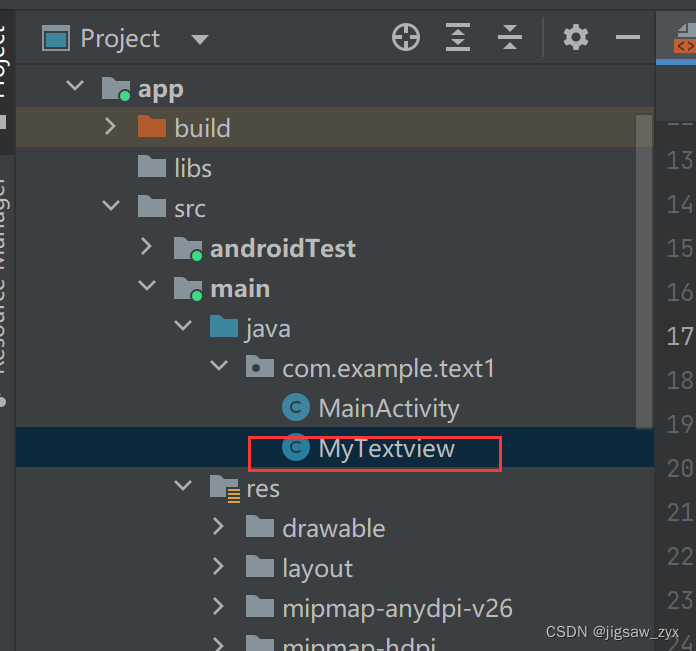
package com.example.text1;import android.content.Context;
import android.util.AttributeSet;
import android.widget.TextView;import androidx.annotation.Nullable;public class MyTextview extends TextView {public MyTextview(Context context) {super(context);}public MyTextview(Context context, @Nullable AttributeSet attrs) {super(context, attrs);}public MyTextview(Context context, @Nullable AttributeSet attrs, int defStyleAttr) {super(context, attrs, defStyleAttr);}@Overridepublic boolean isFocused() {return true;}
}
方法二:直接加一句代码:
<requestFocus/>
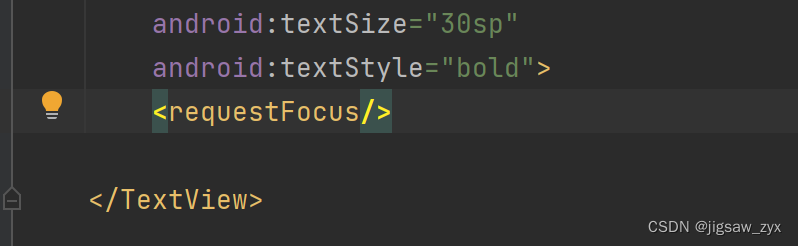
button