【uniapp】通用列表封装组件
uniapp页面一般都会有像以下的列表页面,封装通用组件,提高开发效率;
(基于uView前端框架)

首先,通过设计图来分析一下页面展示和数据结构定义
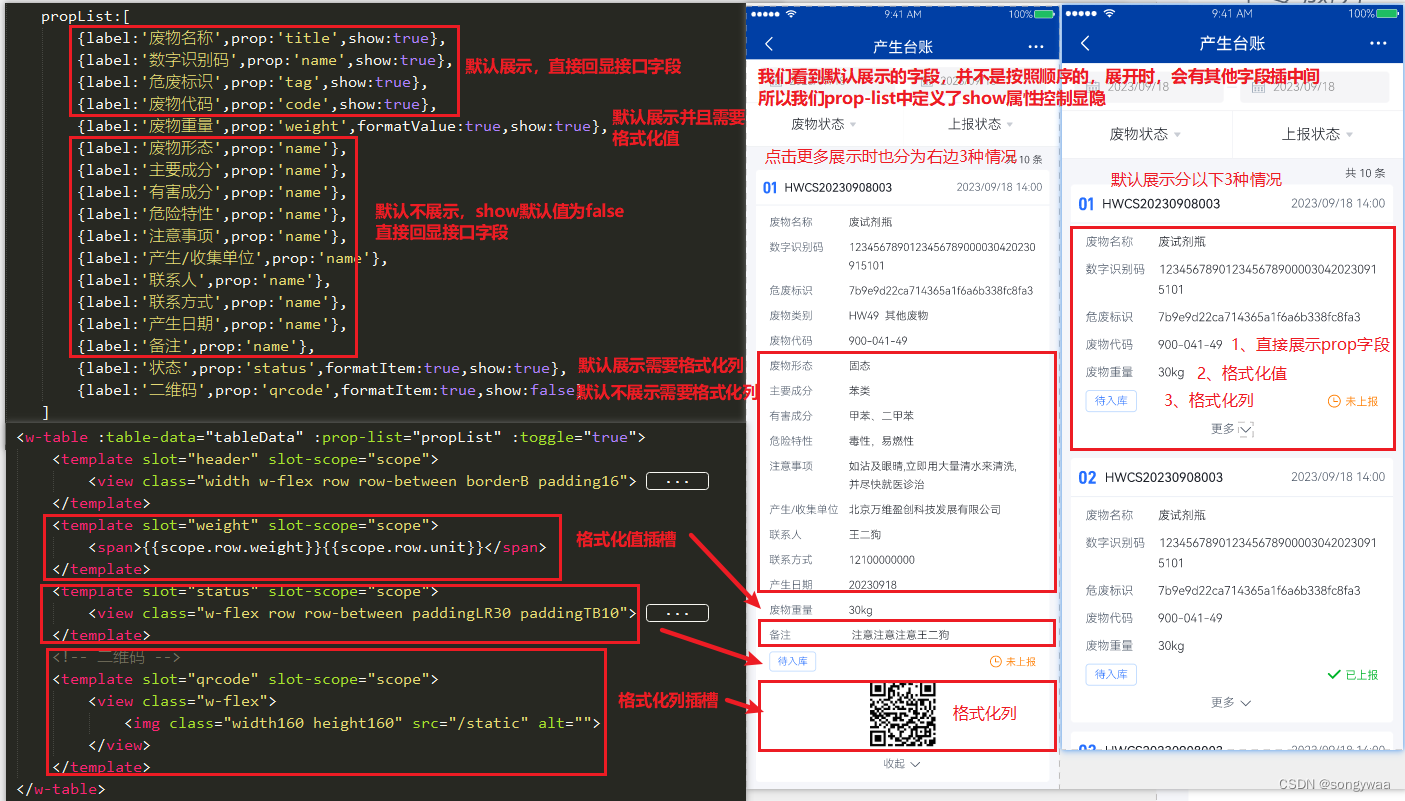
w-table组件参数说明
| 参数 | 说明 | 类型 | 可选值 | 默认值 |
|---|---|---|---|---|
| toggle | 列表是否带更多和收起功能 toggle值为true时,配合 prop-list中定义的show字段使用,show值为true时,收起情况下默认展示的列,false则默认不展示,点击更多展开时展示toggle值为false时, prop-list中定义的show值无效,表示全部默认展示,不需要展开收缩功能 | boolean | true|false | true |
| prop-list | 定义的字段和列标题数组(对应PC端封装表格组件,内容格式一致) 例:[{label:‘废物名称’,prop:‘name’},{label:‘数字识别码’,prop:‘code’}] | array | – | [] |
| table-data | 后台返回数据数组 | array | – | [] |
prop-list具体参数说明
| 参数 | 说明 | 类型 | 可选值 | 默认值 |
|---|---|---|---|---|
| label | 列的标题名称(如图:废物名称) | string | – | – |
| prop | 字段名 | array | – | [] |
| show | 列表收起时默认展示,toggle为true时生效 | string | true|false | false |
| formatItem | 整体列插槽(例如上图俩个状态按钮列,不展示左边标题名称,则需要整体插槽实现) | boolean | true|false | false |
| formatValue | 值插槽(例如返回值需要加单位,格式化等情况)formatItem为true时此属性不生效 | boolean | true|false | false |
propList数据格式
propList:[{label:'废物名称',prop:'title',show:true},{label:'数字识别码',prop:'name',show:true},{label:'危废标识',prop:'tag',show:true},{label:'废物代码',prop:'code',show:true},{label:'废物重量',prop:'weight',formatValue:true,show:true},//格式化值{label:'废物形态',prop:'name'},{label:'主要成分',prop:'name'},{label:'有害成分',prop:'name'},{label:'危险特性',prop:'name'},{label:'注意事项',prop:'name'},{label:'产生/收集单位',prop:'comp'},{label:'联系人',prop:'userName'},{label:'联系方式',prop:'phone'},{label:'产生日期',prop:'date'},{label:'备注',prop:'remark'},{label:'状态',prop:'status',formatItem:true,show:true},//格式化列默认展示{label:'二维码',prop:'qrcode',formatItem:true,show:false}//格式化列默认不展示
]
tableData数据格式
tableData:[{title:'HWCS20230908003',time:'2023-09-18 14:00',name:'废物名称',code:'1234567890123456789000030420230915101',tag:'7b9e9d22ca714365a1f6a6b338fc8fa3',code1:'900-041-49',weight:'30',unit:'kg',wasteStatus:1,reportStatus:0,
}]
具体代码
基础用法
<w-table :table-data="tableData" :prop-list="propList" :toggle="true"></w-table>
有格式化值和列的情况
<w-table :table-data="tableData" :prop-list="propList" :toggle="true"><template slot="header" slot-scope="scope"><view class="width w-flex row row-between borderB padding16"><view class="flex1 w-flex row"><text class="fs24 c-blue fwBold marginR10 flex-none"> {{scope.index < 10 ?'0'+(scope.index+1):scope.index+1}} </text><text class="flex1 text-overflow c-text fs16">{{scope.row.title}}</text></view><text class="marginLR10 flex-none">{{scope.row.time}}</text></view></template><template slot="weight" slot-scope="scope"><span>{{scope.row.weight}}{{scope.row.unit}}</span></template><template slot="status" slot-scope="scope"><view class="w-flex row row-between paddingLR30 paddingTB10"><u-tag text="待入库" mode="plain"/><view v-if="scope.row.status == 0" class="" style="color:#FF7D00"><u-icon name="clock"></u-icon><text class="marginL10">未上报</text></view><view v-else class="" style="color:#00B42A"><u-icon name="checkbox-mark"></u-icon><text class="marginL10">已上报</text></view></view></template><!-- 二维码 --><template slot="qrcode" slot-scope="scope"><view class="w-flex"> <img class="width160 height160" src="/static/img/qrcode.png" alt=""></view></template></w-table>
w-table组件源码
<template><view class="width w-table"><viewv-if="tableData.length > 0"class="w-flex col item-list marginB20 marginLR20 radius8 relative"v-for="(item, index) in tableData":key="index"><slot name="header" :row="item" :index="index"></slot><view class="width w-flex col paddingT15"><!-- <u-read-more class="width" :toggle="true" closeText="更多" :showHeight="showHeight" color="#4E5969"> --><u-cell-group><template v-for="(cellItem,i) in propList"><template v-if="!cellItem.formatItem"><!-- 默认展示 show为true时 或者 不需要折叠时执行展示列 --><view class="default-show" v-if="cellItem.show || !toggle"><u-cell-item :title="cellItem.label" :key="i" :arrow="false"><slot v-if="typeof cellItem.formatValue === 'boolean' ? cellItem.formatValue : false":row="item" :name="cellItem.prop" :index="index"></slot><text v-else>{{$util.formatTextEmpty(item[cellItem.prop])}}</text></u-cell-item></view><!-- 默认不展示 --><view class="default-notshow" v-if="!cellItem.show && item.isShow"><u-cell-item :title="cellItem.label" :key="i" :arrow="false"><slot v-if="typeof cellItem.formatValue === 'boolean' ? cellItem.formatValue : false":row="item" :name="cellItem.prop" :index="index"></slot><text v-else>{{$util.formatTextEmpty(item[cellItem.prop])}}</text></u-cell-item></view></template><template v-if="cellItem.formatItem"><!-- 整体插槽列默认展示 --><slot v-if="cellItem.show" :name="cellItem.prop" :row="item" :index="index"></slot><!-- 整体插槽列默认不展示 并且 列表展开时展示 --><slot v-if="!cellItem.show && item.isShow" :name="cellItem.prop" :row="item" :index="index"></slot></template></template><view v-show="toggle" class="width padding20 textCenter"><span v-show="!item.isShow" @click="toggleCell(index,true)">更多<u-icon name="arrow-down" class="marginL5"></u-icon></span><span v-show="item.isShow" @click="toggleCell(index,false)">收起<u-icon name="arrow-up" class="marginL5"></u-icon></span></view></u-cell-group><!-- </u-read-more> --></view></view></view>
</template><script>export default{props:{tableData:{default:[],type:Array,},propList:{default:[],type:Array,},showHeight:{default:500,type:Number,},toggle:{default:true,type:Boolean,}},data(){return{}},mounted(){if(this.toggle){// 可以展开收起时,给表格默认增加isShow属性this.tableData.forEach(item=>{this.$set(item,'isShow',!this.toggle)})}else{// 不需要收缩功能时,每一列数据默认是true,即展示,// 也就是toggle为false时,propList设置show属性无效,均为truethis.propList.forEach(item=>{this.$set(item,'show',!this.toggle)})}},methods:{toggleCell(i,value){this.$set(this.tableData[i],'isShow',value)}}}
</script><style lang="scss" scoped>::v-deep.u-cell{align-items: flex-start;}::v-deep.u-cell-box{text-indent: initial;}::v-deep.w-table .u-content__showmore-wrap{background-image:none !important;}::v-deep.w-table .u-cell_title{width: 90px !important;flex: none;font-size: 13px !important;}::v-deep.w-table .u-cell__value{text-align: left !important;overflow-wrap: break-word;}
</style>
