Android 控件背景实现发光效果
主要实现的那种光晕效果:中间亮,四周逐渐变淡的。
这边有三种发光效果,先上效果图。
第一种、圆形发光体
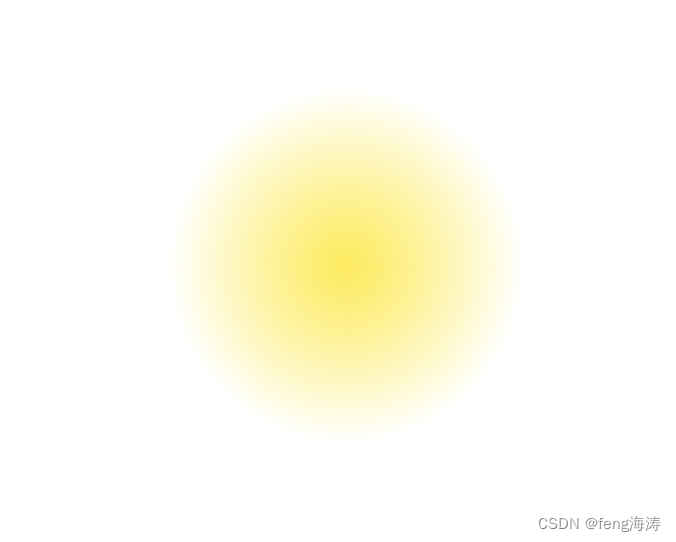
实现代码:新建shape_light.xml,导入以下代码。使用时,直接给view设置为background。
<?xml version="1.0" encoding="utf-8"?>
<shape xmlns:android="http://schemas.android.com/apk/res/android"android:shape="oval"><gradientandroid:centerColor="@color/transparent"android:centerX="0.5"android:centerY="0.5"android:gradientRadius="180dp"android:startColor="@color/yellow"android:type="radial" />
</shape>第二种、矩形发光体

代码实现:通过自定义view实现。
package com.fht.testprojectimport android.annotation.SuppressLint
import android.content.Context
import android.graphics.Canvas
import android.graphics.Color
import android.graphics.Paint
import android.graphics.RectF
import android.util.AttributeSet
import android.view.View/*** @author fenghaitao* @time 2023/11/1 16:40*/
class RectLightView @JvmOverloads constructor(context: Context, attributeSet: AttributeSet, defStyleAttr: Int = 0
) : View(context, attributeSet, defStyleAttr) {private val paint: Paint = Paint()private val corner = 50fprivate val count = 200init {paint.isAntiAlias = falsepaint.style = Paint.Style.FILLpaint.color = Color.YELLOW}@SuppressLint("DrawAllocation")override fun onDraw(canvas: Canvas?) {super.onDraw(canvas)val w = width / countval h = height / countfor (i in 0..count) {paint.alpha = (255 / count) * iif (((width - 2 * (w * i)) > 0) && ((height - 2 * (h * i)) > 0)) {val rectF = RectF().apply {left = (w * i).toFloat()top = (h * i).toFloat()right = (width - w * i).toFloat()bottom = (height - h * i).toFloat()}canvas?.drawRoundRect(rectF, corner, corner, paint)}}}
}第三种、矩形发光体,比上一种更透明

这种有点瑕疵,中间有一点空白,不过稍微修改一下代码也可以去掉,这里就不做修改了。
代码实现:通过自定义view实现。
package com.fht.testprojectimport android.annotation.SuppressLint
import android.content.Context
import android.graphics.Canvas
import android.graphics.Color
import android.graphics.Paint
import android.graphics.RectF
import android.util.AttributeSet
import android.view.View/*** @author fenghaitao* @time 2023/11/1 16:40*/
class LightView @JvmOverloads constructor(context: Context, attributeSet: AttributeSet, defStyleAttr: Int = 0
) : View(context, attributeSet, defStyleAttr) {private val paint: Paint = Paint()private val corner = 1fprivate val count = 100init {paint.isAntiAlias = falsepaint.style = Paint.Style.STROKEpaint.color = Color.YELLOW}@SuppressLint("DrawAllocation")override fun onDraw(canvas: Canvas?) {super.onDraw(canvas)val w = width / countval h = height / countpaint.strokeWidth = w.toFloat()for (i in 0..count) {paint.alpha = (255 / count) * iif (((width - 2 * (w * i)) > 0) && ((height - 2 * (w * i)) > 0)) {val rectF = RectF().apply {left = (w * i).toFloat()top = (w * i).toFloat()right = (width - w * i).toFloat()bottom = (height - w * i).toFloat()}canvas?.drawRect(rectF, paint)}}}
}