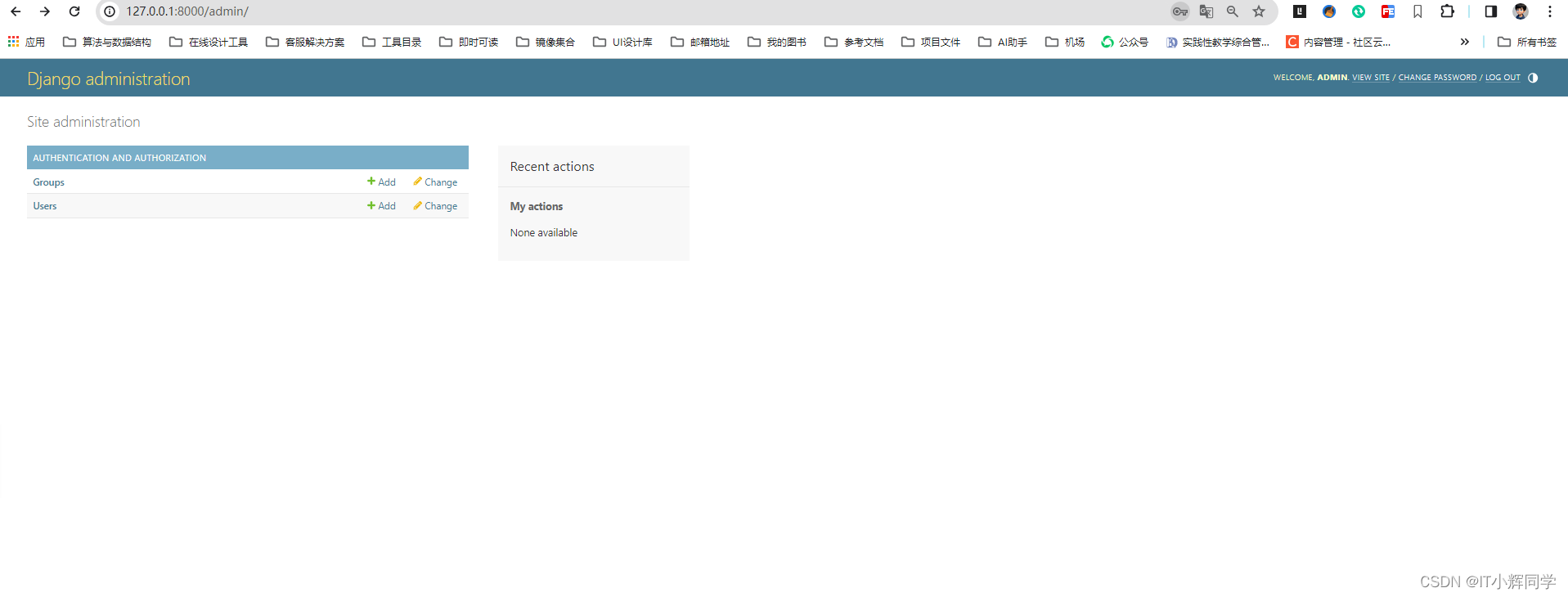python manage.py createsuperuser运行错误

我把思念作笺,随风而去,落在你常路过的那个街角…
错误复现
PS D:\教学文件\Django\djangoProject\webDemo02> python manage.py createsuperuser
System check identified some issues:WARNINGS:
?: (urls.W005) URL namespace 'admin' isn't unique. You may not be able to reverse all URLs in this namespaceYou have 18 unapplied migration(s). Your project may not work properly until you apply the migrations for app(s): admin, auth, contenttypes, sessions.
Run 'python manage.py migrate' to apply them.
Traceback (most recent call last):File "C:\Users\ASUS\AppData\Local\Programs\Python\Python311\Lib\site-packages\django\db\backends\utils.py", line 89, in _executereturn self.cursor.execute(sql, params)^^^^^^^^^^^^^^^^^^^^^^^^^^^^^^^^File "C:\Users\ASUS\AppData\Local\Programs\Python\Python311\Lib\site-packages\django\db\backends\sqlite3\base.py", line 328, in executereturn super().execute(query, params)^^^^^^^^^^^^^^^^^^^^^^^^^^^^^^
sqlite3.OperationalError: no such table: auth_userThe above exception was the direct cause of the following exception:Traceback (most recent call last):File "D:\教学文件\Django\djangoProject\webDemo02\manage.py", line 22, in <module>main()File "D:\教学文件\Django\djangoProject\webDemo02\manage.py", line 18, in mainexecute_from_command_line(sys.argv)File "C:\Users\ASUS\AppData\Local\Programs\Python\Python311\Lib\site-packages\django\core\management\__init__.py", line 442, in execute_from_command_lineutility.execute()File "C:\Users\ASUS\AppData\Local\Programs\Python\Python311\Lib\site-packages\django\core\management\__init__.py", line 436, in executeself.fetch_command(subcommand).run_from_argv(self.argv)File "C:\Users\ASUS\AppData\Local\Programs\Python\Python311\Lib\site-packages\django\core\management\base.py", line 412, in run_from_argvself.execute(*args, **cmd_options)File "C:\Users\ASUS\AppData\Local\Programs\Python\Python311\Lib\site-packages\django\contrib\auth\management\commands\createsuperuser.py", line 88, in executereturn super().execute(*args, **options)^^^^^^^^^^^^^^^^^^^^^^^^^^^^^^^^^File "C:\Users\ASUS\AppData\Local\Programs\Python\Python311\Lib\site-packages\django\core\management\base.py", line 458, in executeoutput = self.handle(*args, **options)^^^^^^^^^^^^^^^^^^^^^^^^^^^^^File "C:\Users\ASUS\AppData\Local\Programs\Python\Python311\Lib\site-packages\django\contrib\auth\management\commands\createsuperuser.py", line 109, in handledefault_username = get_default_username(database=database)^^^^^^^^^^^^^^^^^^^^^^^^^^^^^^^^^^^^^^^File "C:\Users\ASUS\AppData\Local\Programs\Python\Python311\Lib\site-packages\django\contrib\auth\management\__init__.py", line 168, in get_default_usernameauth_app.User._default_manager.db_manager(database).get(File "C:\Users\ASUS\AppData\Local\Programs\Python\Python311\Lib\site-packages\django\db\models\manager.py", line 87, in manager_methodreturn getattr(self.get_queryset(), name)(*args, **kwargs)^^^^^^^^^^^^^^^^^^^^^^^^^^^^^^^^^^^^^^^^^^^^^^^^^^^File "C:\Users\ASUS\AppData\Local\Programs\Python\Python311\Lib\site-packages\django\db\models\query.py", line 633, in getnum = len(clone)^^^^^^^^^^File "C:\Users\ASUS\AppData\Local\Programs\Python\Python311\Lib\site-packages\django\db\models\query.py", line 380, in __len__self._fetch_all()File "C:\Users\ASUS\AppData\Local\Programs\Python\Python311\Lib\site-packages\django\db\models\query.py", line 1881, in _fetch_allself._result_cache = list(self._iterable_class(self))^^^^^^^^^^^^^^^^^^^^^^^^^^^^^^^^File "C:\Users\ASUS\AppData\Local\Programs\Python\Python311\Lib\site-packages\django\db\models\query.py", line 91, in __iter__results = compiler.execute_sql(^^^^^^^^^^^^^^^^^^^^^File "C:\Users\ASUS\AppData\Local\Programs\Python\Python311\Lib\site-packages\django\db\models\sql\compiler.py", line 1562, in execute_sqlcursor.execute(sql, params)File "C:\Users\ASUS\AppData\Local\Programs\Python\Python311\Lib\site-packages\django\db\backends\utils.py", line 102, in executereturn super().execute(sql, params)^^^^^^^^^^^^^^^^^^^^^^^^^^^^File "C:\Users\ASUS\AppData\Local\Programs\Python\Python311\Lib\site-packages\django\db\backends\utils.py", line 67, in executereturn self._execute_with_wrappers(^^^^^^^^^^^^^^^^^^^^^^^^^^^^File "C:\Users\ASUS\AppData\Local\Programs\Python\Python311\Lib\site-packages\django\db\backends\utils.py", line 80, in _execute_with_wrappersreturn executor(sql, params, many, context)^^^^^^^^^^^^^^^^^^^^^^^^^^^^^^^^^^^^with self.db.wrap_database_errors:File "C:\Users\ASUS\AppData\Local\Programs\Python\Python311\Lib\site-packages\django\db\utils.py", line 91, in __exit__raise dj_exc_value.with_traceback(traceback) from exc_valueFile "C:\Users\ASUS\AppData\Local\Programs\Python\Python311\Lib\site-packages\django\db\backends\utils.py", line 89, in _executereturn self.cursor.execute(sql, params)File "C:\Users\ASUS\AppData\Local\Programs\Python\Python311\Lib\site-packages\django\db\backends\sqlite3\base.py", line 328, in executereturn super().execute(query, params)^^^^^^^^^^^^^^^^^^^^^^^^^^^^^^
django.db.utils.OperationalError: no such table: auth_user错误解析
这个错误消息表明Django在执行python manage.py createsuperuser命令时无法找到auth_user表,通常是因为数据库尚未初始化或者数据库迁移(migrations)尚未完成。要解决这个问题,您可以按照以下步骤操作:
-
确保您已经在项目目录中运行了以下命令以应用数据库迁移:
python manage.py makemigrations python manage.py migrate这将创建数据库表并将其初始化,包括
auth_user表。 -
如果您之前已经执行了上述命令,但仍然遇到问题,可能是数据库出现了一些问题。您可以尝试删除数据库并重新创建它,然后再次运行迁移命令:
rm db.sqlite3 # 删除数据库文件 python manage.py makemigrations python manage.py migrate -
如果您在项目中使用的是不同的数据库引擎(例如MySQL或PostgreSQL),请确保数据库服务器正在运行,并且数据库配置正确。
-
如果您使用的是SQLite数据库,确保您有写入数据库文件的权限,因为有时权限问题可能导致无法创建数据库表。
按照这些步骤之一,您应该能够成功执行python manage.py createsuperuser命令并创建超级用户。