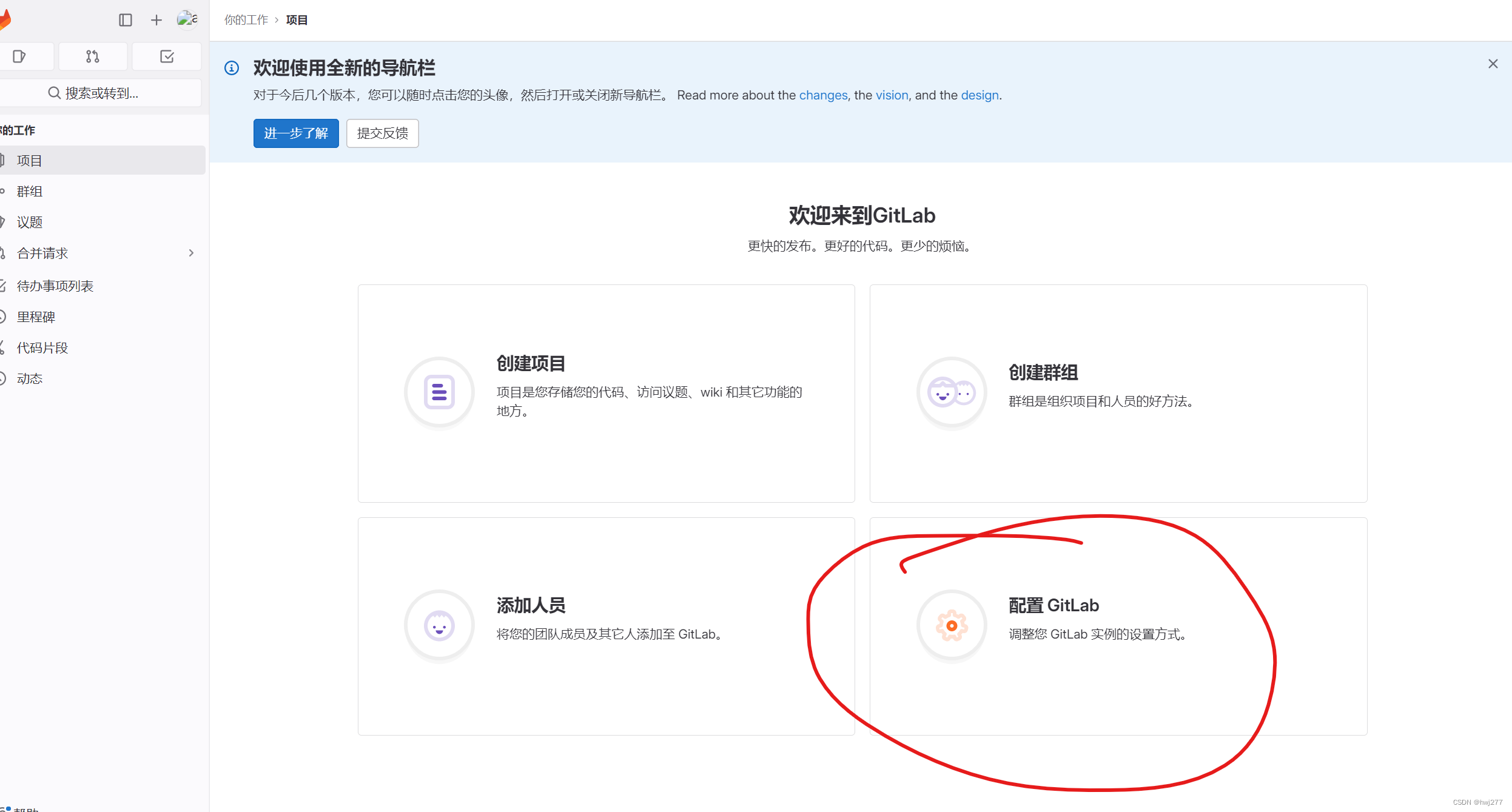Ubuntu自建git服务器
Ubuntu 安装 gitlab-ce
sudo apt-get update
sudo apt-get install gitlab-ce安装成功
sudo apt-get install gitlab-ce
正在读取软件包列表... 完成
正在分析软件包的依赖关系树
正在读取状态信息... 完成
下列【新】软件包将被安装:gitlab-ce
升级了 0 个软件包,新安装了 1 个软件包,要卸载 0 个软件包,有 78 个软件包未被升级。
需要下载 1,085 MB 的归档。
解压缩后会消耗 3,101 MB 的额外空间。
获取:1 https://mirrors.tuna.tsinghua.edu.cn/gitlab-ce/ubuntu focal/main amd64 gitlab-ce amd64 16.5.0-ce.0 [1,085 MB]
已下载 1,085 MB,耗时 1分 41秒 (10.8 MB/s)
正在选中未选择的软件包 gitlab-ce。
(正在读取数据库 ... 系统当前共安装有 260201 个文件和目录。)
准备解压 .../gitlab-ce_16.5.0-ce.0_amd64.deb ...
正在解压 gitlab-ce (16.5.0-ce.0) ...
正在设置 gitlab-ce (16.5.0-ce.0) ...
It looks like GitLab has not been configured yet; skipping the upgrade script.*. *.*** ******** *****.****** *************** ********,,,,,,,,,***********,,,,,,,,,,,,,,,,,,,,*********,,,,,,,,,,,.,,,,,,,,,,,*******,,,,,,,,,,,,,,,,,,,,,*****,,,,,,,,,.,,,,,,,****,,,,,,.,,,***,,,,,*,._______ __ __ __/ ____(_) /_/ / ____ _/ /_/ / __/ / __/ / / __ `/ __ \/ /_/ / / /_/ /___/ /_/ / /_/ /\____/_/\__/_____/\__,_/_.___/Thank you for installing GitLab!
GitLab was unable to detect a valid hostname for your instance.
Please configure a URL for your GitLab instance by setting `external_url`
configuration in /etc/gitlab/gitlab.rb file.
Then, you can start your GitLab instance by running the following command:sudo gitlab-ctl reconfigureFor a comprehensive list of configuration options please see the Omnibus GitLab readme
https://gitlab.com/gitlab-org/omnibus-gitlab/blob/master/README.mdHelp us improve the installation experience, let us know how we did with a 1 minute survey:
https://gitlab.fra1.qualtrics.com/jfe/form/SV_6kVqZANThUQ1bZb?installation=omnibus&release=16-5
配置端口及网址
# 编辑文件
vim /etc/gitlab/gitlab.rbexternal_url 'http://gitlab.example.com'
# 更改为如下
external_url 'http://<本机ip>:8899'设置存储位置
1. 拷贝原数据到新目录下。
cp -r /var/opt/gitlab/git-data/* /media/myradi5/data/gitlab-ce/data2. /etc/gitlab/gitlab.rb中找到下面的字段,去除注释符,修改“path=”
git_data_dirs({"default" => {"path" => "/media/myradi5/data/gitlab-ce/data"}})
设置文件夹权限
sudo chmod 2770 /media/myradi5/data/gitlab-ce/data/重新配置
sudo gitlab-ctl reconfigure
# 开启应用
sudo gitlab-ctl start验证: 输入<IP>:8899
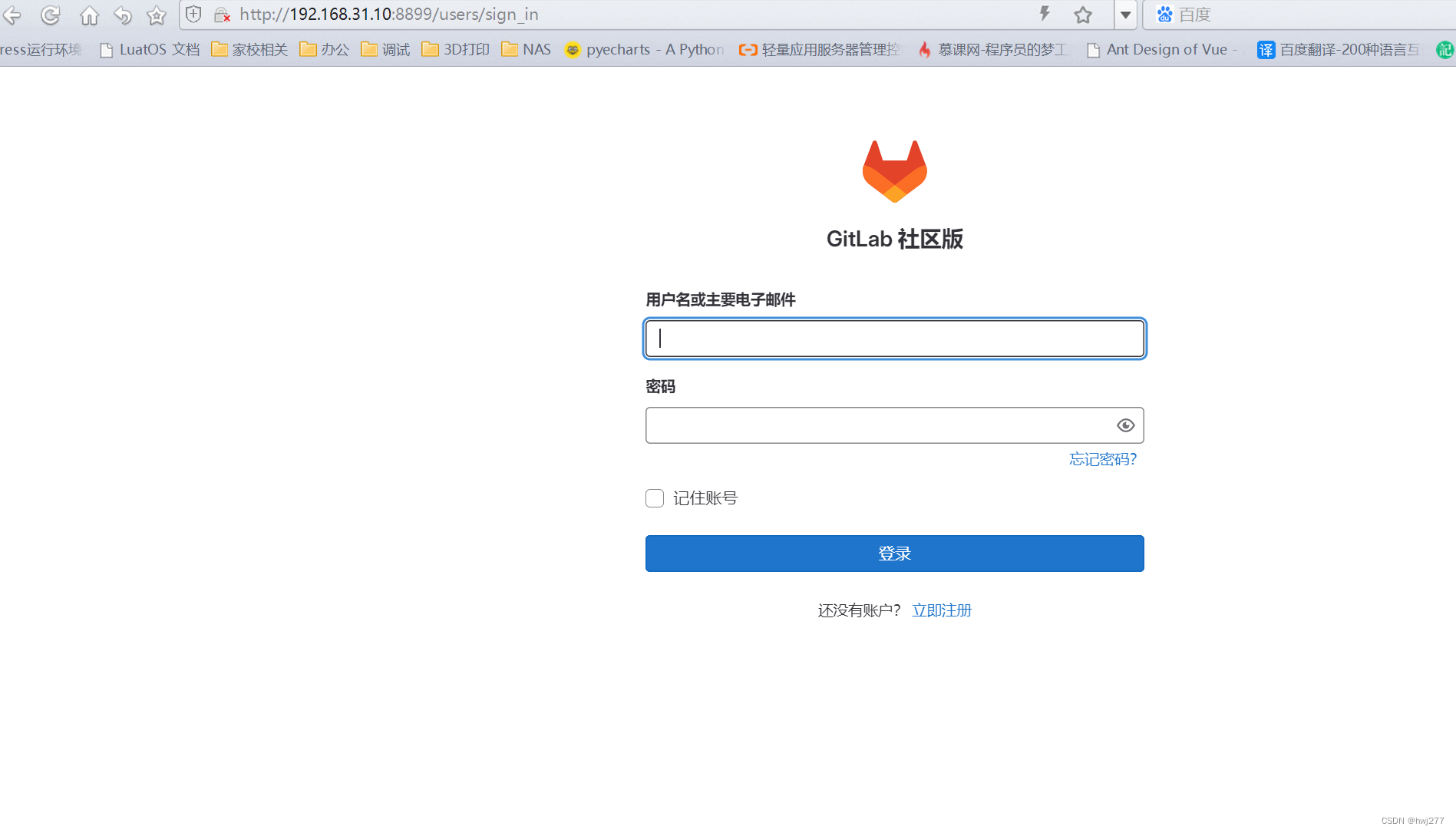
注册了用户,首次登录提示
登陆不上---------------------------------------------Your account is pending approval from your GitLab administrator and hence blocked. Please contact your GitLab 首次需要在24小时内使用Root用户登录,密码在“ /etc/gitlab/initial_root_password”文件中。
授权新用户入口