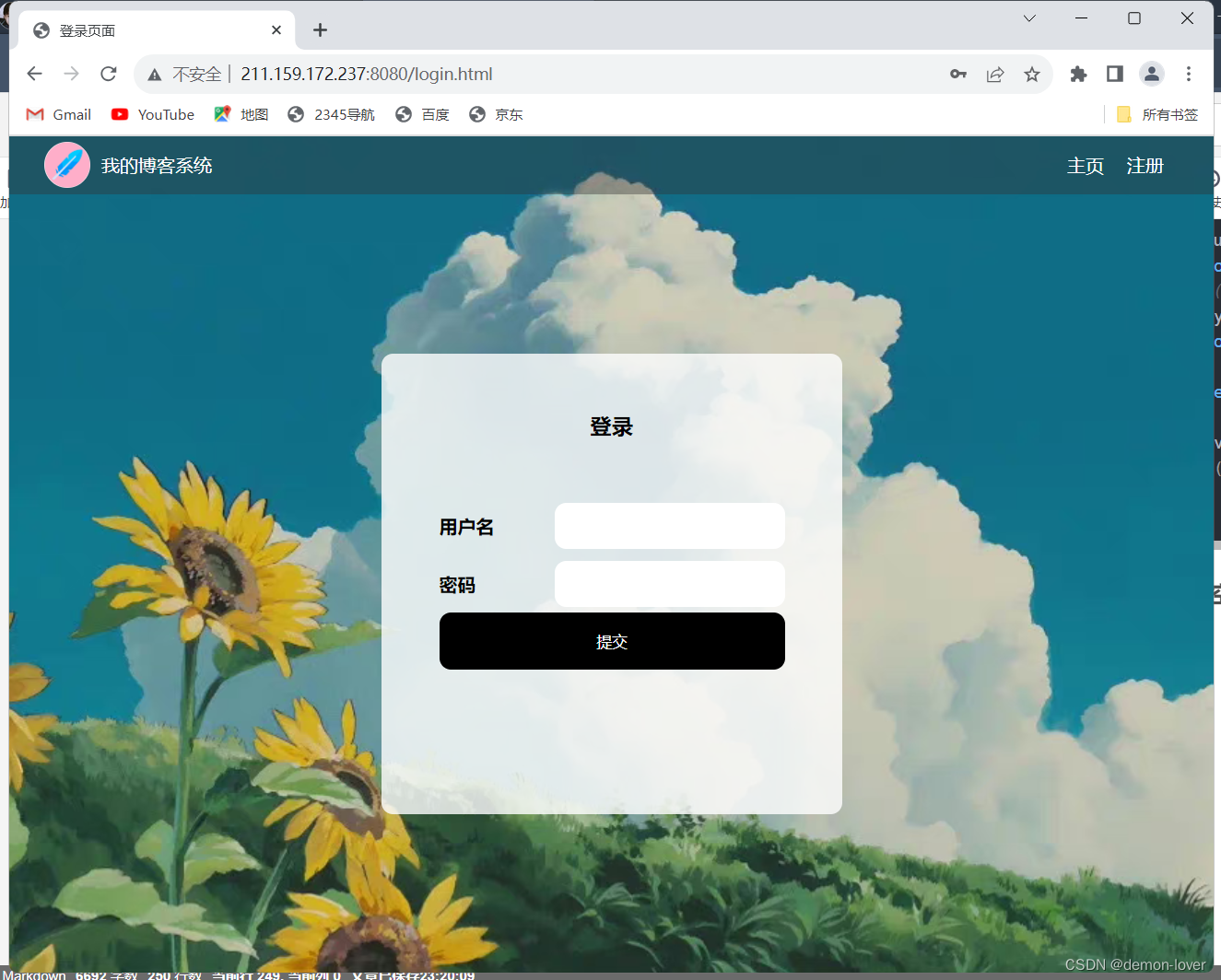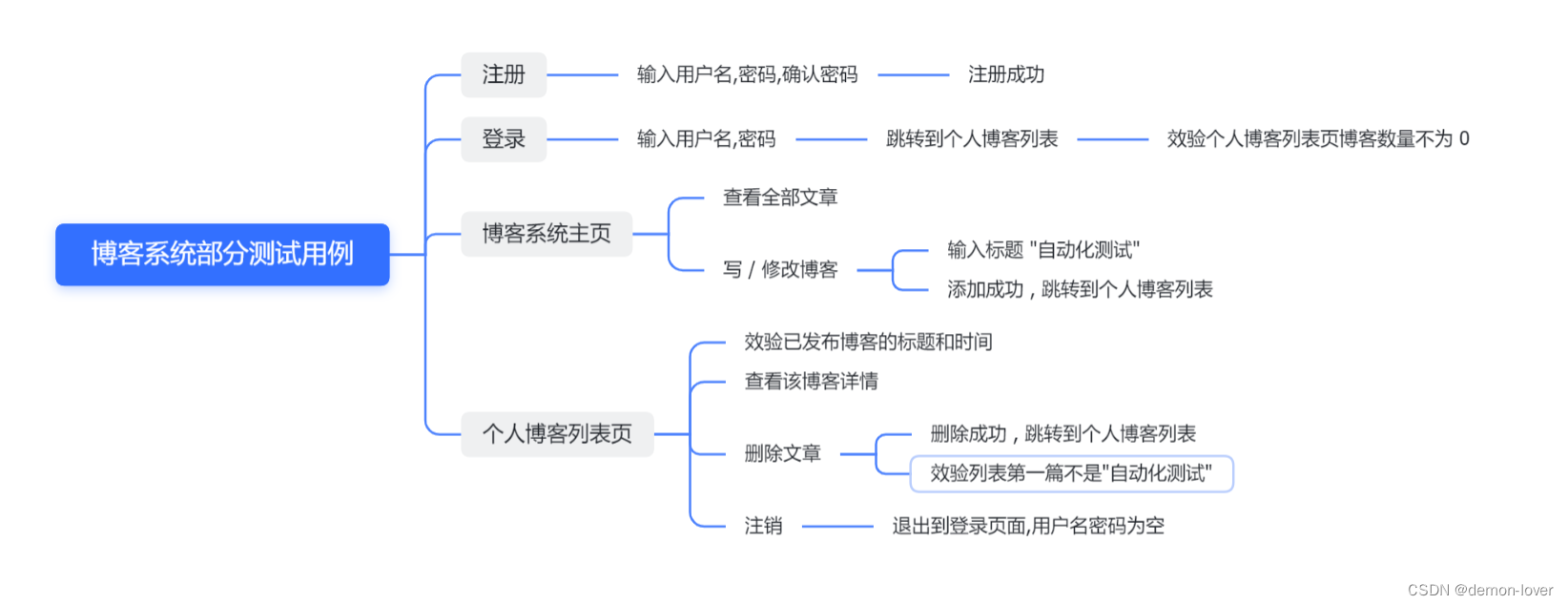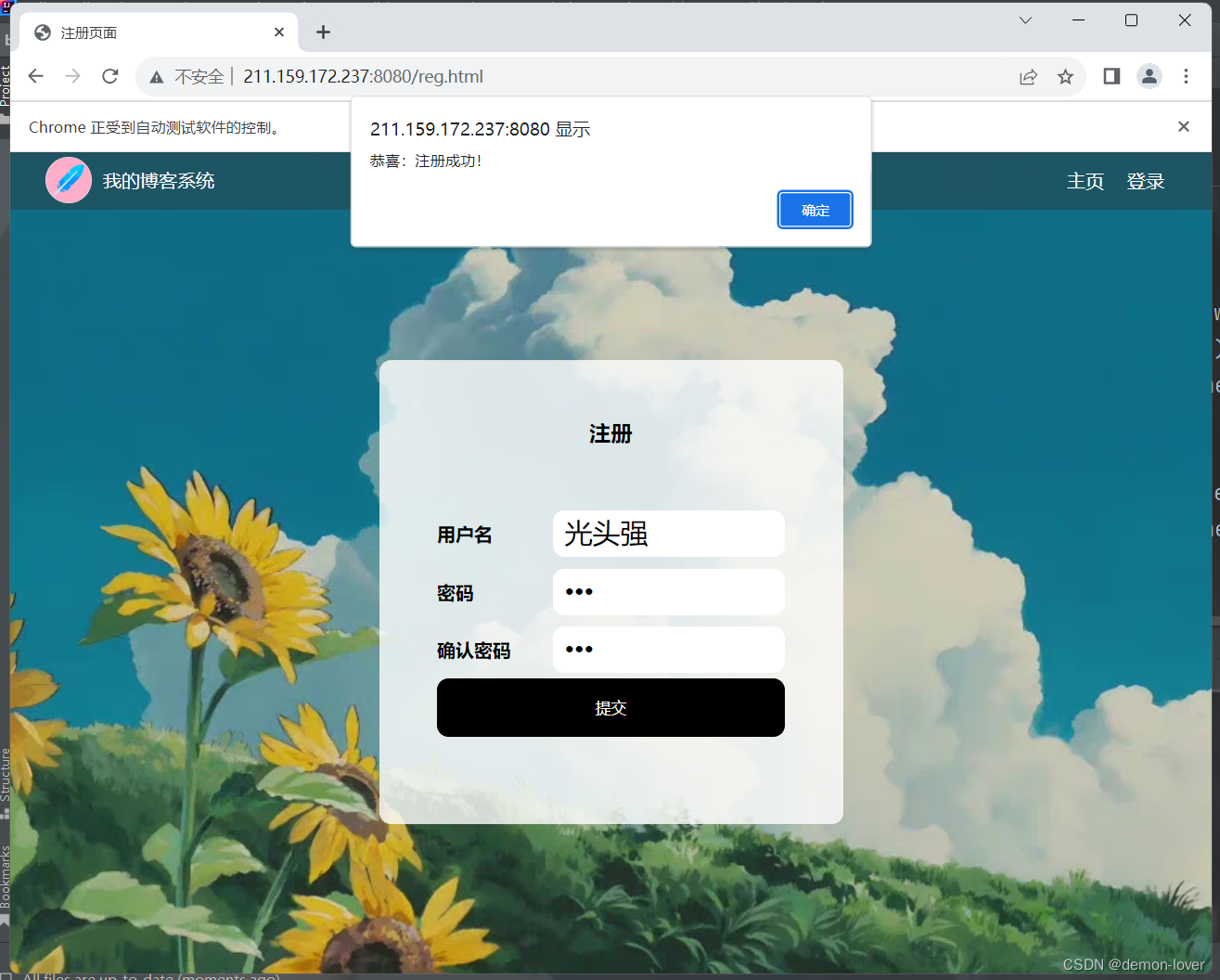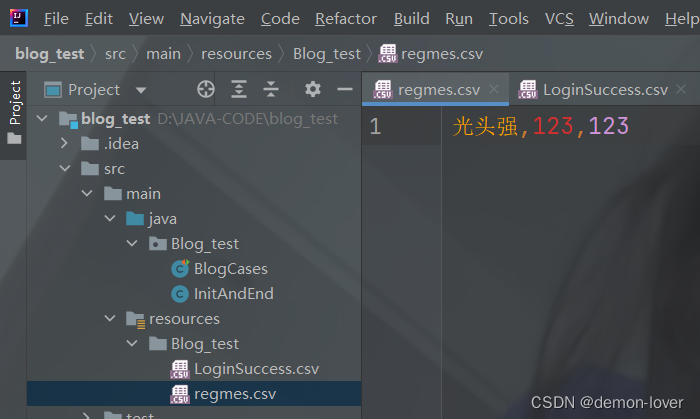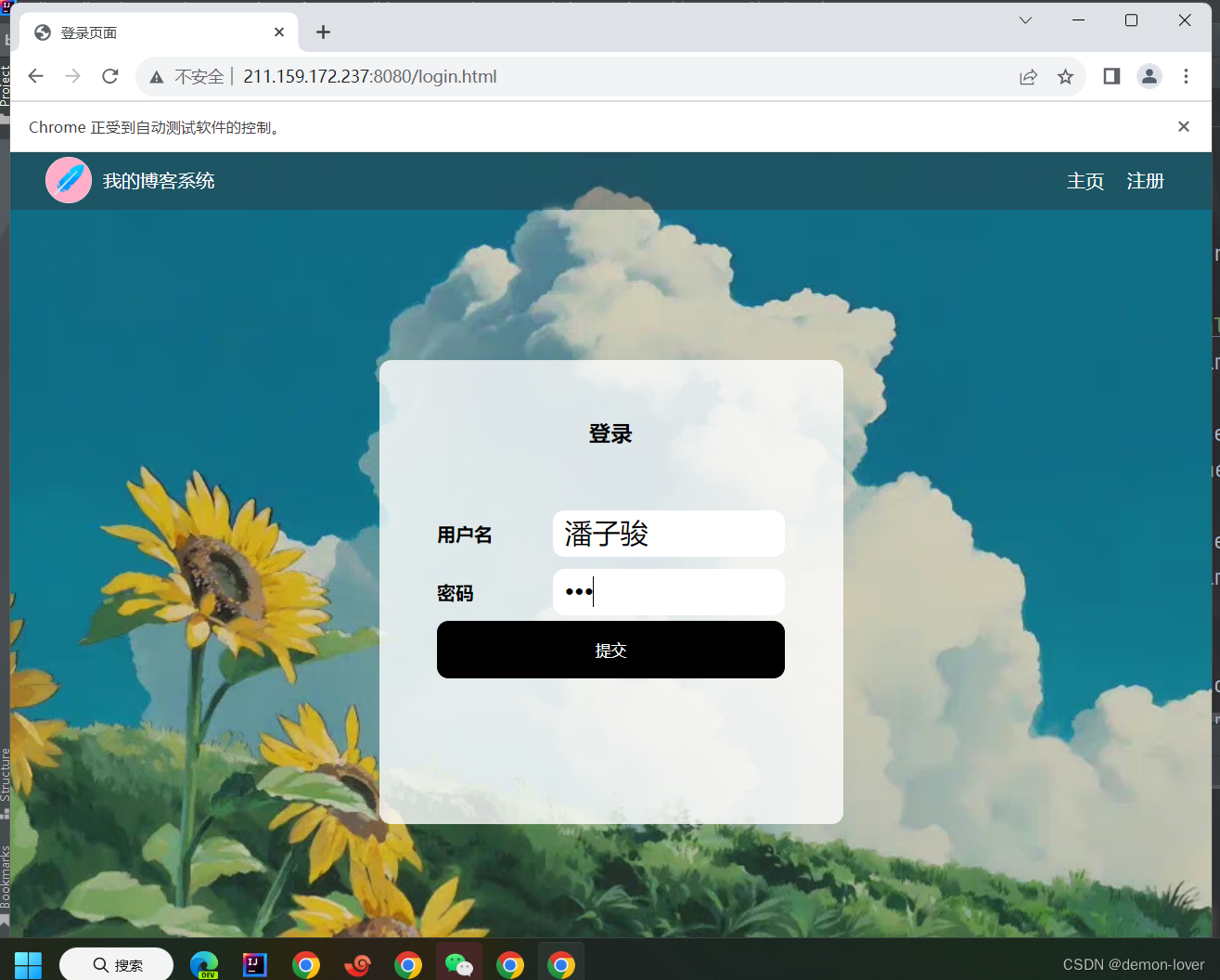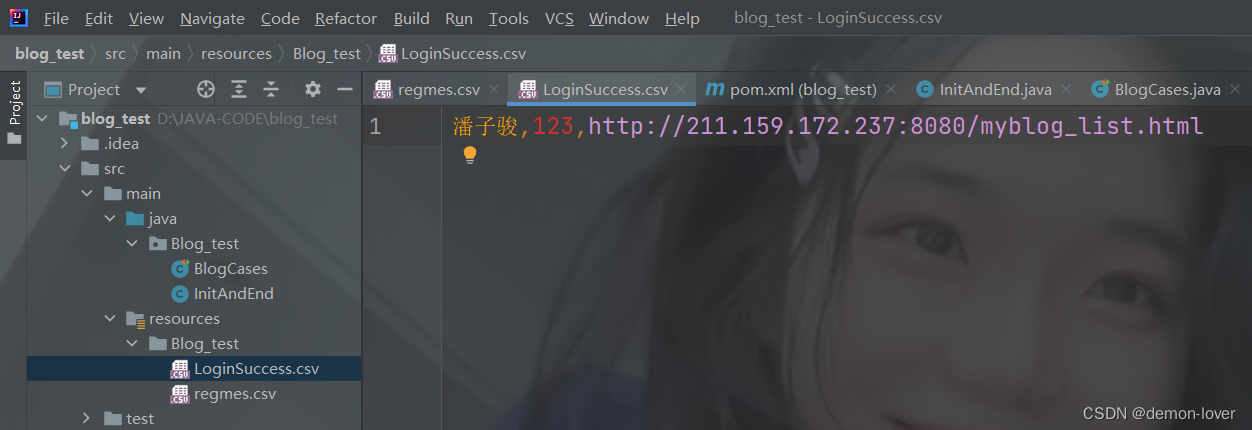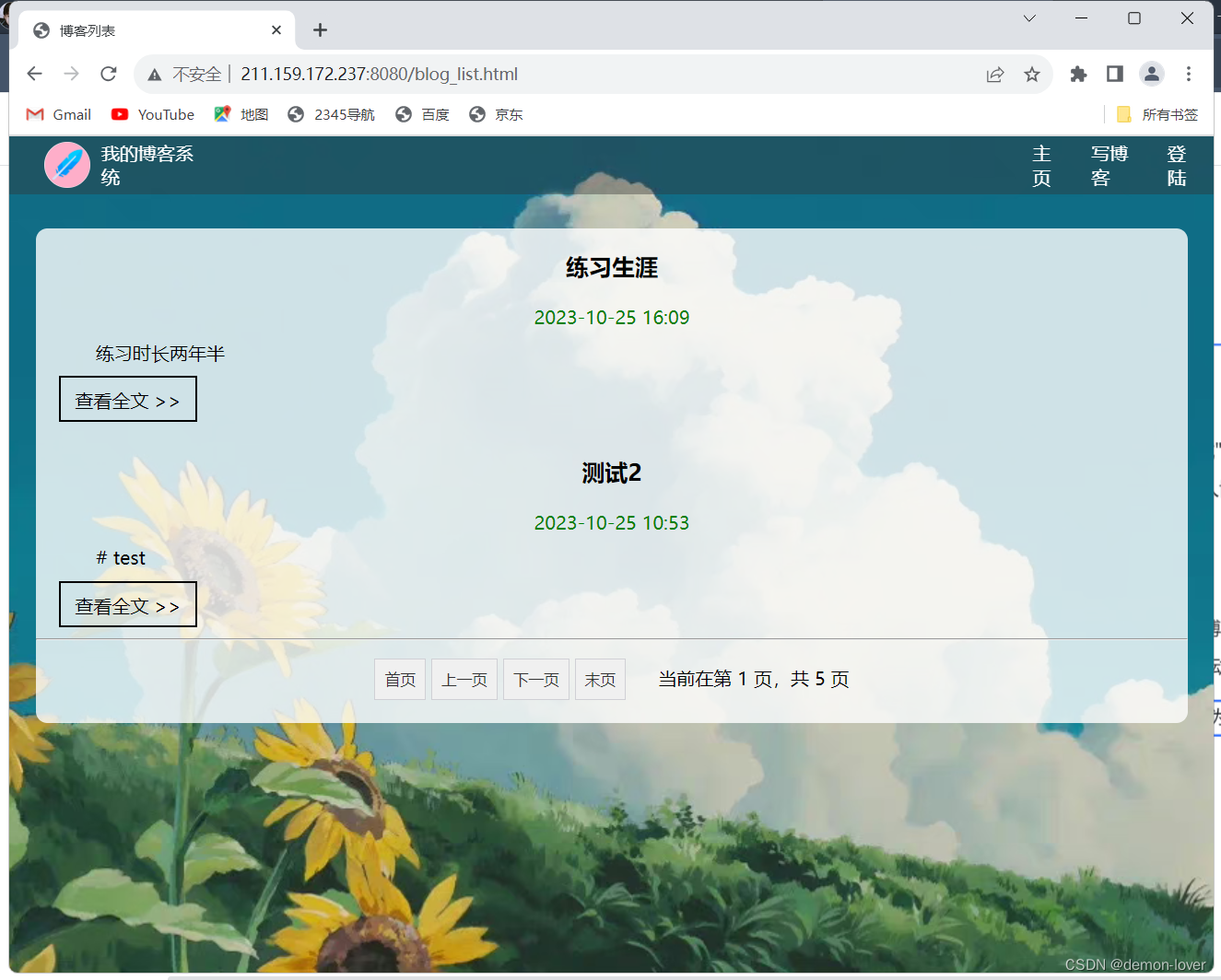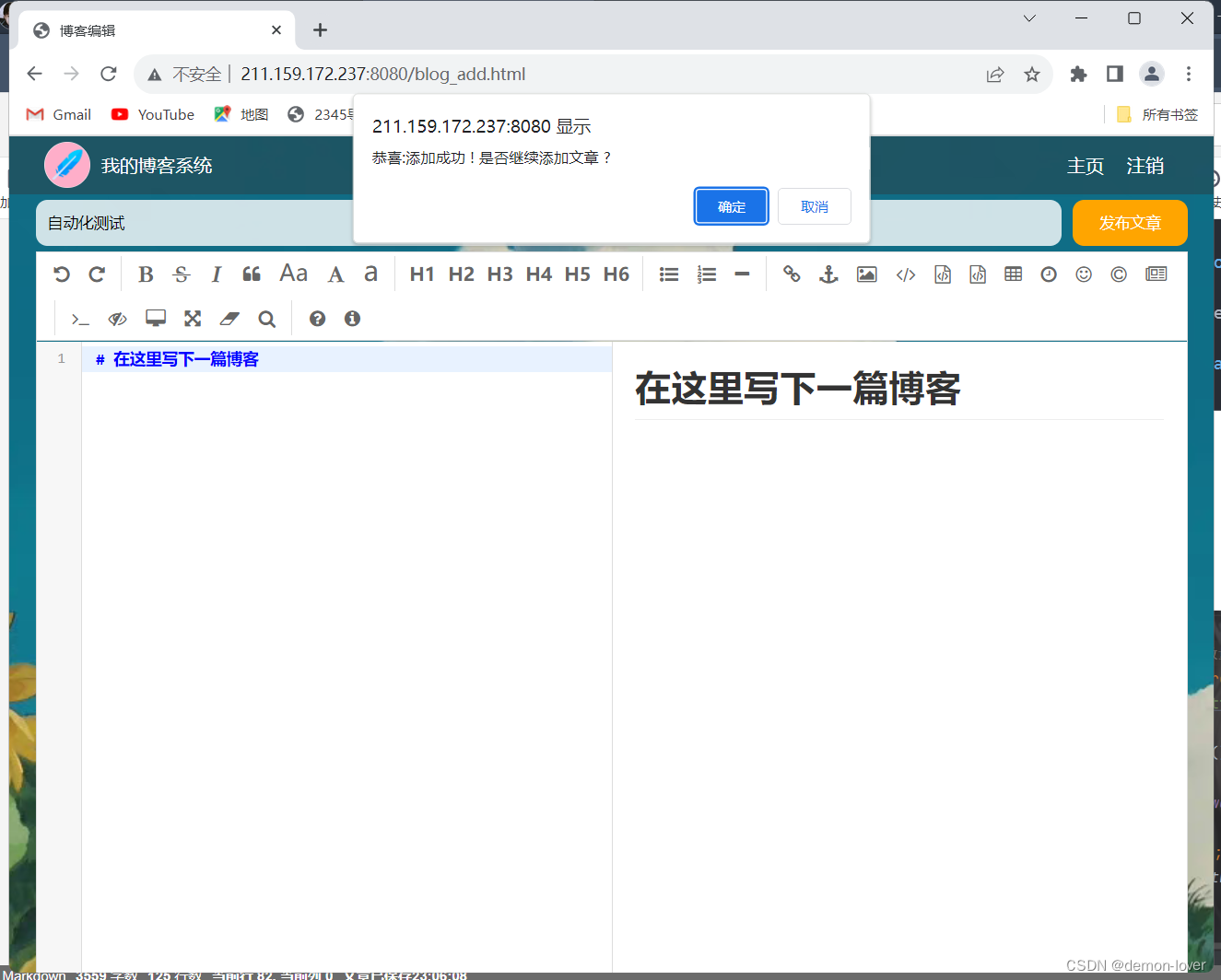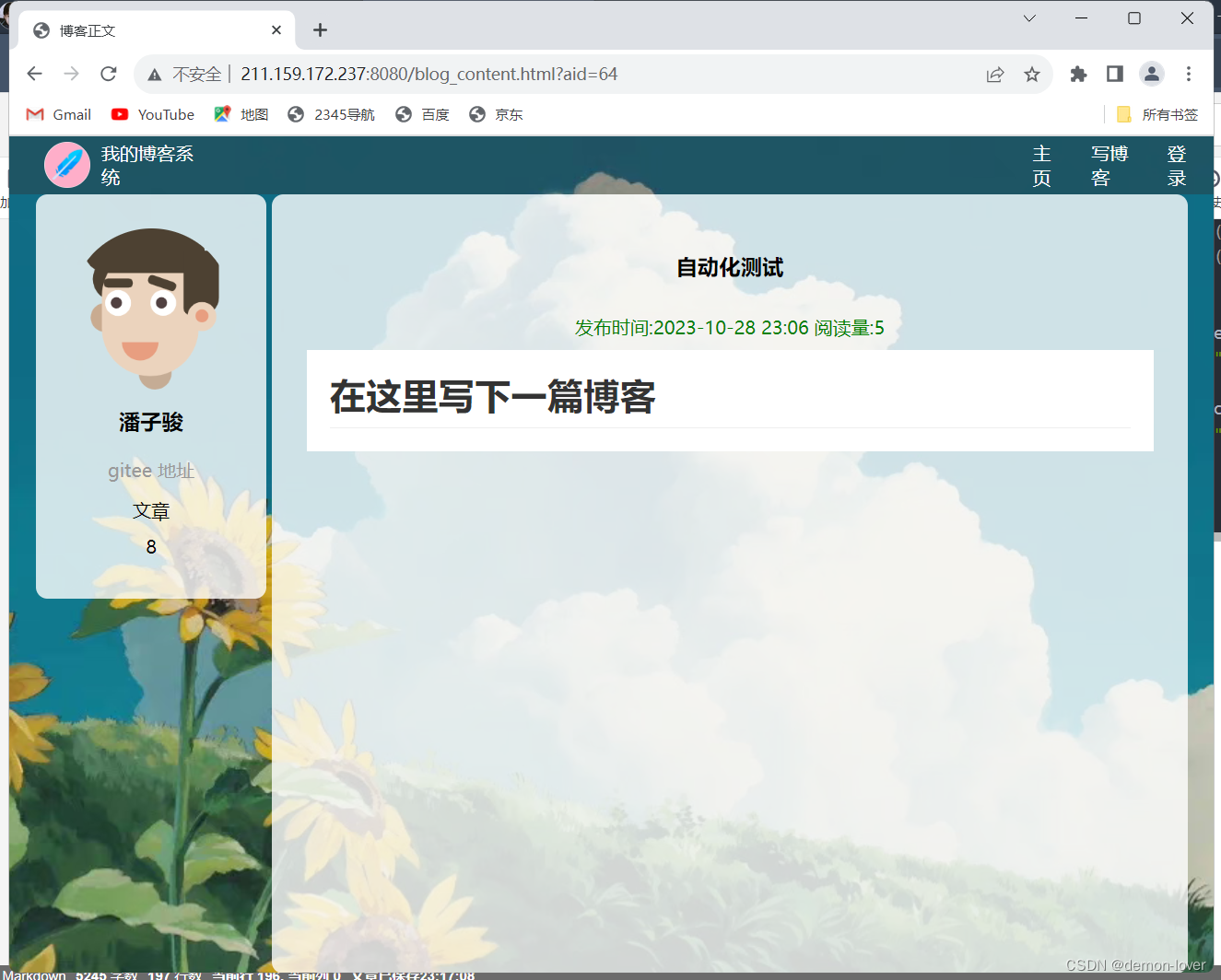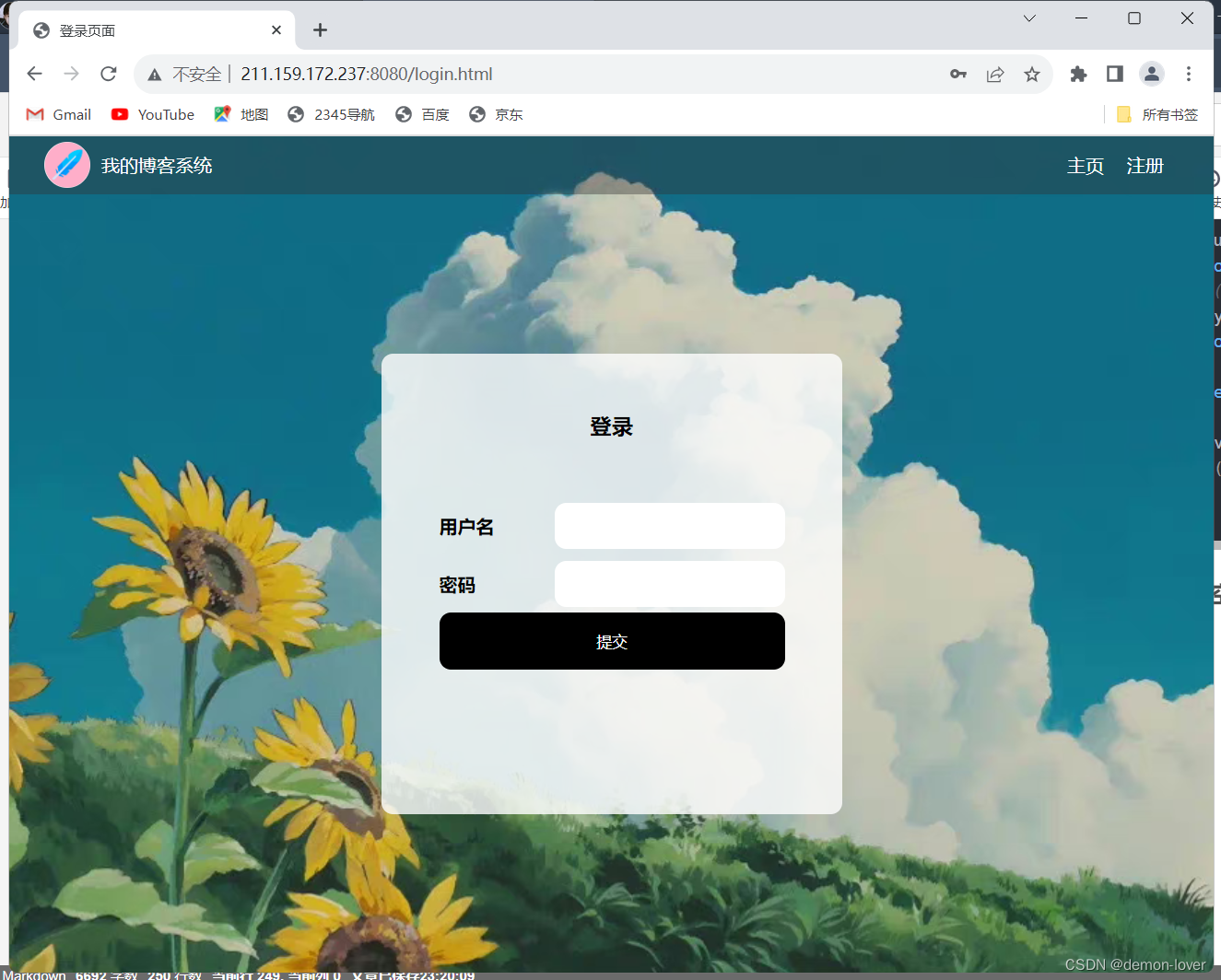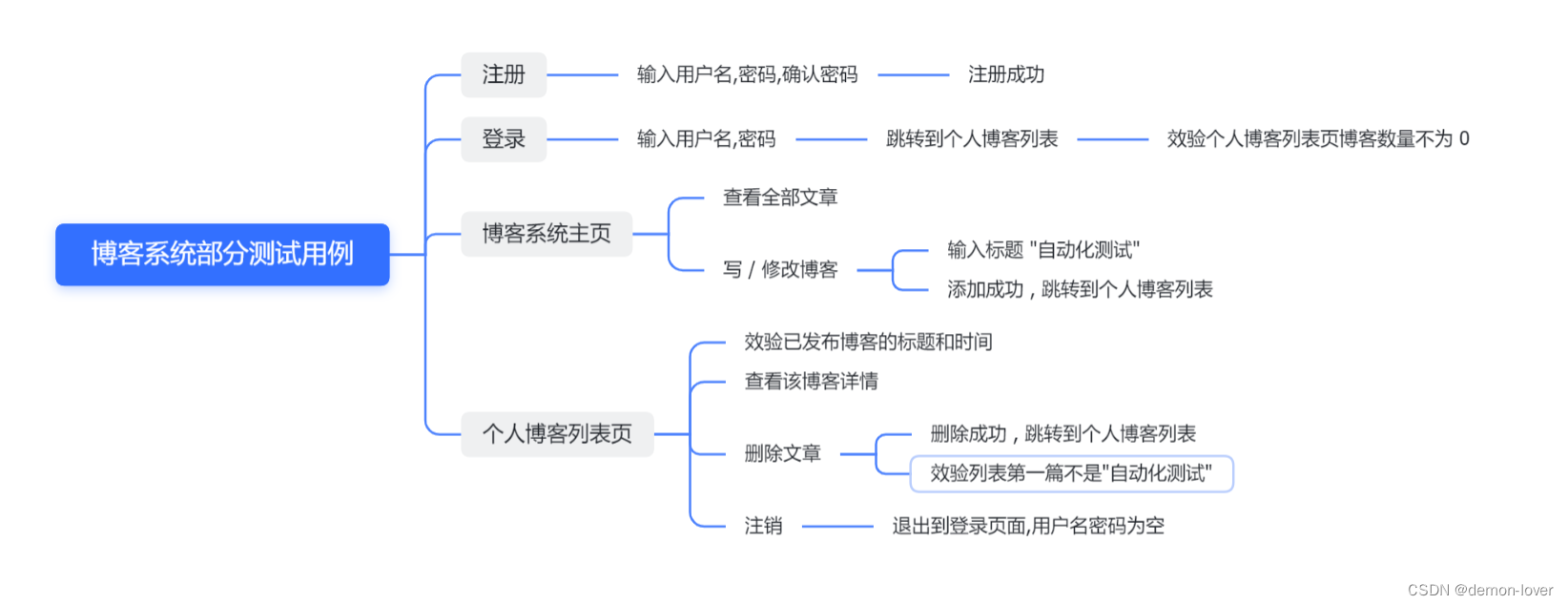
自动化博客项目
- 用户注册
- 登录验证
-
- 博客系统主页
-
- 我的博客列表页
- 效验 刚发布的博客的标题和时间
- 查看 文章详情页
- 删除文章
-
- 注销
-
用户注册
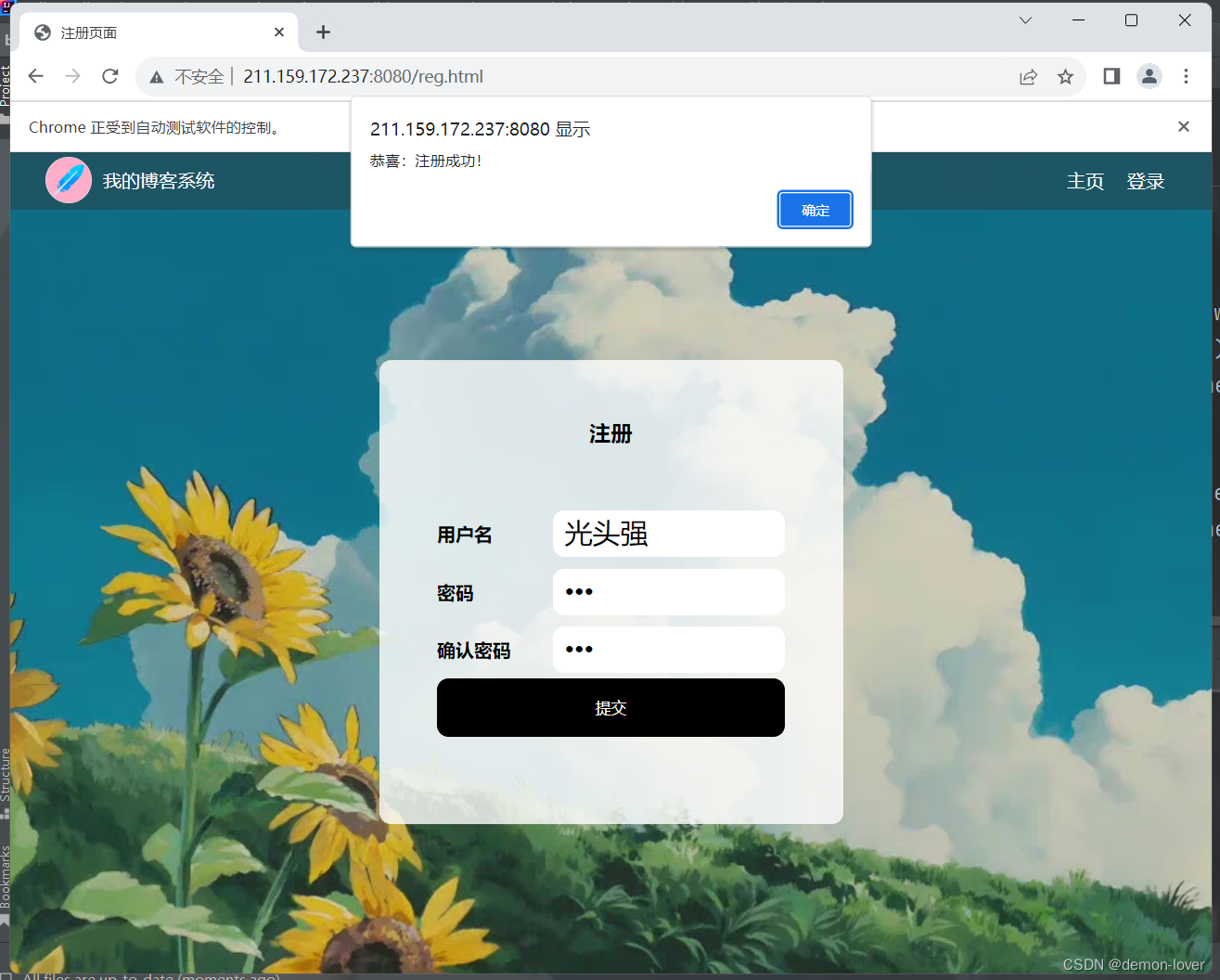
@Order(1)@ParameterizedTest@CsvFileSource(resources = "regmes.csv")void Reg(String username , String password , String password2) throws InterruptedException {webDriver.get("http://211.159.172.237:8080/reg.html");webDriver.manage().timeouts().implicitlyWait(3,TimeUnit.SECONDS);webDriver.findElement(By.cssSelector("#username")).sendKeys(username);webDriver.manage().timeouts().implicitlyWait(3,TimeUnit.SECONDS);webDriver.findElement(By.cssSelector("#password")).sendKeys(password);webDriver.manage().timeouts().implicitlyWait(3,TimeUnit.SECONDS);webDriver.findElement(By.cssSelector("#password2")).sendKeys(password2);webDriver.manage().timeouts().implicitlyWait(3,TimeUnit.SECONDS);sleep(2000);webDriver.findElement(By.cssSelector("#submit")).click();webDriver.manage().timeouts().implicitlyWait(3,TimeUnit.SECONDS);sleep(2000);webDriver.switchTo().alert().accept();
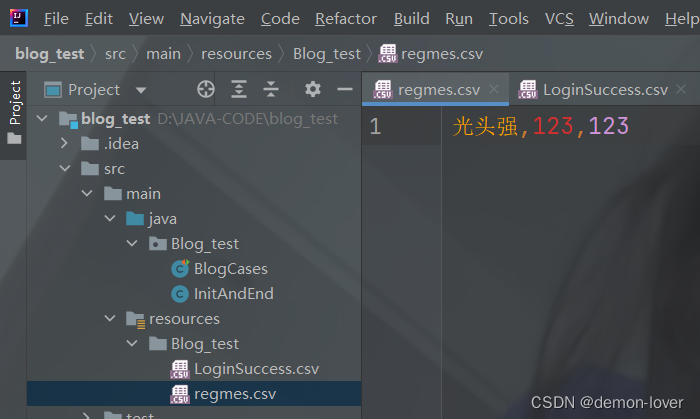
登录验证
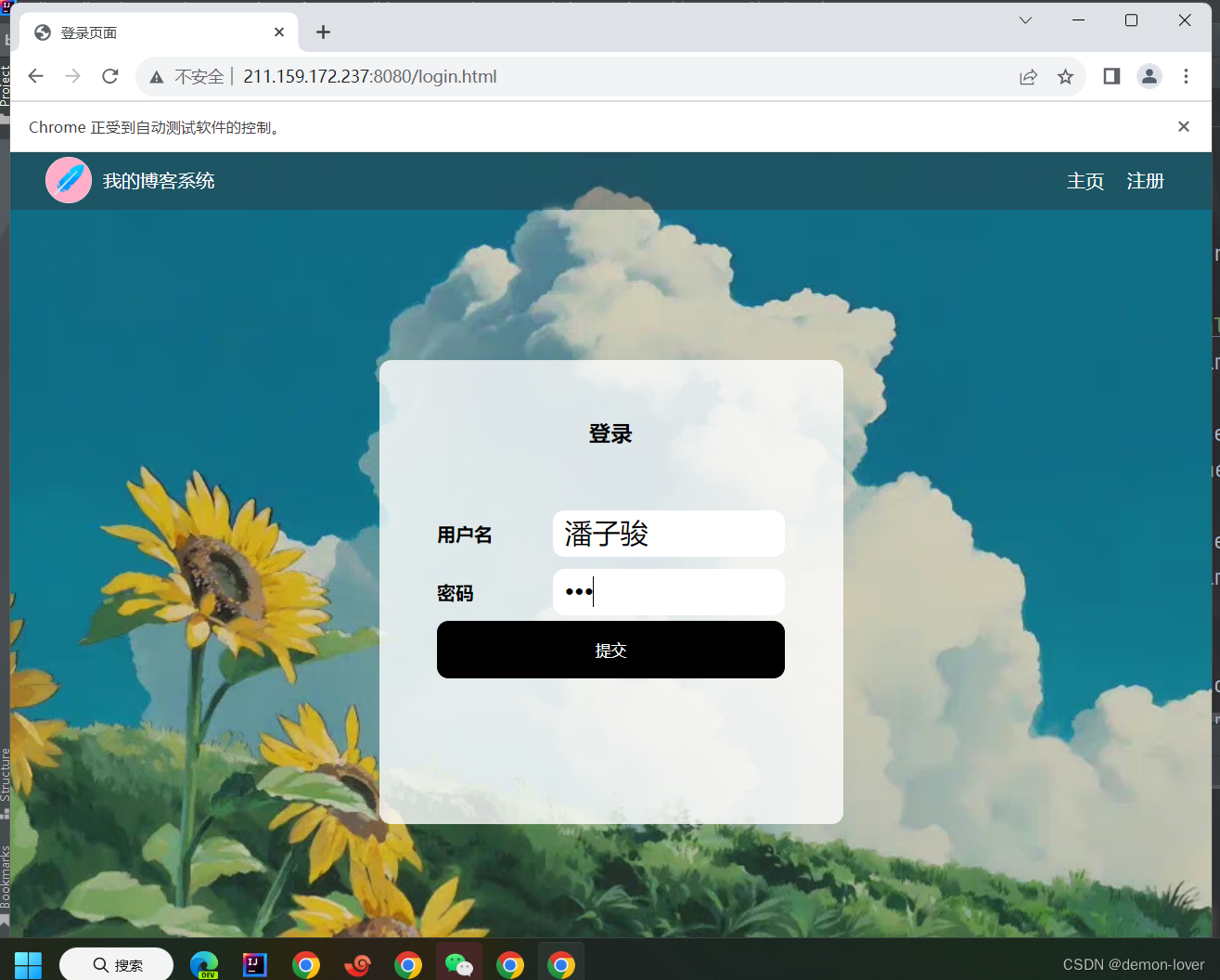
@Order(2)@ParameterizedTest@CsvFileSource(resources = "LoginSuccess.csv")void LoginSuccess(String username , String password , String blog_list_url) throws InterruptedException {webDriver.get("http://211.159.172.237:8080/login.html");webDriver.manage().timeouts().implicitlyWait(3, TimeUnit.SECONDS);webDriver.findElement(By.cssSelector("#username")).sendKeys(username);webDriver.manage().timeouts().implicitlyWait(3,TimeUnit.SECONDS);webDriver.findElement(By.cssSelector("#password")).sendKeys(password);webDriver.manage().timeouts().implicitlyWait(3, TimeUnit.SECONDS);sleep(3000);webDriver.findElement(By.cssSelector("#submit")).click();webDriver.manage().timeouts().implicitlyWait(3, TimeUnit.SECONDS);sleep(1000);String cur_url = webDriver.getCurrentUrl();Assertions.assertEquals(blog_list_url, cur_url);}
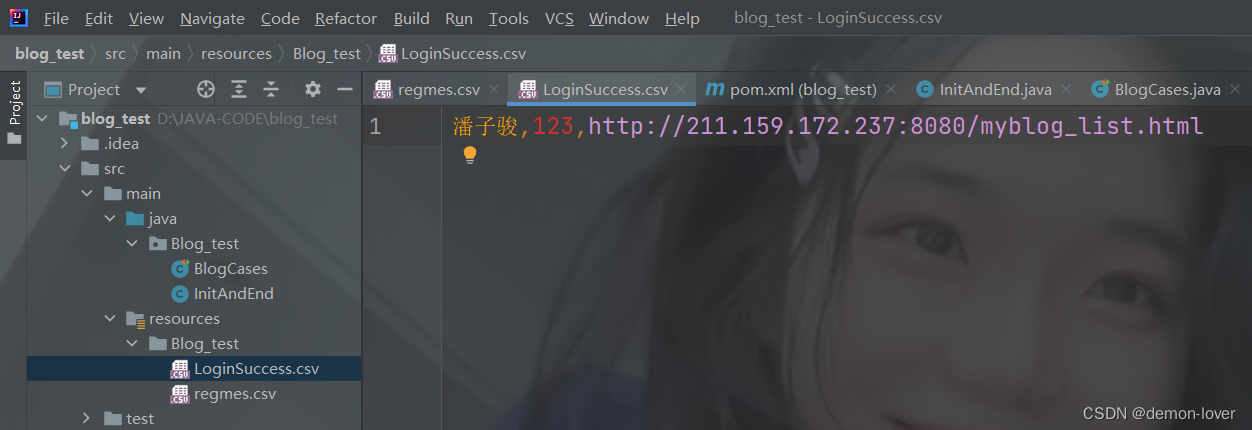
效验个人博客列表页博客数量不为 0

@Order(3)@Testvoid MyBlogList() throws InterruptedException {webDriver.manage().timeouts().implicitlyWait(3,TimeUnit.SECONDS);sleep(3000);int title_num = webDriver.findElements(By.cssSelector(".title")).size();Assertions.assertNotEquals(0,title_num);}
博客系统主页
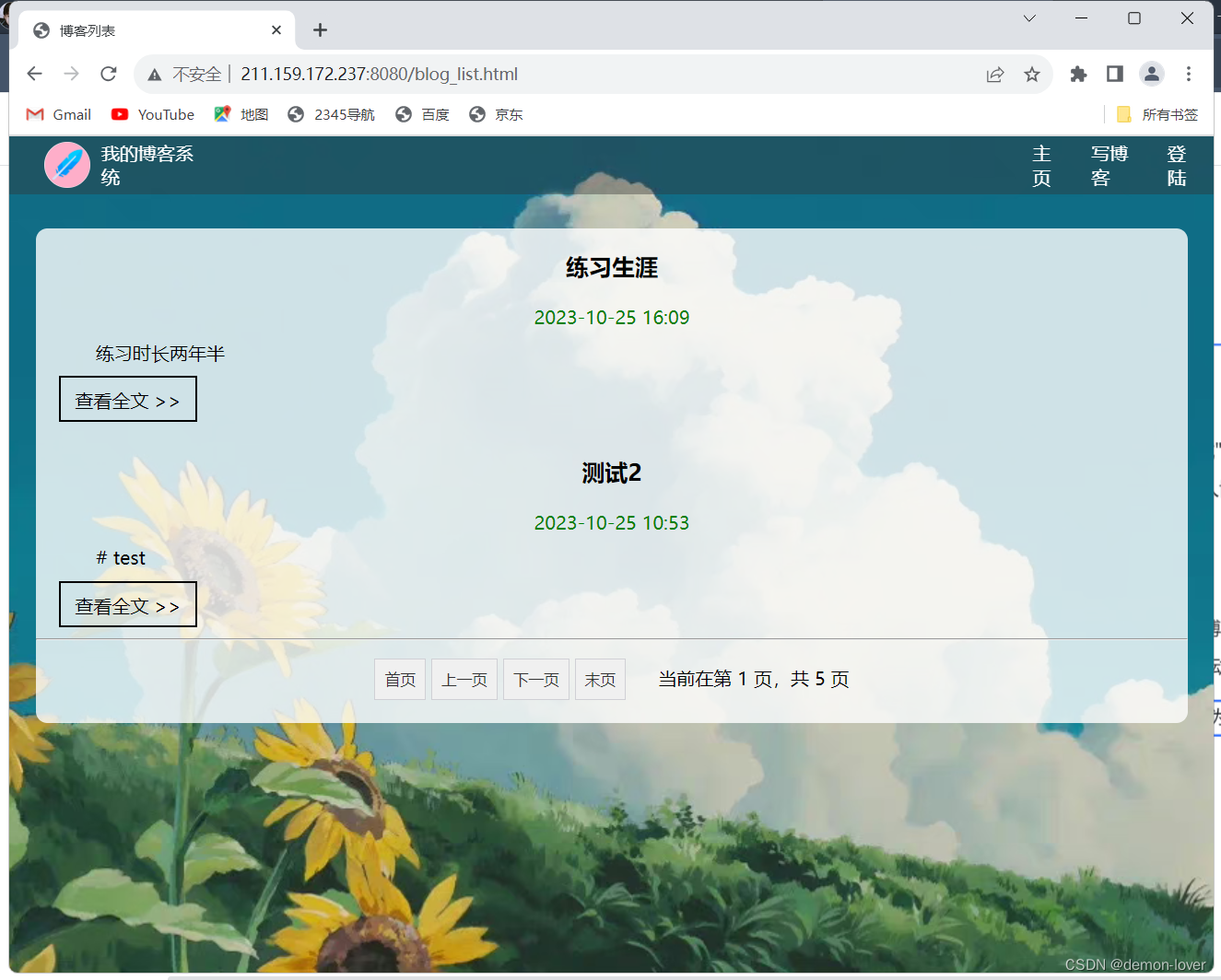
写博客
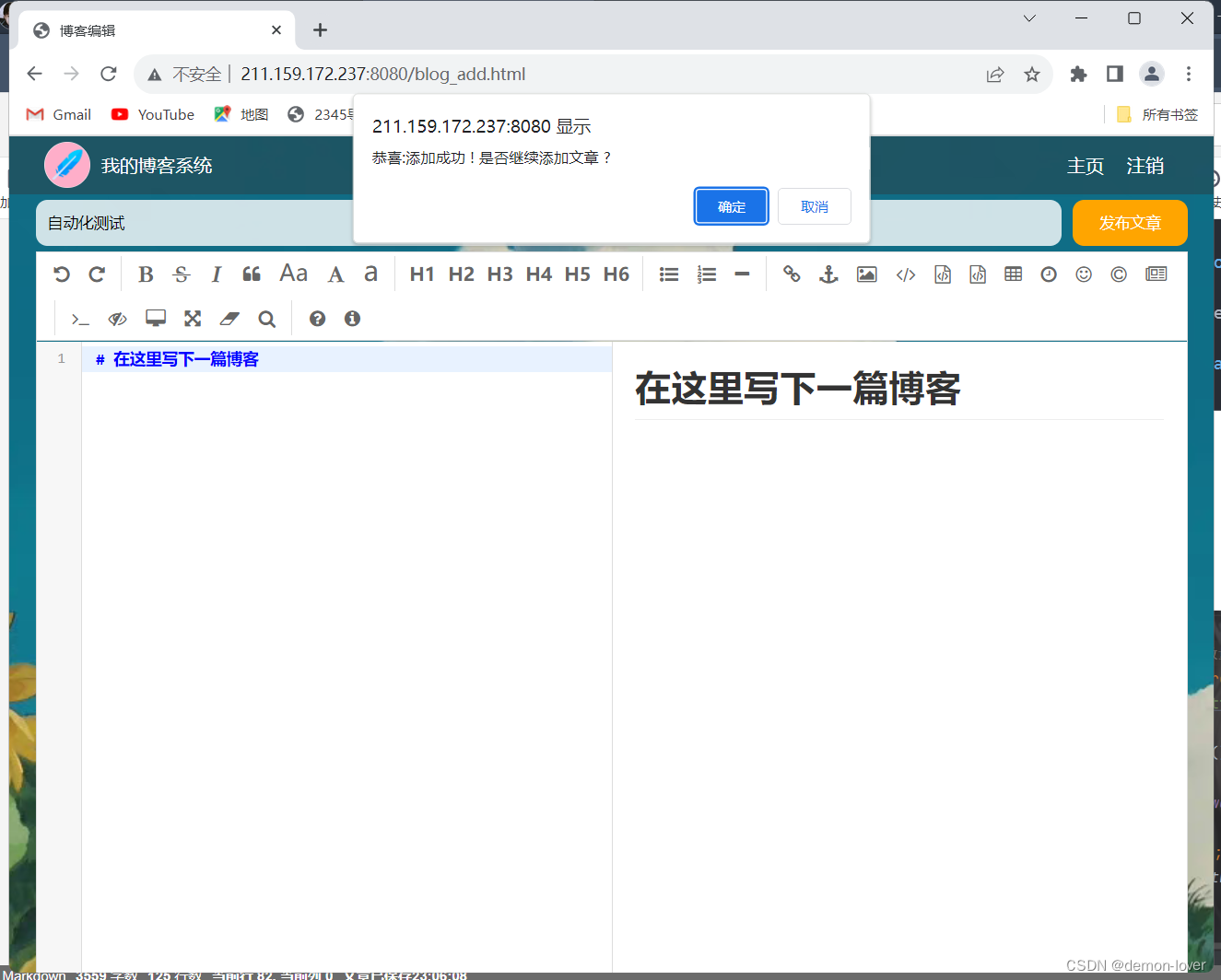
@Order(4)@Testvoid AddBlog() throws InterruptedException {webDriver.findElement(By.cssSelector("body > div.nav > a:nth-child(4)")).click();webDriver.manage().timeouts().implicitlyWait(3,TimeUnit.SECONDS);sleep(3000);webDriver.findElement(By.cssSelector("body > div.nav > a:nth-child(5)")).click();webDriver.manage().timeouts().implicitlyWait(3,TimeUnit.SECONDS);((JavascriptExecutor)webDriver).executeScript("document.getElementById(\"title\").value=\"自动化测试\"");sleep(1500);webDriver.findElement(By.cssSelector("body > div.blog-edit-container > div.title > button")).click();sleep(1500);webDriver.manage().timeouts().implicitlyWait(3,TimeUnit.SECONDS);webDriver.switchTo().alert().dismiss();String cur_url = webDriver.getCurrentUrl();Assertions.assertEquals("http://211.159.172.237:8080/myblog_list.html",cur_url);sleep(1500);}
我的博客列表页

效验 刚发布的博客的标题和时间
@Order(5)@Testvoid BlogInfoChecked() throws InterruptedException {webDriver.get("http://211.159.172.237:8080/myblog_list.html");String first_blog_title = webDriver.findElement(By.cssSelector("#artListDiv > div:nth-child(1) > div.title")).getText();String first_blog_time = webDriver.findElement(By.xpath("//*[@id=\"artListDiv\"]/div[1]/div[2]")).getText();Assertions.assertEquals("自动化测试",first_blog_title);sleep(3000);if(first_blog_time.contains("2023-10-28")) {System.out.println("时间正确");}else {System.out.println("当前时间是 :" + first_blog_time);System.out.println("时间错误");}}
查看 文章详情页
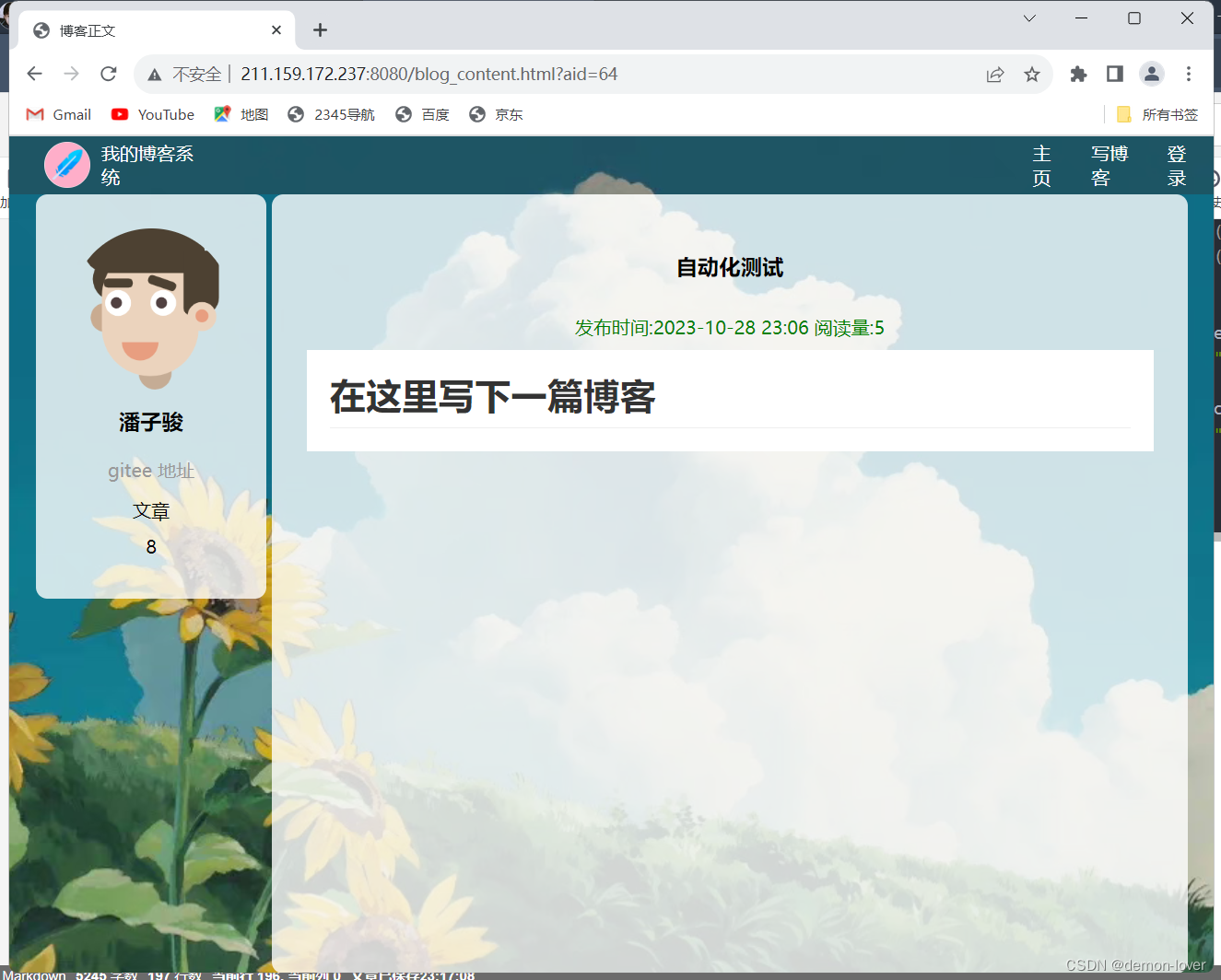
@TestMethodOrder(MethodOrderer.OrderAnnotation.class)
public class BlogCases extends InitAndEnd{public static Stream<Arguments> Generator() {return Stream.of(Arguments.arguments("http://211.159.172.237:8080/blog_content.html","博客正文","自动化测试"));}@Order(6)@ParameterizedTest@MethodSource("Generator")void BlogContent(String expected_url , String expected_title , String expected_blog_title) throws InterruptedException {webDriver.findElement(By.xpath("//*[@id=\"artListDiv\"]/div[1]/a[1]")).click();sleep(3000);String cur_url = webDriver.getCurrentUrl();webDriver.manage().timeouts().implicitlyWait(3,TimeUnit.SECONDS);String cur_title = webDriver.getTitle();webDriver.manage().timeouts().implicitlyWait(3,TimeUnit.SECONDS);String blog_title = webDriver.findElement(By.cssSelector("#title")).getText();webDriver.manage().timeouts().implicitlyWait(3,TimeUnit.SECONDS);Assertions.assertEquals(expected_title , cur_title);Assertions.assertEquals(expected_blog_title , blog_title);if(cur_url.contains(expected_url)) {System.out.println("博客详情正确");} else {System.out.println(cur_url);System.out.println("博客详情失败");}sleep(1500);}
删除文章

效验第一篇博客 不是 “自动化测试”
@Order(7)@Testvoid DeleteBlog() throws InterruptedException {webDriver.get("http://211.159.172.237:8080/myblog_list.html");webDriver.manage().timeouts().implicitlyWait(3,TimeUnit.SECONDS);webDriver.findElement(By.cssSelector("#artListDiv > div:nth-child(1) > a:nth-child(6)")).click();webDriver.manage().timeouts().implicitlyWait(3,TimeUnit.SECONDS);sleep(3000);webDriver.switchTo().alert().accept();String first_blog_title = webDriver.findElement(By.cssSelector("#artListDiv > div:nth-child(1) > div.title")).getText();webDriver.manage().timeouts().implicitlyWait(3,TimeUnit.SECONDS);Assertions.assertNotEquals("自动化测试",first_blog_title);sleep(3000);}
注销

@Order(8)@Testvoid Logout() throws InterruptedException {webDriver.manage().timeouts().implicitlyWait(3, TimeUnit.SECONDS);
webDriver.findElement(By.xpath("/html/body/div[1]/a[3]")).click();webDriver.manage().timeouts().implicitlyWait(3, TimeUnit.SECONDS);webDriver.switchTo().alert().accept();sleep(3000);String cur_url = webDriver.getCurrentUrl();Assertions.assertEquals("http://211.159.172.237:8080/login.html",cur_url);}
退出到登录页面,用户名密码为空