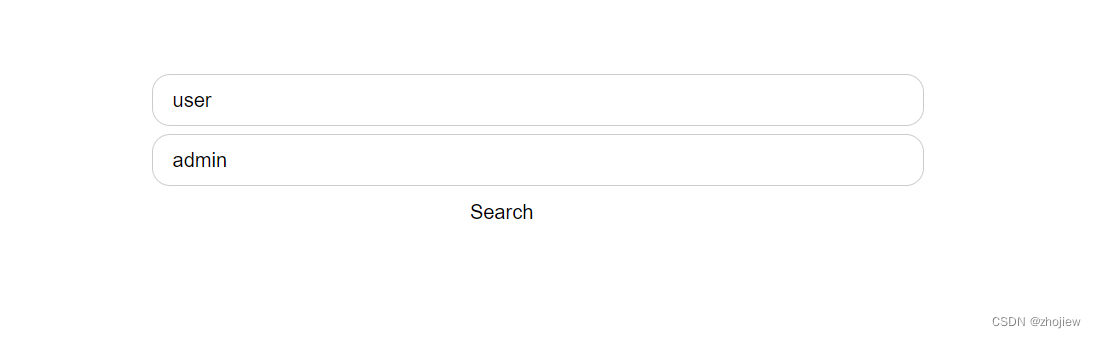aws console 使用fargate部署aws服务快速跳转前端搜索栏
测试过程中需要在大量资源之间跳转,频繁的点击不如直接搜索来的快,于是写了一个搜索框方便跳转。
前端的静态页面可以通过s3静态网站托管实现,但是由于中国区需要备案的原因,可以使用ecs fargate部署
步骤如下:
- 编写前端页面,打包镜像
- 使用任务定义创建ecs fargate服务
编写页面和打包镜像
编写页面
<!DOCTYPE html>
<html lang="en"><head><meta charset="UTF-8"><meta http-equiv="X-UA-Compatible" content="IE=edge"><meta name="viewport" content="width=device-width, initial-scale=1.0"><title>ToImage</title><style>* {margin: 0;padding: 0;}.container {height: 300px;width: 100%;margin: 100px auto 0 auto;}.parent {position: relative;top: 50%;left: 30%;}.search1 {width: 650px;height: 50px;border-radius: 18px;outline: none;border: 1px solid #ccc;padding-left: 20px;padding-right: 100px;position: absolute;font-size: 20px;}.search2 {width: 650px;height: 50px;border-radius: 18px;outline: none;border: 1px solid #ccc;padding-left: 20px;padding-right: 100px;position: absolute;top: 60px;font-size: 20px;}.btn {height: 36px;width: 100px;position: absolute;background: #fff;top: 120px;left: 300px;border: none;outline: none;font-size: 20px;}</style>
</head><body><div class="container"><form id="awsform" class="parent" method="get" ><input id="servicename" type="text" class="search1" placeholder="Please Input ServiceName..." name="servicename" /><input id="serviceid" type="text" class="search2" placeholder="Please Input ServiceID..." name="serviceid" /><input type="button" class="btn" value="Search" onclick="jssubmit()"/></form></div><script type="text/javascript">function jssubmit() {var formdom = document.getElementById('awsform');var servicename = document.getElementById("servicename").valuevar serviceid = document.getElementById("serviceid").valueconsole.log(serviceid)switch(servicename){case "role":window.location.href = "https://cn-north-1.console.amazonaws.cn/iamv2/home?region=cn-north-1#/roles/details/" + serviceid; break;case "user":window.location.href = "https://cn-north-1.console.amazonaws.cn/iamv2/home?region=cn-north-1#/users/details/" + serviceid; break;case "ec2":window.location.href = "https://cn-north-1.console.amazonaws.cn/ec2/v2/home?region=cn-north-1#InstanceDetails:instanceId=" + serviceid; break;case "eni":window.location.href = "https://cn-north-1.console.amazonaws.cn/ec2/v2/home?region=cn-north-1#NetworkInterface:networkInterfaceId" + serviceid; break;case "sg":window.location.href = "https://cn-north-1.console.amazonaws.cn/ec2/v2/home?region=cn-north-1#SecurityGroup:groupId=" + serviceid; break;case "ebs":window.location.href = "https://cn-north-1.console.amazonaws.cn/ec2/v2/home?region=cn-north-1#VolumeDetails:volumeId=" + serviceid; break;case "vpc":window.location.href = "https://cn-north-1.console.amazonaws.cn/ec2/v2/home?region=cn-north-1#VolumeDetails:volumeId=" + serviceid; break;case "subnet":window.location.href = "https://cn-north-1.console.amazonaws.cn/vpc/home?region=cn-north-1#SubnetDetails:subnetId=" + serviceid; break;case "s3":window.location.href = "https://cn-north-1.console.amazonaws.cn/s3/buckets/" + serviceid ; break;case "eks":window.location.href = "https://cn-north-1.console.amazonaws.cn/eks/home?region=cn-north-1#/clusters/" + serviceid ; break;}return false}</script>
</body></html>
本地测试
docker run -it --rm -p 8000:80 -v /home/ec2-user/index.html:/usr/share/nginx/html/index.html nginx:alpine-slim
修改端口为8090
// default.conf
server {listen 8090;server_name localhost;#access_log /var/log/nginx/host.access.log main;location / {root /usr/share/nginx/html;index index.html index.htm;}#error_page 404 /404.html;# redirect server error pages to the static page /50x.html#error_page 500 502 503 504 /50x.html;location = /50x.html {root /usr/share/nginx/html;}# proxy the PHP scripts to Apache listening on 127.0.0.1:80##location ~ \.php$ {# proxy_pass http://127.0.0.1;#}# pass the PHP scripts to FastCGI server listening on 127.0.0.1:9000##location ~ \.php$ {# root html;# fastcgi_pass 127.0.0.1:9000;# fastcgi_index index.php;# fastcgi_param SCRIPT_FILENAME /scripts$fastcgi_script_name;# include fastcgi_params;#}# deny access to .htaccess files, if Apache's document root# concurs with nginx's one##location ~ /\.ht {# deny all;#}
}
打包镜像
FROM nginx:alpine-slim
COPY ./index.html /usr/share/nginx/html/index.html
COPY ./default.conf /etc/nginx/conf.d/default.conf
创建服务
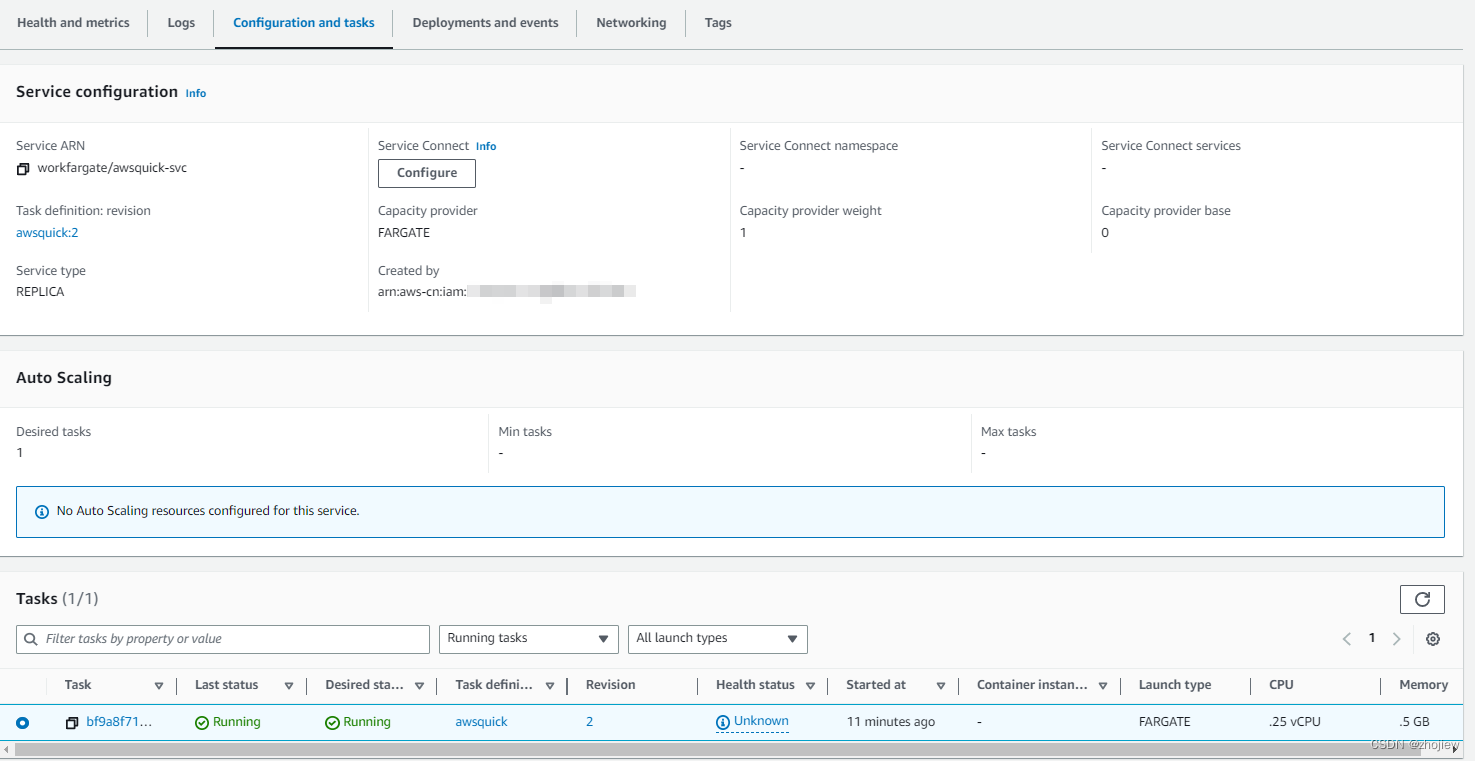
访问跳转