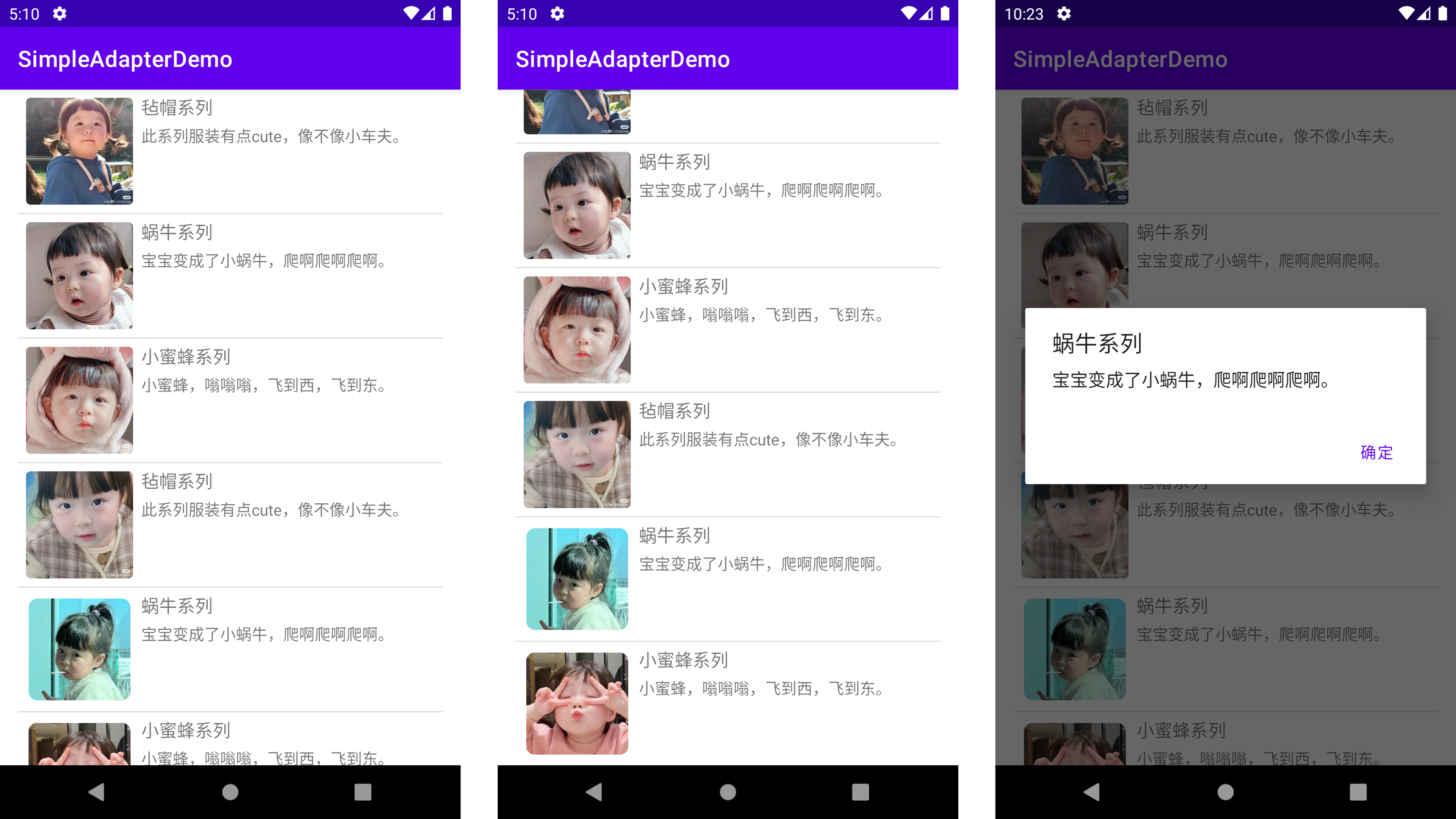Android-宝宝相册(第四次作业)
第四次作业-宝宝相册
题目
用Listview建立宝宝相册,相册内容及图片可自行设定,也可在资料文件中获取。给出模拟器仿真界面及代码截图。 (参考例4-8)
创建工程项目
创建名为baby的项目工程,最后的工程目录结构如下图所示:
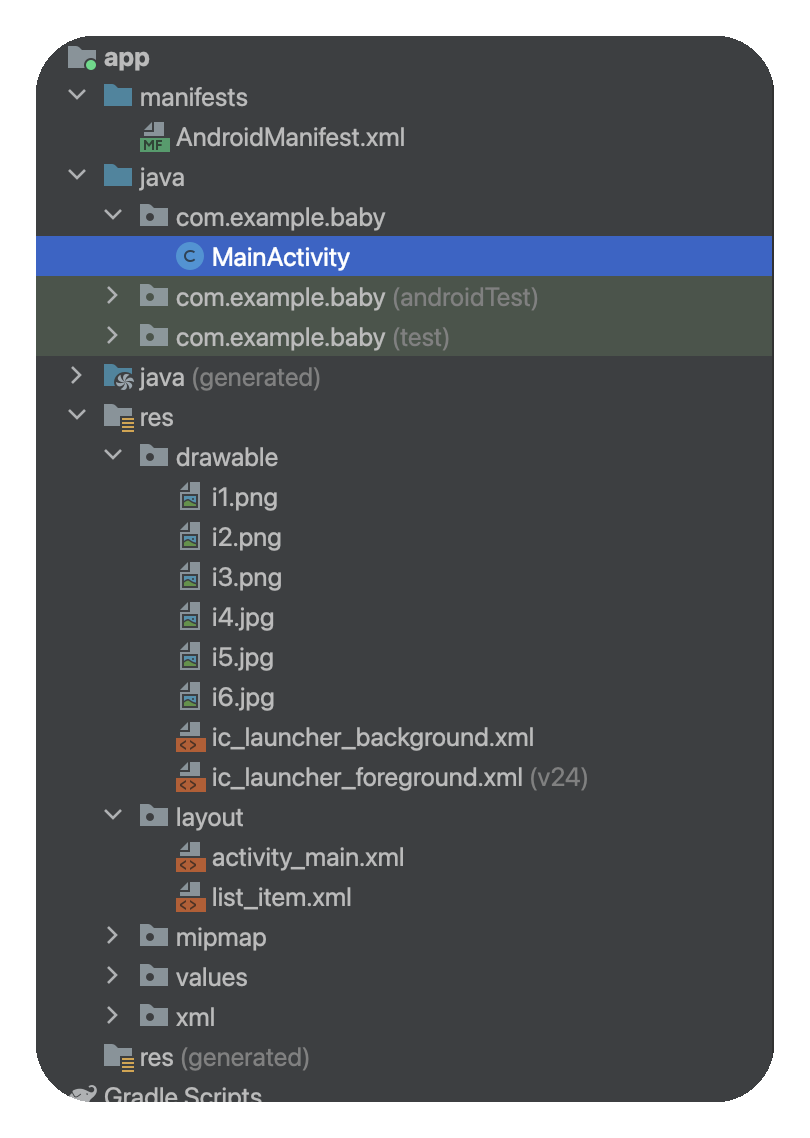
res/drawable文件中的i1、i2、i3、i4、i5、i6均为图片,即宝宝相册图片,网上自行选取照片即可。
res/layout为文件布局文件,activity_main.xml为自动生成的自定义布局文件,list_item.xml为自定义布局文件
布局文件
-
创建自定义布局文件
list_item.xml文件<?xml version="1.0" encoding="utf-8"?> <LinearLayout xmlns:android="http://schemas.android.com/apk/res/android"android:layout_width="match_parent"android:layout_height="match_parent"android:orientation="horizontal"><ImageViewandroid:id="@+id/news_thumb"android:layout_width="100dp"android:layout_height="100dp"android:layout_margin="5dp"/><LinearLayoutandroid:orientation="vertical"android:layout_width="match_parent"android:layout_height="wrap_content"android:layout_marginTop="5dp"><TextViewandroid:id="@+id/news_title"android:layout_width="match_parent"android:layout_height="wrap_content"android:textSize="16sp" /><TextViewandroid:id="@+id/news_info"android:layout_width="match_parent"android:layout_height="wrap_content"android:textSize="14sp"android:layout_marginTop="5dp"/></LinearLayout></LinearLayout> -
修改MainActivity.xml布局文件
<?xml version="1.0" encoding="utf-8"?> <RelativeLayout xmlns:android="http://schemas.android.com/apk/res/android"xmlns:app="http://schemas.android.com/apk/res-auto"xmlns:tools="http://schemas.android.com/tools"android:layout_width="match_parent"android:layout_height="match_parent"android:paddingLeft="16dp"android:paddingRight="16dp"><ListViewandroid:id="@+id/list"android:layout_width="match_parent"android:layout_height="match_parent"/></RelativeLayout>
MainActivity文件
package com.example.baby;import androidx.appcompat.app.AppCompatActivity;import android.os.Bundle;
import android.widget.ListView;
import android.widget.SimpleAdapter;import java.util.ArrayList;
import java.util.HashMap;
import java.util.List;
import java.util.Map;
import java.util.Random;public class MainActivity extends AppCompatActivity {private ListView listView;private SimpleAdapter adapter;@Overrideprotected void onCreate(Bundle savedInstanceState) {super.onCreate(savedInstanceState);setContentView(R.layout.activity_main);// 假设有一个包含数据的ListList<Map<String, String>> data = new ArrayList<>();Map<String, String> item1 = new HashMap<>();item1.put("news_thumb", String.valueOf(R.drawable.i1)); //R.drawable.i1引用照片资源文件item1.put("news_title", "毡帽系列");item1.put("news_info", "此系列服装有点cute,像不像小车夫。");data.add(item1);Map<String, String> item2 = new HashMap<>();item2.put("news_thumb", String.valueOf(R.drawable.i2)); //R.drawable.i2引用照片资源文件item2.put("news_title", "蜗牛系列");item2.put("news_info", "宝宝变成了小蜗牛,爬啊爬啊爬啊。");data.add(item2);Map<String, String> item3 = new HashMap<>();item3.put("news_thumb", String.valueOf(R.drawable.i3));item3.put("news_title", "小蜜蜂系列");item3.put("news_info", "小蜜蜂,嗡嗡嗡,飞到西,飞到东。");data.add(item3);Map<String, String> item4 = new HashMap<>();item4.put("news_thumb", String.valueOf(R.drawable.i4));item4.put("news_title", "毡帽系列");item4.put("news_info", "此系列服装有点cute,像不像小车夫。");data.add(item4);Map<String, String> item5 = new HashMap<>();item5.put("news_thumb", String.valueOf(R.drawable.i5));item5.put("news_title", "蜗牛系列");item5.put("news_info", "宝宝变成了小蜗牛,爬啊爬啊爬啊。");data.add(item5);Map<String, String> item6 = new HashMap<>();item6.put("news_thumb", String.valueOf(R.drawable.i6));item6.put("news_title", "小蜜蜂系列");item6.put("news_info", "小蜜蜂,嗡嗡嗡,飞到西,飞到东。");data.add(item6);// 定义数据的键与布局文件中组件的映射String[] from = {"news_thumb", "news_title", "news_info"};int[] to = {R.id.news_thumb, R.id.news_title, R.id.news_info};// 创建SimpleAdapteradapter = new SimpleAdapter(this, data, R.layout.list_item, from, to);// 关联SimpleAdapter与ListViewlistView = findViewById(R.id.list);listView.setAdapter(adapter);// 为ListView添加一个项目点击监听器,当点击项目时显示对话框listView.setOnItemClickListener(new AdapterView.OnItemClickListener() {@Overridepublic void onItemClick(AdapterView<?> parent, View view, int position, long id) {// 获取点击项目的数据Map<String, String> itemData = (Map<String, String>) parent.getItemAtPosition(position);// 从点击项目的数据中提取文本信息以供对话框使用String title = itemData.get("news_title");String info = itemData.get("news_info");// 创建并显示一个自定义对话框AlertDialog.Builder builder = new AlertDialog.Builder(MainActivity.this);builder.setTitle(title).setMessage(info).setPositiveButton("确定", null); // 没有操作的确定按钮AlertDialog dialog = builder.create();dialog.show();}});}
}
修改AndroidManifest.xml文件
<activityandroid:name=".MainActivity"android:exported="true"android:label="SimpleAdapterDemo"> <!--修改导航栏名称--><intent-filter><action android:name="android.intent.action.MAIN" /><category android:name="android.intent.category.LAUNCHER" /></intent-filter>
</activity>
效果展示