uniApp封装一个滑块组件
最近 项目中有一个需求 PC端动态设计的表单 移动端要能渲染出来
那么 就要去找到对应的组件 而其中 没有的 就包括滑块 没有又能怎么办 只能自己封装一个
我们直接上代码
<template><view class="u-slider" @tap="onClick" :class="[disabled ? 'u-slider--disabled' : '']" :style="{backgroundColor: inactiveColor}"><view class="u-slider__gap" :style="[barStyle,{height: height + 'rpx',backgroundColor: activeColor}]"><view class="u-slider__button-wrap" @touchstart="onTouchStart" @touchmove="onTouchMove"@touchend="onTouchEnd" @touchcancel="onTouchEnd" :style="{right: isWidth ? '10px' : '-7px'}"><slot v-if="$slots.default || $slots.$default" /><view v-else class="u-slider__button" :style="[blockStyle, {height: blockWidth + 'rpx',width: blockWidth + 'rpx',backgroundColor: blockColor}]"></view></view></view></view>
</template><script>export default {name: 'progress',props: {// 当前进度百分比值,范围0-100value: {type: [Number, String],default: 0},// 是否禁用滑块disabled: {type: Boolean,default: false},// 滑块宽度,高等于宽,单位rpxblockWidth: {type: [Number, String],default: 30},// 最小值min: {type: [Number, String],default: 0},// 最大值max: {type: [Number, String],default: 100},// 步进值step: {type: [Number, String],default: 1},// 滑块条高度,单位rpxheight: {type: [Number, String],default: 6},// 进度条的激活部分颜色activeColor: {type: String,default: '#2979ff'},// 进度条的背景颜色inactiveColor: {type: String,default: '#c0c4cc'},// 滑块的背景颜色blockColor: {type: String,default: '#ffffff'},// 用户对滑块的自定义颜色blockStyle: {type: Object,default () {return {};}},},data() {return {startX: 0,status: 'end',newValue: 0,distanceX: 0,startValue: 0,barStyle: {},sliderRect: {left: 0,width: 0},isWidth: 0};},watch: {value(n) {// 只有在非滑动状态时,才可以通过value更新滑块值,这里监听,是为了让用户触发if (this.status == 'end') this.updateValue(this.value, false);}},created() {this.updateValue(this.value, false);},mounted() {// 获取滑块条的尺寸信息const query = uni.createSelectorQuery().in(this)query.select(".u-slider").boundingClientRect(rect => {this.sliderRect = rect;}).exec()// this.$uGetRect('.u-slider').then(rect => {// this.sliderRect = rect;// });},methods: {onTouchStart(event) {if (this.disabled) return;this.startX = 0;// 触摸点集let touches = event.touches[0];// 触摸点到屏幕左边的距离this.startX = touches.clientX;// 此处的this.value虽为props值,但是通过$emit('input')进行了修改this.startValue = this.format(this.value);// 标示当前的状态为开始触摸滑动this.status = 'start';},onTouchMove(event) {if (this.disabled) return;// 连续触摸的过程会一直触发本方法,但只有手指触发且移动了才被认为是拖动了,才发出事件// 触摸后第一次移动已经将status设置为moving状态,故触摸第二次移动不会触发本事件if (this.status == 'start') this.$emit('start');let touches = event.touches[0];// 滑块的左边不一定跟屏幕左边接壤,所以需要减去最外层父元素的左边值this.distanceX = touches.clientX - this.sliderRect.left;// 获得移动距离对整个滑块的百分比值,此为带有多位小数的值,不能用此更新视图// 否则造成通信阻塞,需要每改变一个step值时修改一次视图this.newValue = (this.distanceX / this.sliderRect.width) * 100;this.status = 'moving';// 发出moving事件this.$emit('moving');this.updateValue(this.newValue, true);},onTouchEnd() {if (this.disabled) return;if (this.status === 'moving') {this.updateValue(this.newValue, false);this.$emit('end');}this.status = 'end';},updateValue(value, drag) {// 去掉小数部分,同时也是对step步进的处理const width = this.format(value);// 不允许滑动的值超过max最大值,百分比也不能超过100if (width > this.max || width > 100) return;// 设置移动的百分比值let barStyle = {width: width + '%'};// console.log('width', width)this.isWidth = width// 移动期间无需过渡动画if (drag == true) {barStyle.transition = 'none';} else {// 非移动期间,删掉对过渡为空的声明,让css中的声明起效delete barStyle.transition;}// 修改value值this.$emit('input', width);this.barStyle = barStyle;},format(value) {// 将小数变成整数,为了减少对视图的更新,造成视图层与逻辑层的阻塞return Math.round(Math.max(this.min, Math.min(value, this.max)) / this.step) * this.step;},onClick(event) {if (this.disabled) return;// 直接点击滑块的情况,计算方式与onTouchMove方法相同const value = ((event.detail.x - this.sliderRect.left) / this.sliderRect.width) * 100;this.updateValue(value, false);}}};
</script><style lang="scss" scoped>// @import "../../libs/css/style.components.scss";.u-slider {position: relative;border-radius: 999px;border-radius: 999px;background-color: #ebedf0;}.u-slider:before {position: absolute;right: 0;left: 0;content: '';top: -8px;bottom: -8px;z-index: -1;}.u-slider__gap {position: relative;border-radius: inherit;transition: width 0.2s;transition: width 0.2s;background-color: #1989fa;}.u-slider__button {width: 24px;height: 24px;border-radius: 50%;box-shadow: 0 1px 2px rgba(0, 0, 0, 0.5);background-color: #fff;cursor: pointer;}.u-slider__button-wrap {position: absolute;top: 50%;transform: translate3d(50%, -50%, 0);}.u-slider--disabled {opacity: 0.5;}
</style>
我们可以这样使用
<vue-progressv-model="formDom.__config__.defaultValue"height="32"min="0"max="100"@input = "xiuprogress"activeColor="#409eff":use-slot="true":disabled="false"
><view style="background: #ffffff;border-radius: 100%;width: 14px;height: 14px;"></view>
</vue-progress>
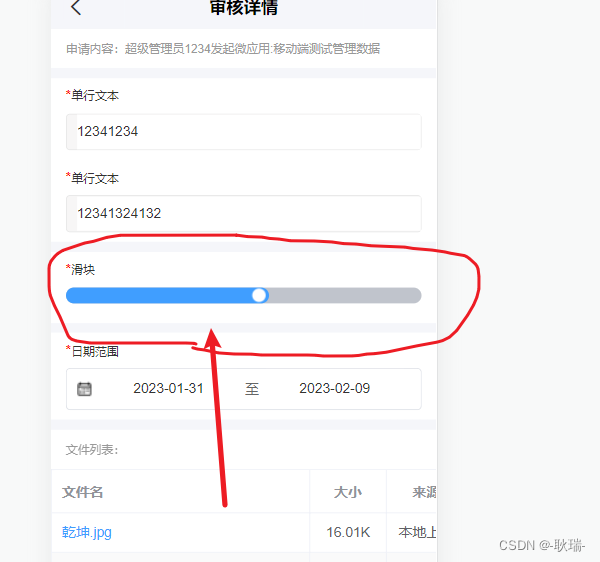
其中 xiuprogress 函数 接收一个value值 这里需要你手动通过这个方法给v-model上绑定的值赋值
其他的都在props上有注释 可以去看一下 整体 在移动端 这还算很不错了
