Web前端学习:三 - 练习
三六:风筝效果
<!DOCTYPE html>
<html><head><meta charset="utf-8"><title></title><style type="text/css">*{margin: 0;padding: 0;}.d1{width: 200px;height: 200px;background: yellow;position: absolute;left: 50%;top: 50%;margin-top: -100px;margin-left: -100px ;}div{position: inherit;width: 50%;height: 50%;background: black;right: 100%;/*left:-50%;*/top: 100%;}</style></head><body><div class="d1"><div><div><div></div></div></div></div></body>
</html>
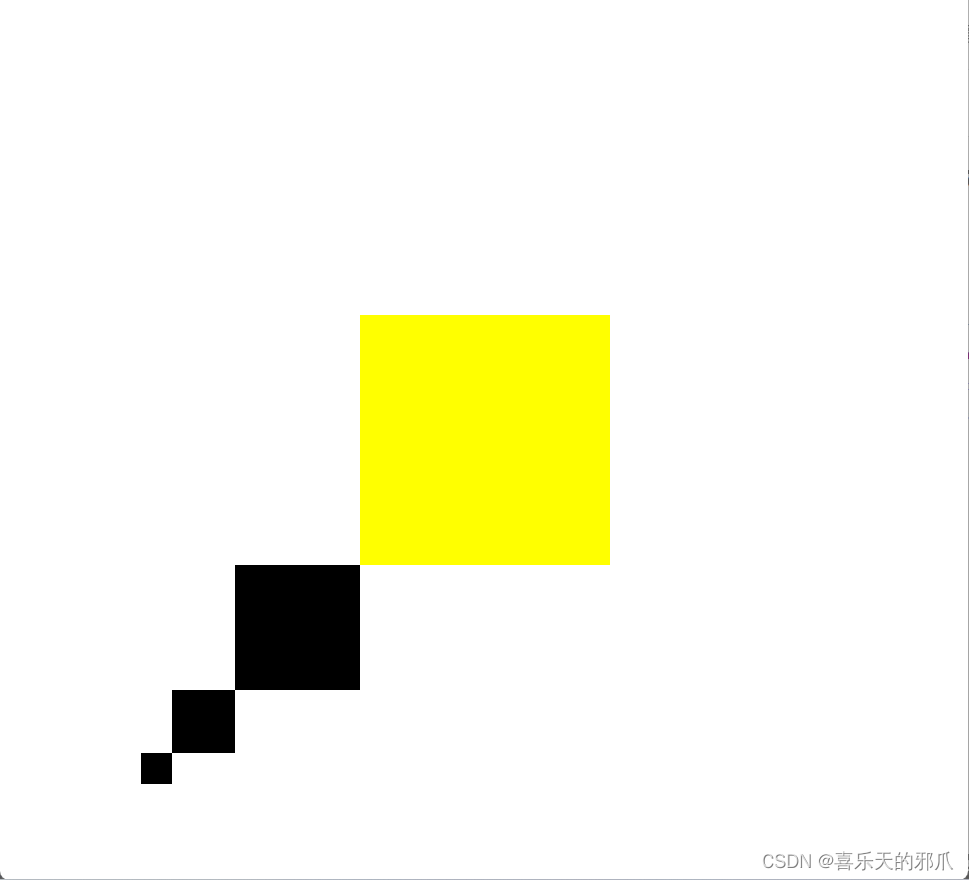
三六:布局基础练习-色块布局
要求:
使用PS工具对图片色块像素进行精准计算

<!DOCTYPE html>
<html><head><meta charset="utf-8" /><title></title><style type="text/css">*{margin:0;padding: 0;}.myd1{width: 599px;height: 297px;position: absolute;border: 1px solid black ;left: 50%;top: 50%;margin-left: -298.5px;margin-top: -148.5px;}.header{width: 100%; height: 58px;background: #fe0000;text-align: center;float: right;font-size: 20px;color: black;}.body .leftside{width: 121px; height: 180px;background: #808080;float: left;text-align: center;font-size: 20px;color: black;}.body .rightside .righttop{width: 478px; height: 55px;background: #cdcc00;float: left;text-align: center;font-size: 20px;color: black;}.body .rightbottom .left{width: 240px; height: 125px;background: #cccdec;float: left;text-align: center;font-size: 20px;color: black;}.body .rightbottom .right{width: 238px; height: 125px;background: #ccee03;float: left;text-align: center;font-size: 20px;color: black;}.foot{width: 100%; height: 59px;background: #d4cfc9;float: left;text-align: center;font-size: 20px;color: black;}</style></head><body><div class="myd1"><div class="header">header</div><div class="body"><div class="leftside">leftside</div><div class="rightside"><div class="righttop">righttop</div><div class="rightbottom"><div class="left">left</div><div class="right">right</div></div></div></div><div class="foot">foot</div></div></body>
</html>三七:布局基础练习-色块高级布局
opacity:0 - 1;
0=>100%透明度,1代表不透明
三八:登录页面制作
1:
border-redius:圆角
border-top-left-redius:10px
border-redius:10 —> 全部
border-redius:10 20 —>左上=右下=10
右上=左下=20
border-redius:10 20 30 —>左上=10
右上=左下=20
右下=30
border-redius:10 20 30 40=左上 右上 右下 左下
2:
加粗
<b></b>
<strong></strong>
3:
首行缩进–text-indent:
text-indent: 48px
4:
居中–margin: 0 auto
5:
placeholder=“”
等同于value,输入框中的内容
区别:
点击输入框,value内容不会自动消失
点击输入框,placeholder内容会自动消失
6:
outline:
边框的线,点击输入框时出现的边框线
outline-color: red; – 设置颜色
outline: none; – 没有线
7:
text-decoration: none;
下划线,none,清除下划线,用于跳转链接
<!DOCTYPE HTML>
<html><head><meta charset="utf-8" /><title></title><style type="text/css">*{margin:0; padding:0; text-decoration: none;}html{height: 100%;}body{background: url("img/bg.jpeg") no-repeat center;background-size: cover;height: 100%;}.login{width: 677px; height: 916px; background: white;position: absolute;left: 50%;top: 50%; margin-top: -458px; margin-left: -338.5px;border-radius: 10px;}.login .logintext{font-size: 50px; line-height: 50px; height: 50px;text-align: center;margin-top: 90px;}.login .username{font-size: 18px; line-height: 18px; height: 18px;margin-top: 80px;text-indent: 84px;}.login .usernode{height: 80px; width: 526px; margin: 0 auto;border-bottom: 3px solid #dbdbdb;background: url("img/user_login.gif") no-repeat 17px 30px ;}.login .usernode .userinput{height: 100%; width: 100%; float: left;margin-left: 58px; line-height: 80px;border: none; outline: none;font-size: 22px; color: #aeaeae ;}.login .password{margin-top: 40px;}.login .passnode{background: url("img/pass_login.gif") no-repeat 17px 30px;}.login .forget{font-size: 19px; height: 9px; line-height: 19px;}.login .forget a{color: #676767; font-size: 20px;float: left; margin-left: 510px; margin-top: 20px;}.loginbutton{width: 526px; height: 68px; margin: 0 auto; margin-top: 49px;line-height: 68px; text-align: center;font-size: 21px; color: black;background: url("img/bg-button.gif") no-repeat repeat;border-radius: 34px;}.login .three{text-align: center; line-height: 20px;height: 20px; color: #676767;margin-top: 78px;}.login .Icon{margin-top: 39px; text-align: center; }.login .Icon img{margin: 0 7px;}.login .logon{margin-top: 45px;}.login .three a{color: #343724;}</style></head><body><div class="login"><div class="logintext"><strong>登录</strong></div><div class="username">用户名</div><div class="usernode"><input type="text" placeholder="请输入用户名" class="userinput" /></div><div class="username password">密码</div><div class="usernode passnode"><input type="password" placeholder="请输入密码" class="userinput" /></div><div class="forget"><a href="www.wjmm.com">忘记密码?</a></div><div class="loginbutton">登录</div><div class="three"><a href=www.three.com"">第三方登录</a></div><div class="Icon"><a href="#"><img src="img/wx.gif"/></a><a href="#"><img src="img/qq.gif"/></a><a href="#"><img src="img/wb.gif"/></a></div><div class="three logon"><a href="www.three.com">立即注册</a></div></div></body>
</html>