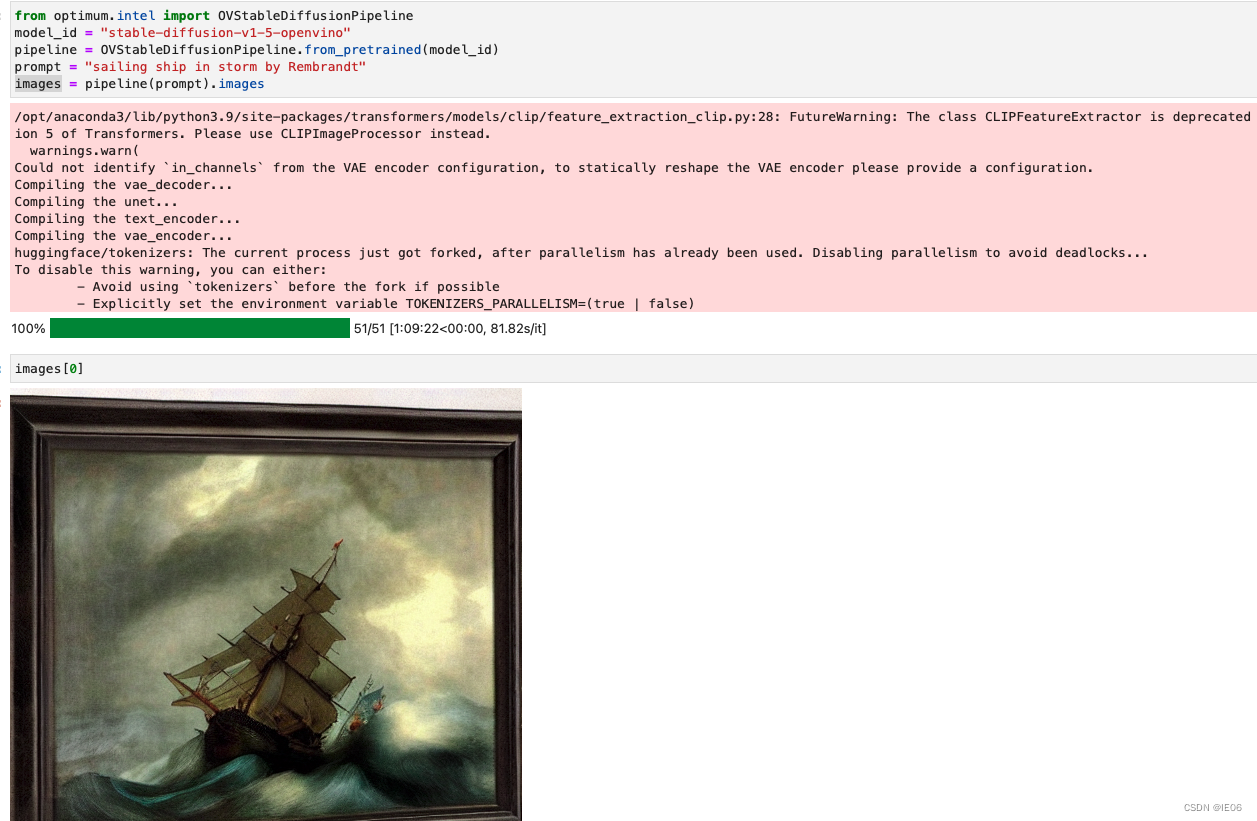深度学习系列51:hugging face加速库optimum
1. 普通模型
Optimum是huggingface transformers库的一个扩展包,用来提升模型在指定硬件上的训练和推理性能。Optimum支持多种硬件,不同硬件下的安卓方式如下:
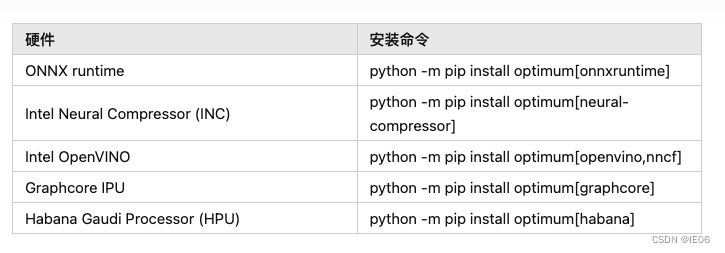
如果是国内安装的话,记得加上-i https://pypi.tuna.tsinghua.edu.cn/simple。
hugging face目前是被墙的状态,在使用示例代码时,需要将模型离线下载下来使用。
如下图,模型离线下载下来后的测试代码如下:
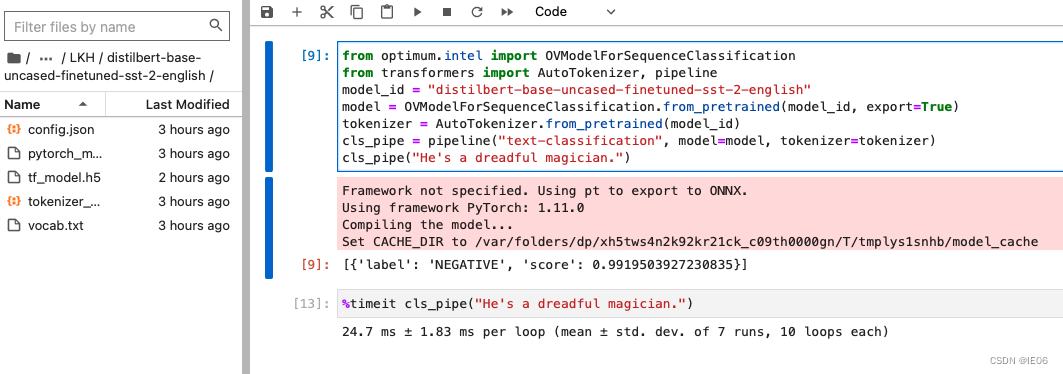
对比原模型,提速约一倍:
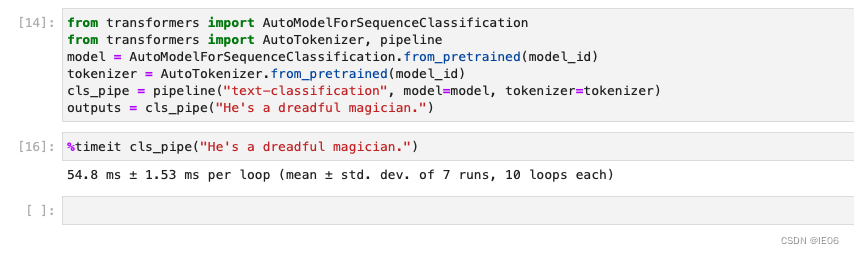
2. stable diffusion
首先安装diffusion库:pip install optimum[diffusers]
下载模型文件:
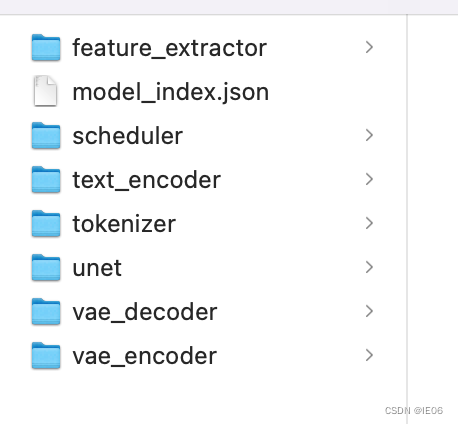
hugging face上是如下这个:
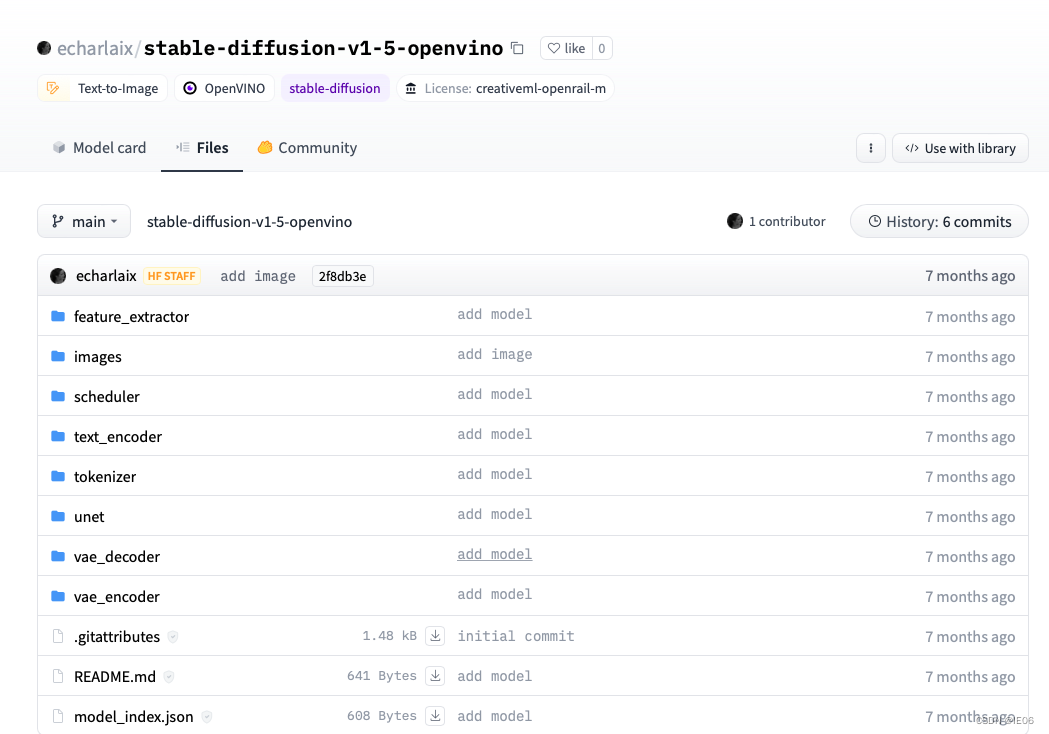
unet模型有3个多G,下载好后按照上面文件夹的格式放在程序的目录下。接下来是代码:
from optimum.intel import OVStableDiffusionPipeline
model_id = "echarlaix/stable-diffusion-v1-5-openvino"
pipeline = OVStableDiffusionPipeline.from_pretrained(model_id)
prompt = "sailing ship in storm by Rembrandt"
images = pipeline(prompt).images
如果我们是从pytorch模型export进来的,注意保存一下ov的模型:
model_id = "runwayml/stable-diffusion-v1-5"
pipeline = OVStableDiffusionPipeline.from_pretrained(model_id, export=True)
# Don't forget to save the exported model
pipeline.save_pretrained("openvino-sd-v1-5")
然后固定尺寸,加速推理:
# Define the shapes related to the inputs and desired outputs
batch_size = 1
num_images_per_prompt = 1
height = 512
width = 512# Statically reshape the model
pipeline.reshape(batch_size=batch_size, height=height, width=width, num_images_per_prompt=num_images_per_prompt)
# Compile the model before the first inference
pipeline.compile()# Run inference
images = pipeline(prompt, height=height, width=width, num_images_per_prompt=num_images_per_prompt).images
如果要添加Textual Inversion
pipeline.clear_requests()# Load textual inversion into stable diffusion pipeline
pipeline.load_textual_inversion("sd-concepts-library/cat-toy", "<cat-toy>")# Compile the model before the first inference
pipeline.compile()
image2 = pipeline(prompt, num_inference_steps=50).images[0]
image2.save("stable_diffusion_v1_5_with_textual_inversion.png")
如果是image-to-image:
import requests
import torch
from PIL import Image
from io import BytesIO
from optimum.intel import OVStableDiffusionImg2ImgPipelinemodel_id = "runwayml/stable-diffusion-v1-5"
pipeline = OVStableDiffusionImg2ImgPipeline.from_pretrained(model_id, export=True)url = "https://raw.githubusercontent.com/CompVis/stable-diffusion/main/assets/stable-samples/img2img/sketch-mountains-input.jpg"
response = requests.get(url)
init_image = Image.open(BytesIO(response.content)).convert("RGB")
init_image = init_image.resize((768, 512))
prompt = "A fantasy landscape, trending on artstation"
image = pipeline(prompt=prompt, image=init_image, strength=0.75, guidance_scale=7.5).images[0]
image.save("fantasy_landscape.png")
结果如图: