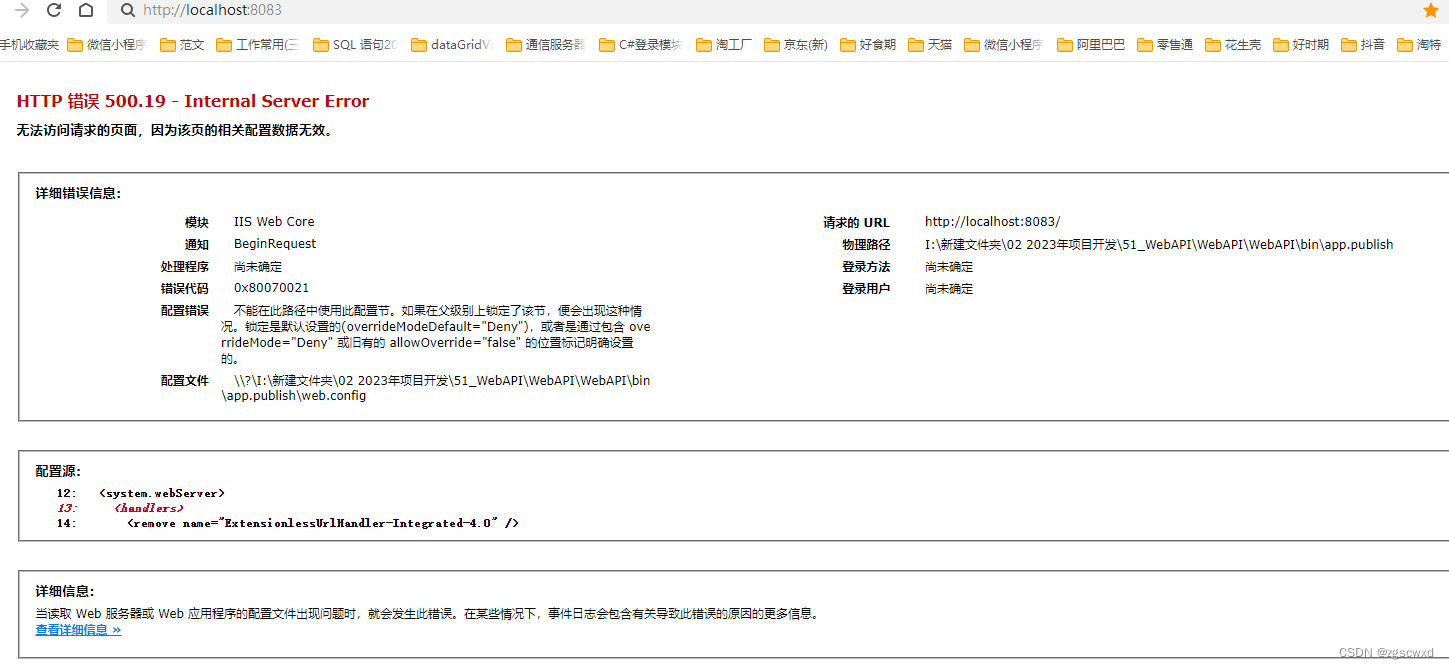[入门一]C# webApi创建、与发布、部署、api调用
一.创建web api项目
1.1、项目创建
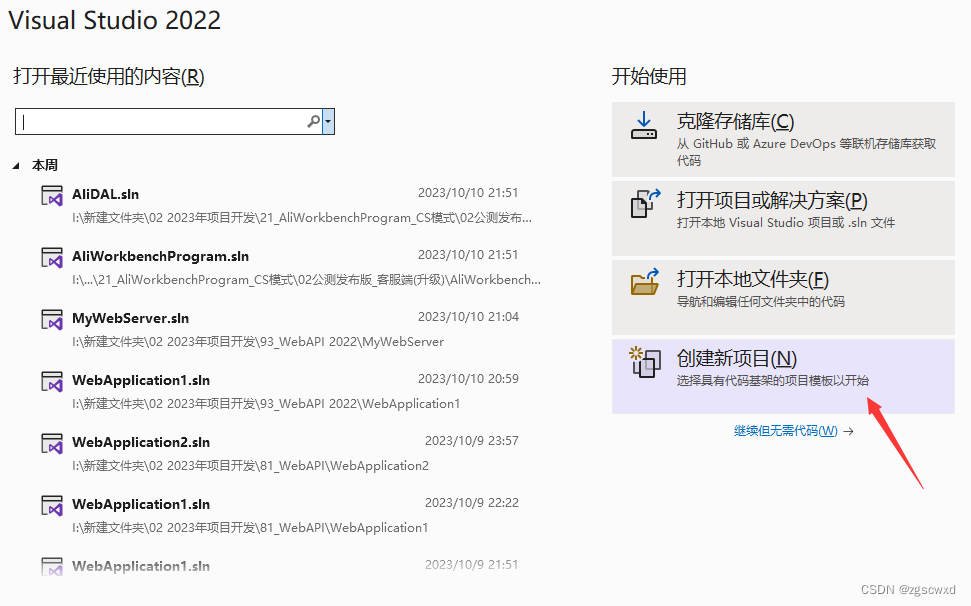



MVC架构的话,它会有view-model-control三层,在web api中它的前端和后端是分离的,所以只在项目中存在model-control两层

1.2、修改路由
打开App_Start文件夹下,WebApiConfig.cs ,修改路由,加上{action}/ ,这样就可以在api接口中通过接口函数名,来导向我们希望调用的api函数,否则,只能通过controller来导向,就可能会造成有相同参数的不同名函数,冲突。其中,{id}是api接口函数中的参数。
默认路由配置信息为:【默认路由模板无法满足针对一种资源一种请求方式的多种操作。】
WebApi的默认路由是通过http的方法(get/post/put/delete)去匹配对应的action,也就是说webapi的默认路由并不需要指定action的名称
using System;
using System.Collections.Generic;
using System.Linq;
using System.Web.Http;namespace WebAPI
{public static class WebApiConfig{public static void Register(HttpConfiguration config){// Web API 配置和服务// Web API 路由config.MapHttpAttributeRoutes();config.Routes.MapHttpRoute(name: "DefaultApi",//修改路由,加上{action}/ ,这样就可以在api接口中通过接口函数名,来导向我们希望调用的api函数,//否则,只能通过controller来导向,就可能会造成有相同参数的不同名函数,冲突。其中,{id}是api接口函数中的参数routeTemplate: "api/{controller}/{action}/{id}",defaults: new { id = RouteParameter.Optional });}}
}
二.测试案例
写一个测试的api函数,并开始执行(不调试)
2.1、我们在model文件夹中添加一个类movie


using System;
using System.Collections.Generic;
using System.Linq;
using System.Web;namespace WebAPI.Models
{public class movie{public string name { get; set; }public string director { get; set; }public string actor { get; set; }public string type { get; set; }public int price { get; set; }}
}2.1.2、我们在model文件夹中添加一个类Product
using System;
using System.Collections.Generic;
using System.Linq;
using System.Web;namespace WebAPI.Models
{public class Product{public int Id { get; set; }public string Name { get; set; }public string Category { get; set; }public decimal Price { get; set; }}
}2.2、在controller文件夹下添加web api控制器,命名改为TestController




using System;
using System.Collections.Generic;
using System.Linq;
using System.Net;
using System.Net.Http;
using System.Web.Http;
using WebAPI.Models;namespace WebAPI.Controllers
{public class TestController : ApiController{movie[] mymovie = new movie[]{new movie { name="海蒂和爷爷",director="阿兰.葛斯彭纳",actor="阿努克",type="动漫",price=28},new movie { name="云南虫谷",director="佚名",actor="潘粤明",type="惊悚",price=32},new movie { name="沙海",director="佚名",actor="吴磊",type="惊悚",price=28},new movie { name="千与千寻",director="宫崎骏",actor="千寻",type="动漫",price=28}};public IEnumerable<movie> GetAllMovies(){return mymovie;}public IHttpActionResult GetMovie(string name) //异步方式创建有什么作用{var mov = mymovie.FirstOrDefault((p) => p.name == name);if (mymovie == null){return NotFound();}return Ok(mymovie);}}
}
这样就完成了一个web api实例的编写
2.2.2、在controller文件夹下添加web api控制器,命名改为productsController
using System;
using System.Collections.Generic;
using System.Linq;
using System.Net;
using System.Net.Http;
using System.Web.Http;
using WebAPI.Models;namespace WebAPI.Controllers
{public class productsController : ApiController{Product[] products = new Product[]{new Product { Id = 1, Name = "Tomato Soup", Category = "Groceries", Price = 1 },new Product { Id = 2, Name = "Yo-yo", Category = "Toys", Price = 3.75M },new Product { Id = 3, Name = "Hammer", Category = "Hardware", Price = 16.99M }};public IEnumerable<Product> GetAllProducts(){return products;}public IHttpActionResult GetProduct(int id){var product = products.FirstOrDefault((p) => p.Id == id);if (product == null){return NotFound();}return Ok(product);}}
}
2.2.3、在controller文件夹下添加web api控制器,命名改为MyController
using System;
using System.Collections.Generic;
using System.Linq;
using System.Net;
using System.Net.Http;
using System.Web.Http;namespace WebAPI.Controllers
{public class MyController : ApiController{[HttpGet]public string MyExample(string param1, int param2){string res = "";res = param1 + param2.ToString();//这边可以进行任意操作,比如数据存入或者取出数据库等return res;}}
}
三.本地调试
3.1 运行调试,以本地 localhost(或127.0.0.1)形式访问
①点击工具栏【IIS Express】
![]()
②浏览地址输入接口,看是否可以访问
localhost:44381/api/products/GetAllProducts
注意:
这里的路径是写你的控制器前缀名称(Control文件下的productsController控制器文件的前缀)

https://localhost:44381/api/Test/GetAllMovies

2)直接在浏览器中调试也行

想要调试的值,可以将WebApiConfig.cs的代码修如下
using System;
using System.Collections.Generic;
using System.Linq;
using System.Web.Http;namespace WebAPI
{public static class WebApiConfig{public static void Register(HttpConfiguration config){// Web API 配置和服务// Web API 路由config.MapHttpAttributeRoutes();config.Routes.MapHttpRoute(name: "DefaultApi",//修改路由,加上{action}/ ,这样就可以在api接口中通过接口函数名,来导向我们希望调用的api函数,//否则,只能通过controller来导向,就可能会造成有相同参数的不同名函数,冲突。其中,{id}是api接口函数中的参数routeTemplate: "api/{controller}/{action}/{id}",defaults: new { id = RouteParameter.Optional });//去掉xml返回格式、设置json字段命名采用var appXmlType =config.Formatters.XmlFormatter.SupportedMediaTypes.FirstOrDefault(t => t.MediaType == "application/xml");config.Formatters.XmlFormatter.SupportedMediaTypes.Remove(appXmlType);}}
}
ok,显示成功
localhost:44381/api/My/MyExample?param1=¶m2=2

WebApi项目实例3-1
3-1 (1)新添加到控制器UserInfoController,
using System;
using System.Collections.Generic;
using System.Linq;
using System.Net;
using System.Net.Http;
using System.Web.Http;
using WebAPI.Models;namespace WebAPI.Controllers
{public class UserInfoController : ApiController{//检查用户名是否已注册private ApiTools tool = new ApiTools();// [HttpPost][HttpGet]public HttpResponseMessage CheckUserName(string _userName){int num = UserInfoGetCount(_userName);//查询是否存在该用户if (num > 0){return tool.MsgFormat(ResponseCode.操作失败, "不可注册/用户已注册", "1 " + _userName);}else{return tool.MsgFormat(ResponseCode.成功, "可注册", "0 " + _userName);}}private int UserInfoGetCount(string username){//return Convert.ToInt32(SearchValue("select count(id) from userinfo where username='" + username + "'"));return username == "admin" ? 1 : 0;}}
}
添加返回(响应)类ApiTools
using System;
using System.Collections.Generic;
using System.Linq;
using System.Net.Http;
using System.Text.RegularExpressions;
using System.Web;namespace WebAPI.Models
{//添加返回(响应)类public class ApiTools{private string msgModel = "{{\"code\":{0},\"message\":\"{1}\",\"result\":{2}}}";public ApiTools(){}public HttpResponseMessage MsgFormat(ResponseCode code, string explanation, string result){string r = @"^(\-|\+)?\d+(\.\d+)?$";string json = string.Empty;if (Regex.IsMatch(result, r) || result.ToLower() == "true" || result.ToLower() == "false" || result == "[]" || result.Contains('{')){json = string.Format(msgModel, (int)code, explanation, result);}else{if (result.Contains('"')){json = string.Format(msgModel, (int)code, explanation, result);}else{json = string.Format(msgModel, (int)code, explanation, "\"" + result + "\"");}}return new HttpResponseMessage { Content = new StringContent(json, System.Text.Encoding.UTF8, "application/json") };}}public enum ResponseCode{操作失败 = 00000,成功 = 10200,}}3-1 (2)本地调试,调用Web API接口
运行调试,以本地 localhost(或127.0.0.1)形式访问
①点击工具栏【IIS Express】
②浏览地址输入接口,看是否可以访问
https://localhost:44381/api/UserInfo/CheckUserName?_userName=wxd
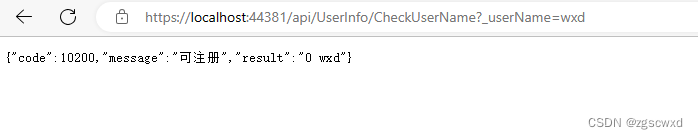

3.2 运行调试,以本地IP(192.168.6.152)形式访问
127.0.0.1是回路地址,来检验本机TCP/IP协议栈,实际使用过程中服务端不在本机,是外部地址,要用IP地址测试。
外部用户采用IP+端口号访问,如下图浏览器访问不了,400错误。

解决方案:
因为 IIS 7 采用了更安全的 web.config 管理机制,默认情况下会锁住配置项不允许更改。
以管理员身份运行命令行【此处不要操作】
C:\windows\system32\inetsrv\appcmd unlock config -section:system.webServer/handlers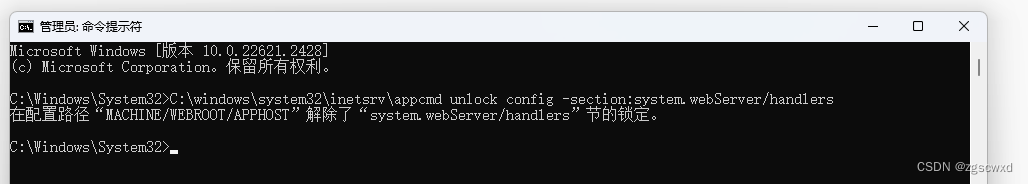

如果modules也被锁定,再运行
C:\windows\system32\inetsrv\appcmd unlock config -section:system.webServer/modules
客户端程序:调用接口分为以下几种情况:
通过Javascript 和 jQuery 调用 Web API
右键资源管理器解决方案下面的项目,添加-新建项

将index.html内容替换成:
<!DOCTYPE html>
<html xmlns="http://www.w3.org/1999/xhtml">
<head><title>Product App</title>
</head>
<body><div><h2>All Products</h2><ul id="products" /></div><div><h2>Search by ID</h2><input type="text" id="prodId" size="5" /><input type="button" value="Search" onclick="find();" /><p id="product" /></div><script src="https://ajax.aspnetcdn.com/ajax/jQuery/jquery-2.0.3.min.js"></script><script>var uri = 'api/Products';$(document).ready(function () {// Send an AJAX request$.getJSON(uri).done(function (data) {// On success, 'data' contains a list of products.$.each(data, function (key, item) {// Add a list item for the product.$('<li>', { text: formatItem(item) }).appendTo($('#products'));});});});function formatItem(item) {return item.Name + ': $' + item.Price;}function find() {var id = $('#prodId').val();$.getJSON(uri + '/' + id).done(function (data) {$('#product').text(formatItem(data));}).fail(function (jqXHR, textStatus, err) {$('#product').text('Error: ' + err);});}</script>
</body>
</html>
四.发布web api 并部署
4.1、首先,右键项目,选择发布:



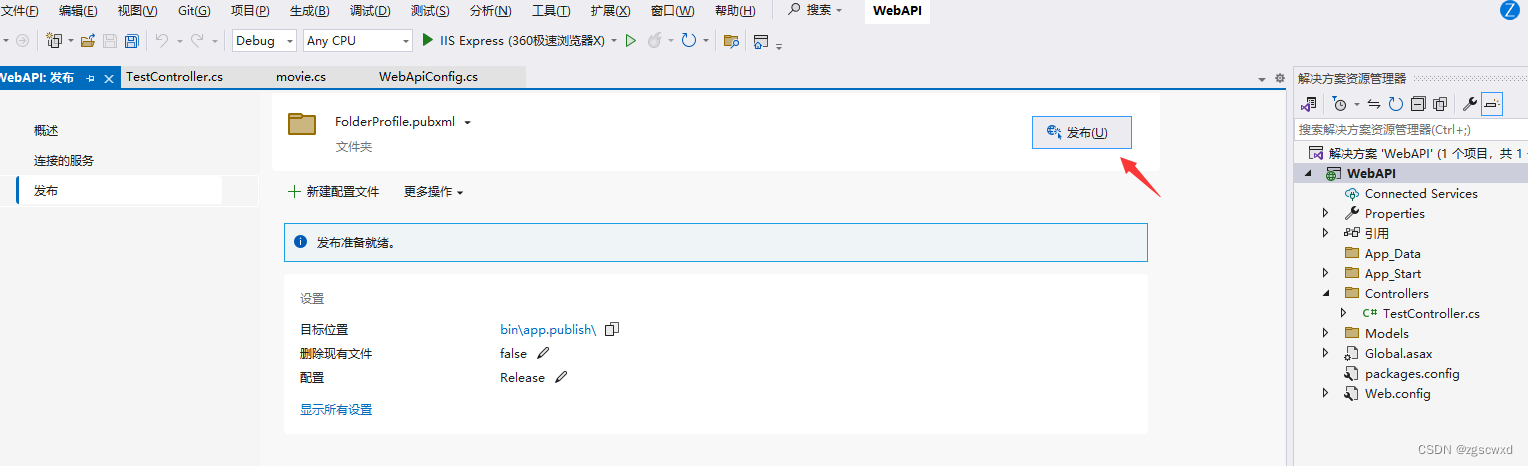
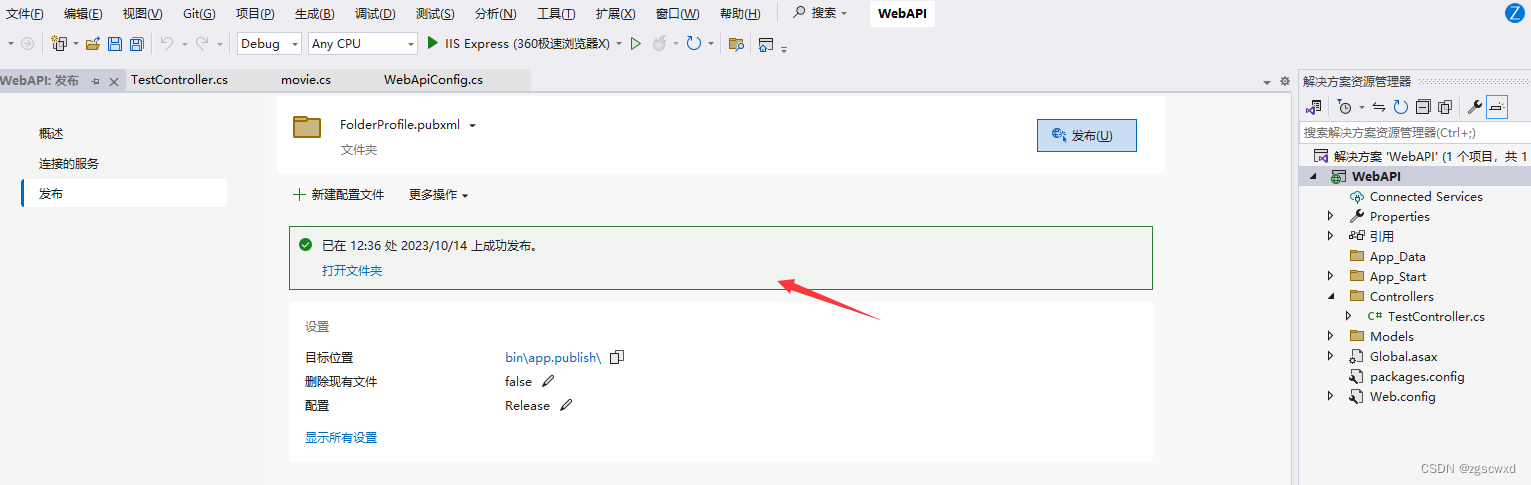
到这里,程序已经发布到指定的路径下了(这里的路径,可以是本机的文件夹,也可以是服务器上的ftp路径)
4.2、我们还剩最后一步,就是,在IIS上,把发布的服务端程序挂上去,不说了,直接上图:
打开iis,选中网站,右键 添加网站,


好了,服务端程序发布并部署完成。
这个WebAPI就是刚刚我们部署好的,点击下图右侧的浏览*91(http),会打开网页