Nginx - 反向代理与负载均衡
目录
一、Nginx
1.1、Nginx 下载
1.2、nginx 基础配置的认识
a)第一部分:全局块
b)第二部分:events 块
c)第三部分:http 块
http 块中 内嵌的 server 块
1.3、一些常用配置
1.3.1、location 匹配级别
a)location /
b)location =
c)location ^~
1.3.2、实现反向代理
1.3.3、nginx 配置负载均衡
a)weight 权重
b)ip_hash
c)fair
1.3.4、nginx 引入模块
一、Nginx
1.1、Nginx 下载
a)打开官方网站连接:nginx news
Ps:这里以 nginx-1.25.0 为例

b)解压缩后,进入以下文件路径.

c)打开,输入 nginx.exe,回车即可,如下:

d)打开网页,访问 localhost:80,即可看到 Nginx 页面(OpenResty 就是 Nginx)
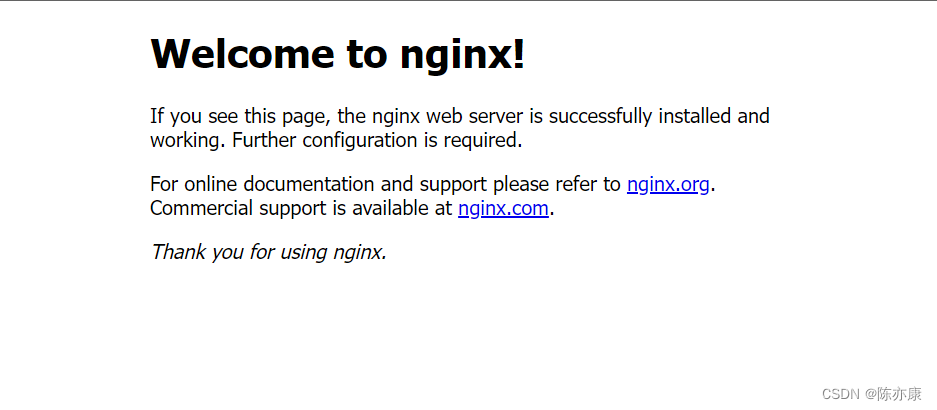
1.2、nginx 基础配置的认识
在 nginx-1.24.0\conf\ 路径下有一个 nginx.conf 文件,打开如下:
#user nobody;
worker_processes 1;#error_log logs/error.log;
#error_log logs/error.log notice;
#error_log logs/error.log info;#pid logs/nginx.pid;events {worker_connections 1024;
}http {include mime.types;default_type application/octet-stream;#log_format main '$remote_addr - $remote_user [$time_local] "$request" '# '$status $body_bytes_sent "$http_referer" '# '"$http_user_agent" "$http_x_forwarded_for"';#access_log logs/access.log main;sendfile on;#tcp_nopush on;#keepalive_timeout 0;keepalive_timeout 65;#gzip on;server {listen 80;server_name localhost;#charset koi8-r;#access_log logs/host.access.log main;location / {root html;index index.html index.htm;}#error_page 404 /404.html;# redirect server error pages to the static page /50x.html#error_page 500 502 503 504 /50x.html;location = /50x.html {root html;}# proxy the PHP scripts to Apache listening on 127.0.0.1:80##location ~ \.php$ {# proxy_pass http://127.0.0.1;#}# pass the PHP scripts to FastCGI server listening on 127.0.0.1:9000##location ~ \.php$ {# root html;# fastcgi_pass 127.0.0.1:9000;# fastcgi_index index.php;# fastcgi_param SCRIPT_FILENAME /scripts$fastcgi_script_name;# include fastcgi_params;#}# deny access to .htaccess files, if Apache's document root# concurs with nginx's one##location ~ /\.ht {# deny all;#}}# another virtual host using mix of IP-, name-, and port-based configuration##server {# listen 8000;# listen somename:8080;# server_name somename alias another.alias;# location / {# root html;# index index.html index.htm;# }#}# HTTPS server##server {# listen 443 ssl;# server_name localhost;# ssl_certificate cert.pem;# ssl_certificate_key cert.key;# ssl_session_cache shared:SSL:1m;# ssl_session_timeout 5m;# ssl_ciphers HIGH:!aNULL:!MD5;# ssl_prefer_server_ciphers on;# location / {# root html;# index index.html index.htm;# }#}}
这里有很多注释,删除掉以后,如下:
worker_processes 1;
events {worker_connections 1024;
}
http {include mime.types;default_type application/octet-stream;sendfile on;keepalive_timeout 65;server {listen 80;server_name localhost;location / {root html;index index.html index.htm;}error_page 500 502 503 504 /50x.html;location = /50x.html {root html;}}}
这里分开来看,如下:
nginx 配置文件主要有三部分组成:
a)第一部分:全局块
全局块:nginx 服务器全局生效的配置命令
worker_processes 1; # 服务器并发处理能力,值越大并发能力越强(受自身配置限制)
b)第二部分:events 块
events:影响 nginx 和用户网络的连接.
events {worker_connections 1024; #最大连接数1024个,需灵活配置
}c)第三部分:http 块
http块:包括文件引入、MIME-TYPE 定义,日志自定义、连接超时等.
http {include mime.types; # 文件扩展名与文件类型映射表default_type application/octet-stream; # 访问到未定义的扩展名的时候,就默认为下载该文件sendfile on; # 日志自定义keepalive_timeout 65; # 超时时间http 块中 内嵌的 server 块
和虚拟主机有关系,主要是未来节省硬件成本.
一个 http 块可以包含多个 server 块,而一个 server 块就等于一个虚拟主机.
server 块中又抱哈了 server 块 和 location 块
全局 server 块:
server {listen 80; # 目前监听的端口号server_name localhost; # 主机名称location 块:
location / { #表示默认首页root html;index index.html index.htm;
root html 就是根路径,也就是通过 openresty-1.21.4.2-win64\html\ 路径下,去找页面(默认是 index.html 页面,也就是文章开头展示的页面).
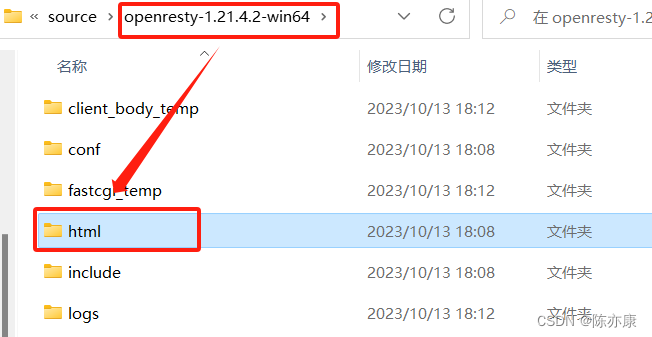
最后是对错误页面的描述
error_page 500 502 503 504 /50x.html;location = /50x.html {root html;}如果请求出现了 500、502、503、504 错误,就会进入到 50x.html 页面中(一般不会用这些默认的错误页,因此可以将这个配置也删除掉)。
1.3、一些常用配置
1.3.1、location 匹配级别
拿 echo 插件来举例:echo 就是会像网页上输出一些东西.
这里需要先在 server 中配置 "default_type text/html" ,否则会走默认的 http 块中的下载,如下:
server {listen 80;server_name localhost;default_type text/html;location / {echo "hello nginx";}}在 openresty-1.21.4.2-win64\ 路径下重新打开一个 cmd 窗口,输入 nginx.exe -s reload 进行重启.

打开浏览器输入 localhost:80 即可访问.
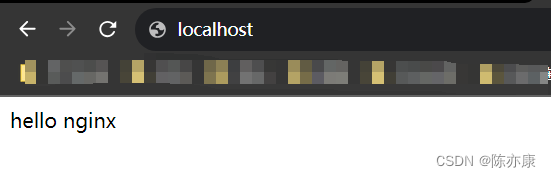
a)location /
/ 就表示匹配以 "/" 开头的所有请求,例如 location/a、location/ajfdioabgua .......

b)location =
= 优先级最高,表示完全匹配,例如 location = /a 就表示只匹配路由 location/a,其他的都不可以.
配置如下:
server {listen 80;server_name localhost;default_type text/html;location / {echo "hello nginx";}location = /a {echo "=/a";}}cmd 窗口,输入 nginx.exe -s reload 进行重启.
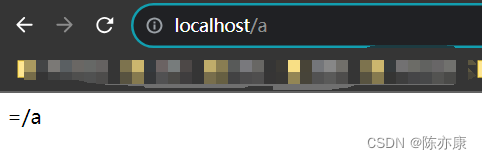

c)location ^~
^~ 优先级比 location / 高,但是匹配规则和 location / 类似. 例如 location ^~ /a 就表示匹配以 /a 开头的所有路由.
例如配置如下:
server {listen 80;server_name localhost;default_type text/html;location / {echo "hello nginx";}location = /a {echo "=/a";}location ^~ /a {echo "^~ /a";}}重启 nginx 服务.
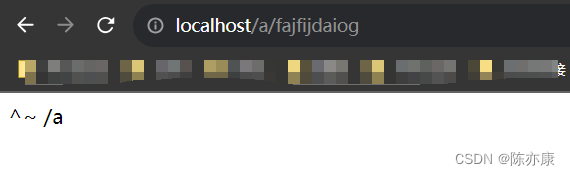
1.3.2、实现反向代理
修改 nginx.conf 如下:
server {listen 80;server_name localhost;default_type text/html;location / {proxy_pass "https://www.baidu.com";}}重启 nginx
访问 localhost 即可转到 "https://www.baidu.com".
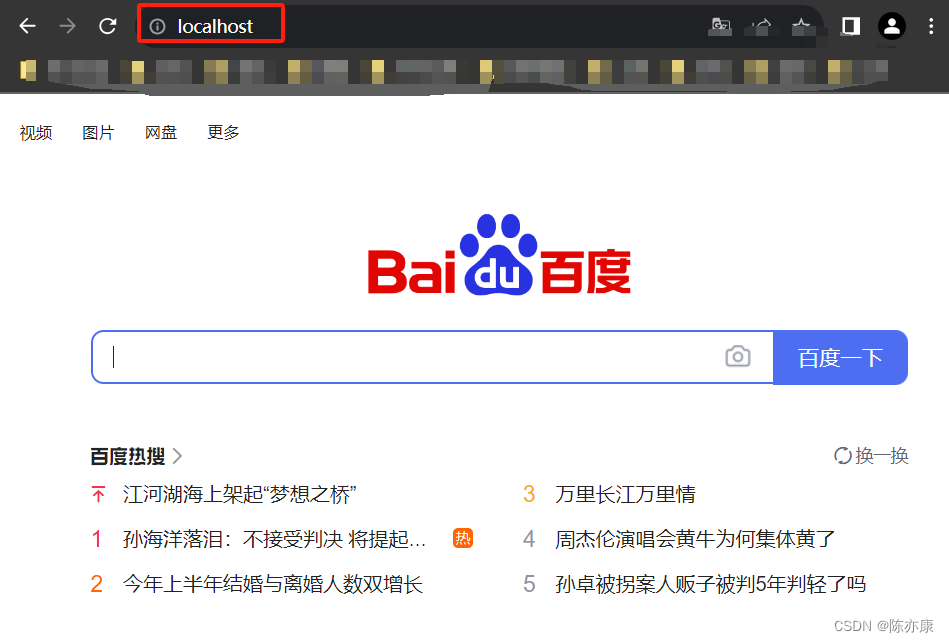
有一些额外需要注意的如下:
location /a {proxy_pass http://ip;}上述配置会导致你在浏览器中输入以下网址:
localhost/a/xxx => http://ip/a/xxx location /a/ {proxy_pass http://ip/;}上述配置会导致你在浏览器中输入以下网址:
localhost/a/xxx => http://ip/xxx
1.3.3、nginx 配置负载均衡
通过 upstream 来创建一组需要负载均衡服务(默认是轮询策略,如果某个服务器挂了,自动剔除).
upstream group1 {server 192.168.0.12:80;server 192.168.0.12:81;}server {listen 80;server_name localhost;default_type text/html;location /a {proxy_pass "https://group1";}}a)weight 权重
另外可以通过 weight 来控制需要负载均衡的权重. 权重越大,访问到的概率越大.
比如将权重都配置为 1,表示两者访问到的概率相同.
upstream group1 {server 192.168.0.12:80 weight=1;server 192.168.0.12:81 weight=1;}server {listen 80;server_name localhost;default_type text/html;location /a {proxy_pass "https://group1";}}或者将 80 端口的权重改为 10,让其访问到的概率大一些.
upstream group1 {server 192.168.0.12:80 weight=10;server 192.168.0.12:81 weight=1;}server {listen 80;server_name localhost;default_type text/html;location /a {proxy_pass "https://group1";}}b)ip_hash
每个请求按访问 ip 的hash 结果分配,这样子访客固定访问一个后端服务器,可以解决session问题
举个例子:
A用户固定ip,第一次访问到8080 tomcat,那么后面就都是访问到这台机器.
upstream myserver {ip_hash;server 127.0.0.1:8080;server 127.0.0.1:8081;
}
c)fair
根据后端响应时间来分配请求,处理时间短的优先分配.
upstream myserver {server 127.0.0.1:8080;server 127.0.0.1:8081;fair;
}
1.3.4、nginx 引入模块
在 http 块中通过 include 可以引入其他指定的 conf 配置.
也就意味着,你可以创建一个文件夹,在这个文件夹下创建很多配置文件,一并引入. 例如,引入 web 目录下的所有 conf 文件.
http {include mime.types;default_type text/html;sendfile on;keepalive_timeout 65;# 引入自定义配置文件include web/*.conf;
}
web 目录下的 conf 就可以配置反向代理、负载均衡...
upstream demo1 {server localhost:10010;
}
server {listen 8079;location / {root D:/webapps/;index login.html;}location /api {proxy_pass http://demo1;# proxy_set_header HOST $host; # 不改变源请求头的值# proxy_pass_request_body on; #开启获取请求体# proxy_pass_request_headers on; #开启获取请求头# proxy_set_header X-Real-IP $remote_addr; # 记录真实发出请求的客户端IP# proxy_set_header X-Forwarded-For $proxy_add_x_forwarded_for; #记录代理信息}
}
