ExcelBDD Python指南
在Python里面支持BDD
Excel BDD Tool Specification By ExcelBDD Method
This tool is to get BDD test data from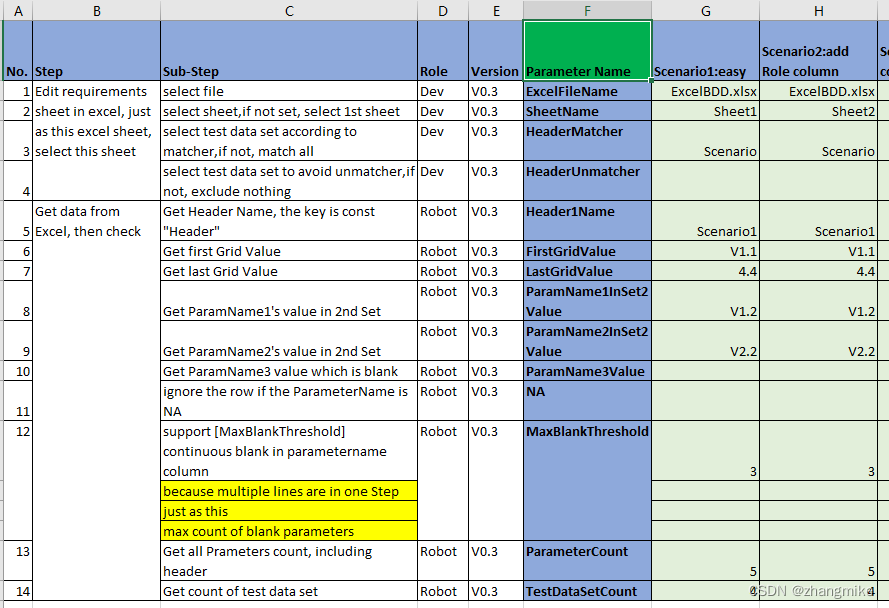 an excel file, its requirement specification is below
an excel file, its requirement specification is below
The Essential of this approach is obtaining multiple sets of test data, so when combined with Excel's Sheet, the key parameters are:
- ExcelFileName, required, which excel file is used.
- SheetName, optional, which Sheet the requirement writer writes in, if not specified, 1st sheet is chosen. An Excel file supports multiple Sheets, so an Excel is sufficient to support a wide range, such as Epic, Release, or a module.
- HeaderMatcher, filter the header row by this matcher, if matched, this set will be collected in.
- HeaderUnmatcher, filter the header row by this matcher, if matched, this set will be excluded.
Once the header row and parameter name column are determined by 'Parameter Name' grid automatically, the data area is determined, such as the green area in the table above. The gray area of the table above is the story step description, which is the general requirements step.
Install ExcelBDD Python Edition
pip install excelbdd
API
behavior.get_example_list
get_example_list(excelFile, sheetName = None, headerMatcher = None, headerUnmatcher = None)
- excelFile: excel file path and name, relative or absolute
- sheetName: sheet name, optional, default is the first sheet in excel file
- HeaderMatcher: filter the header row by this matcher, if matched, this set will be collected in. optional, default is to select all.
- HeaderUnmatcher: filter the header row by this matcher, if matched, this set will be excluded. optional, default is to exclude none.
behavior.get_example_table
get_example_table(excelFile,sheetName = None,headerRow = 1,startColumn = 'A')
- excelFile: excel file path and name, relative or absolute
- sheetName: sheet name, optional, default is the first sheet in excel file
- headerRow: the number of header row, optional, default is 1
- startColumn: the char of first data area, optional, default is column A in sheet
Simple example code
The Famouse FizzBuzz kata is described in excelbdd format, as below.
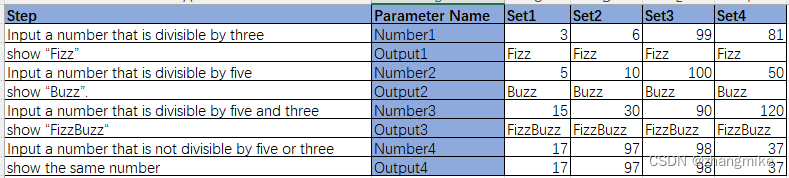
import pytest
from excelbdd.behavior import get_example_list
import FizzBuzzexcelBDDFile = "path of excel file"
@pytest.mark.parametrize("HeaderName, Number1, Output1, Number2, Output2, Number3, Output3, Number4, Output4",get_example_list(excelBDDFile,"FizzBuzz"))
def test_FizzBuzz(HeaderName, Number1, Output1, Number2, Output2, Number3, Output3, Number4, Output4):assert FizzBuzz.handle(Number1) == Output1assert FizzBuzz.handle(Number2) == Output2assert FizzBuzz.handle(Number3) == Output3assert FizzBuzz.handle(Number4) == Output4Input vs Expect + Test Result Format - SBT - Specification By Testcase

testcase example is below, which uses headerMatcher to filter the data
@pytest.mark.parametrize("HeaderName, ParamName1, ParamName1Expected, ParamName1TestResult, \ParamName2, ParamName2Expected, ParamName2TestResult, ParamName3, \ParamName3Expected, ParamName3TestResult, ParamName4, ParamName4Expected, \ParamName4TestResult",get_example_list(bddFile1, "SBTSheet1","Scenario"))
def test_excelbdd_sbt(HeaderName, ParamName1, ParamName1Expected, ParamName1TestResult, ParamName2, ParamName2Expected, ParamName2TestResult, ParamName3, ParamName3Expected, ParamName3TestResult, ParamName4, ParamName4Expected, ParamName4TestResult):print(HeaderName, ParamName1, ParamName1Expected, ParamName1TestResult, ParamName2, ParamName2Expected, ParamName2TestResult, ParamName3, ParamName3Expected, ParamName3TestResult, ParamName4, ParamName4Expected, ParamName4TestResult)# add test data are loaded into the above parameters, add test code belowExcelBDD can detect 3 parameter-header patterns automatically, the last one is below.
Input vs Expected
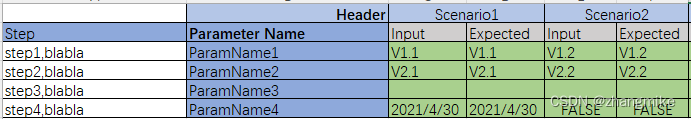
The demo code is below
@pytest.mark.parametrize("HeaderName, ParamName1, ParamName1Expected, \ParamName2, ParamName2Expected, ParamName3, \ParamName3Expected, ParamName4, ParamName4Expected"get_example_list(bddFile1, "SBTSheet1","Scenario"))
def test_excelbdd_sbt(HeaderName, ParamName1, ParamName1Expected, ParamName2, ParamName2Expected, ParamName3, ParamName3Expected, ParamName4, ParamName4Expected):print(HeaderName, ParamName1, ParamName1Expected, ParamName2, ParamName2Expected, ParamName3, ParamName3Expected, ParamName4, ParamName4Expected)# add test data are loaded into the above parameters, add test code below
Get Table
The test data are organized in normal table, as below.

the below code show how to fetch the test data into testcase
from excelbdd.behavior import get_example_table@pytest.mark.parametrize("Header01, Header02, Header03, Header04, Header05, Header06, Header07, Header08",get_example_table(tableFile, "DataTable4"))
def test_get_example_tableB(Header01, Header02, Header03, Header04, Header05, Header06, Header07, Header08):print(Header01, Header02, Header03, Header04, Header05, Header06, Header07, Header08) # add test data are loaded into the above parameters, add test code belowExcelBDD Python指南线上版维护在ExcelBDD Python Guideline
ExcelBDD开源项目位于 ExcelBDD Homepage![]() https://dev.azure.com/simplopen/ExcelBDD
https://dev.azure.com/simplopen/ExcelBDD
