vue原生实现element上传多张图片浏览删除
vue原生实现element上传多张图片浏览删除
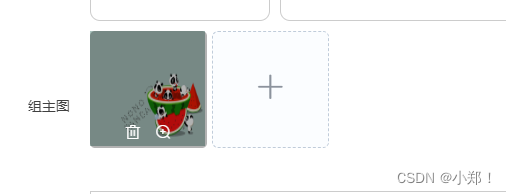
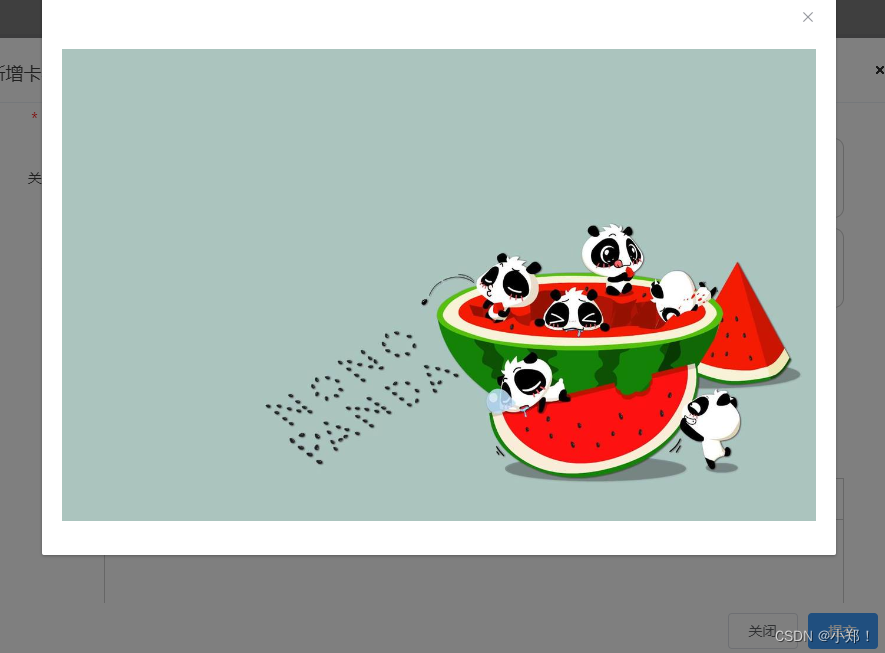
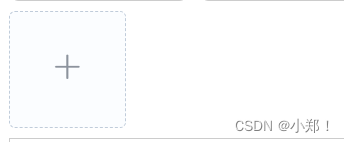
<div class="updata-component" style="width:100%;"><div class="demo-upload-box clearfix"><div class="demo-upload-image-box" v-if="imageUrlArr && imageUrlArr.length"><div class="demo-upload-image" v-for="(item,index) in imageUrlArr" :key="index"><img :src="item"><div class="demo-upload-box-cover"><!-- 点击删除 --><i class="el-icon-delete" style="position: absolute;left: 30%;top: 80%;z-index:2;color:#fff;"@click="handleRemoves(index)"></i><!-- 点击浏览 --><i class="el-icon-zoom-in" @click="handleView(index)" style="position: absolute;left: 56%;top: 80%;z-index:2;color:#fff;"></i></div></div></div><div class="demo-upload-btn" v-show="isshowlng"><input ref="uploadInput" type="file" class="file" @change="handleSuccess"><i slot="default" class="el-icon-plus"></i><input type="button" class="btn" @click="clickFile" /></div></div><!-- 查看大图 --><el-dialog :visible.sync="dialogVisible" :modal-append-to-body="false"><img width="100%" :src="bigPicSrc" alt=""></el-dialog></div>
data(){return{bigPicSrc: '',imageUrlArr: [],//页面展示url数组filesData: [],//file数组isshowlng:true,//判断上传图片按钮是否显示}
},methods:{// 文件上传接收handleSuccess (e) {console.log('------',e)console.log('imgs.lenght',this.imgs.length)var lng=6-this.imgs.lengthconsole.log('lng',lng)let file = e.targetfor (let i = 0; i < file.files.length; i++) {this.imageUrlArr.push(window.URL.createObjectURL(file.files.item(i)))this.filesData.push(file.files[i])}console.log('this.filesData',this.filesData)console.log('this.filesData.length',this.filesData.length)if(this.filesData.length>=lng){this.isshowlng=false}else{this.isshowlng=true}},clickFile () {const input = this.$refs.uploadInputinput.click()},// 删除上传的案例图handleRemoves (index) {console.log('删除')this.imageUrlArr.splice(index, 1)this.filesData.splice(index, 1)var lng=6;//限制最多上传6张if(this.filesData.length>=lng){this.isshowlng=false}else{this.isshowlng=true}this.$forceUpdate()},// 查看大图handleView (index) {console.log('查看大图')this.dialogVisible=truethis.bigPicSrc = this.imageUrlArr[index]},
}<style>
/* ------------------------- */
.demo-upload-image-box{height: 150px;/* width: 120px; *//* padding: 10px; */float: left;}
.demo-upload-btn{width: 115px;height: 115px;background-color: #fbfdff;border: 1px dashed #c0ccda;border-radius: 6px;text-align: center;position: relative;float: left;
}
.demo-upload-image{width: 117px;height: 117px;margin-right: 5px;display: inline-block;position: relative;
}
.demo-upload-image img{width: 115px;height: 115px;
}
.big-pic{position: fixed;left: 40%;top: 20%;
}
.big-pic img{width: 400px;height: 300px;
}
.file {width: 115px;height: 115px;display: none;
}
.btn {position: absolute;top: 0;left: 0;width: 60px;height: 60px;background: rgba(0, 0, 0, 0);z-index: 10;border: none;cursor: pointer;
}
.demo-upload-btn .el-icon-plus{line-height: 110px;font-size: 16px;/* position: absolute;left: 40px; */
}
.el-icon-plus:before{font-size: 30px;color: #8c939d;
}
.demo-upload-box-cover{background: rgba(0,0,0,0.3);width: 100%;height: 100%;position:absolute;left:0;top:0;border-radius:5px;
}</style>
