springcloud-工程创建(IDEA)
文章目录
- 介绍
- springcloud 常用组件
- 1.创建父工程
- 2.删除父工程的src目录
- 3.修改父工程的pom文件
- 4 springcloud 版本依赖
- 5.创建子模块
- 6 子项目下创建启动类
介绍
Spring Cloud 是一个基于 Spring Boot 实现的云应用开发工具,它为开发中的配置管理、服务发现、断路器、智能路由、微代理、控制总线、全局锁、决策竞选、分布式会话和集群状态管理等操作提供了一种简单的开发方式。
springcloud 常用组件
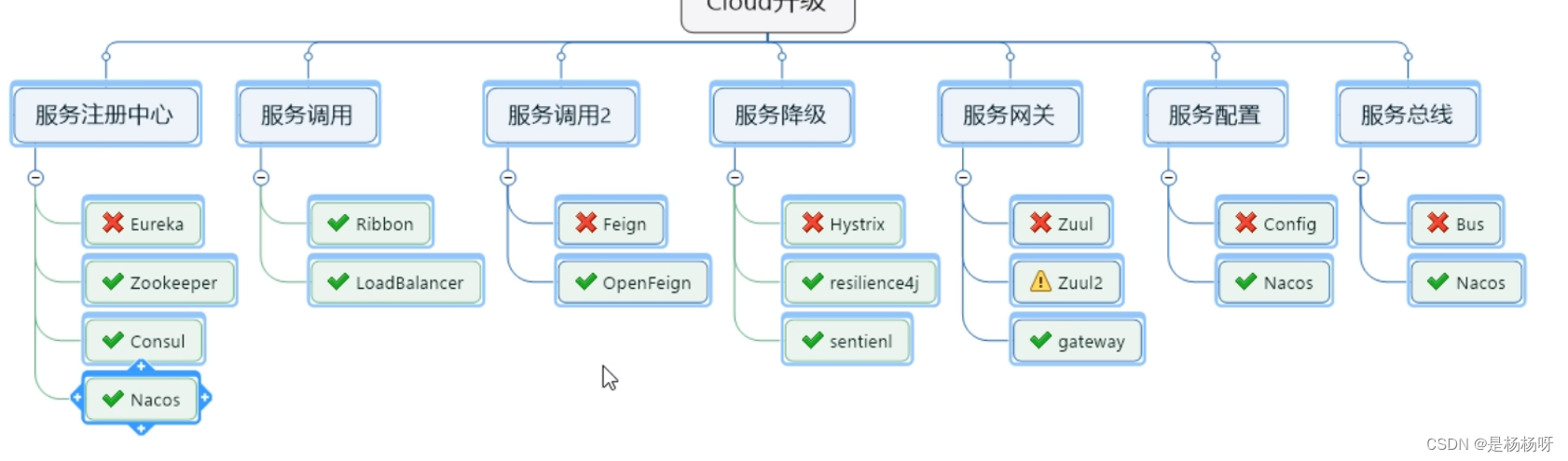
1.创建父工程
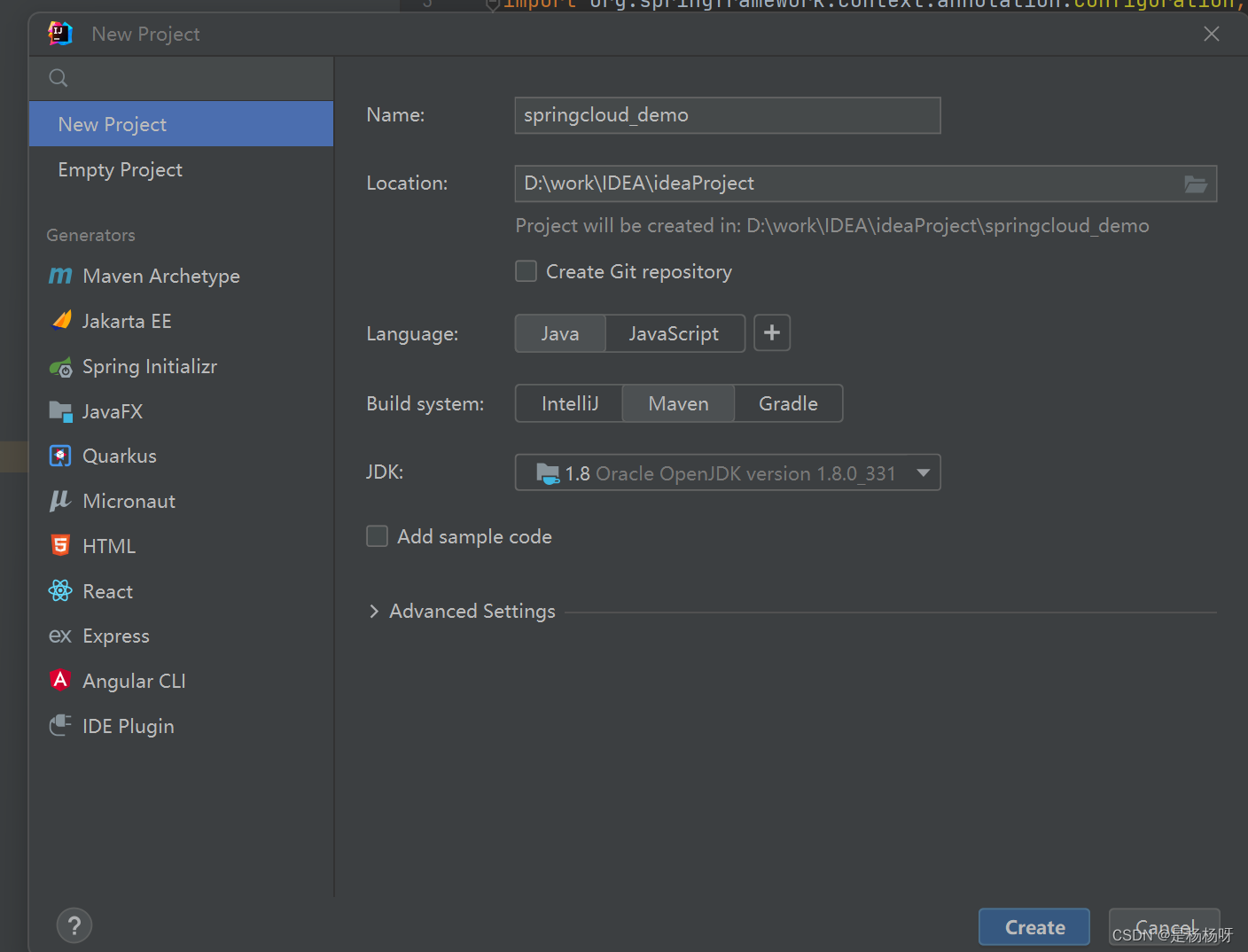
创建后目录
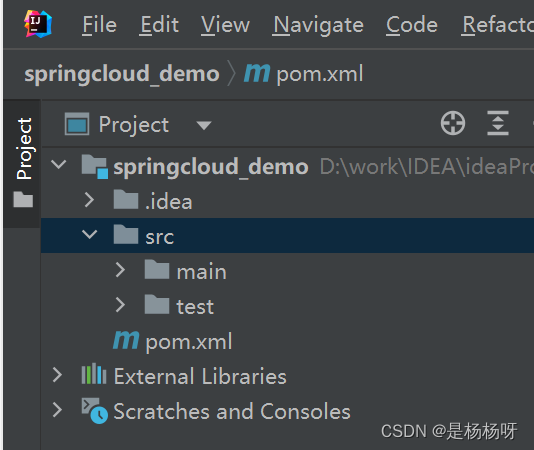
2.删除父工程的src目录

3.修改父工程的pom文件
<?xml version="1.0" encoding="UTF-8"?>
<project xmlns="http://maven.apache.org/POM/4.0.0"xmlns:xsi="http://www.w3.org/2001/XMLSchema-instance"xsi:schemaLocation="http://maven.apache.org/POM/4.0.0 http://maven.apache.org/xsd/maven-4.0.0.xsd"><modelVersion>4.0.0</modelVersion><groupId>org.example</groupId><artifactId>springcloud_demo</artifactId><version>1.0-SNAPSHOT</version><packaging>pom</packaging><!-- 统一售ajar包版本--><properties><maven.compiler.source>8</maven.compiler.source><maven.compiler.target>8</maven.compiler.target><project.build.sourceEncoding>UTF-8</project.build.sourceEncoding><maven.compiler.source>1.8</maven.compiler.source><maven.compiler.target>1.8</maven.compiler.target><junit.version>4.12</junit.version><log4j.version>1.2.17</log4j.version><lombok.version>1.16.18</lombok.version><mysql.version>5.1.47</mysql.version><druid.version>1.1.16</druid.version><mybatis.spring.boot.version>1.3.0</mybatis.spring.boot.version></properties><!----><dependencyManagement><dependencies><dependency><groupId>org.springframework.boot</groupId><artifactId>spring-boot-dependencies</artifactId><version>2.3.12.RELEASE</version><type>pom</type><scope>import</scope></dependency><dependency><groupId>org.springframework.cloud</groupId><artifactId>spring-cloud-dependencies</artifactId><version>Hoxton.SR12</version><type>pom</type><scope>import</scope></dependency><dependency><groupId>com.alibaba.cloud</groupId><artifactId>spring-cloud-alibaba-dependencies</artifactId><version>2.2.8.RELEASE</version><type>pom</type><scope>import</scope></dependency><dependency><groupId>mysql</groupId><artifactId>mysql-connector-java</artifactId><version>5.1.37</version></dependency><dependency><groupId>com.alibaba</groupId><artifactId>druid</artifactId><version>${druid.version}</version></dependency><dependency><groupId>org.mybatis.spring.boot</groupId><artifactId>mybatis-spring-boot-starter</artifactId><version>${mybatis.spring.boot.version}</version></dependency><dependency><groupId>org.projectlombok</groupId><artifactId>lombok</artifactId><version>${lombok.version}</version></dependency></dependencies></dependencyManagement>
</project>
注意画圈 处更改
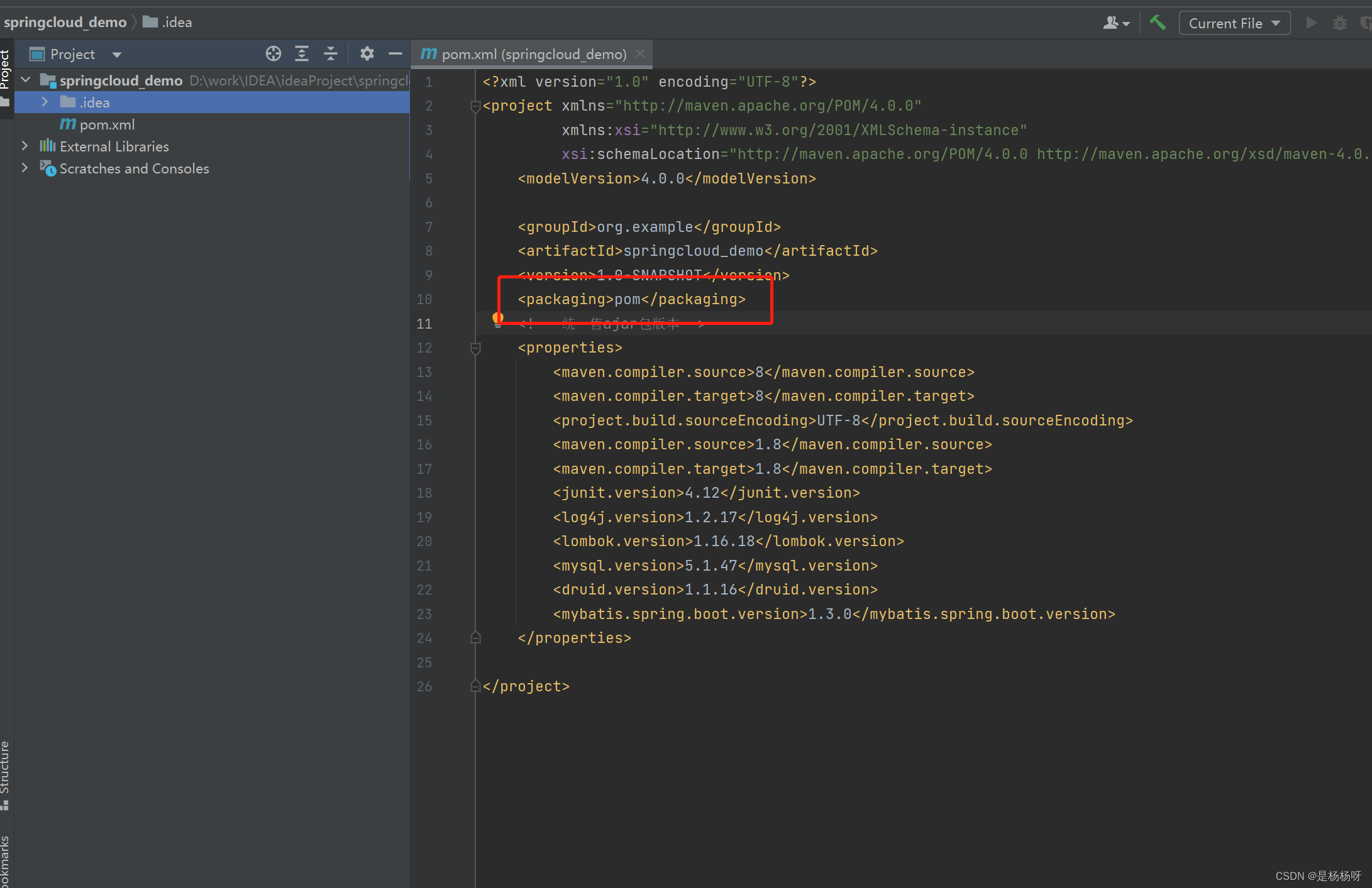
4 springcloud 版本依赖
在导入依赖版本时 尽可能参考版本,负责很可能出现依赖错误 导致无法启动
官方依赖说明
| Spring Cloud Alibaba Version | Spring Cloud Version | Spring Boot Version |
|---|---|---|
| 2.2.10-RC1* | Spring Cloud Hoxton.SR12 | 2.3.12.RELEASE |
| 2.2.9.RELEASE | Spring Cloud Hoxton.SR12 | 2.3.12.RELEASE |
| 2.2.8.RELEASE | Spring Cloud Hoxton.SR12 | 2.3.12.RELEASE |
| 2.2.7.RELEASE | Spring Cloud Hoxton.SR12 | 2.3.12.RELEASE |
| 2.2.6.RELEASE | Spring Cloud Hoxton.SR9 | 2.3.2.RELEASE |
| 2.2.1.RELEASE | Spring Cloud Hoxton.SR3 | 2.2.5.RELEASE |
| 2.2.0.RELEASE | Spring Cloud Hoxton.RELEASE | 2.2.X.RELEASE |
| 2.1.4.RELEASE | Spring Cloud Greenwich.SR6 | 2.1.13.RELEASE |
| 2.1.2.RELEASE | Spring Cloud Greenwich | 2.1.X.RELEASE |
| 2.0.4.RELEASE(停止维护,建议升级) | Spring Cloud Finchley | 2.0.X.RELEASE |
| 1.5.1.RELEASE(停止维护,建议升级) | Spring Cloud Edgware | 1.5.X.RELEASE |
5.创建子模块
父工程->右击->new->module
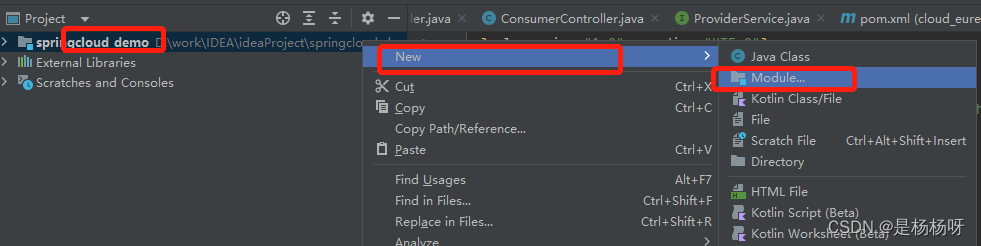 选择maven创建,注意图片画圈位置
选择maven创建,注意图片画圈位置
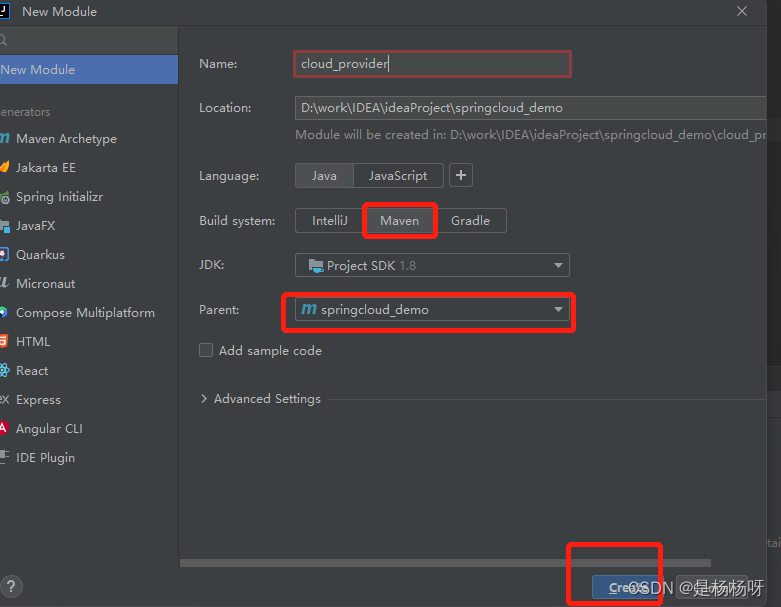
修改子项目的pom 文件,注意引入 <parent> 模块
<?xml version="1.0" encoding="UTF-8"?>
<project xmlns="http://maven.apache.org/POM/4.0.0"xmlns:xsi="http://www.w3.org/2001/XMLSchema-instance"xsi:schemaLocation="http://maven.apache.org/POM/4.0.0 http://maven.apache.org/xsd/maven-4.0.0.xsd"><!--注意此处--><parent><artifactId>springcloud_demo</artifactId><groupId>org.example</groupId><version>1.0-SNAPSHOT</version></parent><modelVersion>4.0.0</modelVersion><artifactId>cloud_provider</artifactId><properties><maven.compiler.source>8</maven.compiler.source><maven.compiler.target>8</maven.compiler.target><project.build.sourceEncoding>UTF-8</project.build.sourceEncoding></properties>
<!--只引入了web 依赖 根据需求自己引入--><dependencies><dependency><groupId>org.springframework.boot</groupId><artifactId>spring-boot-starter-web</artifactId></dependency><dependency><groupId>org.springframework.boot</groupId><artifactId>spring-boot-starter-actuator</artifactId></dependency></dependencies>
</project>
查看父工程依赖 idae 自动添加了 modules 标签
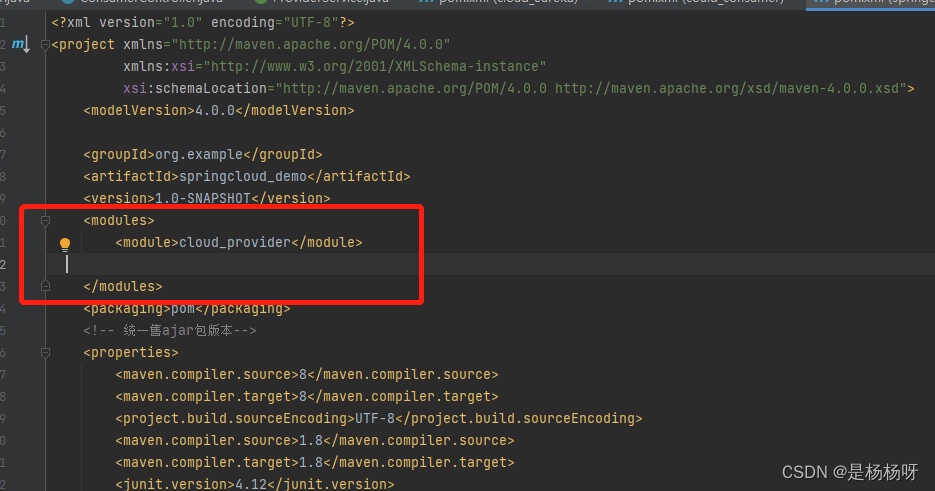
6 子项目下创建启动类
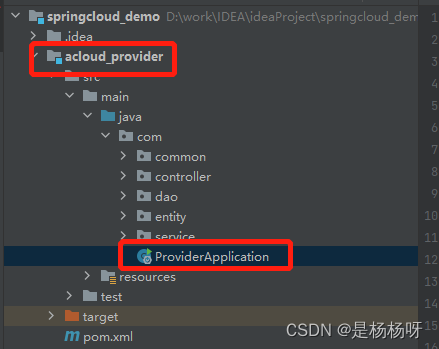
启动项目即可
@SpringBootApplication
public class ProviderApplication {public static void main(String[] args) {SpringApplication.run(ProviderApplication.class, args);}
}
