vue3+vite+uniapp 封装一个省市区组件
一、预览图
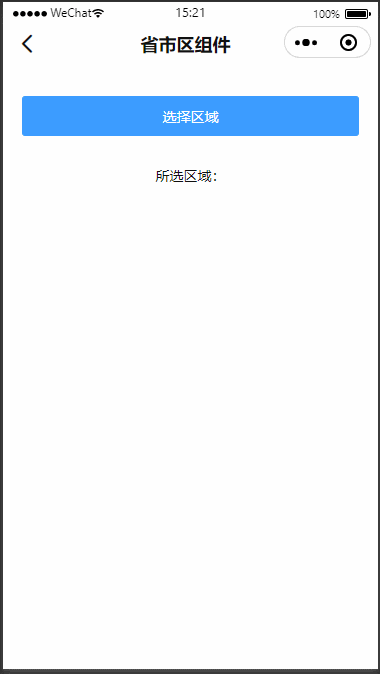
二、使用前的一些注意事项
- 只支持在 uniapp vue3 项目中使用
- 支持微信小程序和h5 (app端没有测试过)
- ui库用的 uview-plus
- 省市区数据用的是 vant-ui 提供的一个赖库 @vant/area-data
三、组件代码
<template><u-popup :show="show" type="bottom" @close="handlePopupClose" round="44rpx"><view class="area-picker"><view class="title">请选择收货地址<view class="close-icon" @click="handlePopupClose"><u-icon name="close" size="44rpx" color="#666666"></u-icon></view></view><view class="header"><view @click="doChange('province')":class="['header-item', activeType === 'province' ? 'header-item--active' : '']"v-if="activeType === 'province' || activeType === 'city' || activeType === 'district' || innerProvince">{{ innerProvince ? innerProvince.name : '请选择省' }}</view><view @click="doChange('city')" :class="['header-item', activeType === 'city' ? 'header-item--active' : '']"v-if="activeType === 'city' || activeType === 'district' || innerProvince">{{ innerProvince && innerCity ? innerCity.name : '请选择市' }}</view><view @click="doChange('district')":class="['header-item', activeType === 'district' ? 'header-item--active' : '']"v-if="activeType === 'district' || innerCity">{{ innerProvince && innerCity && innerCounty ? innerCounty.name : '请选择区' }}</view></view><scroll-view scroll-y class="main" :scroll-with-animation="true"><view :id="`tag-${item.id}`" :class="['main-item', select(item.name) ? 'main-item--active' : '']"@click="doSelect(item)" v-for="item in showList" :key="item.id"><u-icon v-if="select(item.name)" name="checkbox-mark" size="44rpx" color="#3c9cff"></u-icon>{{ item.name }}</view></scroll-view></view></u-popup>
</template>
<script setup>
import { computed, nextTick, ref } from 'vue'
import { areaList } from "@vant/area-data";const props = defineProps({show: {type: Boolean,default: false},area: {type: Array,default: () => []},id: {type: String,default: ''},
})const emits = defineEmits(['close', 'confirm']) // 事件const areaData = ref(areaList)let innerProvince = ref(null) // 选择的省
let innerCity = ref(null) // 选择的市
let innerCounty = ref(null) // 选择的区
let activeType = ref('province') // 当前所选的area类型
const viewId = ref(null) // 应当展示在视图中的节点id// 是否被选中
const select = computed(() => {return (item) => {switch (activeType.value) {case 'province':return innerProvince.value ? item === innerProvince.value.name : falsecase 'city':return innerCity.value ? item === innerCity.value.name : falsecase 'district':return innerCounty.value ? item === innerCounty.value.name : falsedefault:return innerProvince.value ? item === innerProvince.value.name : false}}
})// 展示的列表
const showList = computed(() => {switch (activeType.value) {case 'province':return provinceList.valuecase 'city':return cityList.valuecase 'district':return countyList.valuedefault:return provinceList.value}
})// 省列表
const provinceList = computed(() => {const provinceList = []if (areaData.value && areaData.value.province_list) {for (const key in areaData.value.province_list) {if (areaData.value.province_list[key]) {provinceList.push({id: key,name: areaData.value.province_list[key]})}}}return provinceList
})// 市列表
const cityList = computed(() => {const cityList = []if (areaData.value && areaData.value.city_list) {for (const key in areaData.value.city_list) {if (areaData.value.city_list[key] && innerProvince.value && innerProvince.value.id.slice(0, 2) === key.slice(0, 2)) {cityList.push({id: key,name: areaData.value.city_list[key]})}}}return cityList
})// 区列表
const countyList = computed(() => {const countyList = []if (areaData.value && areaData.value.county_list) {for (const key in areaData.value.county_list) {if (areaData.value.county_list[key] && (!innerProvince.value || (innerCity.value && innerCity.value.id.slice(0, 4) === key.slice(0, 4)))) {countyList.push({id: key,name: areaData.value.county_list[key]})}}}return countyList
})
// 关闭 popup
function handlePopupClose() {emits('close')
}
// 地址选择完成
function doConfirm() {const list = [innerProvince.value, innerCity.value, innerCounty.value]const obj = {}list.forEach((v, i) => {i === 0 ? obj.province = v.name : ''i === 1 ? obj.city = v.name : ''i === 2 ? obj.county = v.name : ''});emits('confirm', obj, [innerProvince.value, innerCity.value, innerCounty.value])
}// 切换当前选择的省市区类型
function doChange(type) {activeType.value = type
}// 选中省市区项
function doSelect(item) {switch (activeType.value) {case 'province':if (innerProvince.value && innerProvince.value.id === item.id) {innerProvince.value = null} else {innerProvince.value = itemactiveType.value = 'city'}innerCity.value = nullinnerCounty.value = nullbreakcase 'city':if (innerCity.value && innerCity.value.id === item.id) {innerCity.value = null} else {innerCity.value = itemactiveType.value = 'district'}innerCounty.value = nullbreakcase 'district':if (innerCounty.value && innerCounty.value.id === item.id) {innerCounty.value = null} else {innerCounty.value = itemdoConfirm()}breakdefault:if (innerProvince.value && innerProvince.value.id === item.id) {innerProvince.value = null} else {innerProvince.value = itemactiveType.value = 'city'}innerCity.value = nullinnerCounty.value = nullbreak}
}
</script><style lang="scss" scoped>
$color-text-secondary: #101010;.area-picker {position: relative;height: 846rpx;height: calc(846rpx + constant(safe-area-inset-bottom));height: calc(846rpx + env(safe-area-inset-bottom));width: calc(100vw - 80rpx);background: #ffffff;padding: 0 40rpx;border-radius: 20rpx 20rpx 0px 0px;padding-bottom: 0;padding-bottom: constant(safe-area-inset-bottom);padding-bottom: env(safe-area-inset-bottom);.title {height: 114rpx;width: 100%;display: flex;align-items: center;justify-content: center;font-size: 36rpx;font-family: PingFangSC-Medium, PingFang SC;font-weight: 500;color: #202124;.close-icon {position: absolute;top: 57rpx;right: 0;padding: 19rpx;transform: translateY(-50%);}}.header {display: flex;margin-bottom: 24rpx;&-item {height: 44rpx;font-size: 32rpx;font-family: PingFangSC-Medium, PingFang SC;font-weight: 500;color: $color-text-secondary;max-width: 186rpx;white-space: nowrap;overflow: hidden;text-overflow: ellipsis;&:not(:last-child) {margin-right: 56rpx;}&--active {color: $u-primary;}}}.main {height: calc(100% - 182rpx);overflow: auto;::-webkit-scrollbar {width: 0;height: 0;color: transparent;}&-item {display: flex;align-items: center;white-space: nowrap;overflow: hidden;text-overflow: ellipsis;width: 100%;height: 84rpx;background: #ffffff;font-size: 28rpx;color: $color-text-secondary;image {width: 44rpx;height: 44rpx;}&--active {font-family: PingFangSC-Medium, PingFang SC;font-weight: 500;color: $color-text-secondary;}}}
}
</style>
四、组件使用
<template><view class="container"><u-button @click="show = true" type="primary" customStyle="width: 90%;margin-top: 60rpx;">选择区域</u-button><view style="text-align: center; margin-top: 60rpx;">所选区域:{{ areaText }}</view><AreaPicker :show="show" @confirm="handleConfirmArea" @close="show = false"></AreaPicker></view>
</template><script setup>
import { ref } from "vue";const show = ref(false);
const areaText = ref("");function handleConfirmArea(item) {console.log("当前选中区域:", item);const { province, city, county } = item;areaText.value = province + " " + city + " " + county;show.value = false;
}
</script><style lang="scss" scoped></style>
