Qt扩展-Advanced-Docking 简介及配置
Advanced-Docking 简介及配置
- 一、概述
- 二、项目结构
- 三、安装配置
- 四、代码测试
一、概述
Advanced-Docking 是类似QDockWidget 功能的多窗口停靠功能的库。很像visual stdio 的 停靠功能,这个库对于停靠使用的比较完善。很多的软件都使用了这个框架。
项目源地址:
https://github.com/githubuser0xFFFF/Qt-Advanced-Docking-System
使用案例入下:
- Qt Creator
从4.12版本开始,Qt Creator在其Qt Designer 中使用了该框架。
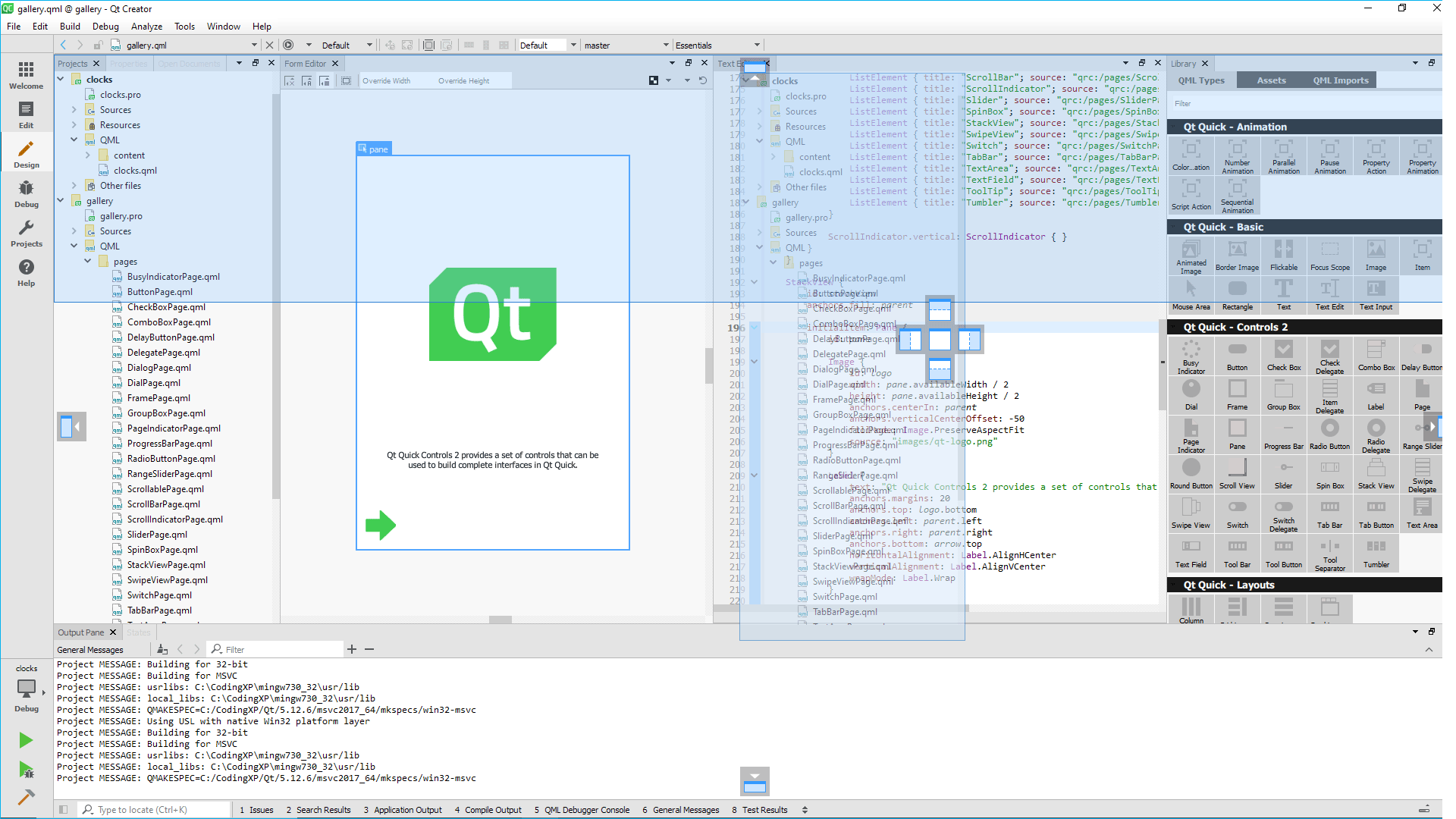
- CETONI Elements
CETONI Elements软件是一款全面的、基于插件的模块化实验室自动化软件,用于使用联合图形用户界面控制CETONI设备。该软件具有强大的脚本系统,可自动执行流程。这个软件也使用了这个视窗布局系统,使用户可以自由安排各种插件提供的所有视图和窗口。
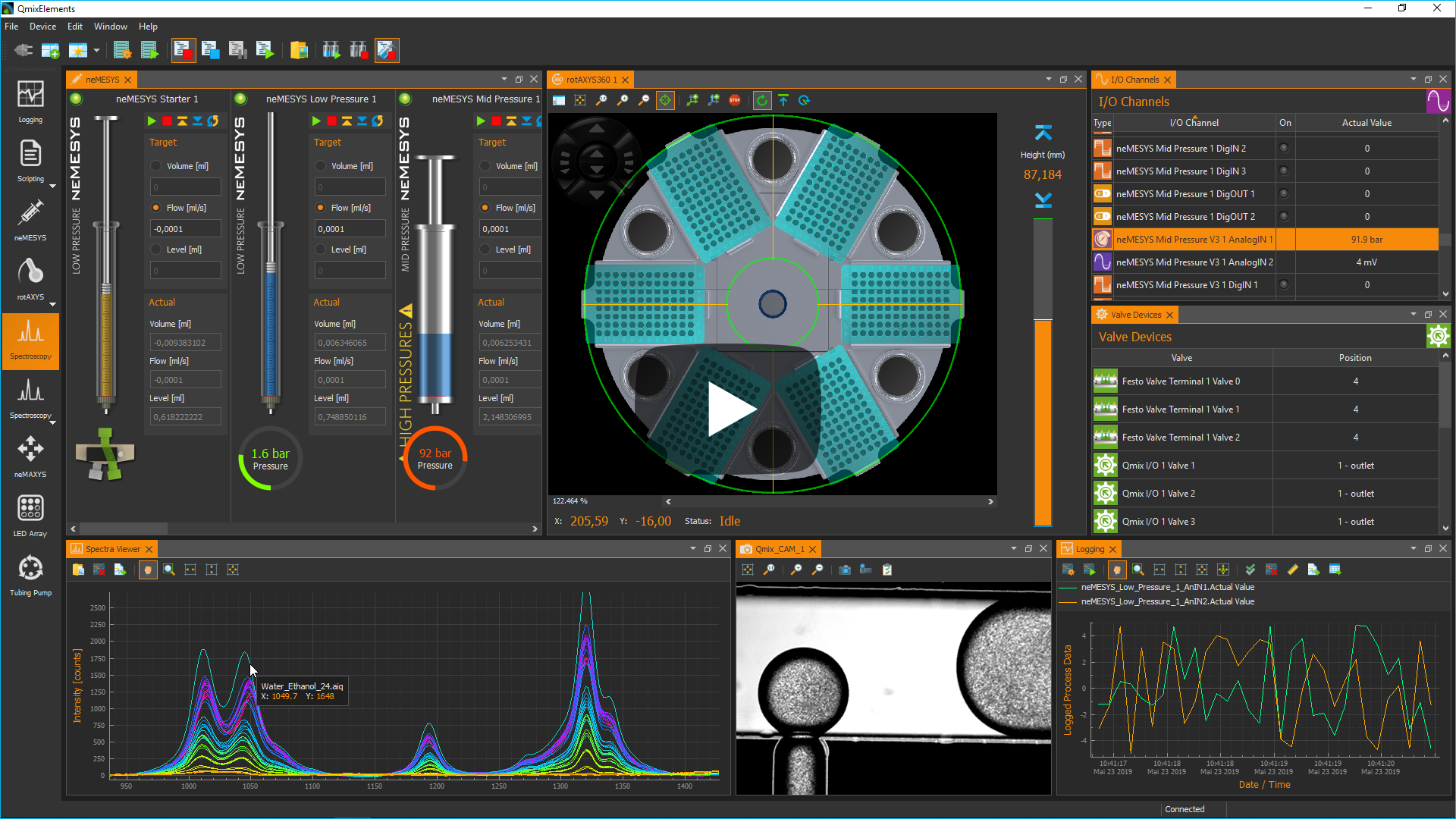
二、项目结构
demo 目录和 example 目录下都是 项目的使用例子,我们就是从里面去参考这些示例即可。
src 目录是源代码目录,这个目录最终生成的是一个动态库和静态库,我们可以改变里面的ads.qrc 或者里面的 stylesheets 文件,达到定制这个布局系统的外观显示情况。
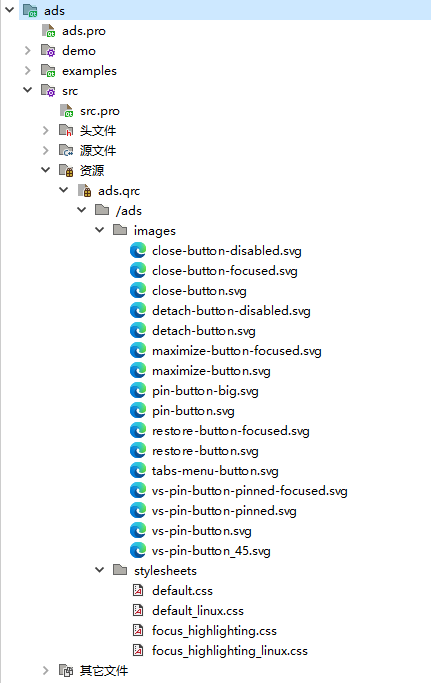
三、安装配置
我们打开源码编译后的 lib 目录下的内容,看我们需要使用哪种库引入即可。
同时把 src 里面的头文件给 复制到新的文件夹下

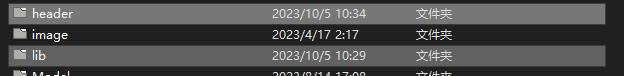
在header 文件夹下包括如下的文件。
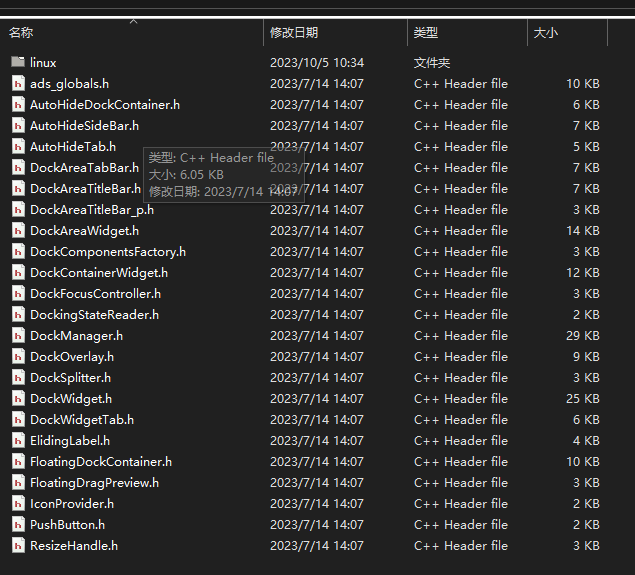
四、代码测试
在 .pro 文件中添加,引入库的功能
win32: LIBS += -L$$PWD/lib/ -lqtadvanceddockingINCLUDEPATH += $$PWD/header
DEPENDPATH += $$PWD/header
测试源码
- main.cpp
#include "ADSUse.h"int main(int argc, char *argv[])
{QApplication a(argc, argv);qDebug()<< QResource::registerResource("D:/Programs_Projects/Qt/GraduationDesign/MindCheck/Rescourses.rcc");QApplication::setStyle(QStyleFactory::create("Fusion"));ADSUse w;w.show();return a.exec();
}
- ADSUse.h
#ifndef ADSUSE_H
#define ADSUSE_H#include <QWidget>
#include <DockManager.h>
#include <DockWidget.h>
#include <QLabel>namespace Ui {
class ADSUse;
}class ADSUse : public QWidget
{Q_OBJECTpublic:explicit ADSUse(QWidget *parent = nullptr);~ADSUse();private:Ui::ADSUse *ui;// The main container for dockingads::CDockManager* m_DockManager;
};#endif // ADSUSE_H
- ADSUse.cpp
#include "ADSUse.h"
#include "ui_ADSUse.h"ADSUse::ADSUse(QWidget *parent) :QWidget(parent),ui(new Ui::ADSUse)
{ui->setupUi(this);// Create the dock manager after the ui is setup. Because the// parent parameter is a QMainWindow the dock manager registers// itself as the central widget as such the ui must be set up first.m_DockManager = new ads::CDockManager(this);// Create example content label - this can be any application specific// widgetQLabel* l = new QLabel();l->setWordWrap(true);l->setAlignment(Qt::AlignTop | Qt::AlignLeft);l->setText("Lorem ipsum dolor sit amet, consectetuer adipiscing elit. ");// Create a dock widget with the title Label 1 and set the created label// as the dock widget contentads::CDockWidget* DockWidget = new ads::CDockWidget("Label 1");DockWidget->setWidget(l);// Add the toggleViewAction of the dock widget to the menu to give// the user the possibility to show the dock widget if it has been closed//ui->menuView->addAction(DockWidget->toggleViewAction());// Add the dock widget to the top dock widget aream_DockManager->addDockWidget(ads::TopDockWidgetArea, DockWidget);
}ADSUse::~ADSUse()
{delete ui;
}
